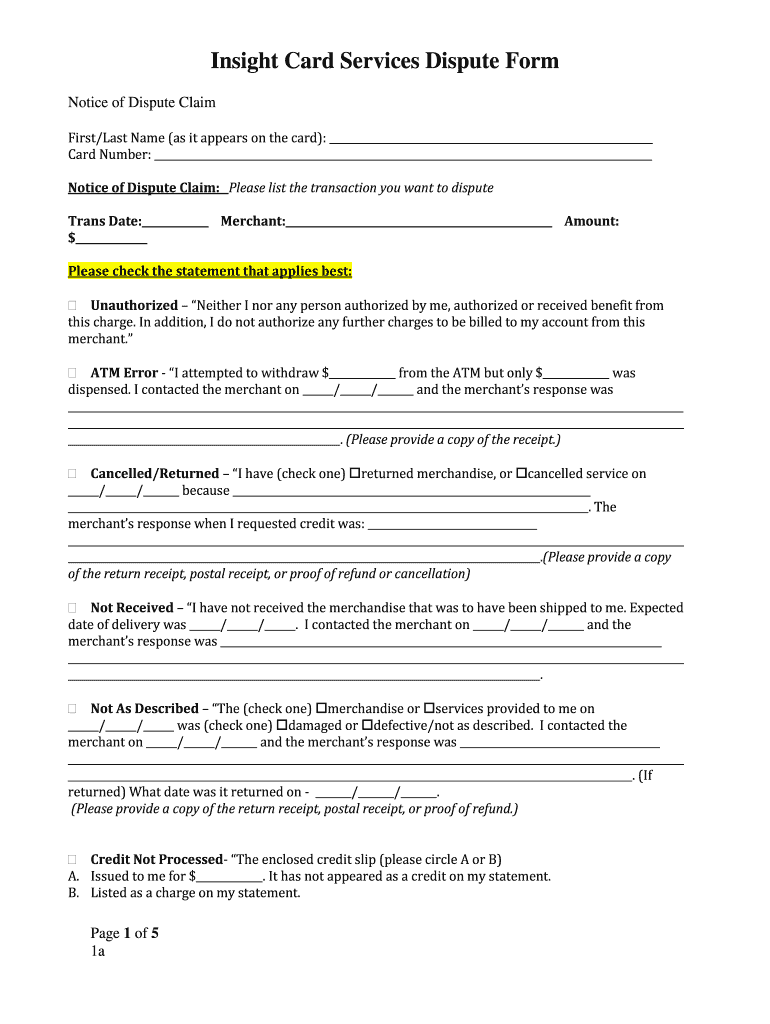
Insight Card Form


What is the Insight Card
The Insight Card is a financial tool designed to provide users with easy access to their funds, typically associated with government benefits or payroll deposits. It functions similarly to a debit card, allowing cardholders to make purchases, withdraw cash, and manage their finances efficiently. The Insight Card is particularly beneficial for individuals who prefer digital transactions, offering a secure and convenient way to handle their money.
How to Obtain the Insight Card
To obtain an Insight Card, individuals usually need to apply through the issuing organization, which may include government agencies or employers. The application process typically involves providing personal information, such as your name, address, and Social Security number. Once approved, the card will be mailed to your registered address. It is essential to follow the specific guidelines provided by the issuing entity to ensure a smooth application process.
Steps to Complete the Insight Card
Completing the Insight Card involves several straightforward steps:
- Receive your card in the mail after approval.
- Activate the card by following the instructions provided with it.
- Set up a personal identification number (PIN) for secure transactions.
- Load funds onto the card if necessary, depending on its usage.
- Start using the card for purchases or cash withdrawals at ATMs.
Legal Use of the Insight Card
The Insight Card is subject to various legal regulations that govern its use. Users must adhere to the terms outlined by the issuing organization, which may include restrictions on transactions or fees. It is important to understand these regulations to ensure compliance and avoid penalties. Additionally, the card must be used in accordance with federal and state laws, particularly those related to financial transactions and consumer protection.
Key Elements of the Insight Card
Several key elements define the Insight Card's functionality and user experience:
- Security Features: The card includes built-in security measures such as EMV chip technology to protect against fraud.
- User Interface: The accompanying app or online portal allows users to monitor transactions, check balances, and manage settings easily.
- Accessibility: Users can access their funds through various channels, including ATMs and retail locations.
- Customer Support: Dedicated support services are available to assist users with any issues or inquiries related to their Insight Card.
Examples of Using the Insight Card
The Insight Card can be utilized in various scenarios, including:
- Receiving government benefits such as unemployment or disability payments directly onto the card.
- Using the card for everyday purchases at retailers or online stores.
- Withdrawing cash from ATMs without incurring additional fees, depending on the card's terms.
- Managing funds for budgeting purposes, allowing users to track spending and savings effectively.
Quick guide on how to complete insight card
Complete Insight Card seamlessly on any device
Digital document management has gained traction among businesses and individuals. It offers an ideal eco-friendly substitute for traditional printed and signed documents, allowing you to obtain the correct format and securely store it online. airSlate SignNow provides you with all the tools necessary to create, edit, and eSign your paperwork quickly without delays. Handle Insight Card on any device with airSlate SignNow’s Android or iOS applications and enhance any document-centric process today.
How to modify and eSign Insight Card effortlessly
- Obtain Insight Card and click on Get Form to begin.
- Utilize the tools we offer to fill out your form.
- Emphasize important sections of the documents or obscure sensitive information with tools that airSlate SignNow specifically provides for that purpose.
- Generate your signature using the Sign tool, which takes only seconds and carries the same legal validity as a conventional wet ink signature.
- Review the details and click on the Done button to save your modifications.
- Choose your preferred method for submitting your form, whether by email, SMS, invitation link, or downloading it to your computer.
Eliminate the worry of lost or misplaced documents, tedious form searches, or mistakes that necessitate printing new copies. airSlate SignNow meets your document management needs in just a few clicks from your chosen device. Alter and eSign Insight Card and ensure excellent communication at every stage of the form preparation process with airSlate SignNow.
Create this form in 5 minutes or less
Create this form in 5 minutes!
How to create an eSignature for the insight card
How to create an electronic signature for a PDF online
How to create an electronic signature for a PDF in Google Chrome
How to create an e-signature for signing PDFs in Gmail
How to create an e-signature right from your smartphone
How to create an e-signature for a PDF on iOS
How to create an e-signature for a PDF on Android
People also ask
-
What is the insight card dispute department?
The insight card dispute department is dedicated to addressing and resolving any discrepancies or issues related to transactions on your insight card. This team ensures that all disputes are handled efficiently and effectively, providing peace of mind to users. By leveraging this department, customers can confidently manage their card-related concerns.
-
How can I contact the insight card dispute department?
You can contact the insight card dispute department through our dedicated support line or by using the contact form on our website. Our team is available to assist you with any questions or issues you may have regarding transactions. We aim to respond promptly to ensure your concerns are resolved swiftly.
-
What features does the insight card dispute department offer?
The insight card dispute department offers features such as quick transaction reviews, detailed dispute resolutions, and seamless communication with support representatives. These features are designed to streamline the dispute process and provide you with timely updates. Our goal is to ensure a hassle-free experience when addressing transaction issues.
-
Is there a fee for using the insight card dispute department?
Using the insight card dispute department is typically free of charge to our customers. We believe in providing value, and handling disputes is part of our commitment to customer satisfaction. Make sure to read through our terms for any specific conditions that may apply.
-
How long does it take to resolve a dispute with the insight card dispute department?
Resolution times can vary depending on the complexity of the dispute, but the insight card dispute department strives to resolve issues within a few business days. We provide updates throughout the process to keep you informed. Our team works diligently to ensure that your concerns are addressed as quickly as possible.
-
What should I do if my dispute is not resolved by the insight card dispute department?
If your dispute remains unresolved, you can escalate your issue by contacting our customer support team. The insight card dispute department is committed to customer satisfaction, and we will work diligently to ensure your concerns are heard. We encourage open communication to facilitate a satisfactory resolution.
-
Can I submit a dispute online to the insight card dispute department?
Yes, you can easily submit a dispute online through our user-friendly portal. The insight card dispute department has streamlined the online submission process to ensure efficiency. Simply log in to your account, locate the dispute section, and follow the prompts to submit your issue.
Get more for Insight Card
- Med quest 6965498 form
- Hawaii early and periodic screening diagnosis and treatment epsdt exam please completely fill in this form by supplying the
- Updated 7122007 hawaii fy 2006 form cms 416 annual epsdt participation report age groups hawaii medical fy 2006 1 med quest
- Request for application emergency processing med quest form
- Health plan manual encounter department of human services med quest form
- Birth date home address mailing med quest form
- State of hawaii department of human services med quest division acs hawaii sate medicaid fee for service program attn dur p med form
- Medquesthawaiidhsform1121
Find out other Insight Card
- Can I Electronic signature Hawaii Insurance PDF
- Help Me With Electronic signature Colorado High Tech Form
- How To Electronic signature Indiana Insurance Document
- Can I Electronic signature Virginia Education Word
- How To Electronic signature Louisiana Insurance Document
- Can I Electronic signature Florida High Tech Document
- Can I Electronic signature Minnesota Insurance PDF
- How Do I Electronic signature Minnesota Insurance Document
- How To Electronic signature Missouri Insurance Form
- How Can I Electronic signature New Jersey Insurance Document
- How To Electronic signature Indiana High Tech Document
- How Do I Electronic signature Indiana High Tech Document
- How Can I Electronic signature Ohio Insurance Document
- Can I Electronic signature South Dakota Insurance PPT
- How Can I Electronic signature Maine Lawers PPT
- How To Electronic signature Maine Lawers PPT
- Help Me With Electronic signature Minnesota Lawers PDF
- How To Electronic signature Ohio High Tech Presentation
- How Can I Electronic signature Alabama Legal PDF
- How To Electronic signature Alaska Legal Document