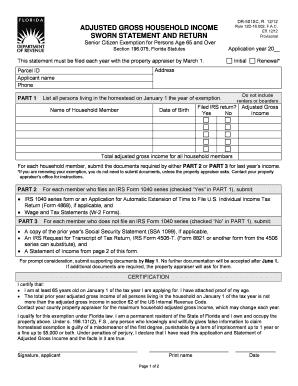
501sc 2012


What is the DR 501SC?
The DR 501SC form, also known as the Florida Adjusted Gross Household Income Statement, is a crucial document used by residents of Florida to report their household income for tax purposes. This form is primarily utilized to determine eligibility for various tax exemptions and benefits within the state. It captures essential financial information that helps the state assess the income levels of households and ensures compliance with tax regulations.
How to Use the DR 501SC
Using the DR 501SC form involves several steps to ensure accurate reporting of household income. First, gather all necessary financial documents, including income statements, tax returns, and any other relevant financial records. Next, fill out the form by entering your household income details, including wages, benefits, and any other sources of income. Be sure to double-check all entries for accuracy before submission. Once completed, the form can be submitted online or through traditional mail, depending on your preference.
Steps to Complete the DR 501SC
Completing the DR 501SC form requires careful attention to detail. Follow these steps:
- Gather all necessary documentation, such as pay stubs, tax returns, and other income records.
- Fill in your personal information, including your name, address, and Social Security number.
- Report all sources of income accurately, ensuring that you include all relevant financial information.
- Review the form for any errors or omissions before finalizing it.
- Submit the completed form either electronically or via mail, as per your preference.
Legal Use of the DR 501SC
The DR 501SC form has legal significance in the state of Florida. When completed accurately and submitted on time, it serves as a binding document for tax purposes. The information provided on this form must be truthful and verifiable, as inaccuracies can lead to penalties or legal repercussions. Compliance with state tax laws is essential, and the DR 501SC plays a vital role in ensuring that households meet their tax obligations.
Required Documents
To complete the DR 501SC form, several documents are necessary to ensure accurate reporting. These include:
- Recent pay stubs or wage statements.
- Previous year’s tax return.
- Documentation of any additional income sources, such as rental income or investments.
- Records of any government benefits received.
Filing Deadlines / Important Dates
It is essential to be aware of the filing deadlines associated with the DR 501SC form. Typically, the form must be submitted by a specific date each year to avoid penalties. Keeping track of these deadlines ensures compliance with state tax regulations and helps avoid any unnecessary complications. Always verify the current year’s deadlines, as they may vary from year to year.
Quick guide on how to complete 501sc
Manage 501sc effortlessly on any device
Digital document management has gained traction with businesses and individuals alike. It offers an ideal eco-friendly alternative to traditional printed and signed papers, allowing you to locate the right template and securely store it online. airSlate SignNow provides all the tools you need to create, modify, and eSign your documents quickly and efficiently. Handle 501sc on any platform with airSlate SignNow's Android or iOS applications and enhance any document-related process today.
How to modify and eSign 501sc with ease
- Locate 501sc and click on Get Form to begin.
- Utilize the tools we offer to complete your document.
- Emphasize important sections of the documents or obscure sensitive information with features that airSlate SignNow provides specifically for that task.
- Create your signature using the Sign tool, which takes moments and holds the same legal validity as a conventional wet ink signature.
- Review the information and click on the Done button to save your changes.
- Choose your preferred method to send your form, whether by email, SMS, or invitation link, or download it to your computer.
Eliminate concerns about lost or misplaced files, tedious document searches, or mistakes that necessitate reprinting new document copies. airSlate SignNow meets your document management needs in just a few clicks from any device you select. Alter and eSign 501sc to ensure excellent communication throughout the document preparation process with airSlate SignNow.
Create this form in 5 minutes or less
Find and fill out the correct 501sc
Create this form in 5 minutes!
How to create an eSignature for the 501sc
The way to create an eSignature for your PDF document online
The way to create an eSignature for your PDF document in Google Chrome
The best way to make an electronic signature for signing PDFs in Gmail
The way to create an eSignature from your smart phone
The best way to generate an electronic signature for a PDF document on iOS
The way to create an eSignature for a PDF file on Android OS
People also ask
-
What is the DR 501SC and how does it work?
The DR 501SC is a cutting-edge document signing solution offered by airSlate SignNow. It streamlines the process of sending and eSigning documents, making it effortless for users to manage their paperwork securely and efficiently.
-
What are the key features of the DR 501SC?
The DR 501SC comes with several powerful features, including customizable templates, real-time tracking, and automated reminders. These features help ensure that your documents are completed on time and tailored to fit your specific business needs.
-
How much does the DR 501SC cost?
Pricing for the DR 501SC varies based on the plan selected, with competitive pricing aimed at providing value for businesses of all sizes. airSlate SignNow offers a range of subscription options, ensuring affordability without compromising on essential features.
-
Can I integrate the DR 501SC with other software?
Yes, the DR 501SC allows seamless integrations with popular software applications like Salesforce, Google Drive, and Dropbox. This makes it easier for businesses to incorporate eSigning capabilities into their existing workflows and boost overall efficiency.
-
What benefits does using the DR 501SC provide for businesses?
Using the DR 501SC provides numerous benefits, including improved turnaround times for document completion, enhanced security for signed agreements, and reduced paper consumption. This not only accelerates business processes but also supports environmentally friendly practices.
-
Is the DR 501SC easy to use for non-technical users?
Absolutely! The DR 501SC is designed with user-friendliness in mind, making it accessible for non-technical users. Its intuitive interface allows anyone to send and sign documents without a steep learning curve, ensuring quick adoption across your organization.
-
What types of documents can be signed using the DR 501SC?
The DR 501SC accommodates a wide variety of documents, including contracts, agreements, NDAs, and invoices. This versatility ensures that businesses can utilize the platform for various signing needs, streamlining their documentation processes.
Get more for 501sc
- Missouri regatta permits form
- Application for refund due to excess overpayment of stl amortization form
- Wholesale buyers order pdf form
- Eb exam past papers for management assistant grade 3 form
- Paul harris fellow certificate template form
- Application form 15889395
- Bank information document
- Dbpr re 20 request for instructor evaluation form
Find out other 501sc
- Electronic signature South Carolina Sports Separation Agreement Easy
- Electronic signature Virginia Courts Business Plan Template Fast
- How To Electronic signature Utah Courts Operating Agreement
- Electronic signature West Virginia Courts Quitclaim Deed Computer
- Electronic signature West Virginia Courts Quitclaim Deed Free
- Electronic signature Virginia Courts Limited Power Of Attorney Computer
- Can I Sign Alabama Banking PPT
- Electronic signature Washington Sports POA Simple
- How To Electronic signature West Virginia Sports Arbitration Agreement
- Electronic signature Wisconsin Sports Residential Lease Agreement Myself
- Help Me With Sign Arizona Banking Document
- How Do I Sign Arizona Banking Form
- How Can I Sign Arizona Banking Form
- How Can I Sign Arizona Banking Form
- Can I Sign Colorado Banking PPT
- How Do I Sign Idaho Banking Presentation
- Can I Sign Indiana Banking Document
- How Can I Sign Indiana Banking PPT
- How To Sign Maine Banking PPT
- Help Me With Sign Massachusetts Banking Presentation