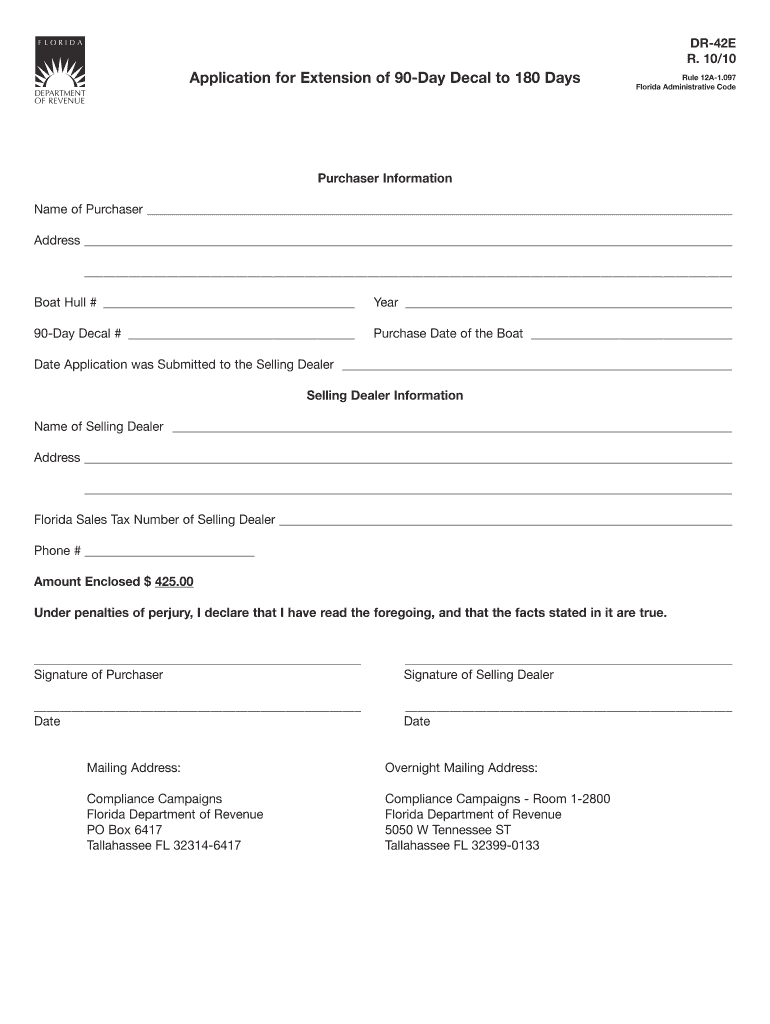
Florida 90 Day Medical Malpractice Extension Form 2010


What is the Florida 90 Day Medical Malpractice Extension Form
The Florida 90 Day Medical Malpractice Extension Form is a legal document that allows individuals to request an extension of time to file a medical malpractice claim. This form is crucial for those who need additional time to gather evidence or consult with legal counsel before proceeding with their case. The extension is typically granted for a period of 90 days, providing claimants with the necessary time to prepare their documentation adequately.
How to use the Florida 90 Day Medical Malpractice Extension Form
Using the Florida 90 Day Medical Malpractice Extension Form involves several key steps. First, individuals must obtain the form, which can be accessed through the appropriate legal channels. Next, complete the form by providing all required information, including personal details and the reasons for requesting the extension. Once filled out, the form should be submitted to the relevant court or authority, ensuring that it is done within the stipulated time frame to avoid complications.
Steps to complete the Florida 90 Day Medical Malpractice Extension Form
To complete the Florida 90 Day Medical Malpractice Extension Form effectively, follow these steps:
- Obtain the form from a reliable source.
- Fill in your personal information, including your name, address, and contact details.
- Clearly state the reason for requesting the extension, providing any necessary supporting details.
- Review the form for accuracy and completeness.
- Submit the form to the appropriate court or agency, ensuring you keep a copy for your records.
Legal use of the Florida 90 Day Medical Malpractice Extension Form
The legal use of the Florida 90 Day Medical Malpractice Extension Form is essential for ensuring that the request for an extension is recognized by the court. This form must be completed accurately and submitted within the legal time limits set forth by Florida law. Failure to use the form correctly may result in the denial of the extension, which could adversely affect the ability to file a medical malpractice claim.
Eligibility Criteria
Eligibility for using the Florida 90 Day Medical Malpractice Extension Form typically requires that the individual has a valid medical malpractice claim and is within the legal timeframe to file such a claim. It is important to note that the extension is not automatically granted; the request must be justified with valid reasons for needing additional time. Individuals should consult legal counsel if they are unsure about their eligibility or the process involved.
Filing Deadlines / Important Dates
Filing deadlines for the Florida 90 Day Medical Malpractice Extension Form are critical to the process. Generally, the request for an extension must be submitted before the original filing deadline for the medical malpractice claim. It is advisable to keep track of important dates, including the initial deadline and the new deadline after the extension is granted, to ensure compliance with legal requirements.
Quick guide on how to complete florida 90 day medical malpractice extension form
Effortlessly Prepare Florida 90 Day Medical Malpractice Extension Form on Any Device
Digital document management has become increasingly popular among enterprises and individuals. It offers an ideal eco-friendly substitute for conventional printed and signed documents, allowing you to access the correct form and securely archive it online. airSlate SignNow equips you with all the necessary tools to generate, edit, and eSign your documents promptly without delays. Handle Florida 90 Day Medical Malpractice Extension Form on any platform with airSlate SignNow's Android or iOS applications and streamline any document-related task today.
How to Modify and eSign Florida 90 Day Medical Malpractice Extension Form with Ease
- Find Florida 90 Day Medical Malpractice Extension Form and click on Get Form to begin.
- Utilize the tools we offer to complete your document.
- Emphasize important sections of your documents or obscure sensitive information using tools specifically provided by airSlate SignNow for that purpose.
- Generate your eSignature with the Sign tool, which takes mere seconds and holds the same legal validity as a conventional wet ink signature.
- Review the details and click on the Done button to save your changes.
- Select your preferred method for delivering your form, via email, text message (SMS), or invite link, or download it to your computer.
Eliminate concerns over lost or misplaced files, tedious form hunting, or mistakes that necessitate printing new document copies. airSlate SignNow meets your document management needs in just a few clicks from any device you choose. Modify and eSign Florida 90 Day Medical Malpractice Extension Form to ensure clear communication throughout the document preparation process with airSlate SignNow.
Create this form in 5 minutes or less
Find and fill out the correct florida 90 day medical malpractice extension form
Create this form in 5 minutes!
How to create an eSignature for the florida 90 day medical malpractice extension form
The way to create an eSignature for your PDF file in the online mode
The way to create an eSignature for your PDF file in Chrome
The best way to make an eSignature for putting it on PDFs in Gmail
The way to create an eSignature from your smartphone
The best way to generate an electronic signature for a PDF file on iOS devices
The way to create an eSignature for a PDF file on Android
People also ask
-
What is the extension 90 day offer with airSlate SignNow?
The extension 90 day offer allows customers to try out airSlate SignNow’s features for a full 90 days. This trial period provides users with ample time to experience the platform’s capabilities, ensuring they can make an informed decision about their e-signature solutions. It's a fantastic opportunity to evaluate the benefits of our easy-to-use and cost-effective service.
-
How much does the airSlate SignNow subscription cost after the extension 90 day trial?
After the extension 90 day trial period, pricing for airSlate SignNow subscriptions varies based on the plan you choose. We offer competitive pricing that scales with your business size and usage needs, ensuring you get the best value for your investment. Visit our pricing page for detailed information and to find a plan that fits your requirements.
-
What features are included during the extension 90 day trial?
During the extension 90 day trial, you gain access to all core features of airSlate SignNow. This includes document sending, real-time tracking, customizable templates, and integrations with various applications. These features help streamline your workflow and improve efficiency in getting documents signed.
-
Can I integrate airSlate SignNow with other tools during the extension 90 day period?
Yes, you can integrate airSlate SignNow with various business applications even during the extension 90 day trial. Popular integrations include Google Drive, Salesforce, and Microsoft Teams, allowing for seamless workflows between platforms. This capability enhances collaboration and ensures you can manage documents efficiently.
-
What are the benefits of using airSlate SignNow after the extension 90 day trial?
Using airSlate SignNow after the extension 90 day trial means you can continue to enjoy a streamlined and efficient e-signature process. Benefits include increased productivity, reduced turnaround times for document signing, and advanced security features to protect your information. Our user-friendly interface makes it easy for anyone in your organization to get started.
-
Is there customer support available during the extension 90 day trial?
Absolutely, customer support is available to assist you throughout the extension 90 day trial period. Our dedicated support team is ready to answer your questions and help resolve any issues that may arise. We strive to ensure you have a smooth experience as you explore all that airSlate SignNow has to offer.
-
What types of documents can I send for signing during the extension 90 day trial?
You can send a wide variety of documents for signing during the extension 90 day trial, including contracts, agreements, forms, and more. airSlate SignNow supports multiple file formats, making it easy to accommodate your needs. This versatility allows you to manage all your e-signature tasks in one platform.
Get more for Florida 90 Day Medical Malpractice Extension Form
Find out other Florida 90 Day Medical Malpractice Extension Form
- Electronic signature Wisconsin Charity Lease Agreement Mobile
- Can I Electronic signature Wisconsin Charity Lease Agreement
- Electronic signature Utah Business Operations LLC Operating Agreement Later
- How To Electronic signature Michigan Construction Cease And Desist Letter
- Electronic signature Wisconsin Business Operations LLC Operating Agreement Myself
- Electronic signature Colorado Doctors Emergency Contact Form Secure
- How Do I Electronic signature Georgia Doctors Purchase Order Template
- Electronic signature Doctors PDF Louisiana Now
- How To Electronic signature Massachusetts Doctors Quitclaim Deed
- Electronic signature Minnesota Doctors Last Will And Testament Later
- How To Electronic signature Michigan Doctors LLC Operating Agreement
- How Do I Electronic signature Oregon Construction Business Plan Template
- How Do I Electronic signature Oregon Construction Living Will
- How Can I Electronic signature Oregon Construction LLC Operating Agreement
- How To Electronic signature Oregon Construction Limited Power Of Attorney
- Electronic signature Montana Doctors Last Will And Testament Safe
- Electronic signature New York Doctors Permission Slip Free
- Electronic signature South Dakota Construction Quitclaim Deed Easy
- Electronic signature Texas Construction Claim Safe
- Electronic signature Texas Construction Promissory Note Template Online