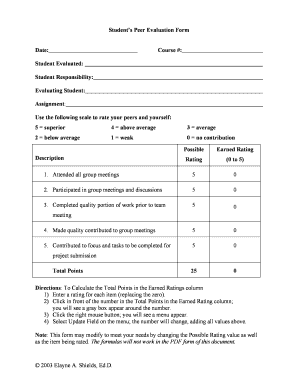
Student Peer Review Template PDF Form


What is the Student Peer Review Template PDF
The student peer review template PDF is a structured document designed to facilitate the peer review process among students. This template helps students provide constructive feedback on each other's work, fostering collaboration and improving the quality of academic submissions. It typically includes sections for the reviewer’s comments, strengths of the work, areas for improvement, and an overall rating. The use of this template standardizes feedback, making it easier for students to understand and implement suggestions for their projects or papers.
How to Use the Student Peer Review Template PDF
To effectively use the student peer review template PDF, follow these steps:
- Download the template from a reliable source.
- Open the PDF using a compatible PDF reader that allows for annotations.
- Review the work assigned to you, taking notes on strengths and weaknesses.
- Fill in the template sections with your observations and suggestions.
- Save your completed template and submit it as instructed by your instructor.
This process encourages thoughtful engagement with the material and helps improve both the reviewer’s and the author’s understanding of the subject matter.
Steps to Complete the Student Peer Review Template PDF
Completing the student peer review template PDF involves several key steps:
- Read the work thoroughly to grasp the main ideas and arguments presented.
- Identify the strengths of the work, noting what was done well.
- Point out areas that require improvement, providing specific suggestions.
- Rate the overall quality of the work, if required by the template.
- Ensure your feedback is respectful and constructive, promoting a positive learning environment.
Following these steps ensures that your feedback is comprehensive and valuable to the author.
Legal Use of the Student Peer Review Template PDF
The student peer review template PDF is a legally compliant document when used appropriately within an educational context. It is important to ensure that all feedback provided adheres to academic integrity policies. In the United States, using such templates does not typically require formal legal considerations, but students should be aware of their institution's guidelines regarding peer reviews. Maintaining confidentiality and respect for the authors' original work is essential to uphold ethical standards in academic settings.
Key Elements of the Student Peer Review Template PDF
Several key elements are typically included in a student peer review template PDF:
- Reviewer Information: Name and date of the review.
- Work Information: Title and author of the work being reviewed.
- Strengths: A section for highlighting the positive aspects of the work.
- Areas for Improvement: Specific suggestions for enhancing the work.
- Overall Rating: A space for summarizing the reviewer's assessment.
These elements ensure that feedback is organized and easy to follow, facilitating effective communication between peers.
Examples of Using the Student Peer Review Template PDF
Practical examples of using the student peer review template PDF include:
- In a writing class, students can review each other's essays, providing insights on structure and content.
- In a science project, peers can evaluate the clarity of the research question and methodology.
- In group presentations, students can assess each other's delivery and engagement with the audience.
These examples illustrate how the template can be applied across various subjects to enhance learning and collaboration.
Quick guide on how to complete student peer review template pdf
Complete Student Peer Review Template Pdf seamlessly on any device
Digital document management has gained traction among companies and individuals. It offers an ideal environmentally friendly substitute for conventional printed and signed documents, as you can obtain the necessary form and securely save it online. airSlate SignNow equips you with all the tools required to create, modify, and eSign your documents swiftly without interruptions. Manage Student Peer Review Template Pdf on any device using airSlate SignNow's Android or iOS applications and enhance any document-centric procedure today.
How to modify and eSign Student Peer Review Template Pdf effortlessly
- Find Student Peer Review Template Pdf and click Get Form to begin.
- Use the tools we offer to fill out your document.
- Identify relevant parts of your documents or obscure sensitive data with tools that airSlate SignNow specifically offers for this purpose.
- Create your eSignature with the Sign feature, which takes only seconds and holds the same legal validity as a conventional wet ink signature.
- Review the details and click on the Done button to save your changes.
- Select how you wish to deliver your form, via email, text message (SMS), or invitation link, or download it to your computer.
Eliminate concerns about lost or mislaid files, tedious form searching, or mistakes that necessitate printing new document copies. airSlate SignNow meets your document management needs in just a few clicks from any device you prefer. Modify and eSign Student Peer Review Template Pdf to ensure outstanding communication at every stage of your form preparation process with airSlate SignNow.
Create this form in 5 minutes or less
Create this form in 5 minutes!
How to create an eSignature for the student peer review template pdf
How to create an electronic signature for a PDF online
How to create an electronic signature for a PDF in Google Chrome
How to create an e-signature for signing PDFs in Gmail
How to create an e-signature right from your smartphone
How to create an e-signature for a PDF on iOS
How to create an e-signature for a PDF on Android
People also ask
-
What is a student peer review template PDF?
A student peer review template PDF is a structured document designed to facilitate the peer review process among students. It helps streamline feedback and evaluation, enhancing the learning experience through organized input. Using airSlate SignNow, you can easily create and distribute this template in PDF format for convenient access.
-
How can I access the student peer review template PDF?
To access the student peer review template PDF, simply sign up for airSlate SignNow and navigate to our templates library. You can search for peer review templates specifically designed for students. Once located, you can customize and download it as a PDF for distribution.
-
Is there a cost associated with using the student peer review template PDF?
While airSlate SignNow offers various pricing plans, many templates, including the student peer review template PDF, may be included in our free trial. After the trial, you can choose a pricing plan that fits your needs, ensuring you get the best value for document management.
-
What features are included in the student peer review template PDF?
The student peer review template PDF includes customizable fields for feedback, rating scales, and sections for written comments. Additionally, it is optimized for electronic signatures, ensuring that students can easily submit their reviews. This versatility streamlines the review process for both students and educators.
-
How does the student peer review template PDF benefit students?
This template enhances students' learning by promoting constructive feedback among peers, fostering critical thinking and reflection. It provides a clear structure for reviews, making it easier for students to articulate their thoughts and improve their work. With airSlate SignNow, you can also track submissions efficiently.
-
Can I integrate the student peer review template PDF with other platforms?
Yes, airSlate SignNow offers seamless integrations with various educational platforms and tools, allowing you to streamline your workflow. You can easily link your student peer review template PDF to popular LMS systems, enhancing collaboration and feedback within existing processes. This fosters a more connected learning environment.
-
How secure is the student peer review template PDF when using airSlate SignNow?
Security is a top priority at airSlate SignNow. When using our student peer review template PDF, all documents are encrypted and securely stored. We comply with the highest industry standards to ensure that your feedback and grades remain confidential and protected throughout the peer review process.
Get more for Student Peer Review Template Pdf
Find out other Student Peer Review Template Pdf
- How To eSignature South Carolina Real estate document
- eSignature Florida Real estate investment proposal template Free
- How To eSignature Utah Real estate forms
- How Do I eSignature Washington Real estate investment proposal template
- Can I eSignature Kentucky Performance Contract
- eSignature Nevada Performance Contract Safe
- eSignature California Franchise Contract Secure
- How To eSignature Colorado Sponsorship Proposal Template
- eSignature Alabama Distributor Agreement Template Secure
- eSignature California Distributor Agreement Template Later
- eSignature Vermont General Power of Attorney Template Easy
- eSignature Michigan Startup Cost Estimate Simple
- eSignature New Hampshire Invoice for Services (Standard Format) Computer
- eSignature Arkansas Non-Compete Agreement Later
- Can I eSignature Arizona Non-Compete Agreement
- How Do I eSignature New Jersey Non-Compete Agreement
- eSignature Tennessee Non-Compete Agreement Myself
- How To eSignature Colorado LLC Operating Agreement
- Help Me With eSignature North Carolina LLC Operating Agreement
- eSignature Oregon LLC Operating Agreement Online