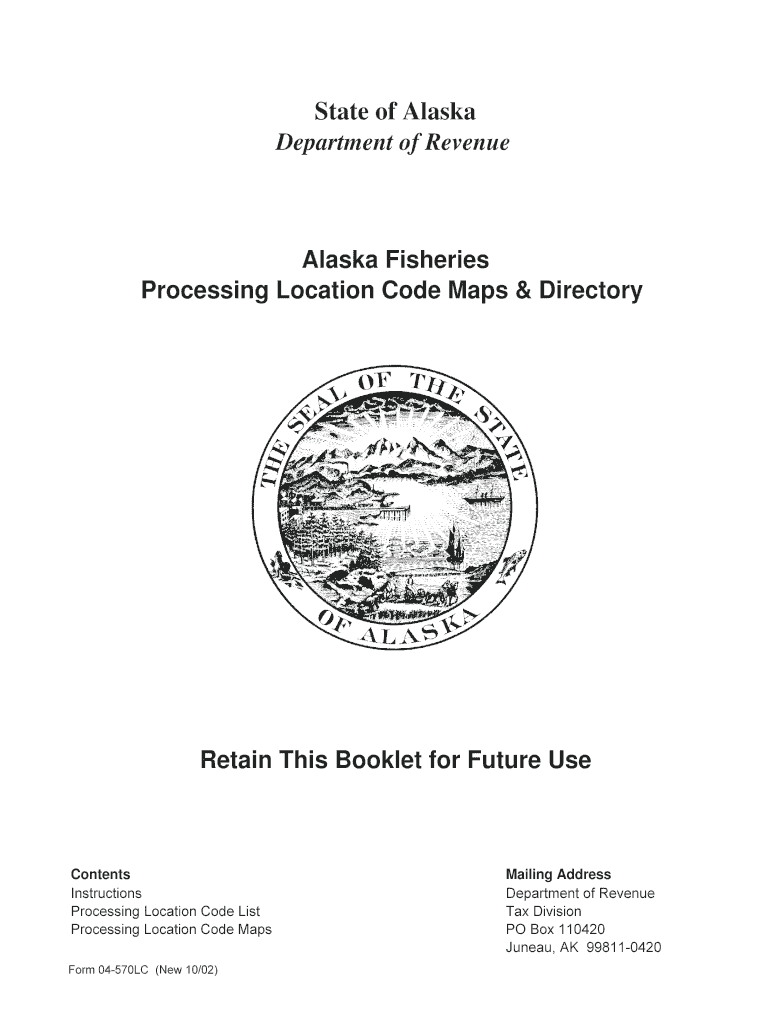
Tax Alaska Form


What is the Alaska location code?
The Alaska location code is a unique identifier used to designate specific geographic areas within the state of Alaska. This code is essential for various administrative purposes, including tax filings, regulatory compliance, and logistical operations. Understanding the Alaska location code helps businesses and individuals navigate state-specific requirements efficiently.
How to obtain the Alaska location code
To obtain the Alaska location code, individuals or businesses typically need to refer to state resources or official documentation. The Alaska Department of Revenue or local government offices may provide the necessary information. It is advisable to check the official website or contact relevant state departments directly for the most accurate and up-to-date details regarding the code.
Steps to complete the Alaska location code form
Completing the Alaska location code form involves several straightforward steps:
- Gather necessary information, including your business details and the specific location.
- Access the official form through the Alaska Department of Revenue or relevant state agency.
- Fill out the form accurately, ensuring all required fields are completed.
- Review the information for accuracy before submission.
- Submit the form via the specified method, whether online or by mail.
Legal use of the Alaska location code
The legal use of the Alaska location code is crucial for compliance with state regulations. This code must be used accurately in all official documents, including tax filings and business registrations. Misuse or incorrect application of the code can lead to complications, including penalties or delays in processing. Therefore, it is essential to ensure that the code is used correctly in all relevant contexts.
Required documents for the Alaska location code
When applying for or using the Alaska location code, certain documents may be required. These typically include:
- Proof of business registration or ownership.
- Identification documents for individuals or business representatives.
- Any previous correspondence with state agencies regarding location codes.
Having these documents ready can facilitate a smoother application process.
Filing deadlines for the Alaska location code
Filing deadlines for the Alaska location code can vary based on the specific use case, such as tax filings or business registrations. It is important to stay informed about these deadlines to avoid penalties. Checking with the Alaska Department of Revenue or relevant state agencies can provide the most accurate information regarding filing dates and requirements.
Quick guide on how to complete tax alaska 6967145
Effortlessly Prepare Tax Alaska on Any Device
Digital document management has become increasingly favored by organizations and individuals alike. It serves as an ideal environmentally-friendly substitute for conventional printed and signed documents, allowing you to access the necessary form and securely keep it online. airSlate SignNow equips you with all the tools required to create, edit, and eSign your documents swiftly without interruptions. Handle Tax Alaska on any platform using airSlate SignNow's Android or iOS applications and enhance your document-centric processes today.
How to Edit and eSign Tax Alaska with Ease
- Obtain Tax Alaska and click on Get Form to commence.
- Use the tools we provide to complete your document.
- Emphasize crucial parts of your documents or redact sensitive information with tools that airSlate SignNow specifically provides for that function.
- Create your signature using the Sign tool, which takes mere seconds and holds the same legal validity as a conventional ink signature.
- Review all the details and click on the Done button to save your modifications.
- Select how you wish to send your form, via email, text message (SMS), or invitation link, or download it to your computer.
Eliminate concerns about lost or misplaced documents, tedious form searches, or errors that necessitate printing additional copies. airSlate SignNow fulfills all your document management needs in just a few clicks from any device of your choosing. Modify and eSign Tax Alaska while ensuring excellent communication at every stage of the form preparation process with airSlate SignNow.
Create this form in 5 minutes or less
Create this form in 5 minutes!
How to create an eSignature for the tax alaska 6967145
The best way to generate an eSignature for your PDF in the online mode
The best way to generate an eSignature for your PDF in Chrome
How to generate an electronic signature for putting it on PDFs in Gmail
The way to create an eSignature straight from your smart phone
How to create an electronic signature for a PDF on iOS devices
The way to create an eSignature for a PDF document on Android OS
People also ask
-
What is the significance of the alaska location code in airSlate SignNow?
The alaska location code is essential for identifying your business's geographical location when sending and signing documents. It helps in ensuring compliance with various regulatory requirements. By incorporating this code, airSlate SignNow allows users to streamline their operations effectively.
-
How can I find my alaska location code for airSlate SignNow?
You can easily find your alaska location code by checking your state's postal service or business registration documents. If you are unsure, airSlate SignNow provides resources and support to help you accurately determine your code. Having the correct code is crucial for eSigning and document accuracy.
-
Does using the alaska location code affect pricing in airSlate SignNow?
Using the alaska location code does not directly affect the pricing plans of airSlate SignNow. However, knowing your location code can help tailor features and integrations that suit your regional needs. To get the best value, consider how your business location can impact usage.
-
What features does airSlate SignNow offer for managing documents using the alaska location code?
airSlate SignNow offers features like customizable templates, automated workflows, and secure eSigning options that utilize the alaska location code. These features enhance document management by ensuring that your agreements comply with local regulations. This ultimately boosts efficiency and trust in your processes.
-
How does the alaska location code improve compliance in airSlate SignNow?
Incorporating the alaska location code improves compliance by ensuring that all documents reflect the appropriate jurisdictional information. This is vital for legal agreements and helps to prevent disputes. airSlate SignNow's adherence to local laws is further enhanced through this feature.
-
Can I integrate other applications with airSlate SignNow using the alaska location code?
Yes, you can integrate a variety of applications with airSlate SignNow while using the alaska location code for enhanced functionality. Many tools support this integration, allowing for smooth data transfer and eSigning processes. This helps maintain the integrity of your documents across multiple platforms.
-
What benefits does airSlate SignNow provide when using the alaska location code?
Using the alaska location code with airSlate SignNow offers enhanced accuracy in legal documents, which can prevent potential issues down the line. It also helps businesses establish verified identities, fostering trust with clients. Overall, it streamlines operations and ensures compliance with local laws.
Get more for Tax Alaska
- Sts application form
- Gulmohar book class 1 pdf download form
- Dispute note alberta form
- Scaffolding questions and answers pdf form
- Puppy vaccine schedule form
- Photocopy of both sides of your permanent resident card formerly known as the alien registration card or green card uscis
- Georgia board of nursing licensure by endorsement as a form
- It aff2 5403684 form
Find out other Tax Alaska
- eSignature California Renter's contract Safe
- eSignature Florida Renter's contract Myself
- eSignature Florida Renter's contract Free
- eSignature Florida Renter's contract Fast
- eSignature Vermont Real estate sales contract template Later
- Can I eSignature Texas New hire forms
- How Can I eSignature California New hire packet
- How To eSignature South Carolina Real estate document
- eSignature Florida Real estate investment proposal template Free
- How To eSignature Utah Real estate forms
- How Do I eSignature Washington Real estate investment proposal template
- Can I eSignature Kentucky Performance Contract
- eSignature Nevada Performance Contract Safe
- eSignature California Franchise Contract Secure
- How To eSignature Colorado Sponsorship Proposal Template
- eSignature Alabama Distributor Agreement Template Secure
- eSignature California Distributor Agreement Template Later
- eSignature Vermont General Power of Attorney Template Easy
- eSignature Michigan Startup Cost Estimate Simple
- eSignature New Hampshire Invoice for Services (Standard Format) Computer