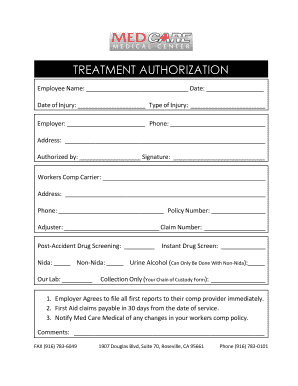
Workers Comp Authorization to Treat Form


What is the Workers Comp Authorization to Treat Form
The workers comp authorization to treat form is a crucial document that allows healthcare providers to deliver medical treatment to employees who have sustained work-related injuries or illnesses. This form serves as a legal agreement between the injured worker and the medical provider, granting permission to initiate necessary medical procedures. It is essential for ensuring that the treatment provided is covered under the workers' compensation insurance policy. The form typically includes details such as the employee's personal information, the nature of the injury, and the specific treatments authorized.
How to Use the Workers Comp Authorization to Treat Form
Using the workers comp authorization to treat form involves several key steps to ensure proper completion and compliance with legal requirements. First, the injured employee should fill out their personal information and describe the injury. Next, the healthcare provider must review the information and specify the treatments they intend to provide. Both parties must sign the form to validate it. Once completed, the form should be submitted to the workers' compensation insurance carrier to facilitate coverage for the medical services rendered.
Steps to Complete the Workers Comp Authorization to Treat Form
Completing the workers comp authorization to treat form requires careful attention to detail. The following steps outline the process:
- Gather necessary information, including the employee's name, contact details, and injury specifics.
- Clearly outline the medical treatments being authorized by the healthcare provider.
- Ensure both the employee and the medical provider sign the form to confirm consent.
- Submit the completed form to the relevant workers' compensation insurance provider for processing.
Key Elements of the Workers Comp Authorization to Treat Form
Several key elements must be included in the workers comp authorization to treat form to ensure its validity:
- Employee Information: Full name, contact information, and job title.
- Injury Details: A description of the injury or illness sustained.
- Treatment Authorization: Specific medical treatments or procedures that are being authorized.
- Signatures: Signatures from both the employee and the healthcare provider.
- Date: The date when the form is signed to establish a timeline for treatment.
Legal Use of the Workers Comp Authorization to Treat Form
The legal use of the workers comp authorization to treat form is governed by various laws and regulations that protect both the employee's rights and the healthcare provider's obligations. For the form to be considered legally binding, it must meet specific criteria, including obtaining informed consent from the employee. Additionally, the form must comply with state-specific workers' compensation laws, ensuring that all necessary information is accurately provided and documented. This legal framework helps protect all parties involved in the treatment process.
Quick guide on how to complete workers comp authorization to treat form
Easily prepare Workers Comp Authorization To Treat Form on any device
Online document management has gained popularity among businesses and individuals. It offers a great eco-friendly substitute for conventional printed and signed documents, as you can access the correct format and securely store it online. airSlate SignNow equips you with all the necessary tools to create, modify, and electronically sign your documents swiftly without any delays. Manage Workers Comp Authorization To Treat Form on any device using airSlate SignNow's Android or iOS applications and enhance any document-related process today.
How to modify and electronically sign Workers Comp Authorization To Treat Form effortlessly
- Obtain Workers Comp Authorization To Treat Form and click on Get Form to begin.
- Use the tools available to fill out your form.
- Emphasize important sections of the documents or redact sensitive information with the tools that airSlate SignNow offers specifically for this purpose.
- Create your signature using the Sign tool, which only takes seconds and carries the same legal significance as a traditional handwritten signature.
- Review all the details and click on the Done button to save your edits.
- Choose your preferred method to send your form, whether by email, SMS, invitation link, or download it to your computer.
Eliminate the issues of lost or misplaced documents, tedious form searches, or errors that necessitate printing new copies. airSlate SignNow fulfills your document management requirements in just a few clicks from your selected device. Modify and electronically sign Workers Comp Authorization To Treat Form to ensure excellent communication throughout the form preparation process with airSlate SignNow.
Create this form in 5 minutes or less
Create this form in 5 minutes!
How to create an eSignature for the workers comp authorization to treat form
How to create an electronic signature for a PDF online
How to create an electronic signature for a PDF in Google Chrome
How to create an e-signature for signing PDFs in Gmail
How to create an e-signature right from your smartphone
How to create an e-signature for a PDF on iOS
How to create an e-signature for a PDF on Android
People also ask
-
What is a workers comp authorization form?
A workers comp authorization form is a legal document that allows designated parties to access information regarding an employee's workers' compensation claim. This form is essential for expediting the claims process and ensuring that relevant stakeholders can communicate effectively. Utilizing airSlate SignNow, you can easily create, send, and eSign your workers comp authorization form.
-
How does airSlate SignNow facilitate the signing of a workers comp authorization form?
With airSlate SignNow, you can send your workers comp authorization form to all necessary parties for electronic signatures. The platform allows for real-time tracking of the signing process, ensuring you are informed when the form has been signed. This streamlined method enhances efficiency and secures documentation quickly.
-
What are the benefits of using airSlate SignNow for workers comp authorization forms?
Using airSlate SignNow for your workers comp authorization form offers a range of benefits, including improved turnaround time and enhanced security for your documents. It eliminates the need for physical paperwork, reduces the risk of errors, and ensures compliance with legal standards. You'll also appreciate the user-friendly interface designed for businesses of all sizes.
-
Can I integrate airSlate SignNow with other software for managing workers comp authorization forms?
Yes, airSlate SignNow supports integration with various software platforms, allowing you to manage your workers comp authorization forms alongside your existing systems. This ensures a seamless workflow and minimizes disruptions in your processes. Whether you use accounting software or customer relationship management tools, integration is straightforward and efficient.
-
Is there a cost associated with using airSlate SignNow for workers comp authorization forms?
Yes, airSlate SignNow offers various pricing plans based on your needs, making it a cost-effective solution for managing workers comp authorization forms. You can choose a plan that fits your budget while accessing all the essential features of eSigning and document management. Discounts may be available for annual subscriptions, providing even greater savings.
-
How secure is my information when using airSlate SignNow for a workers comp authorization form?
airSlate SignNow prioritizes the security of your information, employing advanced encryption protocols to protect your workers comp authorization form and related documents. This ensures that sensitive employee information remains confidential and secure from unauthorized access. Compliance with industry standards further guarantees the integrity of your data.
-
What types of documents can I create using airSlate SignNow related to workers comp?
In addition to the workers comp authorization form, you can create various documents related to workers' compensation claims, such as incident reports, medical release forms, and settlement agreements. airSlate SignNow provides customizable templates to streamline document creation, ensuring they meet all regulatory requirements. This versatility enhances your workflow and document management.
Get more for Workers Comp Authorization To Treat Form
Find out other Workers Comp Authorization To Treat Form
- How Do I eSignature Arizona Charity Rental Application
- How To eSignature Minnesota Car Dealer Bill Of Lading
- eSignature Delaware Charity Quitclaim Deed Computer
- eSignature Colorado Charity LLC Operating Agreement Now
- eSignature Missouri Car Dealer Purchase Order Template Easy
- eSignature Indiana Charity Residential Lease Agreement Simple
- How Can I eSignature Maine Charity Quitclaim Deed
- How Do I eSignature Michigan Charity LLC Operating Agreement
- eSignature North Carolina Car Dealer NDA Now
- eSignature Missouri Charity Living Will Mobile
- eSignature New Jersey Business Operations Memorandum Of Understanding Computer
- eSignature North Dakota Car Dealer Lease Agreement Safe
- eSignature Oklahoma Car Dealer Warranty Deed Easy
- eSignature Oregon Car Dealer Rental Lease Agreement Safe
- eSignature South Carolina Charity Confidentiality Agreement Easy
- Can I eSignature Tennessee Car Dealer Limited Power Of Attorney
- eSignature Utah Car Dealer Cease And Desist Letter Secure
- eSignature Virginia Car Dealer Cease And Desist Letter Online
- eSignature Virginia Car Dealer Lease Termination Letter Easy
- eSignature Alabama Construction NDA Easy