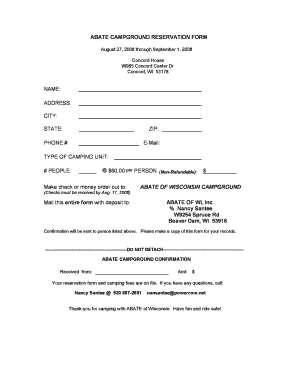
Campground Reservation Template Form


What is the campground reservation template
The campground reservation template is a standardized document designed to facilitate the reservation process for campsites. It typically includes essential information such as the camper's name, contact details, dates of stay, and specific site preferences. This template streamlines the registration process, ensuring that all necessary details are captured efficiently. By using a campground registration form, both campers and campground operators can maintain clear records of reservations, which helps in managing occupancy and planning resources effectively.
Key elements of the campground reservation template
A well-structured campground reservation form includes several key elements that ensure clarity and completeness. These elements typically consist of:
- Camper Information: Name, address, phone number, and email address of the individual making the reservation.
- Reservation Details: Check-in and check-out dates, number of guests, and vehicle information.
- Site Preferences: Specific campsite or RV site selections, including any special requests.
- Payment Information: Details regarding the payment method, including deposit requirements and total fees.
- Cancellation Policy: Information about cancellation terms and conditions.
Steps to complete the campground reservation template
Completing the campground reservation form involves several straightforward steps. Campers should follow these guidelines to ensure accurate submissions:
- Gather Information: Collect all necessary personal and trip-related information before starting the form.
- Fill Out the Form: Carefully enter details into the designated fields, ensuring accuracy in names, dates, and other specifics.
- Review Entries: Double-check all information for correctness to avoid any issues with the reservation.
- Submit the Form: Send the completed form via the designated method, whether online, by mail, or in person.
- Confirm Reservation: Await confirmation from the campground, which may include a reservation number and additional instructions.
Legal use of the campground reservation template
The campground reservation form must adhere to specific legal requirements to be considered valid. It is essential that the form includes a clear statement of terms and conditions, as well as compliance with local regulations regarding campsite reservations. Additionally, the form should ensure that all personal information is handled in accordance with privacy laws, protecting the camper's data. By using a legally compliant campground registration form, both operators and campers can avoid potential disputes and ensure a smooth reservation process.
How to obtain the campground reservation template
Campers can obtain a campground reservation form through various means. Many campgrounds provide downloadable templates on their websites, allowing users to fill them out digitally or print them for manual completion. Additionally, some campgrounds may offer physical copies at their locations. For those seeking a more customizable option, templates can also be created using digital document platforms, which allow for easy modifications to suit specific needs and preferences.
Digital vs. paper version of the campground reservation template
Choosing between a digital or paper version of the campground reservation form depends on personal preference and convenience. Digital forms offer several advantages, including:
- Ease of Use: Digital forms can be filled out quickly and submitted electronically, reducing the risk of errors.
- Storage and Retrieval: Electronic records are easier to store and retrieve, minimizing clutter and enhancing organization.
- Environmental Impact: Using digital forms reduces paper waste, contributing to eco-friendly practices.
On the other hand, some individuals may prefer paper forms for their simplicity and tangible nature. Regardless of the choice, both formats serve the same purpose in facilitating campground reservations.
Quick guide on how to complete campground reservation template
Prepare Campground Reservation Template effortlessly on any device
Digital document management has become increasingly popular with businesses and individuals alike. It offers an ideal eco-friendly substitute for traditional printed and signed documents, allowing you to locate the correct form and securely save it online. airSlate SignNow equips you with all the necessary tools to create, modify, and electronically sign your documents quickly and efficiently. Manage Campground Reservation Template on any device using airSlate SignNow's Android or iOS applications and streamline any document-related task today.
The simplest way to modify and electronically sign Campground Reservation Template without stress
- Find Campground Reservation Template and click on Get Form to begin.
- Make use of the tools we provide to complete your form.
- Highlight important sections of your documents or obscure sensitive information with the tools that airSlate SignNow has designed specifically for that purpose.
- Create your electronic signature using the Sign feature, which takes mere seconds and carries the same legal significance as a conventional wet ink signature.
- Review all the information and click on the Done button to save your changes.
- Choose how you wish to send your form: via email, text message (SMS), invitation link, or download it to your computer.
Say goodbye to lost or misplaced documents, tedious form searching, or mistakes that necessitate printing new copies. airSlate SignNow addresses your document management needs in just a few clicks from any device you prefer. Modify and electronically sign Campground Reservation Template to ensure excellent communication at any stage of your form preparation process with airSlate SignNow.
Create this form in 5 minutes or less
Create this form in 5 minutes!
How to create an eSignature for the campground reservation template
How to create an electronic signature for a PDF online
How to create an electronic signature for a PDF in Google Chrome
How to create an e-signature for signing PDFs in Gmail
How to create an e-signature right from your smartphone
How to create an e-signature for a PDF on iOS
How to create an e-signature for a PDF on Android
People also ask
-
What is an RV park registration form?
An RV park registration form is a document that facilitates the check-in process for visitors at RV parks. This form collects essential information from guests, such as their names, contact details, and vehicle specifications. Using airSlate SignNow's features, you can streamline and automate the completion of your RV park registration form, making it efficient for both guests and management.
-
How can airSlate SignNow help with RV park registration forms?
airSlate SignNow provides a user-friendly platform to create, send, and eSign your RV park registration forms. With its intuitive interface, you can quickly set up digital forms that guests can fill out remotely. This not only speeds up the check-in process but also minimizes paperwork, helping you manage your park more effectively.
-
What are the benefits of using an electronic RV park registration form?
Using an electronic RV park registration form offers numerous benefits, including reduced paperwork and improved accuracy. Guests can easily complete their forms online, ensuring that all information is captured correctly. Furthermore, airSlate SignNow securely stores these documents, making it convenient for park management to access and review registrations.
-
Is there a mobile version for the RV park registration form?
Yes, airSlate SignNow supports mobile access, allowing guests to fill out the RV park registration form from their smartphones or tablets. This flexibility enhances the user experience and ensures that visitors can register at their convenience. Mobile compatibility is a crucial feature that helps streamline operations for RV parks.
-
What pricing options are available for airSlate SignNow?
airSlate SignNow offers various pricing plans tailored to suit different needs, including options for small RV parks and larger operations. This ensures that all sizes of parks can affordably utilize our platform for managing RV park registration forms. You can explore the pricing section on our website to find the best plan that fits your requirements.
-
Can airSlate SignNow integrate with my existing system for RV park management?
Absolutely! airSlate SignNow offers seamless integrations with various RV park management systems. By connecting your existing software with our platform, you can streamline the process of managing RV park registration forms while enhancing your overall operational efficiency.
-
How secure is the data collected through the RV park registration form?
Data security is a priority at airSlate SignNow. The platform employs advanced encryption protocols to ensure that all information collected through the RV park registration form is kept secure and confidential. You can trust that your guests' information is protected while using our solution.
Get more for Campground Reservation Template
Find out other Campground Reservation Template
- Electronic signature Virginia Prenuptial Agreement Template Free
- How Do I Electronic signature Maryland Affidavit of Residence
- Electronic signature Florida Child Support Modification Simple
- Electronic signature North Dakota Child Support Modification Easy
- Electronic signature Oregon Child Support Modification Online
- How Can I Electronic signature Colorado Cohabitation Agreement
- Electronic signature Arkansas Leave of Absence Letter Later
- Electronic signature New Jersey Cohabitation Agreement Fast
- Help Me With Electronic signature Alabama Living Will
- How Do I Electronic signature Louisiana Living Will
- Electronic signature Arizona Moving Checklist Computer
- Electronic signature Tennessee Last Will and Testament Free
- Can I Electronic signature Massachusetts Separation Agreement
- Can I Electronic signature North Carolina Separation Agreement
- How To Electronic signature Wyoming Affidavit of Domicile
- Electronic signature Wisconsin Codicil to Will Later
- Electronic signature Idaho Guaranty Agreement Free
- Electronic signature North Carolina Guaranty Agreement Online
- eSignature Connecticut Outsourcing Services Contract Computer
- eSignature New Hampshire Outsourcing Services Contract Computer