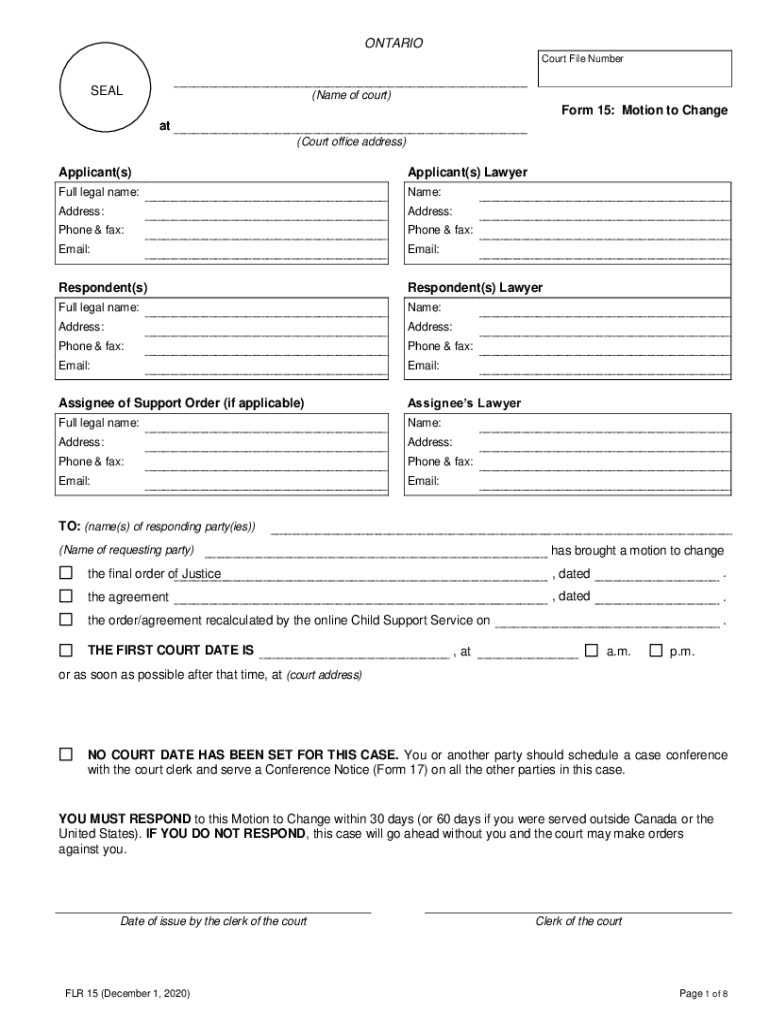
Form 15 Ontario Court ServicesServices Aux Tribunaux


What is the Form 15 Consent Motion to Change?
The Form 15, also known as the consent motion to change, is a legal document used in Ontario to request modifications to existing court orders or agreements. This form is particularly relevant in family law cases, where changes may be necessary due to shifts in circumstances, such as changes in income or living arrangements. The Form 15 allows parties to propose adjustments to child support, spousal support, or custody arrangements, ensuring that the legal framework reflects current needs and realities.
How to Use the Form 15 Consent Motion to Change
Utilizing the Form 15 involves several steps to ensure that the motion is properly filed and considered by the court. First, both parties must agree on the changes being proposed. This agreement is crucial, as the form is designed for consent motions. Once the changes are documented, the form must be filled out accurately, detailing the specifics of the requested modifications. After completing the form, it should be submitted to the appropriate court along with any required supporting documents. It is advisable to keep copies of all submitted materials for personal records.
Steps to Complete the Form 15 Consent Motion to Change
Completing the Form 15 requires careful attention to detail. Here are the essential steps:
- Gather all relevant information, including the original court order and any documents that support your request for changes.
- Fill out the form, ensuring that all sections are completed accurately. Include details such as the case number, names of the parties involved, and the specific changes being requested.
- Sign the form, and ensure that any other party involved also provides their signature, indicating their consent to the proposed changes.
- File the completed form with the court, either online or in person, depending on the court's requirements.
- Serve a copy of the filed motion to all parties involved in the case, ensuring they are informed of the proposed changes.
Legal Use of the Form 15 Consent Motion to Change
The legal use of the Form 15 is governed by Ontario's family law regulations. For the motion to be valid, it must demonstrate that both parties agree to the proposed changes. The court will review the motion to ensure it serves the best interests of any children involved and complies with existing laws. If approved, the changes will be formalized in a new court order, making them legally binding.
Key Elements of the Form 15 Consent Motion to Change
The Form 15 consists of several key elements that must be included for it to be effective:
- Case Information: This includes the court file number and the names of the parties involved.
- Details of the Proposed Changes: Clearly outline what modifications are being requested and the reasons for these changes.
- Signatures: Both parties must sign the form to indicate their consent to the proposed changes.
- Supporting Documents: Attach any necessary documentation that supports the motion, such as financial statements or evidence of changed circumstances.
Form Submission Methods for the Form 15 Consent Motion to Change
The Form 15 can be submitted to the court through various methods, depending on the court's policies. Common submission methods include:
- Online Submission: Many courts in Ontario allow for electronic filing of documents, making it convenient for parties to submit their motions from home.
- In-Person Filing: Parties may also choose to file the form directly at the courthouse, ensuring that they receive a stamped copy for their records.
- Mail Submission: Alternatively, the form can be mailed to the court, although this method may result in delays due to processing times.
Quick guide on how to complete form 15 ontario court servicesservices aux tribunaux
Complete Form 15 Ontario Court ServicesServices Aux Tribunaux seamlessly on any device
Digital document management has become increasingly popular among businesses and individuals. It offers an ideal eco-friendly alternative to conventional printed and signed documents, as you can find the correct form and securely store it online. airSlate SignNow provides you with all the necessary tools to create, edit, and eSign your documents swiftly without delays. Manage Form 15 Ontario Court ServicesServices Aux Tribunaux on any device with airSlate SignNow Android or iOS applications and simplify any document-related process today.
How to modify and eSign Form 15 Ontario Court ServicesServices Aux Tribunaux effortlessly
- Locate Form 15 Ontario Court ServicesServices Aux Tribunaux and click Get Form to begin.
- Utilize the tools we offer to complete your form.
- Emphasize important sections of your documents or obscure sensitive information with tools that airSlate SignNow specifically provides for that purpose.
- Create your signature using the Sign tool, which takes mere seconds and carries the same legal validity as a traditional wet ink signature.
- Review the details and click on the Done button to save your changes.
- Select how you want to share your form, via email, SMS, or invite link, or download it to your computer.
Say goodbye to lost or misplaced documents, tedious form searching, or errors that require printing new document copies. airSlate SignNow addresses all your document management needs in a few clicks from any device you prefer. Modify and eSign Form 15 Ontario Court ServicesServices Aux Tribunaux and ensure excellent communication at any step of the form preparation process with airSlate SignNow.
Create this form in 5 minutes or less
Create this form in 5 minutes!
How to create an eSignature for the form 15 ontario court servicesservices aux tribunaux
The way to create an electronic signature for your PDF document in the online mode
The way to create an electronic signature for your PDF document in Chrome
How to make an electronic signature for putting it on PDFs in Gmail
How to make an electronic signature right from your mobile device
The best way to create an electronic signature for a PDF document on iOS devices
How to make an electronic signature for a PDF on Android devices
People also ask
-
What is a 15c consent motion to change?
A 15c consent motion to change is a legal request made to modify an existing court order or agreement with the consent of all parties involved. Utilizing airSlate SignNow simplifies this process by allowing users to securely eSign documents online, ensuring quick and efficient submission.
-
How can airSlate SignNow assist with 15c consent motion to change?
airSlate SignNow streamlines the 15c consent motion to change by providing tools for easy document creation, sharing, and eSigning. With our platform, you can efficiently gather required signatures and track the approval process directly from your dashboard.
-
What features does airSlate SignNow offer for handling legal documents like the 15c consent motion to change?
Some key features of airSlate SignNow that are especially useful for managing a 15c consent motion to change include customizable templates, automated workflows, and real-time tracking. These tools help ensure compliance and expedite the document management process.
-
Is airSlate SignNow cost-effective for handling a 15c consent motion to change?
Yes, airSlate SignNow is a cost-effective solution for handling a 15c consent motion to change. Our pricing plans are designed to fit various business needs, allowing organizations to save time and money while ensuring smooth eSignature processes.
-
Can airSlate SignNow integrate with other software for my 15c consent motion to change?
Absolutely! airSlate SignNow offers seamless integrations with popular software tools including Google Drive, Salesforce, and Microsoft Office. This functionality enhances productivity, enabling users to manage their 15c consent motion to change alongside other business applications.
-
What security measures does airSlate SignNow provide for my 15c consent motion to change?
airSlate SignNow prioritizes document security with features such as advanced encryption, user authentication, and secure storage. When dealing with sensitive documents like the 15c consent motion to change, you can trust that your information is protected.
-
How fast can I complete a 15c consent motion to change using airSlate SignNow?
With airSlate SignNow, you can complete a 15c consent motion to change quickly thanks to our user-friendly interface and efficient eSigning process. Most documents can be sent out for signatures and completed within minutes, ensuring you meet tight deadlines.
Get more for Form 15 Ontario Court ServicesServices Aux Tribunaux
Find out other Form 15 Ontario Court ServicesServices Aux Tribunaux
- How Do I Sign Rhode Island Real Estate Form
- Can I Sign Vermont Real Estate Document
- How To Sign Wyoming Orthodontists Document
- Help Me With Sign Alabama Courts Form
- Help Me With Sign Virginia Police PPT
- How To Sign Colorado Courts Document
- Can I eSign Alabama Banking PPT
- How Can I eSign California Banking PDF
- How To eSign Hawaii Banking PDF
- How Can I eSign Hawaii Banking Document
- How Do I eSign Hawaii Banking Document
- How Do I eSign Hawaii Banking Document
- Help Me With eSign Hawaii Banking Document
- How To eSign Hawaii Banking Document
- Can I eSign Hawaii Banking Presentation
- Can I Sign Iowa Courts Form
- Help Me With eSign Montana Banking Form
- Can I Sign Kentucky Courts Document
- How To eSign New York Banking Word
- Can I eSign South Dakota Banking PPT