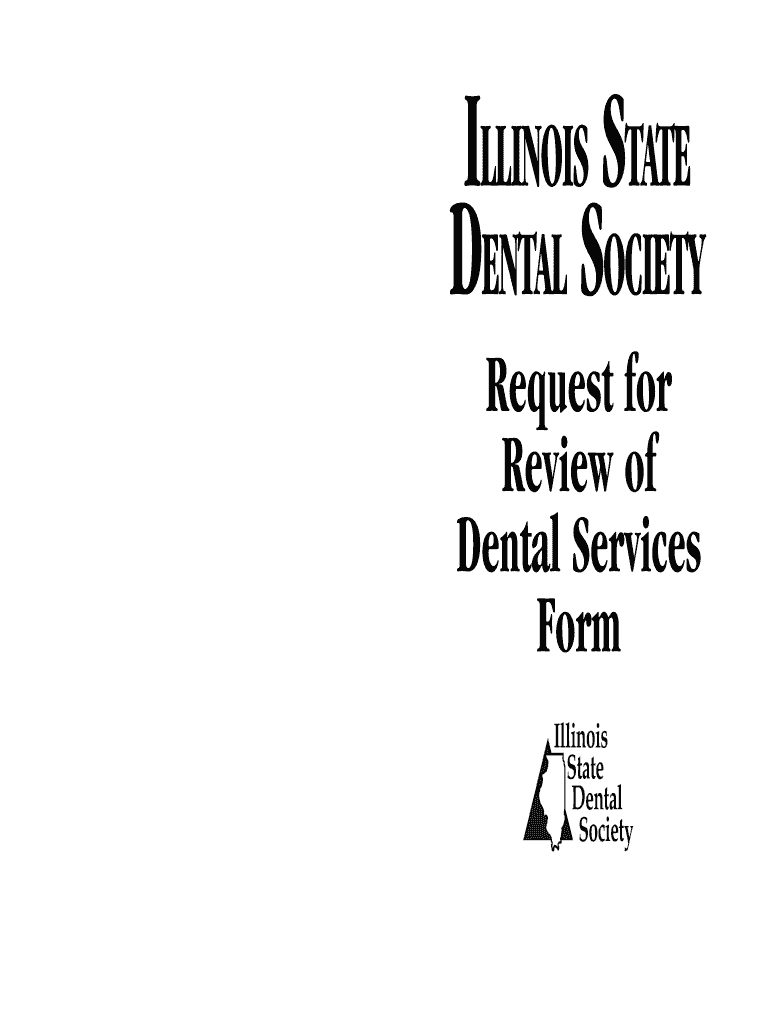
Request for Review of Dental Services Form Illinois State Dental Isds


What is the Request For Review Of Dental Services Form in Illinois?
The Request For Review Of Dental Services Form is a document used in Illinois to appeal decisions made by dental insurers regarding the coverage of dental services. This form allows patients or providers to formally request a review of a denied claim or to contest the insurer's determination related to the necessity or appropriateness of dental treatments. Understanding the purpose of this form is crucial for ensuring that patients receive the benefits they are entitled to under their insurance policies.
How to Use the Request For Review Of Dental Services Form
To effectively use the Request For Review Of Dental Services Form, individuals must first obtain the form from the appropriate dental board or insurer's website. After obtaining the form, fill it out with accurate information regarding the denied claim, including patient details, provider information, and specifics about the dental services in question. Once completed, submit the form according to the instructions provided, ensuring that all required documentation, such as the original claim and any supporting evidence, is included.
Steps to Complete the Request For Review Of Dental Services Form
Completing the Request For Review Of Dental Services Form involves several key steps:
- Gather all relevant information, including the original claim, denial letter, and any supporting documentation.
- Carefully fill out the form, ensuring that all sections are completed accurately.
- Attach any necessary documents that support your case, such as treatment records or letters from your dentist.
- Review the completed form for accuracy and completeness before submission.
- Submit the form through the specified method, whether online, by mail, or in person, as indicated in the instructions.
Legal Use of the Request For Review Of Dental Services Form
The legal use of the Request For Review Of Dental Services Form is governed by state regulations and insurance laws. It is essential for patients to understand their rights under Illinois law when appealing a dental insurance decision. The form must be used in accordance with the guidelines set forth by the Illinois Department of Financial and Professional Regulation, ensuring that all appeals are filed within the designated timeframes and that all required information is provided to facilitate a thorough review.
Key Elements of the Request For Review Of Dental Services Form
Key elements of the Request For Review Of Dental Services Form include:
- Patient's full name and contact information.
- Provider's details, including name and license number.
- Specific details about the dental services rendered and the reasons for the initial denial.
- Clear explanation of why the review is being requested, supported by relevant documentation.
- Signature of the patient or authorized representative to validate the request.
State-Specific Rules for the Request For Review Of Dental Services Form
Illinois has specific rules governing the use of the Request For Review Of Dental Services Form. These rules outline the timeframe within which an appeal must be filed, the types of documentation required, and the process for submitting the form. Familiarity with these regulations is essential for ensuring compliance and maximizing the chances of a successful appeal. Patients should consult the Illinois Department of Financial and Professional Regulation for the most current guidelines and requirements.
Quick guide on how to complete request for review of dental services form illinois state dental isds
Complete Request For Review Of Dental Services Form Illinois State Dental Isds effortlessly on any device
Online document management has become increasingly popular among businesses and individuals. It offers an ideal eco-friendly substitute for traditional printed and signed documents, as you can access the correct form and securely store it online. airSlate SignNow provides you with all the necessary tools to create, modify, and electronically sign your documents quickly without delays. Manage Request For Review Of Dental Services Form Illinois State Dental Isds on any platform using the airSlate SignNow Android or iOS applications and enhance any document-centered operation today.
The easiest way to edit and electronically sign Request For Review Of Dental Services Form Illinois State Dental Isds with ease
- Find Request For Review Of Dental Services Form Illinois State Dental Isds and click Get Form to begin.
- Utilize the tools we provide to fill out your document.
- Highlight important sections of your documents or obscure sensitive information with tools that airSlate SignNow offers specifically for this purpose.
- Create your signature using the Sign tool, which takes mere seconds and holds the same legal validity as a conventional wet ink signature.
- Review the information and click the Done button to save your changes.
- Choose how you wish to send your form, via email, text message (SMS), or invitation link, or download it to your computer.
No more worries about missing or lost documents, time-consuming form navigation, or errors that require printing new copies. airSlate SignNow takes care of all your document management needs in just a few clicks from your preferred device. Modify and electronically sign Request For Review Of Dental Services Form Illinois State Dental Isds and ensure excellent communication at any stage of your form preparation process with airSlate SignNow.
Create this form in 5 minutes or less
FAQs
-
How do you go about getting intensive dental work done with no insurance or ability to pay out of pocket for 5 crowns, 7 fillings, partial denture, & not low-income qualified?
Consider taking out a small loan or possibly a dental financing agreement such as CareCredit.You may be able to check into dental schools. They provide treatment at about 1/3 the cost and you get high quality treatment with the expense of it taking a bit more time.Call your dental association and ask if they are doing any public service clinics. Our state does 2 a year called mission of mercy and it’s free to everyone who shows up.Space out your treatment and work on the more pressing things first. Make a goal to get a certain amount of the crowns and bigger stuff done in a certain time frame.Ask for a cash discount if you agree to show up for all of your appointments.
-
How does one run for president in the united states, is there some kind of form to fill out or can you just have a huge fan base who would vote for you?
If you’re seeking the nomination of a major party, you have to go through the process of getting enough delegates to the party’s national convention to win the nomination. This explains that process:If you’re not running as a Democrat or Republican, you’ll need to get on the ballot in the various states. Each state has its own rules for getting on the ballot — in a few states, all you have to do is have a slate of presidential electors. In others, you need to collect hundreds or thousands of signatures of registered voters.
Create this form in 5 minutes!
How to create an eSignature for the request for review of dental services form illinois state dental isds
How to generate an eSignature for the Request For Review Of Dental Services Form Illinois State Dental Isds online
How to generate an electronic signature for your Request For Review Of Dental Services Form Illinois State Dental Isds in Google Chrome
How to create an electronic signature for putting it on the Request For Review Of Dental Services Form Illinois State Dental Isds in Gmail
How to generate an electronic signature for the Request For Review Of Dental Services Form Illinois State Dental Isds from your smartphone
How to make an electronic signature for the Request For Review Of Dental Services Form Illinois State Dental Isds on iOS
How to make an electronic signature for the Request For Review Of Dental Services Form Illinois State Dental Isds on Android
People also ask
-
What is the ISDS full form in relation to airSlate SignNow?
The ISDS full form stands for 'International Service Delivery System.' In the context of airSlate SignNow, it refers to the platform's capability to manage and deliver services across international borders efficiently.
-
How does airSlate SignNow utilize the ISDS full form to enhance user experience?
By leveraging the ISDS full form concept, airSlate SignNow ensures that users can eSign documents quickly and securely from anywhere in the world, streamlining the document management process for businesses operating globally.
-
What features does airSlate SignNow offer that align with the ISDS full form?
AirSlate SignNow offers features such as cloud storage, automated workflows, and multi-language support, which are integral to the ISDS full form. These features facilitate seamless service delivery and improve efficiency in document handling.
-
Is airSlate SignNow a cost-effective solution for understanding ISDS full form?
Yes, airSlate SignNow is a cost-effective solution that demystifies the ISDS full form for businesses. With competitive pricing plans, it offers powerful tools for eSigning and document management without signNow financial investment.
-
Does airSlate SignNow integrate with other platforms related to ISDS full form?
Absolutely! AirSlate SignNow offers integrations with various software like CRM and project management tools that enhance the ISDS full form by ensuring smooth data flow and communication across systems.
-
What benefits does leveraging the ISDS full form provide to businesses using airSlate SignNow?
Using the airSlate SignNow solution based around the ISDS full form enhances operational efficiency, reduces turnaround times for document signing, and promotes a paperless environment, benefiting businesses looking to streamline their processes.
-
Are there any training resources available for understanding the ISDS full form with airSlate SignNow?
Yes, airSlate SignNow provides comprehensive training resources, including tutorials and webinars, to help users understand the ISDS full form and maximize their use of the platform for effective document management.
Get more for Request For Review Of Dental Services Form Illinois State Dental Isds
Find out other Request For Review Of Dental Services Form Illinois State Dental Isds
- How Can I Sign West Virginia Courts Quitclaim Deed
- Sign Courts Form Wisconsin Easy
- Sign Wyoming Courts LLC Operating Agreement Online
- How To Sign Wyoming Courts Quitclaim Deed
- eSign Vermont Business Operations Executive Summary Template Mobile
- eSign Vermont Business Operations Executive Summary Template Now
- eSign Virginia Business Operations Affidavit Of Heirship Mobile
- eSign Nebraska Charity LLC Operating Agreement Secure
- How Do I eSign Nevada Charity Lease Termination Letter
- eSign New Jersey Charity Resignation Letter Now
- eSign Alaska Construction Business Plan Template Mobile
- eSign Charity PPT North Carolina Now
- eSign New Mexico Charity Lease Agreement Form Secure
- eSign Charity PPT North Carolina Free
- eSign North Dakota Charity Rental Lease Agreement Now
- eSign Arkansas Construction Permission Slip Easy
- eSign Rhode Island Charity Rental Lease Agreement Secure
- eSign California Construction Promissory Note Template Easy
- eSign Colorado Construction LLC Operating Agreement Simple
- Can I eSign Washington Charity LLC Operating Agreement