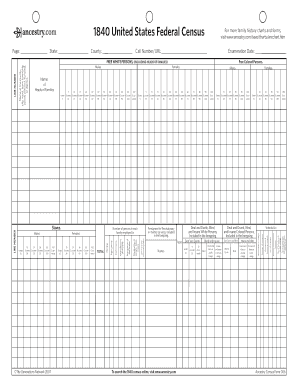
1840 Census Form


What is the 1840 Census Form
The 1840 census form is a historical document used during the United States Census conducted in that year. This form was designed to collect demographic information about the population, including the number of free persons and enslaved individuals in each household. It aimed to provide a comprehensive overview of the nation's population, which was crucial for representation and resource allocation. Understanding this form is essential for genealogists, historians, and anyone interested in the demographic shifts of the early 19th century.
How to use the 1840 Census Form
Using the 1840 census form involves understanding its structure and the type of information it requests. Each household was required to list the name of the head of the household, along with the number of individuals categorized by age and gender. This form can serve as a valuable resource for tracing family lineage and understanding historical population trends. When utilizing the form, it is important to ensure that all entries are accurate and complete to maintain the integrity of the data.
Steps to complete the 1840 Census Form
Completing the 1840 census form requires careful attention to detail. Here are the steps to follow:
- Gather information about each member of your household, including age, gender, and status (free or enslaved).
- Identify the head of the household, as this individual will be listed first on the form.
- Fill in the appropriate columns for each person, ensuring that you categorize them correctly by age group.
- Review the completed form for accuracy before submission.
Legal use of the 1840 Census Form
The 1840 census form holds historical significance and can be used for various legal and genealogical purposes. While it may not have direct legal implications today, the information contained within can support claims of ancestry, property rights, and historical research. It is important to note that the data collected was used for governmental representation and resource distribution, which underscores its legal relevance in the context of U.S. history.
Key elements of the 1840 Census Form
Several key elements define the 1840 census form. These include:
- Household Composition: The form requires details about every member of the household.
- Demographic Categories: Individuals are categorized by age and gender, as well as their status as free or enslaved.
- Head of Household: The form emphasizes the head of the household, which is crucial for understanding family structures.
How to obtain the 1840 Census Form
Obtaining the 1840 census form can be done through various historical archives and online resources. Many libraries, state archives, and genealogical societies offer access to digitized versions of the form. Additionally, the National Archives provides resources for those interested in accessing historical census data. It is advisable to check local historical societies or online databases for availability.
Quick guide on how to complete 1840 census form
Effortlessly Create 1840 Census Form on Any Device
Digital document management has become increasingly favored by businesses and individuals alike. It offers an excellent eco-friendly substitute for traditional printed and signed documents, allowing you to easily locate the correct form and securely save it online. airSlate SignNow equips you with all the tools necessary to create, edit, and eSign your documents swiftly and without interruptions. Manage 1840 Census Form on any device using airSlate SignNow's Android or iOS applications and streamline your document-related processes today.
The Easiest Way to Modify and eSign 1840 Census Form Effortlessly
- Access 1840 Census Form and click on Get Form to begin.
- Utilize the tools we offer to complete your document.
- Emphasize pertinent sections of the documents or obscure sensitive data with tools that airSlate SignNow provides for this specific need.
- Generate your eSignature using the Sign tool, which takes mere seconds and carries the same legal authority as a conventional wet ink signature.
- Review the details and click on the Done button to save your modifications.
- Choose how you wish to send your form, via email, text message (SMS), or invitation link, or download it to your computer.
Eliminate the hassle of lost or misfiled documents, tedious form hunting, or mistakes that necessitate printing new document copies. airSlate SignNow meets your document management needs in just a few clicks from any device of your preference. Edit and eSign 1840 Census Form to ensure exceptional communication at every stage of the form completion process with airSlate SignNow.
Create this form in 5 minutes or less
Create this form in 5 minutes!
How to create an eSignature for the 1840 census form
How to create an electronic signature for a PDF online
How to create an electronic signature for a PDF in Google Chrome
How to create an e-signature for signing PDFs in Gmail
How to create an e-signature right from your smartphone
How to create an e-signature for a PDF on iOS
How to create an e-signature for a PDF on Android
People also ask
-
What is the 1840 census form and why is it important?
The 1840 census form was used to collect demographic data in the United States, providing insights into population size and distribution. Understanding this form is crucial for genealogical research and historical studies, helping you trace family lineages and analyze societal changes over time.
-
How can airSlate SignNow help with the 1840 census form?
airSlate SignNow offers a seamless platform for sending and eSigning documents like the 1840 census form. With its user-friendly interface, you can easily prepare and manage your documents, ensuring they are securely signed and stored.
-
Is there a cost associated with using airSlate SignNow for the 1840 census form?
Yes, airSlate SignNow offers a range of pricing plans tailored to different needs. You can choose a plan that fits your budget while gaining access to features that make handling the 1840 census form efficient and hassle-free.
-
What features does airSlate SignNow offer for handling documents like the 1840 census form?
airSlate SignNow provides features such as eSigning, document templates, and secure storage that enhance the management of the 1840 census form. These tools streamline the signing process, making it quick and compliant with legal standards.
-
Can I integrate airSlate SignNow with other tools for processing the 1840 census form?
Absolutely! airSlate SignNow supports integrations with various business tools and applications, allowing for a smooth workflow when processing the 1840 census form. This flexibility ensures you can connect with systems you already use.
-
What are the benefits of using airSlate SignNow for my 1840 census form submissions?
Using airSlate SignNow provides signNow benefits, such as increased efficiency, enhanced security, and reduced paper usage for your 1840 census form submissions. This not only saves time but also helps in maintaining a clear audit trail.
-
Is airSlate SignNow user-friendly for those unfamiliar with the 1840 census form?
Yes, airSlate SignNow is designed to be intuitive and easy to navigate, even for users who are not familiar with the 1840 census form. The platform offers step-by-step guidance and support resources to assist users in effectively handling their documents.
Get more for 1840 Census Form
Find out other 1840 Census Form
- How Can I Sign Ohio Temporary Employment Contract Template
- Sign Mississippi Freelance Contract Online
- Sign Missouri Freelance Contract Safe
- How Do I Sign Delaware Email Cover Letter Template
- Can I Sign Wisconsin Freelance Contract
- Sign Hawaii Employee Performance Review Template Simple
- Sign Indiana Termination Letter Template Simple
- Sign Michigan Termination Letter Template Free
- Sign Colorado Independent Contractor Agreement Template Simple
- How Can I Sign Florida Independent Contractor Agreement Template
- Sign Georgia Independent Contractor Agreement Template Fast
- Help Me With Sign Nevada Termination Letter Template
- How Can I Sign Michigan Independent Contractor Agreement Template
- Sign Montana Independent Contractor Agreement Template Simple
- Sign Vermont Independent Contractor Agreement Template Free
- Sign Wisconsin Termination Letter Template Free
- How To Sign Rhode Island Emergency Contact Form
- Can I Sign Utah Executive Summary Template
- Sign Washington Executive Summary Template Free
- Sign Connecticut New Hire Onboarding Mobile