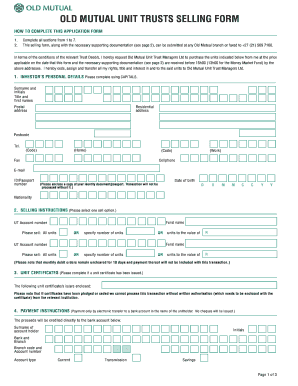
Old Mutual Unit Trust Withdrawal Form 2006-2026


What is the Old Mutual Unit Trust Withdrawal Form
The Old Mutual Unit Trust Withdrawal Form is a document used by investors to request the withdrawal of funds from their unit trust accounts. This form is essential for ensuring that the withdrawal process is handled correctly and in compliance with the necessary regulations. It typically includes details such as the investor's account information, the amount to be withdrawn, and the method of payment. Understanding the purpose and requirements of this form is crucial for a smooth transaction.
Steps to Complete the Old Mutual Unit Trust Withdrawal Form
Completing the Old Mutual Unit Trust Withdrawal Form involves several key steps to ensure accuracy and compliance. First, gather all necessary information, including your account number and personal identification details. Next, clearly indicate the amount you wish to withdraw and select your preferred payment method, such as a bank transfer or cheque. After filling out the form, review it thoroughly for any errors or omissions. Finally, submit the form as per the specified submission methods to ensure prompt processing.
Legal Use of the Old Mutual Unit Trust Withdrawal Form
The legal use of the Old Mutual Unit Trust Withdrawal Form is governed by various regulations that ensure the protection of both the investor and the financial institution. This form must be completed accurately to be considered valid. It is important to adhere to the guidelines set forth by the relevant financial authorities to avoid any legal complications. Additionally, using a secure method for submitting the form can help safeguard personal information and maintain compliance with privacy regulations.
Required Documents for the Old Mutual Unit Trust Withdrawal Form
When submitting the Old Mutual Unit Trust Withdrawal Form, certain documents may be required to verify your identity and account ownership. Typically, these documents include a government-issued photo ID, proof of address, and any additional identification that may be specified by Old Mutual. Having these documents ready can expedite the withdrawal process and ensure that your request is processed without delays.
Form Submission Methods
The Old Mutual Unit Trust Withdrawal Form can be submitted through various methods, depending on the preferences of the investor and the policies of the institution. Common submission methods include online submission through a secure portal, mailing the completed form to the appropriate address, or delivering it in person to a local branch. Each method has its own processing times, so it is advisable to choose the one that best suits your needs.
Key Elements of the Old Mutual Unit Trust Withdrawal Form
The Old Mutual Unit Trust Withdrawal Form contains several key elements that must be completed for a successful withdrawal. These elements typically include the investor's full name, account number, the amount to be withdrawn, and the chosen payment method. Additionally, there may be sections for the investor's signature and date, which are crucial for validating the request. Ensuring that all required fields are filled out accurately is essential for the form's acceptance.
Quick guide on how to complete old mutual unit trust withdrawal form
Effortlessly prepare Old Mutual Unit Trust Withdrawal Form on any device
Digital document management has become increasingly favored by businesses and individuals alike. It offers an ideal eco-friendly alternative to traditional printed and signed documents, allowing you to obtain the necessary form and securely store it online. airSlate SignNow equips you with all the tools required to create, modify, and electronically sign your documents promptly without any holdups. Manage Old Mutual Unit Trust Withdrawal Form on any platform using airSlate SignNow's Android or iOS applications and simplify any document-related task today.
The easiest way to modify and eSign Old Mutual Unit Trust Withdrawal Form without hassle
- Find Old Mutual Unit Trust Withdrawal Form and click Get Form to begin.
- Utilize the tools we provide to fill out your form.
- Highlight pertinent sections of the documents or obscure sensitive information with the tools that airSlate SignNow offers specifically for that purpose.
- Create your signature using the Sign tool, which takes mere seconds and carries the same legal validity as a conventional wet ink signature.
- Review all the information and click on the Done button to save your adjustments.
- Choose how you would like to send your form, whether by email, SMS, invite link, or download it to your computer.
Say goodbye to lost or misplaced documents, laborious form searches, or mistakes that require printing new document copies. airSlate SignNow fulfills your document management needs in just a few clicks from any device of your choice. Modify and eSign Old Mutual Unit Trust Withdrawal Form and guarantee effective communication at every stage of the form preparation process with airSlate SignNow.
Create this form in 5 minutes or less
Create this form in 5 minutes!
How to create an eSignature for the old mutual unit trust withdrawal form
How to create an electronic signature for a PDF online
How to create an electronic signature for a PDF in Google Chrome
How to create an e-signature for signing PDFs in Gmail
How to create an e-signature right from your smartphone
How to create an e-signature for a PDF on iOS
How to create an e-signature for a PDF on Android
People also ask
-
What is the Old Mutual Unit Trusts Selling Form?
The Old Mutual Unit Trusts Selling Form is a document required to sell your unit trusts held with Old Mutual. It serves as an official request for the repurchase of units, ensuring that all transactions are processed efficiently. Using airSlate SignNow simplifies the process of completing and submitting this form.
-
How do I complete the Old Mutual Unit Trusts Selling Form?
To complete the Old Mutual Unit Trusts Selling Form, you need to provide information such as your account details and the number of units you wish to sell. With airSlate SignNow, you can easily fill out and eSign the form digitally, streamlining your transaction process. Be sure to double-check all information before submission.
-
What are the benefits of using airSlate SignNow for the Old Mutual Unit Trusts Selling Form?
Using airSlate SignNow for the Old Mutual Unit Trusts Selling Form offers several benefits, including increased efficiency and reduced paperwork. The platform allows for easy eSigning and document management, helping you to avoid delays in processing your form. It's a user-friendly solution that saves time and ensures compliance.
-
Is there a fee associated with using airSlate SignNow for submitting the Old Mutual Unit Trusts Selling Form?
While airSlate SignNow operates on a subscription model, it is generally a cost-effective solution compared to traditional methods. You may incur costs based on the plan you choose, but the convenience provided can outweigh these expenses when handling the Old Mutual Unit Trusts Selling Form. Check our pricing page for detailed information about our plans.
-
Can I save a copy of the Old Mutual Unit Trusts Selling Form after submission?
Yes, airSlate SignNow allows you to save a copy of the Old Mutual Unit Trusts Selling Form after it has been completed and submitted. This feature ensures that you have a record of your transaction for future reference. You can easily download or store the document within the platform.
-
How does airSlate SignNow integrate with other platforms for the Old Mutual Unit Trusts Selling Form?
airSlate SignNow integrates seamlessly with a variety of platforms, enhancing your workflow for submitting the Old Mutual Unit Trusts Selling Form. This means you can connect with tools such as Google Drive, Dropbox, and others for easy document access and management. This integration further streamlines your process.
-
What security measures does airSlate SignNow have for the Old Mutual Unit Trusts Selling Form?
Security is a top priority for airSlate SignNow when handling the Old Mutual Unit Trusts Selling Form. The platform employs advanced encryption and secure data storage practices to protect your sensitive information. You can confidently submit your form knowing that your data is safeguarded.
Get more for Old Mutual Unit Trust Withdrawal Form
Find out other Old Mutual Unit Trust Withdrawal Form
- How To Sign Montana Business Operations Warranty Deed
- Sign Nevada Business Operations Emergency Contact Form Simple
- Sign New Hampshire Business Operations Month To Month Lease Later
- Can I Sign New York Business Operations Promissory Note Template
- Sign Oklahoma Business Operations Contract Safe
- Sign Oregon Business Operations LLC Operating Agreement Now
- Sign Utah Business Operations LLC Operating Agreement Computer
- Sign West Virginia Business Operations Rental Lease Agreement Now
- How To Sign Colorado Car Dealer Arbitration Agreement
- Sign Florida Car Dealer Resignation Letter Now
- Sign Georgia Car Dealer Cease And Desist Letter Fast
- Sign Georgia Car Dealer Purchase Order Template Mobile
- Sign Delaware Car Dealer Limited Power Of Attorney Fast
- How To Sign Georgia Car Dealer Lease Agreement Form
- How To Sign Iowa Car Dealer Resignation Letter
- Sign Iowa Car Dealer Contract Safe
- Sign Iowa Car Dealer Limited Power Of Attorney Computer
- Help Me With Sign Iowa Car Dealer Limited Power Of Attorney
- Sign Kansas Car Dealer Contract Fast
- Sign Kansas Car Dealer Agreement Secure