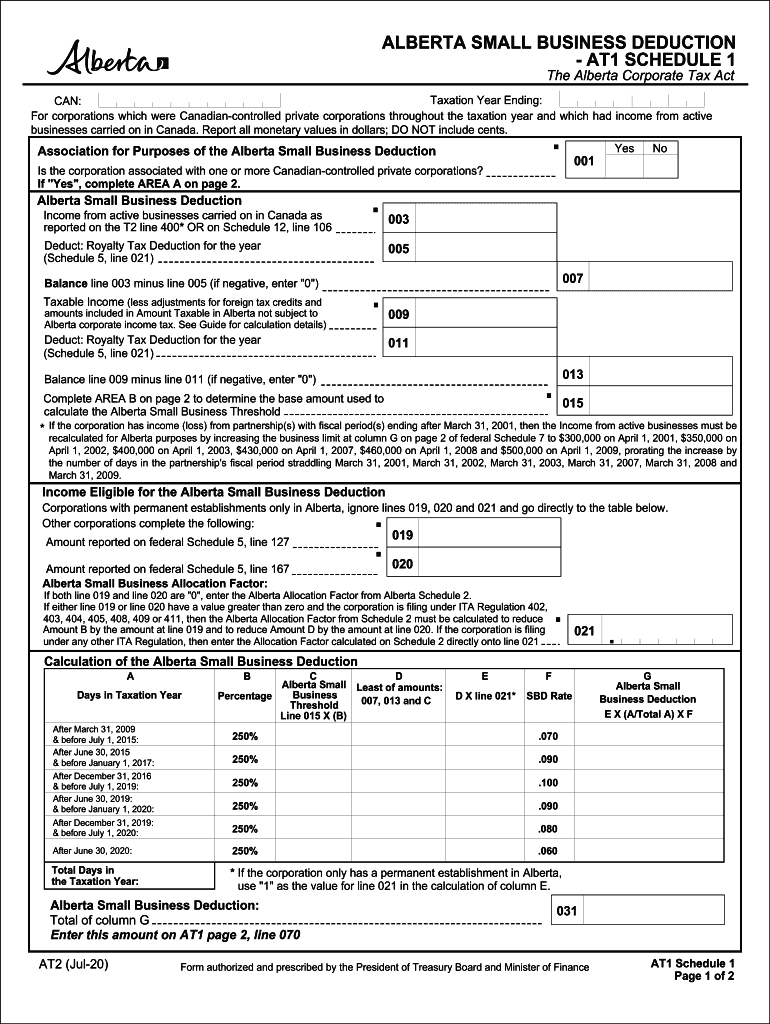
Alberta Form 1


What is the Alberta Form 1
The Alberta Form 1 is an essential document used primarily for mental health assessments in the province of Alberta. This form is part of the Alberta Mental Health Act and is designed to facilitate the legal process of involuntary admission for individuals who may pose a risk to themselves or others due to mental health issues. It serves as a formal request for assessment and outlines the necessary information required by healthcare professionals.
How to use the Alberta Form 1
Using the Alberta Form 1 involves several key steps. First, it is important to ensure that the form is filled out accurately and completely. The form requires detailed information about the individual being assessed, including their personal details, the reasons for the assessment, and any relevant medical history. Once completed, the form must be submitted to the appropriate healthcare authority for review. It is crucial to follow the guidelines set forth by the Alberta Mental Health Act to ensure compliance and proper handling of the form.
Steps to complete the Alberta Form 1
Completing the Alberta Form 1 involves a systematic approach to ensure all necessary information is provided:
- Gather personal information about the individual, including name, address, and date of birth.
- Document the reasons for requesting the assessment, citing specific behaviors or concerns.
- Include any relevant medical history or previous mental health assessments.
- Sign and date the form, ensuring that all required sections are filled out.
- Submit the completed form to the designated healthcare authority.
Legal use of the Alberta Form 1
The Alberta Form 1 is legally binding when completed and submitted according to the standards outlined in the Alberta Mental Health Act. This means that the form must be filled out with accurate information and submitted to the correct authorities. The legal framework ensures that individuals are assessed fairly and that their rights are protected throughout the process. Misuse or incomplete submissions can lead to legal complications and may hinder the assessment process.
Key elements of the Alberta Form 1
Several key elements are crucial for the Alberta Form 1 to be valid:
- Identification Information: Personal details of the individual being assessed.
- Assessment Justification: Clear reasons for the mental health assessment request.
- Medical History: Relevant background that may impact the assessment.
- Signature: The form must be signed by the individual requesting the assessment or an authorized representative.
Examples of using the Alberta Form 1
Examples of using the Alberta Form 1 include scenarios where a family member is concerned about a loved one exhibiting dangerous behavior due to mental health issues. In such cases, the family member can complete the form to initiate an assessment. Another example might involve a healthcare provider who observes significant changes in a patient’s behavior and believes that an involuntary assessment is necessary for the patient's safety and well-being.
Quick guide on how to complete alberta form 1
Effortlessly complete Alberta Form 1 on any device
Managing documents online has become increasingly popular among organizations and individuals. It offers an ideal eco-friendly alternative to traditional printed and signed documents, allowing users to access the correct forms and securely store them online. airSlate SignNow provides all the tools necessary to quickly create, edit, and electronically sign your documents without delays. Handle Alberta Form 1 on any device using airSlate SignNow’s Android or iOS applications and enhance your document-centric processes today.
The easiest way to edit and electronically sign Alberta Form 1 seamlessly
- Find Alberta Form 1 and click Get Form to begin.
- Use the tools we offer to complete your form.
- Emphasize important sections of the documents or redact sensitive information with tools specifically designed for that purpose by airSlate SignNow.
- Create your electronic signature using the Sign tool, which takes seconds and carries the same legal validity as a conventional wet ink signature.
- Review all details and then click the Done button to finalize your changes.
- Choose how you would like to send your form, via email, SMS, or an invitation link, or download it to your computer.
Sayonara to lost or misplaced documents, tedious form searching, or mistakes that necessitate printing new copies. airSlate SignNow takes care of all your document management requirements within a few clicks from any device you prefer. Edit and electronically sign Alberta Form 1 and ensure outstanding communication at every phase of your form preparation journey with airSlate SignNow.
Create this form in 5 minutes or less
Create this form in 5 minutes!
How to create an eSignature for the alberta form 1
The best way to generate an electronic signature for your PDF online
The best way to generate an electronic signature for your PDF in Google Chrome
The way to generate an electronic signature for signing PDFs in Gmail
The way to make an electronic signature from your smartphone
The way to make an electronic signature for a PDF on iOS
The way to make an electronic signature for a PDF file on Android
People also ask
-
What is the purpose of the form 1 in airSlate SignNow?
The form 1 in airSlate SignNow is designed to streamline the process of sending and signing documents electronically. It simplifies document management and ensures that all signatures are collected efficiently within a secure platform.
-
How does airSlate SignNow's form 1 feature improve workflow?
The form 1 feature enhances workflow by allowing users to create customizable templates that can be reused for future documents. This saves time and ensures consistency by eliminating repetitive tasks related to document preparation and signing.
-
What pricing plans are available for using the form 1 feature?
airSlate SignNow offers flexible pricing plans that cater to businesses of all sizes. Each plan includes access to the form 1 feature, ensuring you can select a cost-effective solution tailored to your specific needs without hidden fees.
-
Can I integrate the form 1 feature with other applications?
Yes, airSlate SignNow supports integrations with various applications to enhance the functionality of the form 1 feature. This allows you to connect to tools you already use, ensuring a seamless workflow throughout your business processes.
-
What are the security measures associated with form 1 in airSlate SignNow?
The form 1 feature in airSlate SignNow includes robust security measures, such as encryption and secure access controls, to protect your sensitive documents. This ensures that all eSignatures collected through the platform are safe from unauthorized access.
-
Is it easy to use the form 1 feature for beginners?
Absolutely! The form 1 feature in airSlate SignNow is designed with user-friendliness in mind, making it accessible even for beginners. The intuitive interface guides users through the document creation and eSigning process without any technical expertise required.
-
What benefits does the form 1 feature provide for businesses?
The form 1 feature provides numerous benefits, including increased efficiency, reduced turnaround times for document signings, and improved collaboration. These advantages ultimately lead to enhanced productivity and business growth.
Get more for Alberta Form 1
Find out other Alberta Form 1
- Can I eSign Connecticut Legal Form
- How Do I eSign Connecticut Legal Form
- How Do I eSign Hawaii Life Sciences Word
- Can I eSign Hawaii Life Sciences Word
- How Do I eSign Hawaii Life Sciences Document
- How Do I eSign North Carolina Insurance Document
- How Can I eSign Hawaii Legal Word
- Help Me With eSign Hawaii Legal Document
- How To eSign Hawaii Legal Form
- Help Me With eSign Hawaii Legal Form
- Can I eSign Hawaii Legal Document
- How To eSign Hawaii Legal Document
- Help Me With eSign Hawaii Legal Document
- How To eSign Illinois Legal Form
- How Do I eSign Nebraska Life Sciences Word
- How Can I eSign Nebraska Life Sciences Word
- Help Me With eSign North Carolina Life Sciences PDF
- How Can I eSign North Carolina Life Sciences PDF
- How Can I eSign Louisiana Legal Presentation
- How To eSign Louisiana Legal Presentation