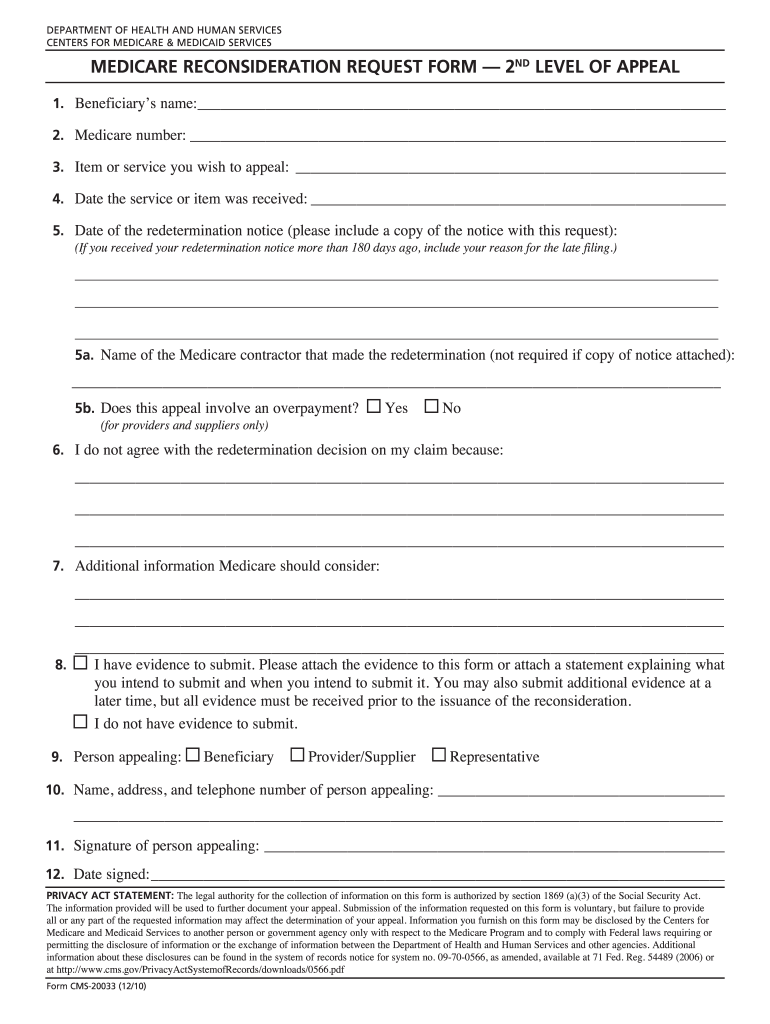
Form Reconsideration


What is the cms reconsideration form?
The cms reconsideration form, also known as the cms 20033 form, is a critical document used by healthcare providers and beneficiaries to appeal decisions made by Medicare. This form allows individuals to request a review of a claim denial, ensuring that the services they received are properly evaluated for coverage. Understanding the purpose of this form is essential for anyone looking to navigate the Medicare appeals process effectively.
How to complete the cms reconsideration form
Completing the cms reconsideration form involves several key steps. First, gather all necessary information, including the original claim number, patient details, and the specific services provided. Next, clearly state the reason for the reconsideration request, providing any supporting documentation that justifies the appeal. Ensure that all sections of the form are filled out accurately, as incomplete submissions may delay the review process. Finally, review the form for any errors before submission.
Required documents for the cms reconsideration form
When submitting the cms reconsideration form, it is important to include specific supporting documents to strengthen your case. Required documents typically include:
- A copy of the original claim and the denial notice.
- Medical records that support the necessity of the services provided.
- Any additional evidence that may assist in the reconsideration, such as letters from healthcare providers.
Including these documents can significantly improve the chances of a successful appeal.
Submission methods for the cms reconsideration form
The cms reconsideration form can be submitted through various methods, providing flexibility for users. The primary submission methods include:
- Online submission through the Medicare portal, which allows for quick processing.
- Mailing the completed form to the appropriate Medicare Administrative Contractor (MAC) address.
- In-person submission at designated Medicare offices, if available.
Choosing the right submission method can impact the speed and efficiency of the reconsideration process.
Legal use of the cms reconsideration form
The cms reconsideration form is legally recognized under Medicare regulations, ensuring that appeals are handled in accordance with established laws. To maintain compliance, it is essential to follow all guidelines set forth by Medicare when completing and submitting the form. This includes adhering to deadlines and providing accurate information. Proper legal use of the form helps protect the rights of beneficiaries and providers alike.
Filing deadlines for the cms reconsideration form
Timeliness is crucial when filing the cms reconsideration form. Generally, the request must be submitted within 120 days from the date of the initial claim denial. Missing this deadline can result in the loss of the right to appeal. It is advisable to keep track of all relevant dates and to submit the form as soon as possible to ensure a smooth reconsideration process.
Key elements of the cms reconsideration form
The cms reconsideration form contains several key elements that must be completed accurately. These include:
- Patient information, including name and Medicare number.
- Provider details, including the name and National Provider Identifier (NPI).
- Claim information, such as the claim number and date of service.
- A detailed explanation of the reason for the reconsideration request.
Filling out these elements correctly is vital for the successful processing of the appeal.
Quick guide on how to complete form reconsideration
Complete Form Reconsideration effortlessly on any device
Online document management has become increasingly popular with businesses and individuals alike. It offers an ideal eco-friendly substitute for traditional printed and signed documents, allowing you to find the right form and securely store it online. airSlate SignNow equips you with all the tools necessary to create, edit, and eSign your paperwork swiftly without delays. Manage Form Reconsideration on any platform using airSlate SignNow apps for Android or iOS and streamline any document-based task today.
How to modify and eSign Form Reconsideration effortlessly
- Obtain Form Reconsideration and click on Get Form to begin.
- Utilize the tools we offer to complete your document.
- Highlight important sections of your documents or obscure sensitive information with tools specifically provided by airSlate SignNow for that purpose.
- Create your signature using the Sign tool, which takes just seconds and holds the same legal validity as a traditional wet ink signature.
- Review all the details and then click on the Done button to save your changes.
- Select how you wish to share your form, either via email, SMS, an invitation link, or download it to your computer.
Forget about lost or misfiled documents, tedious form searches, or mistakes that necessitate printing new copies. airSlate SignNow meets all your document management needs in just a few clicks from your chosen device. Modify and eSign Form Reconsideration to ensure seamless communication at every stage of the form preparation process with airSlate SignNow.
Create this form in 5 minutes or less
Create this form in 5 minutes!
How to create an eSignature for the form reconsideration
The best way to generate an electronic signature for a PDF file online
The best way to generate an electronic signature for a PDF file in Google Chrome
The way to create an electronic signature for signing PDFs in Gmail
The way to make an eSignature straight from your mobile device
The way to make an eSignature for a PDF file on iOS
The way to make an eSignature for a PDF document on Android devices
People also ask
-
What is a CMS Reconsideration Form?
A CMS reconsideration form is a document that allows healthcare providers to request a review of a denied claim. This form is essential for businesses looking to ensure that their claims are evaluated fairly. Using airSlate SignNow's eSignature capabilities, you can easily prepare and send your CMS reconsideration form for swift processing.
-
How can airSlate SignNow help with the CMS reconsideration process?
airSlate SignNow simplifies the CMS reconsideration process by providing an intuitive platform for creating, signing, and sending documents. With our solution, you can quickly generate a CMS reconsideration form, manage signatures, and track its progress all in one place. This enhances your operational efficiency and ensures timely follow-ups.
-
Is there a cost associated with using the CMS reconsideration form on airSlate SignNow?
Using airSlate SignNow to manage your CMS reconsideration form is cost-effective. We offer various pricing tiers to accommodate businesses of all sizes, allowing you to choose a package that fits your budget. Our goal is to deliver high-value tools that simplify documentation processes without breaking the bank.
-
What features does airSlate SignNow offer for managing CMS reconsideration forms?
airSlate SignNow offers a variety of features to streamline the management of CMS reconsideration forms. Key features include customizable templates, secure eSigning, automated workflows, and real-time document status tracking. These tools are designed to enhance user experience and ensure your documentation is handled efficiently.
-
Are there any integrations available for combining airSlate SignNow with other tools?
Yes, airSlate SignNow offers robust integration capabilities that allow you to connect with various CRM and healthcare management systems. By integrating airSlate SignNow with your existing software, you can seamlessly handle the CMS reconsideration form process alongside your other workflows, signNowly improving your organization’s efficiency.
-
Can I track my CMS reconsideration forms once sent through airSlate SignNow?
Absolutely! airSlate SignNow provides real-time tracking for all documents, including your CMS reconsideration forms. You can easily check the status of your forms, see who has signed them, and send reminders if necessary. This feature ensures that you stay informed and proactive throughout the reconsideration process.
-
How secure is the CMS reconsideration form process with airSlate SignNow?
The security of your CMS reconsideration form is our top priority at airSlate SignNow. We implement industry-leading security measures, including encryption, secure cloud storage, and compliance with HIPAA regulations to safeguard sensitive information. You can trust that your documents are protected every step of the way.
Get more for Form Reconsideration
- Charlevoix building department 45131226 form
- Nsw health code of conduct agreement for students form
- Ps451 form
- Outline format
- Wage garnishment worksheet excel form
- The landlady anticipation guide form
- Maine notary handbook form
- Www mchc nh orgwp contentuploadsauthorization for disclosure of health information patient
Find out other Form Reconsideration
- eSignature Tennessee Real Estate Cease And Desist Letter Myself
- How To eSignature New Mexico Sports Executive Summary Template
- Can I eSignature Utah Real Estate Operating Agreement
- eSignature Vermont Real Estate Warranty Deed Online
- eSignature Vermont Real Estate Operating Agreement Online
- eSignature Utah Real Estate Emergency Contact Form Safe
- eSignature Washington Real Estate Lease Agreement Form Mobile
- How Can I eSignature New York Sports Executive Summary Template
- eSignature Arkansas Courts LLC Operating Agreement Now
- How Do I eSignature Arizona Courts Moving Checklist
- eSignature Wyoming Real Estate Quitclaim Deed Myself
- eSignature Wyoming Real Estate Lease Agreement Template Online
- How Can I eSignature Delaware Courts Stock Certificate
- How Can I eSignature Georgia Courts Quitclaim Deed
- Help Me With eSignature Florida Courts Affidavit Of Heirship
- Electronic signature Alabama Banking RFP Online
- eSignature Iowa Courts Quitclaim Deed Now
- eSignature Kentucky Courts Moving Checklist Online
- eSignature Louisiana Courts Cease And Desist Letter Online
- How Can I Electronic signature Arkansas Banking Lease Termination Letter