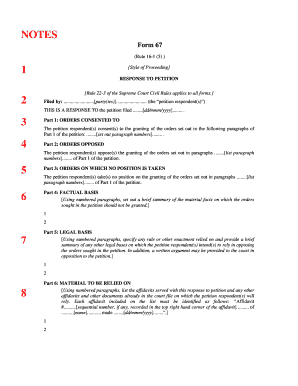
Form 67 Response to Petition


What is the Form 67 Response to Petition
The Form 67 Response to Petition is a legal document used in the context of family law proceedings in the United States, specifically within the jurisdiction of the British Columbia Supreme Court. This form allows a respondent to formally reply to a petition filed against them, addressing the claims made and providing their perspective on the issues at hand. It is essential for ensuring that all parties involved have the opportunity to present their side of the case before the court.
How to Use the Form 67 Response to Petition
Utilizing the Form 67 Response to Petition involves several steps. First, ensure that you have received a copy of the petition to which you are responding. Carefully read the petition to understand the claims and requests made by the petitioner. Next, fill out the Form 67 by providing your responses to each claim, along with any supporting information or evidence. It is crucial to be clear, concise, and factual in your responses. Once completed, submit the form to the appropriate court, adhering to any specific filing instructions provided.
Steps to Complete the Form 67 Response to Petition
Completing the Form 67 Response to Petition requires attention to detail. Follow these steps:
- Review the petition thoroughly to understand the allegations.
- Gather any necessary documents or evidence that support your response.
- Fill out the form, ensuring all sections are completed accurately.
- Sign and date the form where required.
- Make copies of the completed form for your records and for other parties involved.
- File the form with the court by the deadline specified in the petition.
Legal Use of the Form 67 Response to Petition
The Form 67 Response to Petition holds significant legal weight in family law cases. It is a formal means of communication with the court and must be treated with seriousness. The information provided in the form can influence the court's decisions regarding custody, support, and other critical issues. Therefore, it is essential to ensure that the responses are truthful and complete, as inaccuracies can lead to legal repercussions.
Key Elements of the Form 67 Response to Petition
When completing the Form 67 Response to Petition, several key elements must be included:
- Your personal information, including name and contact details.
- The case number and the names of all parties involved.
- A detailed response to each claim made in the petition.
- Any counterclaims or additional information you wish to present.
- Your signature and the date of completion.
Examples of Using the Form 67 Response to Petition
Examples of scenarios where the Form 67 Response to Petition may be used include:
- A parent responding to a petition for child custody modification.
- A spouse addressing claims of financial support in a divorce proceeding.
- A party contesting the terms of a separation agreement.
Quick guide on how to complete form 67 response to petition
Manage Form 67 Response To Petition effortlessly on any device
The management of online documents has gained traction among businesses and individuals alike. It serves as an excellent environmentally-friendly substitute for conventional printed and signed documents, allowing you to access the correct form and securely keep it online. airSlate SignNow provides you with all the necessary tools to create, alter, and electronically sign your documents swiftly with no delays. Handle Form 67 Response To Petition on any platform via airSlate SignNow's Android or iOS applications and enhance any document-related workflow today.
How to modify and electronically sign Form 67 Response To Petition with ease
- Locate Form 67 Response To Petition and click on Get Form to begin.
- Utilize the tools available to complete your form.
- Emphasize important sections of the documents or redact sensitive information using tools that airSlate SignNow provides specifically for this purpose.
- Generate your signature with the Sign feature, which only takes seconds and holds the same legal validity as a traditional wet signature.
- Review all details and click on the Done button to save your changes.
- Choose your preferred method to send your form, whether by email, SMS, or link invitation, or download it to your computer.
Eliminate the hassle of lost or misfiled documents, tedious form searching, or errors that necessitate reprinting new copies. airSlate SignNow meets all your document management requirements in just a few clicks from any device of your preference. Modify and electronically sign Form 67 Response To Petition to ensure exceptional communication at every stage of the form preparation process with airSlate SignNow.
Create this form in 5 minutes or less
Create this form in 5 minutes!
How to create an eSignature for the form 67 response to petition
How to create an electronic signature for a PDF online
How to create an electronic signature for a PDF in Google Chrome
How to create an e-signature for signing PDFs in Gmail
How to create an e-signature right from your smartphone
How to create an e-signature for a PDF on iOS
How to create an e-signature for a PDF on Android
People also ask
-
What is the form 67 response to petition and why is it important?
The form 67 response to petition is a legal document that allows you to respond to a petition filed against you. Understanding how to effectively complete this form is crucial as it can signNowly impact the outcome of your case. Proper utilization of the form 67 response to petition can ensure you address all necessary points and present your side of the story clearly.
-
How does airSlate SignNow simplify the process of completing a form 67 response to petition?
airSlate SignNow provides an intuitive platform that allows you to easily fill out and eSign the form 67 response to petition. With its user-friendly interface, you can navigate through the required sections quickly. This ensures that you can complete your response accurately and efficiently, saving you valuable time.
-
Are there any costs associated with using airSlate SignNow for my form 67 response to petition?
AirSlate SignNow offers a variety of pricing plans to fit your needs, whether for individual or business use. You can start with a free trial to explore how the platform can assist you with the form 67 response to petition. After that, various subscription options are available that provide scalable solutions without breaking the bank.
-
Can I integrate airSlate SignNow with other applications for processing my form 67 response to petition?
Yes, airSlate SignNow integrates seamlessly with various applications, making it easy to manage your form 67 response to petition alongside your other workflows. You can connect with tools like Google Drive, Dropbox, and many others for efficient document management. This streamlines the entire process from creation to submission.
-
What are the benefits of using airSlate SignNow for legal documents like the form 67 response to petition?
The primary benefits of using airSlate SignNow include ease of use, security, and document tracking. When preparing the form 67 response to petition, you can be assured that your information is secure and compliant with legal standards. Additionally, the platform allows you to track who has viewed or signed your document, adding peace of mind to your filing process.
-
Is airSlate SignNow suitable for both individuals and businesses handling a form 67 response to petition?
Absolutely! AirSlate SignNow is designed to cater to both individuals and businesses, making it versatile for various users dealing with legal documents such as the form 67 response to petition. The robust features provide scalability, allowing you to customize your experience based on your specific document needs.
-
What security features does airSlate SignNow offer for my form 67 response to petition?
AirSlate SignNow employs multiple security measures, including encryption and user authentication, to protect your form 67 response to petition. Your data is stored securely, ensuring confidentiality and compliance with legal regulations. This allows you to focus on the content of your document without worrying about security bsignNowes.
Get more for Form 67 Response To Petition
- Formulario postgrado gral solicitud becas mescytdoc
- Pageant forms
- Release and waiver of liabilityibn bounce house form
- Microblading consent and release 10 18 16 form
- Ea permission request form
- Aao form
- Musical theatre audition score sheet form
- Heggies pizzas long lake lutheran church longlakeluth form
Find out other Form 67 Response To Petition
- eSign Utah Plumbing Notice To Quit Secure
- eSign Alabama Real Estate Quitclaim Deed Mobile
- eSign Alabama Real Estate Affidavit Of Heirship Simple
- eSign California Real Estate Business Plan Template Free
- How Can I eSign Arkansas Real Estate Promissory Note Template
- eSign Connecticut Real Estate LLC Operating Agreement Later
- eSign Connecticut Real Estate LLC Operating Agreement Free
- eSign Real Estate Document Florida Online
- eSign Delaware Real Estate Quitclaim Deed Easy
- eSign Hawaii Real Estate Agreement Online
- Help Me With eSign Hawaii Real Estate Letter Of Intent
- eSign Florida Real Estate Residential Lease Agreement Simple
- eSign Florida Real Estate Limited Power Of Attorney Online
- eSign Hawaii Sports RFP Safe
- eSign Hawaii Sports Warranty Deed Myself
- eSign Louisiana Real Estate Last Will And Testament Easy
- eSign Louisiana Real Estate Work Order Now
- eSign Maine Real Estate LLC Operating Agreement Simple
- eSign Maine Real Estate Memorandum Of Understanding Mobile
- How To eSign Michigan Real Estate Business Plan Template