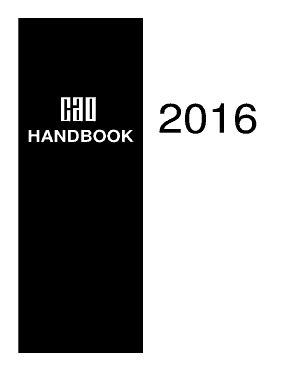
Cao Booklet PDF Download Form


What is the Cao Booklet Pdf Download
The Cao Booklet, specifically the 2017 version, serves as a comprehensive guide for individuals and businesses navigating the requirements set forth by the relevant authorities. This document typically includes essential information, forms, and instructions necessary for compliance with applicable regulations. The Cao Booklet PDF download provides users with a convenient way to access this information digitally, ensuring that they can easily refer to it when needed. By downloading the PDF, users can retain a copy for their records, making it easier to fill out necessary forms and understand the guidelines provided.
How to use the Cao Booklet Pdf Download
Using the Cao Booklet PDF download is straightforward. After downloading the file, users can open it on any compatible device, such as a computer, tablet, or smartphone. The document is designed to be user-friendly, allowing individuals to navigate through the sections easily. Users can fill out the forms directly on their devices if they have the appropriate software, or they can print the document to complete it by hand. This flexibility ensures that users can choose the method that best suits their needs, whether they prefer digital or paper formats.
Steps to complete the Cao Booklet Pdf Download
Completing the Cao Booklet PDF involves several key steps to ensure accuracy and compliance. First, download the PDF from a reliable source. Next, review the instructions provided within the document carefully. This will help users understand the specific requirements for each section. After familiarizing themselves with the content, users can begin filling out the necessary forms. It is advisable to double-check all entries for accuracy before submission. Finally, users should save their completed document securely, whether digitally or in print, to maintain a record of their submission.
Legal use of the Cao Booklet Pdf Download
The legal use of the Cao Booklet PDF download hinges on compliance with relevant laws and regulations. When filling out the forms, it is crucial to ensure that all information is accurate and truthful. Electronic signatures may be used if permitted by the governing authority, provided that the eSignature complies with the ESIGN and UETA acts. Utilizing a reliable eSigning solution can enhance the legal validity of the document. Users should always keep abreast of any changes in legislation that may affect the use of the Cao Booklet and its associated forms.
Required Documents
When completing the Cao Booklet, certain documents may be required to support the information provided. These documents typically include identification forms, proof of residency, and any relevant financial statements. Users should gather all necessary paperwork before starting the completion process to ensure a smooth experience. Having these documents readily available can help prevent delays and ensure that all required information is accurately reported in the Cao Booklet.
Form Submission Methods (Online / Mail / In-Person)
Submitting the completed Cao Booklet can be done through various methods, depending on the specific requirements outlined in the booklet. Users may have the option to submit forms online through designated portals, which can expedite processing times. Alternatively, forms can be mailed to the appropriate authority or submitted in person at designated locations. It is essential to follow the instructions provided in the Cao Booklet regarding submission methods to ensure compliance and avoid potential issues.
Quick guide on how to complete 2018 cao handbook
Complete 2018 cao handbook seamlessly on any device
Online document management has become increasingly popular among companies and individuals. It offers a perfect eco-friendly substitute for traditional printed and signed documents, as you can easily find the appropriate form and securely store it online. airSlate SignNow provides you with all the tools necessary to create, edit, and eSign your files swiftly without delays. Manage cao handbook 2017 on any platform with airSlate SignNow Android or iOS applications and enhance any document-focused process today.
The easiest way to edit and eSign cao pdf application form without effort
- Obtain cao handbook 2019 pdf and click Get Form to begin.
- Use the tools we offer to complete your form.
- Emphasize pertinent sections of your documents or redact sensitive information with tools that airSlate SignNow provides specifically for that purpose.
- Create your signature using the Sign tool, which takes just seconds and holds the same legal significance as a traditional ink signature.
- Review all the details and click on the Done button to save your modifications.
- Select how you wish to send your form, whether by email, SMS, or invitation link, or download it to your computer.
Say goodbye to lost or misplaced documents, tedious form searches, or mistakes that require printing new document copies. airSlate SignNow meets your document management needs in just a few clicks from any device you prefer. Edit and eSign cao 2018 handbook and ensure outstanding communication at every step of the form preparation process with airSlate SignNow.
Create this form in 5 minutes or less
Related searches to cao booklet pdf
Create this form in 5 minutes!
How to create an eSignature for the No Download Needed cao form
How to create an electronic signature for a PDF online
How to create an electronic signature for a PDF in Google Chrome
How to create an e-signature for signing PDFs in Gmail
How to create an e-signature right from your smartphone
How to create an e-signature for a PDF on iOS
How to create an e-signature for a PDF on Android
People also ask tut cao handbook pdf
-
What is the cao handbook 2017?
The cao handbook 2017 is a comprehensive guide that provides essential information on higher education admissions in the Netherlands. It outlines procedures, deadlines, and requirements for prospective students. Understanding the cao handbook 2017 can help students navigate the application process more effectively.
-
How can airSlate SignNow assist with documents related to the cao handbook 2017?
AirSlate SignNow is designed to help users easily send and eSign documents, making it efficient for handling any paperwork associated with the cao handbook 2017. With features like secure signatures and automatic reminders, users can ensure that all documents are processed timely and accurately. This simplifies the often complicated steps outlined in the cao handbook 2017.
-
What are the pricing options for using airSlate SignNow with cao handbook 2017 documentation?
AirSlate SignNow offers various pricing plans to accommodate different business needs, including options that are budget-friendly for startups and enterprises alike. By utilizing SignNow for document management of cao handbook 2017-related paperwork, businesses can cut costs and increase efficiency. Contact us for a detailed breakdown of our pricing packages.
-
What features does airSlate SignNow offer for managing cao handbook 2017 forms?
AirSlate SignNow provides a range of features tailored for managing cao handbook 2017 forms, including customizable templates, cloud storage, and real-time tracking of document statuses. These tools enhance collaboration and ensure that all necessary forms are correctly filled and signed. Users can easily streamline their processes with SignNow's user-friendly interface.
-
Can I integrate airSlate SignNow with other applications for cao handbook 2017 processing?
Yes, airSlate SignNow offers seamless integrations with various applications, enhancing your workflow for cao handbook 2017 processing. Whether you use CRM systems, cloud storage, or project management tools, our platform can be connected to improve efficiency. This connectivity allows for a smoother transition between applications and better document management.
-
What benefits does airSlate SignNow provide for users dealing with the cao handbook 2017?
Using airSlate SignNow offers numerous benefits for users dealing with the cao handbook 2017, including reduced turnaround times for document signing and enhanced security features. By digitizing traditional paperwork, businesses can save resources and decrease errors in documentation. Additionally, the platform ensures compliance with regulations outlined in the cao handbook 2017.
-
Is airSlate SignNow secure for handling sensitive cao handbook 2017 documents?
Absolutely! AirSlate SignNow prioritizes security, employing advanced encryption and authentication measures to protect sensitive cao handbook 2017 documents. Our platform is compliant with major industry standards, ensuring that all data is kept private and secure. This makes it a trustworthy option for organizations managing critical educational documents.
Get more for cao application form 2018 pdf no download needed
Find out other cao handbook 2018
- Electronic signature Wisconsin Business Operations LLC Operating Agreement Myself
- Electronic signature Colorado Doctors Emergency Contact Form Secure
- How Do I Electronic signature Georgia Doctors Purchase Order Template
- Electronic signature Doctors PDF Louisiana Now
- How To Electronic signature Massachusetts Doctors Quitclaim Deed
- Electronic signature Minnesota Doctors Last Will And Testament Later
- How To Electronic signature Michigan Doctors LLC Operating Agreement
- How Do I Electronic signature Oregon Construction Business Plan Template
- How Do I Electronic signature Oregon Construction Living Will
- How Can I Electronic signature Oregon Construction LLC Operating Agreement
- How To Electronic signature Oregon Construction Limited Power Of Attorney
- Electronic signature Montana Doctors Last Will And Testament Safe
- Electronic signature New York Doctors Permission Slip Free
- Electronic signature South Dakota Construction Quitclaim Deed Easy
- Electronic signature Texas Construction Claim Safe
- Electronic signature Texas Construction Promissory Note Template Online
- How To Electronic signature Oregon Doctors Stock Certificate
- How To Electronic signature Pennsylvania Doctors Quitclaim Deed
- Electronic signature Utah Construction LLC Operating Agreement Computer
- Electronic signature Doctors Word South Dakota Safe