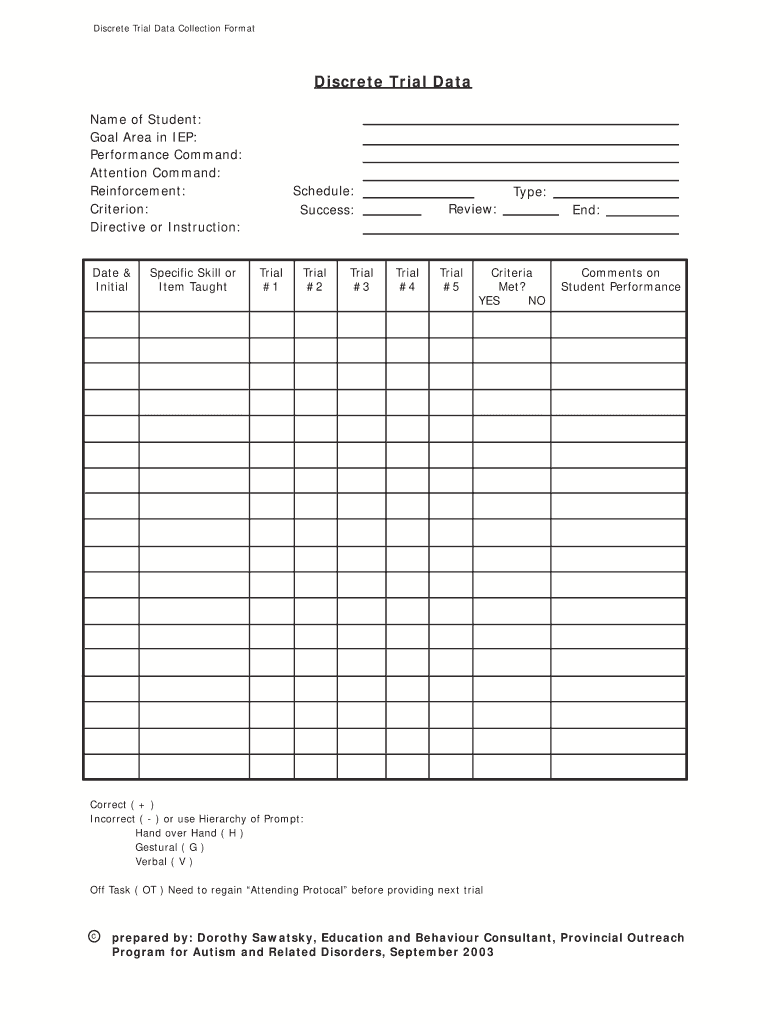
Discrete Trial Data Collection Format


What is the discrete trial data collection format
The discrete trial data collection format is a structured method used primarily in applied behavior analysis (ABA) to track and analyze specific behaviors during discrete trials. This format allows practitioners to systematically record data on a learner's performance, facilitating the assessment of their progress over time. The format typically includes sections for the date, the specific behavior being targeted, the prompts used, and the learner's response. This organized approach not only aids in identifying trends but also supports data-driven decision-making in educational and therapeutic settings.
How to use the discrete trial data collection format
Using the discrete trial data collection format involves a few key steps. First, clearly define the target behavior you intend to measure. Next, prepare the data sheet by including necessary sections such as the date, trial number, and specific prompts. During each trial, record the learner's response, noting whether it was correct or incorrect. It is essential to maintain consistency in how data is collected to ensure accuracy. After collecting data over multiple sessions, analyze the results to evaluate the learner's progress and adjust instructional strategies as needed.
Key elements of the discrete trial data collection format
Several key elements are essential for an effective discrete trial data collection format. These include:
- Date: The date of each trial session.
- Trial Number: A unique identifier for each trial to track progress over time.
- Target Behavior: A clear description of the behavior being measured.
- Prompt Level: The type of prompt used during the trial, if any.
- Response: The learner's response, indicating whether it was correct or incorrect.
- Notes: Any additional observations that may provide context for the data collected.
Steps to complete the discrete trial data collection format
Completing the discrete trial data collection format involves several straightforward steps:
- Define the Target Behavior: Clearly articulate what behavior you are measuring.
- Prepare the Data Sheet: Set up your data sheet with all necessary sections.
- Conduct the Trials: Implement the trials consistently, ensuring the same conditions for each session.
- Record Responses: Accurately document the learner's responses immediately after each trial.
- Review and Analyze: After collecting sufficient data, review the results to identify patterns and inform future instructional decisions.
Legal use of the discrete trial data collection format
When using the discrete trial data collection format, it is important to adhere to legal and ethical standards. This includes ensuring that data collection practices comply with relevant privacy laws, such as the Family Educational Rights and Privacy Act (FERPA) in the United States. Practitioners should obtain consent from guardians when necessary and ensure that data is stored securely. Additionally, using a reliable electronic tool, like airSlate SignNow, can enhance the legitimacy of the data collection process by providing secure storage and compliance with eSignature regulations.
Examples of using the discrete trial data collection format
Examples of using the discrete trial data collection format can vary based on the target behavior. For instance, if the goal is to teach a child to identify colors, each trial may involve showing the child a colored object and asking them to name it. Data would be recorded on whether the response was correct. Another example could involve teaching social skills, such as greeting others. The data sheet would track the child's responses during different social interactions. These examples illustrate how the format can be adapted to various learning objectives while maintaining a consistent structure for data collection.
Quick guide on how to complete discrete trial data collection format
Effortlessly manage Discrete Trial Data Collection Format on any device
Digital document management has become increasingly popular among businesses and individuals. It offers an ideal eco-conscious alternative to traditional printed and signed documents, as you can easily locate the correct form and securely keep it online. airSlate SignNow provides you with all the tools needed to create, modify, and electronically sign your documents quickly and without delays. Manage Discrete Trial Data Collection Format on any platform using airSlate SignNow's Android or iOS applications and simplify any document-related task today.
How to modify and electronically sign Discrete Trial Data Collection Format with ease
- Obtain Discrete Trial Data Collection Format and click on Get Form to begin.
- Utilize the tools we offer to complete your document.
- Mark important sections of the documents or conceal sensitive information using tools provided specifically for that purpose by airSlate SignNow.
- Generate your signature with the Sign tool, which only takes seconds and holds the same legal validity as a conventional handwritten signature.
- Review all the information and click on the Done button to save your modifications.
- Choose your preferred method of sending your form, whether by email, text message (SMS), or invitation link, or download it to your computer.
Say goodbye to lost or misplaced documents, cumbersome form searching, or mistakes that necessitate printing additional copies. airSlate SignNow fulfills all your document management needs in just a few clicks from any device you select. Edit and electronically sign Discrete Trial Data Collection Format while ensuring excellent communication at every stage of the document preparation process with airSlate SignNow.
Create this form in 5 minutes or less
Create this form in 5 minutes!
How to create an eSignature for the discrete trial data collection format
How to create an electronic signature for a PDF online
How to create an electronic signature for a PDF in Google Chrome
How to create an e-signature for signing PDFs in Gmail
How to create an e-signature right from your smartphone
How to create an e-signature for a PDF on iOS
How to create an e-signature for a PDF on Android
People also ask
-
What is the dtt data sheet, and how can it benefit my business?
The dtt data sheet is a comprehensive document that outlines the features, pricing, and usability of airSlate SignNow. By utilizing the dtt data sheet, businesses can better understand how our eSigning solution can streamline their document workflows and enhance productivity.
-
How does airSlate SignNow ensure the security of my documents in the dtt data sheet?
Security is a top priority for airSlate SignNow. The dtt data sheet includes information about our advanced encryption protocols and compliance with industry standards, ensuring your documents remain secure during the signing process.
-
What are the key features highlighted in the dtt data sheet?
The dtt data sheet features highlights such as customizable templates, real-time tracking of document status, and user-friendly interfaces. These features empower users to manage their signing processes more effectively and with greater efficiency.
-
Is there a free trial available for airSlate SignNow as mentioned in the dtt data sheet?
Yes, the dtt data sheet details our free trial options, allowing prospective users to experience the benefits of airSlate SignNow firsthand. This is a great opportunity to evaluate our solution without any commitment.
-
Can I integrate airSlate SignNow with other software as indicated in the dtt data sheet?
Absolutely! The dtt data sheet outlines various integrations with popular applications like CRM and project management tools. This flexibility allows you to connect airSlate SignNow seamlessly into your existing workflows.
-
What are the pricing options for airSlate SignNow mentioned in the dtt data sheet?
The dtt data sheet provides a breakdown of our pricing plans, including individual and business options. Each plan is designed to be cost-effective, catering to businesses of all sizes looking for affordable eSigning solutions.
-
How can airSlate SignNow enhance collaboration according to the dtt data sheet?
The dtt data sheet emphasizes airSlate SignNow's collaborative features, allowing multiple users to review and sign documents concurrently. This fosters teamwork and speeds up document turnaround times.
Get more for Discrete Trial Data Collection Format
- Thedacare medical records form
- Intake form reflexology
- Metlife transfer of ownership form
- Instructions for completing the continued claim form dc does
- Ama physician recognition award application form
- Anthem application form
- Functional medicine adult new patient intake forms amy myers md
- Consent induction form
Find out other Discrete Trial Data Collection Format
- eSign Pennsylvania Property management lease agreement Secure
- eSign Hawaii Rental agreement for house Fast
- Help Me With eSign Virginia Rental agreement contract
- eSign Alaska Rental lease agreement Now
- How To eSign Colorado Rental lease agreement
- How Can I eSign Colorado Rental lease agreement
- Can I eSign Connecticut Rental lease agreement
- eSign New Hampshire Rental lease agreement Later
- Can I eSign North Carolina Rental lease agreement
- How Do I eSign Pennsylvania Rental lease agreement
- How To eSign South Carolina Rental lease agreement
- eSign Texas Rental lease agreement Mobile
- eSign Utah Rental agreement lease Easy
- How Can I eSign North Dakota Rental lease agreement forms
- eSign Rhode Island Rental lease agreement forms Now
- eSign Georgia Rental lease agreement template Simple
- Can I eSign Wyoming Rental lease agreement forms
- eSign New Hampshire Rental lease agreement template Online
- eSign Utah Rental lease contract Free
- eSign Tennessee Rental lease agreement template Online