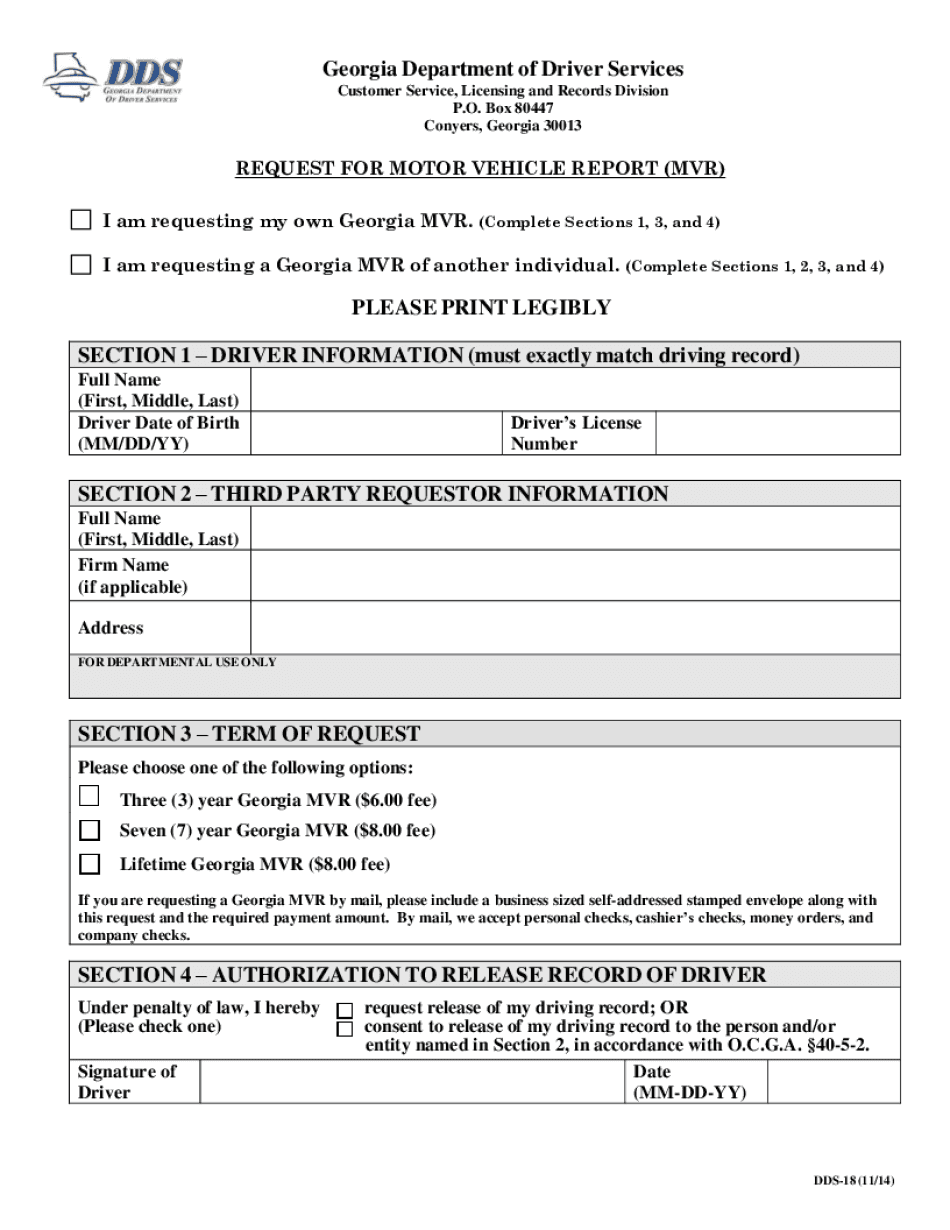
Georgia Dds Request Form


What is the Georgia DDS Request
The Georgia DDS request is a formal application used to obtain various motor vehicle records and services from the Georgia Department of Driver Services (DDS). This request may include accessing driving records, vehicle reports, and other essential information related to motor vehicle operations in Georgia. The form is crucial for individuals and businesses needing to verify driving histories or obtain information for legal and administrative purposes.
How to Use the Georgia DDS Request
To effectively use the Georgia DDS request, individuals must first identify the specific type of information they need. This could range from a driving history report to a vehicle record. Once the appropriate form is selected, users can fill it out with accurate personal information, including their full name, address, and driver's license number if applicable. It is important to ensure that all details are correct to avoid delays in processing.
Steps to Complete the Georgia DDS Request
Completing the Georgia DDS request involves several key steps:
- Visit the Georgia DDS website to access the appropriate form.
- Fill in the required fields, ensuring all information is accurate.
- Review the form for completeness and correctness.
- Submit the form either online, by mail, or in person at a local DDS office, depending on the submission method chosen.
- Pay any applicable fees associated with the request.
Legal Use of the Georgia DDS Request
The Georgia DDS request is legally binding when completed and submitted correctly. It complies with state regulations governing the release of motor vehicle records. Users must ensure they have a valid reason for requesting this information, as misuse of the data can lead to legal repercussions. Understanding the legal framework surrounding the request helps maintain compliance with privacy laws and regulations.
Required Documents
When submitting a Georgia DDS request, certain documents may be required to verify identity and purpose. Typically, users need to provide:
- A valid government-issued photo ID, such as a driver's license or passport.
- Proof of residency, which may include utility bills or bank statements.
- Any additional documentation specific to the type of record being requested.
Form Submission Methods
The Georgia DDS request can be submitted through various methods, providing flexibility for users. The available submission options include:
- Online submission via the Georgia DDS website, which is often the fastest method.
- Mailing the completed form to the appropriate DDS office.
- In-person submission at a local DDS office, allowing for immediate processing.
Eligibility Criteria
Eligibility to submit a Georgia DDS request typically requires that the requester has a legitimate need for the information. This may include:
- Individuals seeking their own driving records.
- Employers verifying the driving history of potential employees.
- Insurance companies requiring vehicle reports for underwriting purposes.
Quick guide on how to complete georgia dds request
Complete Georgia Dds Request effortlessly on any device
Digital document management has become increasingly favored by businesses and individuals. It offers an ideal eco-friendly substitute for conventional printed and signed documents, allowing you to locate the appropriate form and securely save it online. airSlate SignNow provides you with all the necessary tools to create, edit, and eSign your documents promptly without delays. Manage Georgia Dds Request on any platform with airSlate SignNow Android or iOS applications and simplify any document-related task today.
The easiest way to edit and eSign Georgia Dds Request without any hassle
- Obtain Georgia Dds Request and then click Get Form to commence.
- Utilize the features we provide to complete your document.
- Highlight important sections of your documents or obscure confidential information with tools that airSlate SignNow specifically offers for that purpose.
- Create your signature using the Sign tool, which takes mere seconds and holds the same legal validity as a traditional wet ink signature.
- Review all the details and then click on the Done button to save your modifications.
- Choose how you wish to send your form, via email, SMS, or invite link, or download it to your computer.
Forget about lost or misplaced documents, tedious form searching, or mistakes that require reprinting new document copies. airSlate SignNow takes care of all your needs in document management with just a few clicks from your preferred device. Edit and eSign Georgia Dds Request and ensure excellent communication at every stage of the form preparation process with airSlate SignNow.
Create this form in 5 minutes or less
Create this form in 5 minutes!
How to create an eSignature for the georgia dds request
The way to create an electronic signature for a PDF document online
The way to create an electronic signature for a PDF document in Google Chrome
How to generate an eSignature for signing PDFs in Gmail
The best way to make an eSignature from your smart phone
The best way to create an eSignature for a PDF document on iOS
The best way to make an eSignature for a PDF file on Android OS
People also ask
-
What is the dds motor vehicle feature in airSlate SignNow?
The dds motor vehicle feature in airSlate SignNow allows users to easily sign and manage documents related to motor vehicle transactions. This feature streamlines the process of obtaining signatures for vehicle registrations, transfers, and other essential documents. By using airSlate SignNow, users can handle their motor vehicle paperwork efficiently and securely.
-
How does airSlate SignNow ensure security for dds motor vehicle documents?
airSlate SignNow prioritizes security for all documents, including those related to dds motor vehicle processes. The platform employs advanced encryption technology to protect data and ensure compliance with industry regulations. Users can trust that their motor vehicle documents are secure and accessible only to authorized parties.
-
What pricing plans are available for using airSlate SignNow for dds motor vehicle transactions?
airSlate SignNow offers various pricing plans that cater to different business needs, including specific solutions for dds motor vehicle transactions. Users can choose from flexible monthly or annual subscriptions, each designed to provide an array of features at competitive rates. This approach makes it easy for businesses of any size to engage in motor vehicle documentation efficiently.
-
Can airSlate SignNow integrate with other platforms for dds motor vehicle documentation?
Yes, airSlate SignNow offers several integration options that enhance the functionality of dds motor vehicle documentation. Users can connect with popular CRM, ERP, and document management systems to synchronize data and streamline workflows. This integration capability allows businesses to automate various aspects of their motor vehicle documentation processes.
-
What are the benefits of using airSlate SignNow for dds motor vehicle documents?
Using airSlate SignNow for dds motor vehicle documents provides numerous benefits, including time savings, enhanced efficiency, and reduced paperwork. The electronic signature process accelerates approvals, allowing users to finalize transactions quickly. Additionally, the platform's user-friendly interface ensures that all parties can manage their motor vehicle documents effortlessly.
-
Is airSlate SignNow suitable for businesses of all sizes dealing with dds motor vehicle transactions?
Absolutely! airSlate SignNow is designed to accommodate businesses of all sizes when it comes to dds motor vehicle transactions. Whether you are a small dealership or a large fleet manager, the platform offers scalable solutions that fit your specific needs. This versatility makes it an ideal choice for any organization handling motor vehicle documentation.
-
How can I get started with airSlate SignNow for my dds motor vehicle needs?
To get started with airSlate SignNow for your dds motor vehicle needs, simply visit our website and sign up for an account. The onboarding process is straightforward, guiding you through setting up your documents and workflows. Once you're set up, you'll have access to all the tools necessary to manage your motor vehicle documentation efficiently.
Get more for Georgia Dds Request
- Loi form
- Language handbook grade 10 answer key form
- Florida fossil permit 389457397 form
- Computer basics for kids form
- Counselling intake form template canada
- Home inspection forms printable
- Alabama business personal property return faq form
- I 864ez affidavit of support under section 213a of the ina form
Find out other Georgia Dds Request
- How To Electronic signature California General Power of Attorney Template
- eSignature Alaska Bill of Sale Immovable Property Online
- Can I Electronic signature Delaware General Power of Attorney Template
- Can I Electronic signature Michigan General Power of Attorney Template
- Can I Electronic signature Minnesota General Power of Attorney Template
- How Do I Electronic signature California Distributor Agreement Template
- eSignature Michigan Escrow Agreement Simple
- How Do I Electronic signature Alabama Non-Compete Agreement
- How To eSignature North Carolina Sales Receipt Template
- Can I Electronic signature Arizona LLC Operating Agreement
- Electronic signature Louisiana LLC Operating Agreement Myself
- Can I Electronic signature Michigan LLC Operating Agreement
- How Can I Electronic signature Nevada LLC Operating Agreement
- Electronic signature Ohio LLC Operating Agreement Now
- Electronic signature Ohio LLC Operating Agreement Myself
- How Do I Electronic signature Tennessee LLC Operating Agreement
- Help Me With Electronic signature Utah LLC Operating Agreement
- Can I Electronic signature Virginia LLC Operating Agreement
- Electronic signature Wyoming LLC Operating Agreement Mobile
- Electronic signature New Jersey Rental Invoice Template Computer