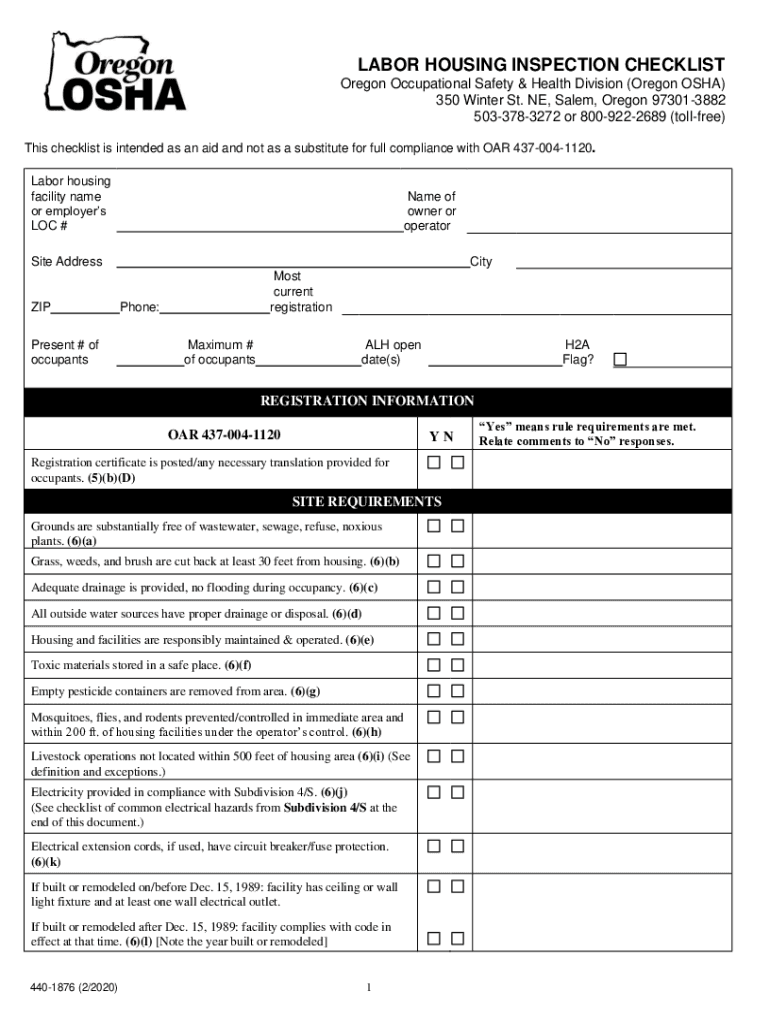
SUPPLEMENTAL LABOR HOUSING INSPECTION CHECKLIST Oregon Form


What is the H2A Housing Inspection Checklist?
The H2A housing inspection checklist is a vital tool designed to ensure that labor housing meets the regulatory standards set forth by the U.S. Department of Labor. This checklist serves as a comprehensive guide for employers to assess the living conditions provided to temporary agricultural workers. It includes criteria related to safety, sanitation, and overall habitability, ensuring that housing is conducive to the well-being of workers. By utilizing this checklist, employers can identify any deficiencies and take corrective actions before housing inspections are conducted.
Key Elements of the H2A Housing Inspection Checklist
Understanding the key elements of the H2A housing inspection checklist is crucial for compliance. The checklist typically includes the following components:
- Safety measures, such as fire exits and smoke detectors.
- Sanitation facilities, including access to clean water and waste disposal systems.
- Living space requirements, ensuring adequate space for each worker.
- Access to cooking and dining facilities.
- Compliance with local health and safety regulations.
Each of these elements plays a significant role in creating a safe and healthy living environment for workers, which is essential for maintaining compliance with labor laws.
Steps to Complete the H2A Housing Inspection Checklist
Completing the H2A housing inspection checklist involves several systematic steps to ensure thorough evaluation:
- Review the checklist to familiarize yourself with the necessary criteria.
- Conduct a physical inspection of the housing facility, noting any deficiencies.
- Document findings in the checklist, providing detailed descriptions of any issues.
- Take corrective actions to address any non-compliance issues identified during the inspection.
- Submit the completed checklist to the appropriate authorities as required.
Following these steps helps ensure that the housing provided meets the necessary standards and protects the rights of workers.
Legal Use of the H2A Housing Inspection Checklist
The legal use of the H2A housing inspection checklist is essential for employers to comply with federal and state regulations. This checklist not only serves as a guideline for maintaining housing standards but also acts as a legal document during inspections. Employers must ensure that the checklist is filled out accurately and completely, as it may be reviewed by labor officials. Failure to comply with the standards outlined in the checklist can result in penalties, including fines or disqualification from the H2A program.
How to Obtain the H2A Housing Inspection Checklist
Employers can obtain the H2A housing inspection checklist through various sources. The checklist is often available on the official website of the U.S. Department of Labor or through state labor departments. Additionally, agricultural associations and labor organizations may provide access to the checklist along with guidance on its use. It is advisable to ensure that the most current version of the checklist is used to remain compliant with any updates in regulations.
State-Specific Rules for the H2A Housing Inspection Checklist
Each state may have specific rules and regulations regarding the H2A housing inspection checklist. Employers should familiarize themselves with state-specific requirements, as these can vary significantly. Some states may impose additional criteria beyond federal standards, focusing on local health and safety regulations. Understanding these nuances is crucial for compliance and can help avoid legal complications during inspections.
Quick guide on how to complete supplemental labor housing inspection checklist oregon
Complete SUPPLEMENTAL LABOR HOUSING INSPECTION CHECKLIST Oregon effortlessly on any gadget
Web-based document management has become increasingly favored by businesses and individuals alike. It offers an ideal eco-friendly substitute for conventional printed and signed paperwork, as you can easily find the correct form and securely store it online. airSlate SignNow provides you with all the tools you need to design, modify, and eSign your documents swiftly without interruptions. Manage SUPPLEMENTAL LABOR HOUSING INSPECTION CHECKLIST Oregon on any device using airSlate SignNow’s Android or iOS applications and streamline any document-related task today.
How to alter and eSign SUPPLEMENTAL LABOR HOUSING INSPECTION CHECKLIST Oregon with ease
- Obtain SUPPLEMENTAL LABOR HOUSING INSPECTION CHECKLIST Oregon and select Get Form to begin.
- Utilize the tools we supply to complete your form.
- Emphasize signNow parts of the documents or obscure sensitive details with tools that airSlate SignNow offers specifically for that purpose.
- Generate your eSignature with the Sign tool, which takes mere seconds and holds the same legal validity as a conventional wet ink signature.
- Verify all the details and click on the Done button to save your modifications.
- Select how you wish to send your form: via email, text message (SMS), or an invitation link, or download it to your computer.
Say goodbye to lost or misfiled documents, cumbersome form searching, or errors that necessitate reprinting new document copies. airSlate SignNow fulfills all your document management requirements in just a few clicks from a device of your choice. Modify and eSign SUPPLEMENTAL LABOR HOUSING INSPECTION CHECKLIST Oregon and guarantee excellent communication at every phase of your form preparation process with airSlate SignNow.
Create this form in 5 minutes or less
Create this form in 5 minutes!
How to create an eSignature for the supplemental labor housing inspection checklist oregon
The way to create an electronic signature for a PDF file in the online mode
The way to create an electronic signature for a PDF file in Chrome
How to create an electronic signature for putting it on PDFs in Gmail
The best way to make an eSignature from your smartphone
The best way to create an eSignature for a PDF file on iOS devices
The best way to make an eSignature for a PDF file on Android
People also ask
-
What is a housing inspection checklist?
A housing inspection checklist is a comprehensive list used during property inspections to evaluate the condition of various components of a home. This checklist helps inspectors identify potential issues and necessary repairs, ensuring that both buyers and sellers are informed about the property's condition.
-
How can I create a housing inspection checklist using airSlate SignNow?
You can easily create a housing inspection checklist using airSlate SignNow by utilizing our customizable templates. Simply modify an existing template or start from scratch, adding the necessary sections and details that suit your inspection needs, ensuring a thorough appraisal of the property.
-
What features does airSlate SignNow offer for managing a housing inspection checklist?
airSlate SignNow provides features such as electronic signatures, template creation, and automated workflows that enhance the management of a housing inspection checklist. These tools streamline the inspection process, making it easier to share, sign, and store documents securely.
-
Is airSlate SignNow a cost-effective solution for housing inspection checklists?
Yes, airSlate SignNow is a cost-effective solution for managing housing inspection checklists. With a range of pricing plans tailored to different needs, you can select the option that best fits your budget while benefiting from powerful features that enhance the efficiency of your inspections.
-
Can I integrate airSlate SignNow with other tools for housing inspection checklists?
Absolutely! airSlate SignNow supports various integrations with popular platforms and apps, allowing you to connect your housing inspection checklist with tools you already use. This helps to streamline your workflow, improving collaboration and ensuring all relevant information is easily accessible.
-
What are the benefits of using airSlate SignNow for housing inspection checklists?
Using airSlate SignNow for your housing inspection checklists offers several benefits, including enhanced organization, faster turnaround times, and improved accuracy. By digitizing your checklist, you can easily share it with stakeholders and minimize the risk of errors that may occur with paper-based processes.
-
How does eSigning a housing inspection checklist work with airSlate SignNow?
eSigning a housing inspection checklist with airSlate SignNow is a straightforward process. Once the checklist is created, you can send it to all parties involved for their electronic signatures, eliminating the need for physical paperwork and speeding up the overall completion of the inspection.
Get more for SUPPLEMENTAL LABOR HOUSING INSPECTION CHECKLIST Oregon
Find out other SUPPLEMENTAL LABOR HOUSING INSPECTION CHECKLIST Oregon
- eSign Massachusetts Plumbing Job Offer Mobile
- How To eSign Pennsylvania Orthodontists Letter Of Intent
- eSign Rhode Island Orthodontists Last Will And Testament Secure
- eSign Nevada Plumbing Business Letter Template Later
- eSign Nevada Plumbing Lease Agreement Form Myself
- eSign Plumbing PPT New Jersey Later
- eSign New York Plumbing Rental Lease Agreement Simple
- eSign North Dakota Plumbing Emergency Contact Form Mobile
- How To eSign North Dakota Plumbing Emergency Contact Form
- eSign Utah Orthodontists Credit Memo Easy
- How To eSign Oklahoma Plumbing Business Plan Template
- eSign Vermont Orthodontists Rental Application Now
- Help Me With eSign Oregon Plumbing Business Plan Template
- eSign Pennsylvania Plumbing RFP Easy
- Can I eSign Pennsylvania Plumbing RFP
- eSign Pennsylvania Plumbing Work Order Free
- Can I eSign Pennsylvania Plumbing Purchase Order Template
- Help Me With eSign South Carolina Plumbing Promissory Note Template
- How To eSign South Dakota Plumbing Quitclaim Deed
- How To eSign South Dakota Plumbing Affidavit Of Heirship