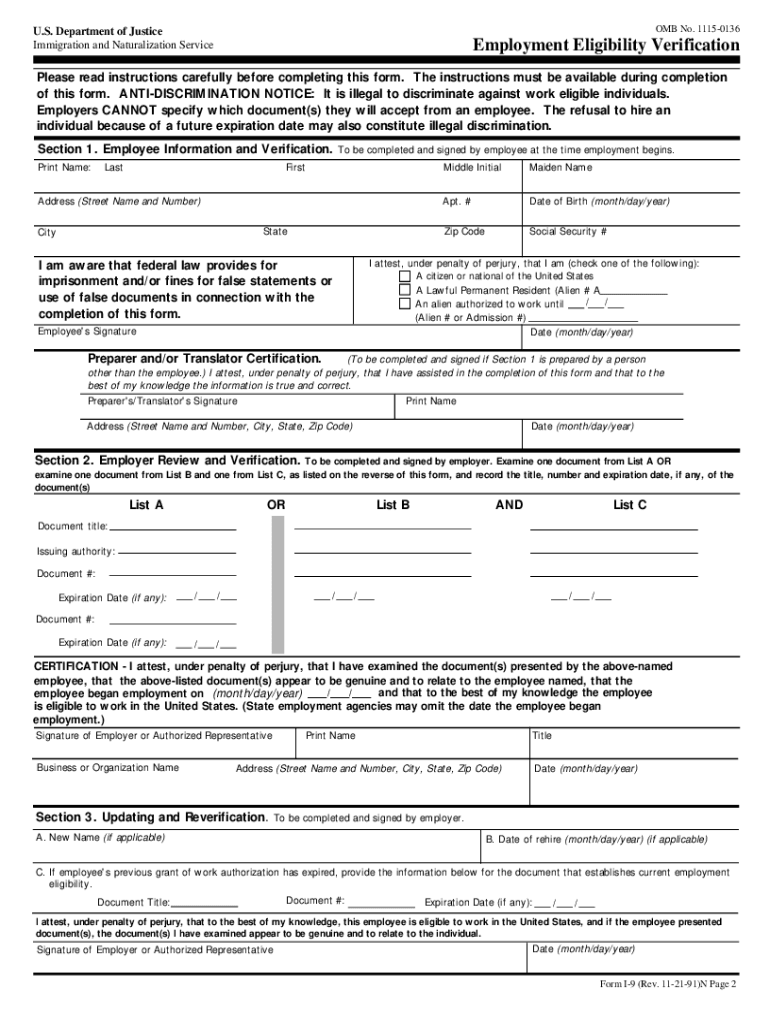
I 9 Form Printable


What is the I-9 Form Printable
The I-9 form, officially known as the Employment Eligibility Verification form, is a document required by the U.S. Department of Justice for verifying the identity and employment authorization of individuals hired for employment in the United States. The printable I-9 form is designed to be filled out by both the employee and employer. It includes sections for personal information, such as name, address, and Social Security number, as well as documentation that proves eligibility to work in the U.S. This form is essential for compliance with federal immigration laws.
How to Obtain the I-9 Form Printable
To obtain the printable I-9 form, individuals can visit the official U.S. Citizenship and Immigration Services (USCIS) website. The form is available for download in PDF format, ensuring easy access for users. It is important to ensure that the most current version of the form is used, as outdated forms may not be accepted. Users should check the USCIS website for any updates or changes to the form and its requirements.
Steps to Complete the I-9 Form Printable
Completing the I-9 form involves several key steps:
- Section 1: The employee must fill out their personal information, including their name, address, date of birth, and Social Security number. This section must be completed on or before the first day of employment.
- Section 2: The employer is responsible for completing this section, which involves examining the employee's identification documents. The employer must record the document title, issuing authority, document number, and expiration date.
- Section 3: This section is used for reverification and rehires. It is completed by the employer if the employee's work authorization expires or if the employee is rehired within three years of the original form's completion.
Legal Use of the I-9 Form Printable
The I-9 form must be used in compliance with federal law. Employers are required to retain completed forms for a specific period and make them available for inspection by authorized government officials. Failure to comply with I-9 requirements can result in penalties, including fines and legal repercussions. It is crucial for both employers and employees to understand the legal implications of the I-9 form to ensure proper use and compliance.
Key Elements of the I-9 Form Printable
The I-9 form consists of several key elements that are essential for verifying employment eligibility:
- Employee Information: Personal details of the employee, including name, address, and date of birth.
- Document Verification: A list of acceptable documents that employees can provide to establish their identity and work eligibility.
- Employer Certification: A section where the employer certifies that they have reviewed the employee's documents and confirms their eligibility to work.
Penalties for Non-Compliance
Employers who fail to comply with I-9 requirements may face significant penalties. These can include fines for failing to complete the form, retaining it for the required duration, or making it available for inspection. In severe cases, employers may also face criminal charges for knowingly hiring unauthorized workers. Understanding these penalties is crucial for maintaining compliance and avoiding legal issues.
Quick guide on how to complete i 9 form printable
Finalize I 9 Form Printable seamlessly on any gadget
Digital document management has become increasingly favored by enterprises and individuals alike. It offers an excellent eco-friendly substitute for traditional printed and signed papers, as you can easily locate the right template and securely save it online. airSlate SignNow provides you with all the tools you require to create, modify, and electronically sign your documents swiftly without obstacles. Manage I 9 Form Printable on any gadget with airSlate SignNow’s Android or iOS applications and streamline any document-related task today.
The easiest way to modify and electronically sign I 9 Form Printable effortlessly
- Obtain I 9 Form Printable and then select Get Form to begin.
- Utilize the tools we offer to fill out your document.
- Emphasize pertinent sections of your documents or redact sensitive information with tools that airSlate SignNow offers specifically for that purpose.
- Create your electronic signature using the Sign tool, which takes moments and carries the same legal validity as a customary wet ink signature.
- Review all the details and then click on the Done button to save your modifications.
- Select how you want to share your form, via email, SMS, or invitation link, or download it to your computer.
Forget about lost or misplaced files, frustrating form hunts, or mistakes that necessitate printing new document copies. airSlate SignNow meets your document management needs in just a few clicks from any device you prefer. Edit and electronically sign I 9 Form Printable and guarantee outstanding communication at every stage of your form preparation process with airSlate SignNow.
Create this form in 5 minutes or less
Create this form in 5 minutes!
How to create an eSignature for the i 9 form printable
The way to create an electronic signature for a PDF document in the online mode
The way to create an electronic signature for a PDF document in Chrome
How to generate an eSignature for putting it on PDFs in Gmail
The best way to make an eSignature from your mobile device
The best way to create an eSignature for a PDF document on iOS devices
The best way to make an eSignature for a PDF file on Android devices
People also ask
-
What is the US Department of Justice I-9 form?
The US Department of Justice I-9 form is a government document used to verify the identity and employment authorization of individuals hired for employment in the United States. Businesses must ensure compliance with this form to avoid penalties and maintain a lawful workforce.
-
How can airSlate SignNow help with the US Department of Justice I-9 form?
airSlate SignNow provides an efficient way to send, complete, and eSign the US Department of Justice I-9 form quickly and securely. Our platform streamlines the entire process, ensuring you maintain compliance while saving time and resources.
-
Is airSlate SignNow a cost-effective solution for managing the US Department of Justice I-9 form?
Yes, airSlate SignNow offers pricing plans that cater to various business needs, making it a cost-effective solution for managing the US Department of Justice I-9 form. With flexible pricing options, you can find a plan that suits your organization’s size and requirements.
-
What features does airSlate SignNow offer for the US Department of Justice I-9 form?
airSlate SignNow includes features like customizable templates, real-time tracking, and secure cloud storage for the US Department of Justice I-9 form. These tools facilitate easier management and compliance with employment documentation.
-
Can airSlate SignNow integrate with other HR software for the US Department of Justice I-9 form?
Absolutely! airSlate SignNow seamlessly integrates with various HR and payroll systems, which means you can efficiently manage the US Department of Justice I-9 form alongside your existing tools. This ensures a comprehensive workflow for employee onboarding and documentation.
-
What are the benefits of using airSlate SignNow for the US Department of Justice I-9 form?
Using airSlate SignNow for the US Department of Justice I-9 form simplifies the signing process and enhances efficiency. It reduces the chances of errors, improves compliance, and provides a user-friendly experience for both employers and employees.
-
How secure is the airSlate SignNow platform for handling the US Department of Justice I-9 form?
airSlate SignNow prioritizes your data security with industry-standard encryption and compliance measures. When managing sensitive documents like the US Department of Justice I-9 form, you can trust that your information is protected at all times.
Get more for I 9 Form Printable
Find out other I 9 Form Printable
- Electronic signature Utah Outsourcing Services Contract Online
- How To Electronic signature Wisconsin Debit Memo
- Electronic signature Delaware Junior Employment Offer Letter Later
- Electronic signature Texas Time Off Policy Later
- Electronic signature Texas Time Off Policy Free
- eSignature Delaware Time Off Policy Online
- Help Me With Electronic signature Indiana Direct Deposit Enrollment Form
- Electronic signature Iowa Overtime Authorization Form Online
- Electronic signature Illinois Employee Appraisal Form Simple
- Electronic signature West Virginia Business Ethics and Conduct Disclosure Statement Free
- Electronic signature Alabama Disclosure Notice Simple
- Electronic signature Massachusetts Disclosure Notice Free
- Electronic signature Delaware Drug Testing Consent Agreement Easy
- Electronic signature North Dakota Disclosure Notice Simple
- Electronic signature California Car Lease Agreement Template Free
- How Can I Electronic signature Florida Car Lease Agreement Template
- Electronic signature Kentucky Car Lease Agreement Template Myself
- Electronic signature Texas Car Lease Agreement Template Easy
- Electronic signature New Mexico Articles of Incorporation Template Free
- Electronic signature New Mexico Articles of Incorporation Template Easy