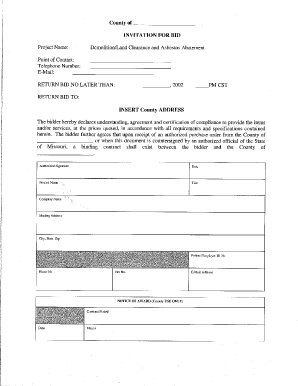
Demolition Contract Template Form


What is the demolition contract template
A demolition contract template is a legal document that outlines the terms and conditions under which demolition work will be performed on residential premises. This template serves as a standardized format that can be customized to fit specific project needs. It typically includes essential details such as the scope of work, timelines, payment terms, and responsibilities of both the contractor and the property owner. By using a demolition contract template, parties can ensure clarity and mutual understanding, reducing the likelihood of disputes during the demolition process.
Key elements of the demolition contract template
Understanding the key elements of a demolition contract template is crucial for both contractors and property owners. Important components often include:
- Scope of Work: A detailed description of the demolition tasks to be completed.
- Timeline: Specific dates for project commencement and completion.
- Payment Terms: Information regarding payment schedules, amounts, and methods.
- Permits and Licenses: Requirements for obtaining necessary permits before demolition begins.
- Liability and Insurance: Clauses outlining liability coverage and insurance requirements for the contractor.
- Dispute Resolution: Procedures for resolving any conflicts that may arise during the project.
How to use the demolition contract template
Using a demolition contract template involves several straightforward steps. First, download the template in a suitable format, such as PDF or Word. Next, fill in the specific details relevant to your project, including the names of the parties involved, project address, and any unique project requirements. Once completed, both parties should review the document to ensure all terms are clearly understood and agreed upon. Finally, both the contractor and the property owner should sign the contract, ideally using a secure digital signature tool to maintain a legally binding record.
Steps to complete the demolition contract template
Completing a demolition contract template effectively requires careful attention to detail. Follow these steps:
- Download the demolition contract template from a trusted source.
- Enter the names and contact information of both the contractor and the property owner.
- Clearly define the scope of work, including any specific tasks and materials involved.
- Specify the timeline for the project, including start and end dates.
- Outline payment terms, including total cost and payment schedule.
- Include any necessary clauses regarding permits, insurance, and liability.
- Review the completed document for accuracy and clarity.
- Obtain signatures from both parties to finalize the contract.
Legal use of the demolition contract template
The legal use of a demolition contract template is essential for ensuring that the agreement is enforceable in a court of law. To be legally binding, the contract must meet specific criteria, such as being signed by both parties and containing clear terms. Additionally, the contract should comply with local laws and regulations regarding demolition work. Utilizing a reliable digital signature platform can enhance the legal validity of the document by providing a secure method for signing and storing the contract.
How to obtain the demolition contract template
Obtaining a demolition contract template can be done through various channels. Many online legal resources and construction industry websites offer free or paid templates that can be downloaded and customized. Additionally, consulting with a legal professional can provide tailored templates that meet specific state requirements. It is important to ensure that any template used is up-to-date and compliant with current laws governing demolition contracts in your state.
Quick guide on how to complete demolition contract template 100122468
Effortlessly prepare Demolition Contract Template on any device
Managing documents online has become increasingly popular among businesses and individuals. It offers an ideal eco-friendly alternative to traditional printed and signed paperwork, as you can easily find the appropriate form and securely store it online. airSlate SignNow equips you with all the tools necessary to create, edit, and eSign your documents quickly without any delays. Manage Demolition Contract Template on any platform using airSlate SignNow's Android or iOS applications and simplify any document-focused procedure today.
How to modify and eSign Demolition Contract Template with ease
- Obtain Demolition Contract Template and click Get Form to begin.
- Utilize the tools we provide to complete your form.
- Highlight relevant sections of the documents or obscure sensitive information using the tools specifically offered by airSlate SignNow for this purpose.
- Create your signature with the Sign tool, which takes mere seconds and carries the same legal validity as a conventional wet ink signature.
- Review the information and click on the Done button to save your edits.
- Select your preferred method for delivering your form, whether by email, text message (SMS), invite link, or downloading it to your PC.
Eliminate the hassle of lost or misplaced documents, tedious form searches, and errors that necessitate printing new copies. airSlate SignNow addresses all your document management requirements in just a few clicks from any device of your choice. Edit and eSign Demolition Contract Template and ensure clear communication throughout your form preparation process with airSlate SignNow.
Create this form in 5 minutes or less
Create this form in 5 minutes!
How to create an eSignature for the demolition contract template 100122468
How to create an electronic signature for a PDF online
How to create an electronic signature for a PDF in Google Chrome
How to create an e-signature for signing PDFs in Gmail
How to create an e-signature right from your smartphone
How to create an e-signature for a PDF on iOS
How to create an e-signature for a PDF on Android
People also ask
-
What is included in a contract for demolition of residential premises?
A contract for demolition of residential premises typically includes the scope of work, timelines, safety procedures, and disposal of materials. It outlines the responsibilities of both the contractor and the property owner. This ensures clarity and helps avoid disputes during the demolition process.
-
How can I ensure that my contract for demolition of residential premises is legally binding?
To ensure your contract for demolition of residential premises is legally binding, it should include all necessary signatures, be written in clear language, and comply with local laws. It’s also helpful to have a witness and possibly seek legal advice. This protects both parties and provides an enforceable agreement.
-
What factors influence the pricing of a contract for demolition of residential premises?
The pricing of a contract for demolition of residential premises can vary based on the size of the property, type of materials involved, and local regulations. Additional factors include the disposal of hazardous waste and any permit fees required by local authorities. It's best to get multiple quotes for accurate pricing.
-
What benefits do I gain from using airSlate SignNow for my contract for demolition of residential premises?
Using airSlate SignNow for your contract for demolition of residential premises offers a streamlined eSigning process, making it convenient and efficient. You will enjoy real-time tracking, secure storage, and easy document sharing. This enhances collaboration and saves time in managing essential contracts.
-
Can I customize my contract for demolition of residential premises using airSlate SignNow?
Yes, airSlate SignNow allows you to customize your contract for demolition of residential premises to suit your specific needs. You can add clauses, amend terms, and incorporate company branding. This flexibility ensures the contract aligns perfectly with your project requirements.
-
How does airSlate SignNow integrate with other tools I use to manage contracts?
airSlate SignNow integrates seamlessly with various tools such as CRM systems, project management software, and cloud storage services. This integration enhances workflow efficiency, allowing you to manage your contract for demolition of residential premises alongside other business processes. You can automate notifications and reminders as well.
-
Is my contract for demolition of residential premises secure with airSlate SignNow?
Absolutely, your contract for demolition of residential premises is secure with airSlate SignNow. The platform employs advanced encryption protocols to protect your documents and personal information. Regular backups and secure access controls further enhance the security of your important contracts.
Get more for Demolition Contract Template
Find out other Demolition Contract Template
- Can I eSignature Louisiana Education Document
- Can I eSignature Massachusetts Education Document
- Help Me With eSignature Montana Education Word
- How To eSignature Maryland Doctors Word
- Help Me With eSignature South Dakota Education Form
- How Can I eSignature Virginia Education PDF
- How To eSignature Massachusetts Government Form
- How Can I eSignature Oregon Government PDF
- How Can I eSignature Oklahoma Government Document
- How To eSignature Texas Government Document
- Can I eSignature Vermont Government Form
- How Do I eSignature West Virginia Government PPT
- How Do I eSignature Maryland Healthcare / Medical PDF
- Help Me With eSignature New Mexico Healthcare / Medical Form
- How Do I eSignature New York Healthcare / Medical Presentation
- How To eSignature Oklahoma Finance & Tax Accounting PPT
- Help Me With eSignature Connecticut High Tech Presentation
- How To eSignature Georgia High Tech Document
- How Can I eSignature Rhode Island Finance & Tax Accounting Word
- How Can I eSignature Colorado Insurance Presentation