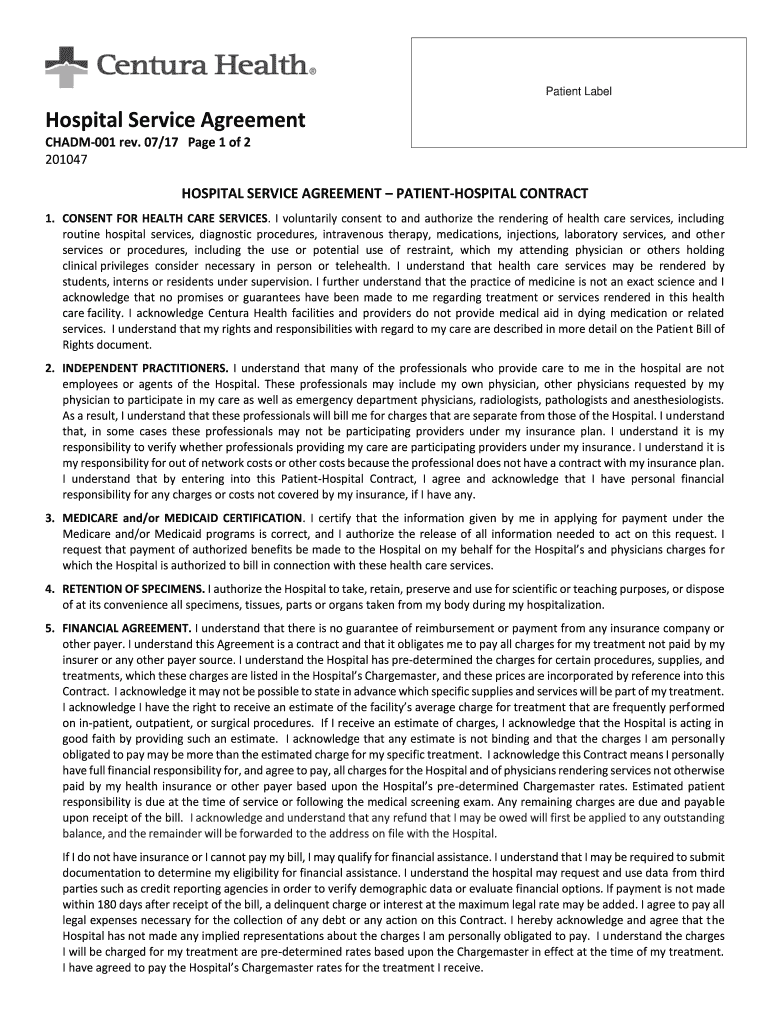
Hospital Service Agreement Form


What is the Hospital Service Agreement
The hospital service agreement is a formal document that outlines the terms and conditions under which a hospital provides services to patients. This agreement typically includes details about the types of services offered, payment terms, and the responsibilities of both the hospital and the patient. It serves as a binding contract that ensures both parties understand their rights and obligations, promoting transparency in the healthcare process.
How to use the Hospital Service Agreement
Using the hospital service agreement involves several key steps. First, patients should carefully review the document to understand the services provided and any associated costs. Next, patients must complete the agreement by providing necessary personal information, including their contact details and insurance information. After filling out the form, patients should sign it, either electronically or by hand, to indicate their acceptance of the terms. Finally, the completed agreement should be submitted to the hospital, either online or in person, depending on the hospital's submission methods.
Steps to complete the Hospital Service Agreement
Completing the hospital service agreement is a straightforward process. Here are the steps to follow:
- Obtain the hospital service agreement form from the hospital's website or administrative office.
- Read the agreement thoroughly to understand the services and terms.
- Fill in your personal information accurately, including your name, contact details, and insurance information.
- Review the agreement for any specific clauses or requirements.
- Sign the agreement, ensuring that your signature is clear and legible.
- Submit the completed form to the hospital through the preferred submission method.
Legal use of the Hospital Service Agreement
The legal use of the hospital service agreement is crucial for ensuring that the document is enforceable. For the agreement to be legally binding, it must meet specific criteria, such as being signed by both parties and containing clear terms regarding the services provided and payment obligations. Additionally, the agreement should comply with relevant laws and regulations, including those related to patient rights and healthcare services. Ensuring legal compliance helps protect both the hospital and the patient in case of disputes.
Key elements of the Hospital Service Agreement
Several key elements are essential to include in the hospital service agreement to ensure clarity and legal validity:
- Identification of Parties: Clearly state the names and roles of the hospital and the patient.
- Description of Services: Outline the specific services that the hospital will provide.
- Payment Terms: Detail the costs associated with the services and payment methods accepted.
- Patient Responsibilities: Specify any obligations the patient must fulfill, such as providing accurate information.
- Termination Clause: Include conditions under which either party may terminate the agreement.
Examples of using the Hospital Service Agreement
Examples of using the hospital service agreement can vary based on the type of services provided. For instance, a patient may use the agreement when undergoing a surgical procedure, ensuring they understand the associated risks and costs. Another example is when a patient seeks outpatient services, where the agreement outlines the terms of care and billing practices. Each scenario emphasizes the importance of having a clear and comprehensive agreement to avoid misunderstandings and ensure a smooth healthcare experience.
Quick guide on how to complete hospital service agreement
Effortlessly Prepare Hospital Service Agreement on Any Device
Digital document management has become increasingly popular among businesses and individuals. It serves as an ideal environmentally-friendly alternative to traditional printed and signed documents, allowing you to access the required form and securely save it online. airSlate SignNow equips you with all the resources needed to swiftly create, modify, and electronically sign your documents without delays. Manage Hospital Service Agreement on any platform with airSlate SignNow’s Android or iOS applications and streamline your document-related tasks today.
The simplest method to modify and electronically sign Hospital Service Agreement
- Find Hospital Service Agreement and click Get Form to begin.
- Utilize our tools to complete your document.
- Highlight important sections of your documents or obscure sensitive information with the tools provided by airSlate SignNow specifically for that purpose.
- Create your signature using the Sign feature, which takes mere seconds and carries the same legal validity as a conventional wet ink signature.
- Review the details and click the Done button to save your modifications.
- Choose how you would like to send your form, via email, text message (SMS), or invite link, or download it to your computer.
Say goodbye to lost or misplaced documents, tedious form searching, or mistakes that necessitate printing new document copies. airSlate SignNow addresses your document management needs in just a few clicks from any device you prefer. Edit and electronically sign Hospital Service Agreement to ensure excellent communication at every stage of your form preparation process with airSlate SignNow.
Create this form in 5 minutes or less
Create this form in 5 minutes!
How to create an eSignature for the hospital service agreement
The way to make an electronic signature for a PDF document in the online mode
The way to make an electronic signature for a PDF document in Chrome
The best way to generate an eSignature for putting it on PDFs in Gmail
How to generate an electronic signature straight from your mobile device
The way to generate an eSignature for a PDF document on iOS devices
How to generate an electronic signature for a PDF document on Android devices
People also ask
-
What is Centura Health Service and how does it integrate with airSlate SignNow?
Centura Health Service is a comprehensive healthcare solution that focuses on delivering high-quality patient care. By integrating with airSlate SignNow, healthcare providers can streamline their document management processes, including patient consent and onboarding forms, ensuring a smoother workflow.
-
How does airSlate SignNow ensure the security of documents related to Centura Health Service?
AirSlate SignNow employs advanced encryption protocols and complies with HIPAA regulations to protect sensitive document data. This ensures that any documents associated with Centura Health Service are securely signed and stored, maintaining patient confidentiality and trust.
-
What are the key features of airSlate SignNow for users of Centura Health Service?
AirSlate SignNow offers features like electronic signatures, customizable templates, and real-time tracking of document status. These features enhance the efficiency of Centura Health Service providers, making it easier to manage patient documentation and comply with regulatory requirements.
-
Can I use airSlate SignNow for healthcare documents in Centura Health Service at an affordable price?
Yes, airSlate SignNow provides a cost-effective solution tailored to the needs of Centura Health Service. With flexible pricing plans, users can choose options that fit their budget while benefiting from enterprise-level features designed for healthcare organizations.
-
How does airSlate SignNow improve patient experience in Centura Health Service?
By utilizing airSlate SignNow, Centura Health Service can expedite the signing process for patients, reducing wait times and enhancing overall satisfaction. Patients benefit from a user-friendly interface, allowing them to complete documents from the comfort of their home.
-
What integrations does airSlate SignNow offer for Centura Health Service?
AirSlate SignNow integrates seamlessly with various software solutions commonly used in healthcare, including EMR systems and CRM platforms. This integration helps Centura Health Service streamline operations and enhance workflow efficiency.
-
Is airSlate SignNow easy to use for staff members at Centura Health Service?
Absolutely! AirSlate SignNow is designed with user-friendliness in mind, making it simple for staff members at Centura Health Service to navigate the platform. Training is minimal, allowing users to quickly adopt the solution without disrupting their routines.
Get more for Hospital Service Agreement
Find out other Hospital Service Agreement
- Sign Florida Car Dealer Resignation Letter Now
- Sign Georgia Car Dealer Cease And Desist Letter Fast
- Sign Georgia Car Dealer Purchase Order Template Mobile
- Sign Delaware Car Dealer Limited Power Of Attorney Fast
- How To Sign Georgia Car Dealer Lease Agreement Form
- How To Sign Iowa Car Dealer Resignation Letter
- Sign Iowa Car Dealer Contract Safe
- Sign Iowa Car Dealer Limited Power Of Attorney Computer
- Help Me With Sign Iowa Car Dealer Limited Power Of Attorney
- Sign Kansas Car Dealer Contract Fast
- Sign Kansas Car Dealer Agreement Secure
- Sign Louisiana Car Dealer Resignation Letter Mobile
- Help Me With Sign Kansas Car Dealer POA
- How Do I Sign Massachusetts Car Dealer Warranty Deed
- How To Sign Nebraska Car Dealer Resignation Letter
- How Can I Sign New Jersey Car Dealer Arbitration Agreement
- How Can I Sign Ohio Car Dealer Cease And Desist Letter
- How To Sign Ohio Car Dealer Arbitration Agreement
- How To Sign Oregon Car Dealer Limited Power Of Attorney
- How To Sign Pennsylvania Car Dealer Quitclaim Deed