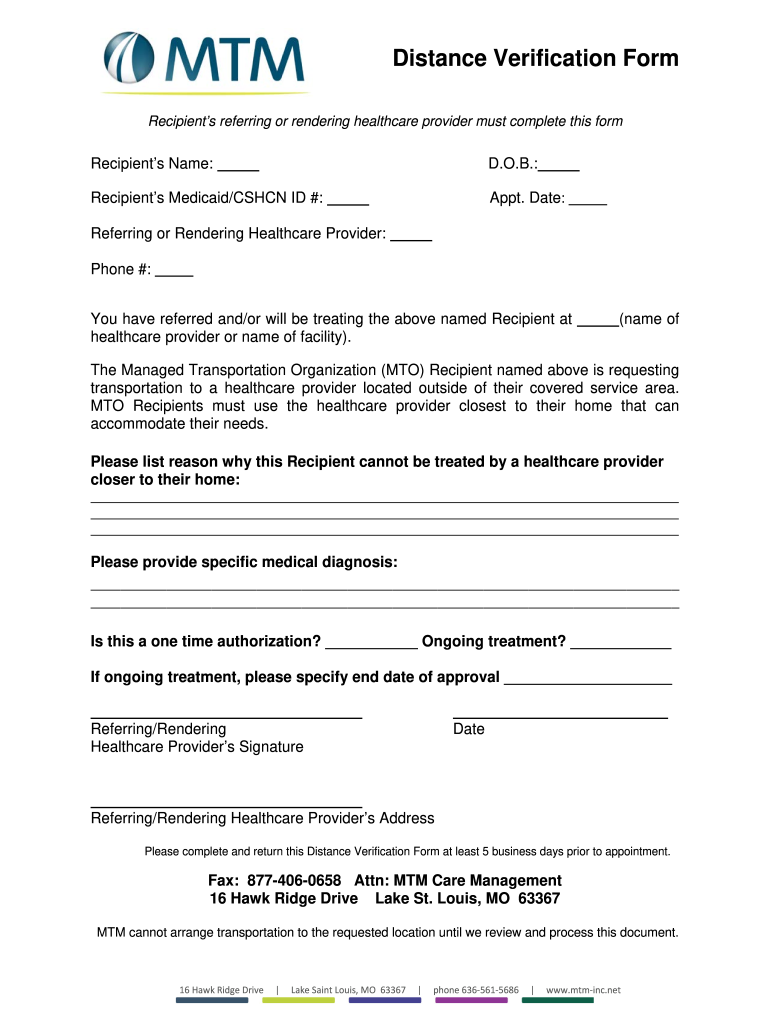
Distance Verification Form


What is the distance verification?
The distance verification form MTM is a document used to confirm the distance between a patient's residence and the location of medical services. This form is essential for patients receiving transportation services under the MTM program, which is designed to assist individuals in accessing necessary healthcare. By accurately completing this form, patients help ensure they qualify for transportation assistance, which can significantly impact their ability to attend medical appointments.
How to use the distance verification
To effectively use the distance verification form MTM, individuals must first gather necessary information, including their home address and the address of the medical facility. Once this information is collected, the form can be filled out either digitally or in print. It is important to ensure that all details are accurate and complete to avoid delays in processing. After completing the form, it should be submitted according to the instructions provided, which may include online submission or mailing it to the appropriate MTM office.
Steps to complete the distance verification
Completing the distance verification form MTM involves several straightforward steps:
- Collect your personal information, including your full name, address, and contact details.
- Obtain the address of the medical facility you will be visiting.
- Fill out the form accurately, ensuring all required fields are completed.
- Review the form for any errors or missing information.
- Submit the form via the designated method, whether online or by mail.
Legal use of the distance verification
The distance verification form MTM is legally binding when completed accurately and submitted according to the guidelines set forth by the MTM program. It is crucial that the information provided is truthful and verifiable, as any discrepancies may lead to denial of transportation services. Compliance with applicable laws and regulations ensures that patients can access the support they need without legal complications.
Key elements of the distance verification
Several key elements must be included in the distance verification form MTM to ensure its validity:
- Patient Information: Full name, address, and contact details.
- Facility Information: Name and address of the medical facility.
- Distance Calculation: Accurate measurement of the distance between the patient’s home and the facility.
- Signature: The patient’s signature or electronic signature to validate the form.
State-specific rules for the distance verification
It is important to note that rules regarding the distance verification form MTM may vary by state. Each state may have specific guidelines on how to complete and submit the form, as well as different requirements for eligibility. Patients should familiarize themselves with their state’s regulations to ensure compliance and avoid any potential issues with their transportation assistance.
Quick guide on how to complete distance verification
Complete Distance Verification effortlessly on any device
Managing documents online has become increasingly popular among businesses and individuals. It offers an excellent eco-friendly substitute for traditional printed and signed documents, as you can easily locate the right form and securely store it online. airSlate SignNow equips you with all the resources required to create, modify, and eSign your documents quickly without delays. Handle Distance Verification on any device using airSlate SignNow's Android or iOS applications and enhance any document-related process today.
How to alter and eSign Distance Verification with ease
- Locate Distance Verification and click on Get Form to begin.
- Utilize the tools available to complete your document.
- Emphasize important sections of your documents or redact sensitive information using the tools provided specifically for that purpose by airSlate SignNow.
- Create your signature with the Sign tool, which takes mere seconds and carries the same legal validity as a conventional wet ink signature.
- Review all the information and click on the Done button to save your changes.
- Choose how you want to send your form, whether by email, text message (SMS), invitation link, or download it to your computer.
Say goodbye to lost or misplaced documents, tedious form searching, or errors that require printing new copies. airSlate SignNow addresses your document management needs in just a few clicks from any device you prefer. Edit and eSign Distance Verification and ensure seamless communication at every stage of the form preparation process with airSlate SignNow.
Create this form in 5 minutes or less
Create this form in 5 minutes!
How to create an eSignature for the distance verification
The way to make an electronic signature for a PDF file in the online mode
The way to make an electronic signature for a PDF file in Chrome
The best way to create an electronic signature for putting it on PDFs in Gmail
How to generate an electronic signature straight from your smartphone
The way to generate an eSignature for a PDF file on iOS devices
How to generate an electronic signature for a PDF document on Android
People also ask
-
What is the distance verification form MTM?
The distance verification form MTM is a specialized document designed to confirm the distance between specified points, often used in logistical or regulatory scenarios. This form helps streamline processes and ensure compliance with industry standards. By using airSlate SignNow, you can easily create, send, and sign this form digitally.
-
How can I create a distance verification form MTM using airSlate SignNow?
Creating a distance verification form MTM with airSlate SignNow is simple and user-friendly. You can start by selecting a template or creating one from scratch, adding fields for signatures, dates, and other necessary information. The intuitive interface ensures that you can have your form ready for use in no time.
-
What features does airSlate SignNow offer for managing distance verification form MTM?
airSlate SignNow offers several features that enhance the management of the distance verification form MTM, such as electronic signatures, document tracking, and real-time notifications. These tools help you keep tabs on your document's status and ensure timely applications. The platform's compliance with legal standards ensures your documents are valid and secure.
-
Is there a cost associated with using the distance verification form MTM in airSlate SignNow?
While the cost may vary depending on your chosen plan, airSlate SignNow offers competitive pricing tailored to suit various business needs. You can take advantage of a free trial to explore the features associated with the distance verification form MTM before committing. This way, you can evaluate how it fits into your operations at no initial expense.
-
Can the distance verification form MTM be integrated with other software?
Yes, airSlate SignNow supports integrations with a wide range of applications, allowing you to seamlessly connect your distance verification form MTM with tools you already use. This includes CRM systems, project management software, and more. These integrations enhance workflow efficiency and data management.
-
What are the benefits of using airSlate SignNow for the distance verification form MTM?
Using airSlate SignNow for your distance verification form MTM provides numerous benefits, including improved efficiency, reduced paper usage, and enhanced security. The platform enables quick processing and easy access to documents from any device. Additionally, the electronic signing feature saves time and increases the overall productivity of your operations.
-
How secure is the distance verification form MTM when using airSlate SignNow?
Security is a top priority for airSlate SignNow, especially for documents like the distance verification form MTM. The platform employs advanced encryption protocols to protect your data during transit and storage. Additionally, audit trails provide transparency and accountability for every action taken on your documents.
Get more for Distance Verification
- Nao concise sight reduction form astro ukho gov
- Avid binder check form
- Trinity housing calgary form
- Where to send mf 001 form
- Ph and poh calculations worksheet form
- Water shut off notice sample form
- Rhode island state taxes what retirees need to know in form
- Rhode island form 1065 partnership income tax return
Find out other Distance Verification
- Sign Georgia Insurance POA Later
- How Can I Sign Alabama Lawers Lease Agreement
- How Can I Sign California Lawers Lease Agreement
- Sign Colorado Lawers Operating Agreement Later
- Sign Connecticut Lawers Limited Power Of Attorney Online
- Sign Hawaii Lawers Cease And Desist Letter Easy
- Sign Kansas Insurance Rental Lease Agreement Mobile
- Sign Kansas Insurance Rental Lease Agreement Free
- Sign Kansas Insurance Rental Lease Agreement Fast
- Sign Kansas Insurance Rental Lease Agreement Safe
- How To Sign Kansas Insurance Rental Lease Agreement
- How Can I Sign Kansas Lawers Promissory Note Template
- Sign Kentucky Lawers Living Will Free
- Sign Kentucky Lawers LLC Operating Agreement Mobile
- Sign Louisiana Lawers Quitclaim Deed Now
- Sign Massachusetts Lawers Quitclaim Deed Later
- Sign Michigan Lawers Rental Application Easy
- Sign Maine Insurance Quitclaim Deed Free
- Sign Montana Lawers LLC Operating Agreement Free
- Sign Montana Lawers LLC Operating Agreement Fast