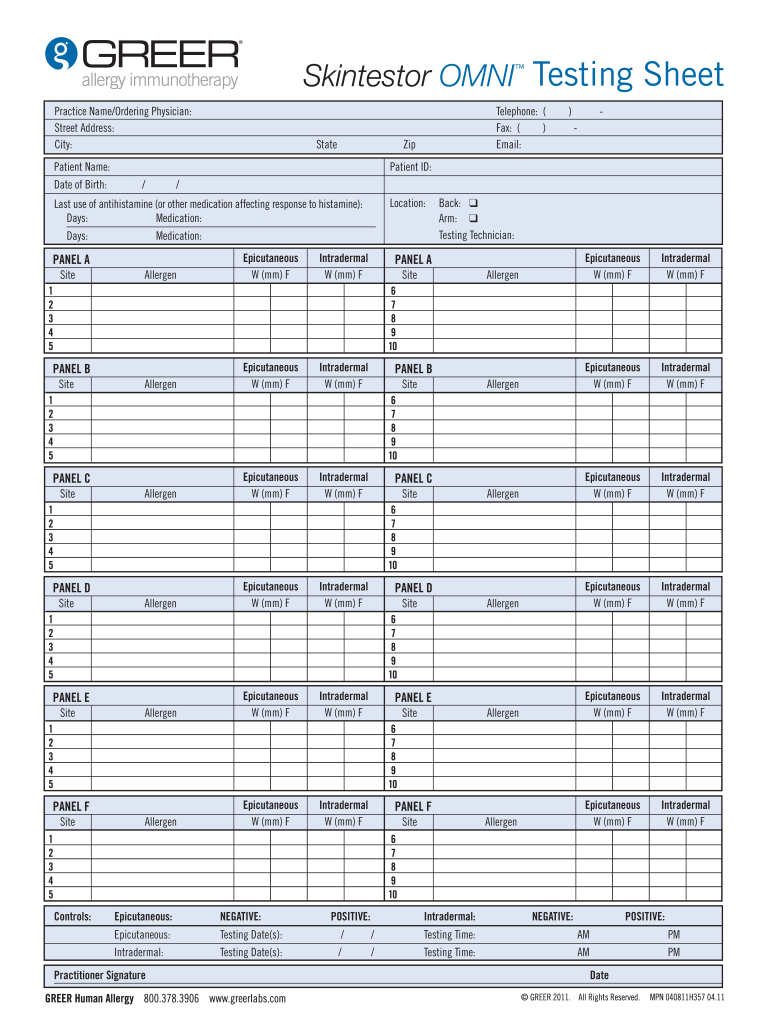
Skintestor Omni Testing Sheet Form


What is the Skintestor Omni Testing Sheet
The Skintestor Omni Testing Sheet is a specialized document used for various testing procedures, particularly in medical and clinical environments. This form is designed to streamline the collection of necessary data while ensuring compliance with legal and regulatory standards. It allows healthcare professionals to efficiently gather patient information, test results, and other relevant data, facilitating better decision-making and patient care.
How to use the Skintestor Omni Testing Sheet
Using the Skintestor Omni Testing Sheet involves several straightforward steps. First, ensure that you have the correct version of the form. Next, fill out the required fields, which typically include patient identification, test type, and relevant medical history. It is essential to provide accurate information to avoid complications during the testing process. Once completed, the form can be submitted electronically or printed for physical filing, depending on the requirements of the facility or organization.
Steps to complete the Skintestor Omni Testing Sheet
Completing the Skintestor Omni Testing Sheet requires attention to detail. Follow these steps for effective completion:
- Gather all necessary patient information and documentation.
- Fill in the patient’s personal details, including name, date of birth, and contact information.
- Specify the type of test being conducted and any relevant medical history.
- Review the form for accuracy and completeness.
- Submit the form according to your facility's guidelines.
Legal use of the Skintestor Omni Testing Sheet
The legal use of the Skintestor Omni Testing Sheet is governed by various regulations that ensure the protection of patient data and the integrity of the testing process. Compliance with laws such as HIPAA is crucial, as it mandates the confidentiality of health information. Additionally, the electronic submission of this form must adhere to the standards set by the ESIGN Act and UETA, ensuring that eSignatures are legally binding and secure.
Key elements of the Skintestor Omni Testing Sheet
Several key elements define the Skintestor Omni Testing Sheet and contribute to its effectiveness:
- Patient Identification: Essential for tracking and managing test results.
- Test Information: Specifies the type of test and any relevant parameters.
- Signature Section: Allows for the necessary consent and verification from the patient or authorized representative.
- Date and Time: Important for record-keeping and compliance with testing protocols.
Examples of using the Skintestor Omni Testing Sheet
The Skintestor Omni Testing Sheet can be utilized in various scenarios, such as:
- Clinical trials where patient data needs to be collected systematically.
- Routine health screenings in medical offices or clinics.
- Research studies that require standardized data collection methods.
Quick guide on how to complete skintestor omni testing sheet
Prepare Skintestor Omni Testing Sheet effortlessly on any device
Digital document management has become widely adopted by businesses and individuals alike. It offers an ideal eco-friendly alternative to traditional printed and signed documents, allowing you to obtain the correct form and securely store it online. airSlate SignNow equips you with all the resources necessary to create, modify, and electronically sign your documents rapidly without delays. Manage Skintestor Omni Testing Sheet on any device with the airSlate SignNow apps for Android or iOS and simplify any document-related task today.
The simplest way to adjust and eSign Skintestor Omni Testing Sheet with ease
- Obtain Skintestor Omni Testing Sheet and click on Get Form to begin.
- Utilize the tools we provide to fill out your form.
- Emphasize pertinent sections of your documents or redact sensitive information with tools that airSlate SignNow offers specifically for this purpose.
- Create your signature using the Sign tool, which takes mere seconds and holds the same legal validity as a traditional handwritten signature.
- Review all the details and click on the Done button to save your modifications.
- Select how you wish to share your form: via email, SMS, or invite link, or download it to your computer.
Stop worrying about lost or misplaced files, tedious form searching, or mistakes that require reprinting new document copies. airSlate SignNow meets your document management needs in just a few clicks from any device you prefer. Edit and eSign Skintestor Omni Testing Sheet and guarantee outstanding communication at every stage of the form preparation process with airSlate SignNow.
Create this form in 5 minutes or less
Create this form in 5 minutes!
How to create an eSignature for the skintestor omni testing sheet
How to create an electronic signature for a PDF online
How to create an electronic signature for a PDF in Google Chrome
How to create an e-signature for signing PDFs in Gmail
How to create an e-signature right from your smartphone
How to create an e-signature for a PDF on iOS
How to create an e-signature for a PDF on Android
People also ask
-
What is an omni sheet?
An omni sheet is a versatile document format provided by airSlate SignNow that allows users to seamlessly manage multiple document types in a single interface. This feature enhances the document signing experience by enabling users to incorporate various elements into their workflows. Whether you're sending contracts, forms, or agreements, the omni sheet simplifies the entire process.
-
How does the omni sheet improve document signing efficiency?
The omni sheet improves document signing efficiency by streamlining workflows and reducing the time taken to manage different document types. With all necessary fields available in one place, users can complete their tasks faster. This not only saves time but also increases productivity within teams.
-
Are there any costs associated with using the omni sheet feature?
While airSlate SignNow offers affordable pricing plans, the omni sheet feature is included in most subscription tiers. Depending on your business needs, you can choose the plan that best fits your budget. Evaluate your requirements to select a cost-effective solution that maximizes your use of the omni sheet.
-
Which features are included with the omni sheet in airSlate SignNow?
The omni sheet in airSlate SignNow includes numerous features such as custom fields, templates, and real-time collaboration tools. These features are designed to enhance user experience and simplify document management processes. By leveraging the omni sheet, teams can work together more effectively and efficiently.
-
Can I integrate the omni sheet with other applications?
Yes, the omni sheet can be integrated with several applications to enhance its functionality. airSlate SignNow offers integration options with popular platforms like Google Drive, Dropbox, and various CRM systems. This allows you to create a seamless workflow by connecting your existing tools with the omni sheet.
-
What are the key benefits of using the omni sheet?
The primary benefits of using the omni sheet include improved workflow efficiency, customizable document fields, and enhanced collaboration features. These benefits help organizations manage their signing processes more effectively, saving both time and resources. The omni sheet ultimately transforms how businesses handle their documentation.
-
How secure is the omni sheet for document management?
The omni sheet is designed with top-notch security features to ensure the safety of your documents. airSlate SignNow implements advanced encryption protocols and complies with industry standards to protect sensitive information. You can confidently use the omni sheet for all your document management needs, knowing your data is secure.
Get more for Skintestor Omni Testing Sheet
- Application for licensure new jersey division of consumer form
- Ots 2 go screening form hamilton health sciences
- Faculty of nursing student academic appeals committee form
- Access and overview for new personnel english form
- Occupational therapist job description salary skills ampampamp more form
- Student registration and attestation form confidential
- Application to degree program for alumni ocad university form
- Confirmation deposit payment form lakehead university
Find out other Skintestor Omni Testing Sheet
- Electronic signature Pennsylvania Car Dealer POA Later
- Electronic signature Louisiana Business Operations Last Will And Testament Myself
- Electronic signature South Dakota Car Dealer Quitclaim Deed Myself
- Help Me With Electronic signature South Dakota Car Dealer Quitclaim Deed
- Electronic signature South Dakota Car Dealer Affidavit Of Heirship Free
- Electronic signature Texas Car Dealer Purchase Order Template Online
- Electronic signature Texas Car Dealer Purchase Order Template Fast
- Electronic signature Maryland Business Operations NDA Myself
- Electronic signature Washington Car Dealer Letter Of Intent Computer
- Electronic signature Virginia Car Dealer IOU Fast
- How To Electronic signature Virginia Car Dealer Medical History
- Electronic signature Virginia Car Dealer Separation Agreement Simple
- Electronic signature Wisconsin Car Dealer Contract Simple
- Electronic signature Wyoming Car Dealer Lease Agreement Template Computer
- How Do I Electronic signature Mississippi Business Operations Rental Application
- Electronic signature Missouri Business Operations Business Plan Template Easy
- Electronic signature Missouri Business Operations Stock Certificate Now
- Electronic signature Alabama Charity Promissory Note Template Computer
- Electronic signature Colorado Charity Promissory Note Template Simple
- Electronic signature Alabama Construction Quitclaim Deed Free