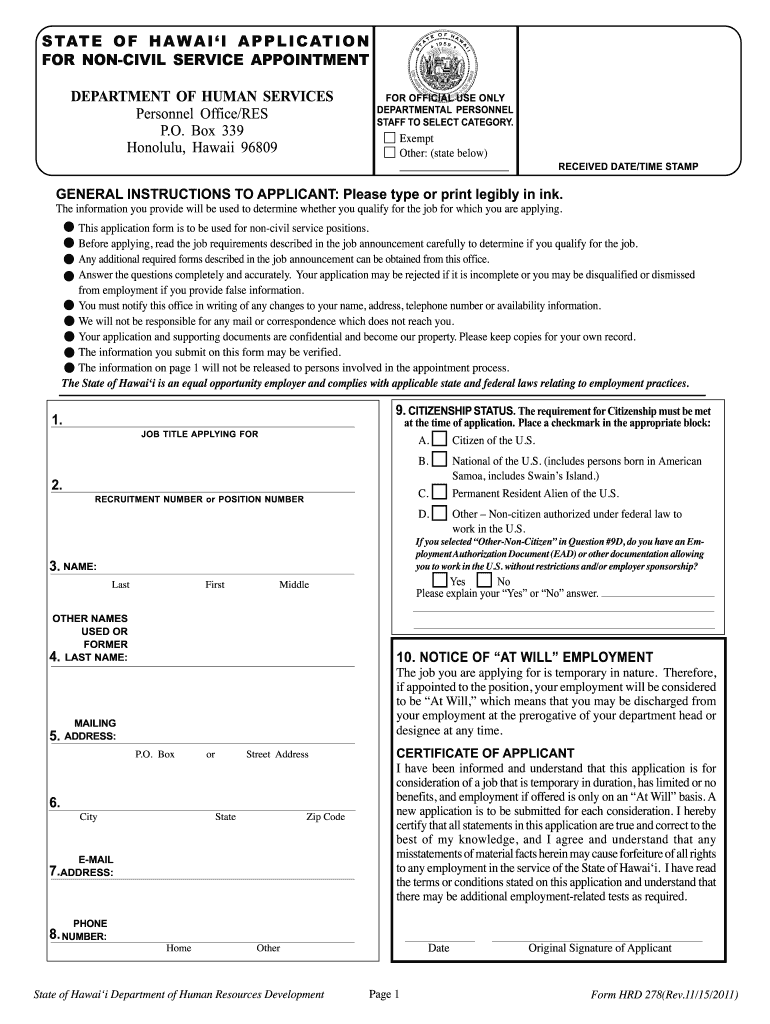
Hawaii 278 Form 2013


What is the Hawaii 278 Form
The Hawaii 278 Form is a state-specific document used primarily for the purpose of reporting and disclosing certain financial interests and affiliations. This form is essential for individuals and entities required to comply with state regulations regarding transparency and accountability. It serves as a tool for public officials and employees to declare their financial interests, ensuring that any potential conflicts of interest are identified and managed appropriately.
How to use the Hawaii 278 Form
Using the Hawaii 278 Form involves several key steps to ensure accurate completion and compliance with state regulations. First, individuals must gather all necessary information regarding their financial interests, such as assets, income sources, and affiliations. Once this information is compiled, the form can be filled out, detailing each interest and providing the required disclosures. After completing the form, it should be submitted to the appropriate state authority, ensuring it meets any specified deadlines.
Steps to complete the Hawaii 278 Form
Completing the Hawaii 278 Form requires careful attention to detail. Follow these steps for a successful submission:
- Gather all relevant financial documentation, including income statements and asset declarations.
- Fill out the form accurately, ensuring all sections are completed as required.
- Review the form for any errors or omissions before submission.
- Submit the completed form to the designated state office by the specified deadline.
Legal use of the Hawaii 278 Form
The legal use of the Hawaii 278 Form is governed by state laws that mandate transparency among public officials and employees. By filing this form, individuals comply with the legal requirements to disclose financial interests, which helps prevent conflicts of interest in public service. The form must be completed truthfully and submitted within the designated time frame to avoid penalties.
Key elements of the Hawaii 278 Form
Key elements of the Hawaii 278 Form include sections for reporting various types of financial interests, such as:
- Real estate holdings
- Investment accounts
- Business affiliations
- Gifts received
Each section is designed to capture specific information that contributes to a comprehensive understanding of an individual's financial landscape.
Form Submission Methods
The Hawaii 278 Form can be submitted through various methods to accommodate different preferences. Individuals may choose to submit the form online via the state’s official portal, by mail to the designated office, or in person at specified locations. Each method has its own guidelines and deadlines, so it is important to verify the preferred submission method for compliance.
Quick guide on how to complete hawaii 278 2011 form
Complete Hawaii 278 Form effortlessly on any device
Digital document management has become increasingly popular among businesses and individuals. It serves as an excellent eco-friendly alternative to traditional printed and signed documents, allowing you to find the correct form and securely store it online. airSlate SignNow provides all the necessary tools for you to create, modify, and eSign your documents quickly and without delays. Manage Hawaii 278 Form on any device using airSlate SignNow's Android or iOS applications and enhance any document-based task today.
The easiest way to edit and eSign Hawaii 278 Form without hassle
- Obtain Hawaii 278 Form and click Get Form to begin.
- Utilize the tools we provide to fill out your document.
- Highlight important sections of your documents or black out sensitive information using the tools that airSlate SignNow offers specifically for that purpose.
- Create your eSignature with the Sign tool, which takes seconds and holds the same legal validity as a traditional handwritten signature.
- Review the information and click on the Done button to save your changes.
- Choose how to share your form, via email, text (SMS), or invitation link, or download it to your computer.
Say goodbye to lost or misplaced documents, tedious form searches, or errors that require new document copies to be printed. airSlate SignNow takes care of all your document management needs in just a few clicks from any device of your choice. Modify and eSign Hawaii 278 Form and ensure exceptional communication at every stage of the form preparation process with airSlate SignNow.
Create this form in 5 minutes or less
Create this form in 5 minutes!
How to create an eSignature for the hawaii 278 2011 form
The way to generate an electronic signature for your PDF document in the online mode
The way to generate an electronic signature for your PDF document in Chrome
The way to make an electronic signature for putting it on PDFs in Gmail
The best way to create an electronic signature straight from your mobile device
The best way to make an electronic signature for a PDF document on iOS devices
The best way to create an electronic signature for a PDF document on Android devices
People also ask
-
What is the Hawaii 278 Form?
The Hawaii 278 Form is a document used for requesting prior authorization for non-emergency medical services in the state of Hawaii. It is essential for ensuring that the services you require are covered by your health plan. Using airSlate SignNow makes it easy to fill out and eSign the Hawaii 278 Form quickly.
-
How can airSlate SignNow help me with the Hawaii 278 Form?
airSlate SignNow provides a streamlined platform for sending and eSigning the Hawaii 278 Form. With its user-friendly interface, you can easily manage, edit, and send your forms securely online. Additionally, real-time tracking ensures you are always informed about the status of your request.
-
Is there a cost associated with using airSlate SignNow for the Hawaii 278 Form?
Yes, airSlate SignNow offers competitive pricing plans that cater to businesses of all sizes. The investment in using airSlate SignNow for your Hawaii 278 Form will save you time and resources by simplifying the document signing process. You can choose a plan that fits your budget and needs best.
-
What features does airSlate SignNow offer for the Hawaii 278 Form?
airSlate SignNow includes a variety of features to enhance your experience with the Hawaii 278 Form, such as customizable templates, robust security measures, and mobile access. You can also benefit from automated reminders to ensure that all parties complete their actions on the form promptly.
-
Can I integrate airSlate SignNow with other applications for the Hawaii 278 Form?
Absolutely! airSlate SignNow offers seamless integrations with a range of applications, allowing you to easily manage your Hawaii 278 Form alongside your existing workflows. This interoperability helps you streamline processes and enhance efficiency in document management.
-
How does using airSlate SignNow improve the efficiency of handling the Hawaii 278 Form?
Using airSlate SignNow signNowly enhances efficiency by eliminating the need for paper and manual signatures for the Hawaii 278 Form. The digital signing process reduces errors and speeds up approvals, helping you get the necessary authorizations faster. This means you can focus more on your business rather than paperwork.
-
Is airSlate SignNow compliant with healthcare regulations for the Hawaii 278 Form?
Yes, airSlate SignNow is designed with compliance in mind, ensuring that your handling of the Hawaii 278 Form adheres to healthcare regulations such as HIPAA. Robust security features protect sensitive patient information, giving you peace of mind while using our platform.
Get more for Hawaii 278 Form
Find out other Hawaii 278 Form
- How To eSignature Delaware Certeficate of Insurance Request
- eSignature New York Fundraising Registration Form Simple
- How To Integrate Sign in Banking
- How To Use Sign in Banking
- Help Me With Use Sign in Banking
- Can I Use Sign in Banking
- How Do I Install Sign in Banking
- How To Add Sign in Banking
- How Do I Add Sign in Banking
- How Can I Add Sign in Banking
- Can I Add Sign in Banking
- Help Me With Set Up Sign in Government
- How To Integrate eSign in Banking
- How To Use eSign in Banking
- How To Install eSign in Banking
- How To Add eSign in Banking
- How To Set Up eSign in Banking
- How To Save eSign in Banking
- How To Implement eSign in Banking
- How To Set Up eSign in Construction