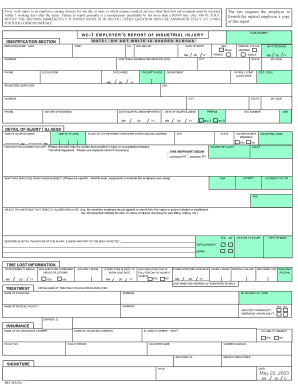
WC 1 Department of Labor and Industrial Relations 2003


What is the WC 1 Department Of Labor And Industrial Relations
The WC 1 Department Of Labor And Industrial Relations form is a crucial document used in the workers' compensation system. It serves as a notification form for employers to report workplace injuries or illnesses to the relevant state authority. This form is essential for initiating the claims process, ensuring that injured employees receive the necessary benefits and support. Understanding the purpose and requirements of the WC 1 form is vital for both employers and employees involved in workplace incidents.
How to use the WC 1 Department Of Labor And Industrial Relations
Using the WC 1 Department Of Labor And Industrial Relations form involves several key steps. First, employers must accurately fill out the form with details regarding the incident, including the date, time, and nature of the injury. It is important to provide comprehensive information to avoid delays in processing the claim. Once completed, the form should be submitted to the appropriate state agency, which manages workers' compensation claims. Employers can often submit this form electronically, streamlining the process and ensuring timely reporting.
Steps to complete the WC 1 Department Of Labor And Industrial Relations
Completing the WC 1 Department Of Labor And Industrial Relations form requires careful attention to detail. Follow these steps for successful completion:
- Gather necessary information about the injured employee, including their name, job title, and contact information.
- Document the specifics of the incident, such as the date, time, and location where the injury occurred.
- Describe the nature of the injury or illness, including any immediate medical treatment provided.
- Ensure that all sections of the form are filled out accurately and completely.
- Review the form for any errors or omissions before submission.
- Submit the completed form to the appropriate state department, either online or via mail.
Legal use of the WC 1 Department Of Labor And Industrial Relations
The legal use of the WC 1 Department Of Labor And Industrial Relations form is governed by state laws and regulations regarding workers' compensation. Proper completion and timely submission of this form are essential for compliance with legal requirements. Failure to submit the form within the specified timeframe can result in penalties for the employer and may affect the injured employee's ability to receive benefits. Understanding the legal implications of this form is important for both employers and employees to ensure that rights and responsibilities are upheld.
Key elements of the WC 1 Department Of Labor And Industrial Relations
Key elements of the WC 1 Department Of Labor And Industrial Relations form include:
- Employee Information: Name, contact details, and job title of the injured employee.
- Incident Details: Date, time, and location of the injury, along with a description of what occurred.
- Medical Treatment: Information about any medical care provided immediately following the incident.
- Employer Information: Name and contact details of the employer or organization submitting the form.
Form Submission Methods
The WC 1 Department Of Labor And Industrial Relations form can typically be submitted through various methods, depending on state regulations. Common submission methods include:
- Online Submission: Many states offer electronic filing options, allowing employers to submit the form through a secure online portal.
- Mail: Employers can also print the completed form and send it via postal mail to the appropriate state department.
- In-Person Submission: Some states allow for in-person submission at designated offices for those who prefer direct interaction.
Quick guide on how to complete wc 1 department of labor and industrial relations
Complete WC 1 Department Of Labor And Industrial Relations effortlessly on any device
Online document administration has gained traction among businesses and individuals alike. It offers an ideal eco-friendly alternative to traditional printed and signed paperwork, as you can locate the necessary form and securely maintain it online. airSlate SignNow provides all the tools you need to create, modify, and electronically sign your documents swiftly without delays. Manage WC 1 Department Of Labor And Industrial Relations on any device using the airSlate SignNow Android or iOS applications and streamline any document-related process today.
How to modify and electronically sign WC 1 Department Of Labor And Industrial Relations with ease
- Locate WC 1 Department Of Labor And Industrial Relations and click on Get Form to commence.
- Utilize the tools we provide to complete your form.
- Highlight pertinent sections of the documents or redact sensitive information with tools that airSlate SignNow provides specifically for that purpose.
- Create your eSignature using the Sign tool, which takes mere seconds and holds the same legal validity as a conventional wet ink signature.
- Review the details and click on the Done button to save your changes.
- Choose how you would like to send your form, via email, text message (SMS), or invite link, or download it to your computer.
Eliminate concerns about lost or misplaced documents, exhausting form searches, or errors that necessitate printing new document copies. airSlate SignNow meets your document management needs in just a few clicks from any device you select. Modify and electronically sign WC 1 Department Of Labor And Industrial Relations to ensure excellent communication at every stage of your form preparation process with airSlate SignNow.
Create this form in 5 minutes or less
Find and fill out the correct wc 1 department of labor and industrial relations
Create this form in 5 minutes!
How to create an eSignature for the wc 1 department of labor and industrial relations
The way to generate an eSignature for a PDF online
The way to generate an eSignature for a PDF in Google Chrome
How to create an eSignature for signing PDFs in Gmail
The best way to generate an eSignature right from your smartphone
The way to create an eSignature for a PDF on iOS
The best way to generate an eSignature for a PDF on Android
People also ask
-
What is the WC 1 Department Of Labor And Industrial Relations?
The WC 1 Department Of Labor And Industrial Relations serves as a regulatory body overseeing workers' compensation in various states. It provides resources and guidance for employers and employees regarding their rights and responsibilities concerning workplace injuries. Understanding its roles can help businesses ensure compliance and safeguard their operations.
-
How can airSlate SignNow facilitate compliance with the WC 1 Department Of Labor And Industrial Relations?
airSlate SignNow simplifies the process of signing and managing documents related to the WC 1 Department Of Labor And Industrial Relations. With our electronic signature capabilities, businesses can ensure that all necessary documents are properly executed and stored securely. This ensures compliance with regulatory requirements and keeps your workflow efficient.
-
What are the pricing options available for airSlate SignNow users focused on WC 1 Department Of Labor And Industrial Relations?
airSlate SignNow offers several pricing tiers to accommodate different business needs when dealing with the WC 1 Department Of Labor And Industrial Relations. You can choose from monthly or annual billing options, both providing access to essential e-signature features and advanced document management tools. This flexibility ensures businesses can find a plan that fits their budget.
-
What features does airSlate SignNow offer that are relevant to the WC 1 Department Of Labor And Industrial Relations?
airSlate SignNow provides a robust set of features tailored for handling documents associated with the WC 1 Department Of Labor And Industrial Relations. Key features include customizable templates, secure cloud storage, and real-time tracking of document status. These tools ensure that your workflow remains organized and compliant.
-
What benefits does airSlate SignNow offer for managing WC 1 Department Of Labor And Industrial Relations documents?
Using airSlate SignNow to manage documents related to the WC 1 Department Of Labor And Industrial Relations offers several benefits, including time savings and enhanced security. Our platform allows for quick document signing, reducing the turnaround time signNowly. Additionally, documents are encrypted and stored safely, ensuring confidentiality and compliance.
-
Does airSlate SignNow integrate with other platforms used for WC 1 Department Of Labor And Industrial Relations?
Yes, airSlate SignNow easily integrates with various platforms commonly used by businesses to manage WC 1 Department Of Labor And Industrial Relations documents. Whether you use popular project management tools or customer relationship management (CRM) systems, our platform can seamlessly connect to enhance your workflow. These integrations unify your document management processes.
-
How does the onboarding process work for airSlate SignNow users dealing with the WC 1 Department Of Labor And Industrial Relations?
The onboarding process for airSlate SignNow is designed to be straightforward for users addressing the WC 1 Department Of Labor And Industrial Relations. After signing up, you'll have access to tutorials that guide you through setting up your account and using our features effectively. Our support team is also available to assist with any specific needs you may have.
Get more for WC 1 Department Of Labor And Industrial Relations
Find out other WC 1 Department Of Labor And Industrial Relations
- How To Integrate Sign in Banking
- How To Use Sign in Banking
- Help Me With Use Sign in Banking
- Can I Use Sign in Banking
- How Do I Install Sign in Banking
- How To Add Sign in Banking
- How Do I Add Sign in Banking
- How Can I Add Sign in Banking
- Can I Add Sign in Banking
- Help Me With Set Up Sign in Government
- How To Integrate eSign in Banking
- How To Use eSign in Banking
- How To Install eSign in Banking
- How To Add eSign in Banking
- How To Set Up eSign in Banking
- How To Save eSign in Banking
- How To Implement eSign in Banking
- How To Set Up eSign in Construction
- How To Integrate eSign in Doctors
- How To Use eSign in Doctors