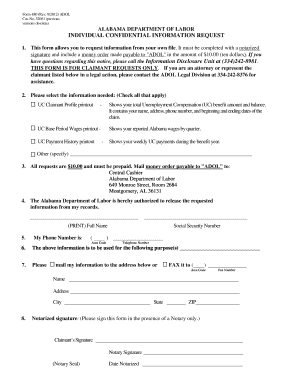
Al Form 480


What is the Alabama Form 480?
The Alabama Form 480 is a confidential information request form used by individuals to obtain specific information from state agencies or organizations. This form is particularly important for those seeking access to personal records or information that may be held by the state. The form ensures that the request is processed in compliance with relevant privacy laws, protecting the individual's confidential information throughout the process.
How to Use the Alabama Form 480
Using the Alabama Form 480 involves a few straightforward steps. First, download the form from the appropriate state agency's website. Next, fill out the required fields, which typically include your personal information, the specific information you are requesting, and your signature. Ensure that all details are accurate to avoid delays. Once completed, submit the form according to the instructions provided, whether online, by mail, or in person.
Steps to Complete the Alabama Form 480
Completing the Alabama Form 480 requires careful attention to detail. Follow these steps for successful submission:
- Download the form from the state agency's website.
- Provide your full name, address, and contact information in the designated fields.
- Clearly state the information you are requesting.
- Include any necessary identification or documentation as required.
- Sign and date the form to validate your request.
- Submit the form as instructed, ensuring you keep a copy for your records.
Legal Use of the Alabama Form 480
The Alabama Form 480 is legally binding when completed and submitted in accordance with state laws. It adheres to privacy regulations that protect individuals' confidential information. This ensures that the information requested is handled securely and only disclosed to authorized parties. Understanding the legal implications of using this form is crucial for maintaining compliance and protecting your rights.
Key Elements of the Alabama Form 480
Several key elements must be included in the Alabama Form 480 to ensure its validity:
- Personal Information: Your full name, address, and contact details.
- Specific Request: A clear description of the information you are seeking.
- Signature: Your signature, which verifies the authenticity of the request.
- Date: The date on which the form is completed and signed.
Form Submission Methods
The Alabama Form 480 can be submitted through various methods, depending on the requirements of the state agency involved. Common submission methods include:
- Online Submission: Many agencies offer a secure online portal for form submission.
- Mail: You can send the completed form to the designated agency address via postal service.
- In-Person: Some individuals may prefer to submit the form directly at the agency's office for immediate processing.
Quick guide on how to complete al form 480
Accomplish Al Form 480 seamlessly on any device
Digital document management has gained traction among enterprises and individuals. It serves as an ideal eco-friendly alternative to traditional printed and signed documents, allowing you to locate the correct form and securely archive it online. airSlate SignNow equips you with all the tools necessary to create, modify, and eSign your documents swiftly without hindrances. Manage Al Form 480 on any platform using airSlate SignNow Android or iOS applications and simplify any document-related tasks today.
How to modify and eSign Al Form 480 effortlessly
- Locate Al Form 480 and then click Get Form to begin.
- Employ the tools we provide to complete your document.
- Highlight important sections of your documents or conceal sensitive details with tools that airSlate SignNow offers specifically for that purpose.
- Generate your signature using the Sign feature, which takes moments and has the same legal validity as a conventional wet ink signature.
- Review the details and click on the Done button to save your modifications.
- Select your preferred method to send your form, whether by email, text message (SMS), or invite link, or download it to your PC.
Eliminate concerns about lost or mislaid documents, tedious form searches, or errors that necessitate printing new document copies. airSlate SignNow addresses all your document management requirements in just a few clicks from any device you choose. Modify and eSign Al Form 480 while ensuring exceptional communication throughout the form preparation process with airSlate SignNow.
Create this form in 5 minutes or less
Create this form in 5 minutes!
How to create an eSignature for the al form 480
How to make an eSignature for your PDF document in the online mode
How to make an eSignature for your PDF document in Chrome
The way to make an electronic signature for putting it on PDFs in Gmail
The way to create an electronic signature straight from your mobile device
The best way to make an electronic signature for a PDF document on iOS devices
The way to create an electronic signature for a PDF document on Android devices
People also ask
-
What does 'individual confidential' mean in the context of airSlate SignNow?
In airSlate SignNow, 'individual confidential' refers to the methods and features that ensure the privacy and security of your personal documents. We prioritize confidentiality by using advanced encryption technologies that protect your data from unauthorized access during the signing process.
-
How does airSlate SignNow ensure individual confidentiality during document signing?
airSlate SignNow utilizes robust security protocols that include end-to-end encryption and secure servers to maintain individual confidentiality. Each document is safeguarded, ensuring that only authorized individuals have access, thus maintaining your privacy and document integrity.
-
What are the pricing options for airSlate SignNow regarding individual confidential services?
airSlate SignNow offers flexible pricing plans that cater to individual users as well as businesses. Each plan includes features designed to maintain individual confidentiality, such as secure document storage and customizable signing workflows, ensuring you only pay for what you need.
-
Can airSlate SignNow integrate with other tools while maintaining individual confidentiality?
Yes, airSlate SignNow provides seamless integration with various applications while ensuring individual confidentiality. Our platform supports integrations with CRM systems, cloud storage solutions, and productivity tools, all designed to keep your personal data secure.
-
What features does airSlate SignNow offer to enhance individual confidentiality?
airSlate SignNow includes a host of features specifically aimed at enhancing individual confidentiality, such as password protection, customizable access permissions, and audit trails. These tools help you manage who can view or edit your documents, ensuring your information remains private and secure.
-
Is it easy for individuals to use airSlate SignNow while keeping their documents confidential?
Absolutely! airSlate SignNow is designed with user-friendliness in mind, making it easy for individuals to navigate while maintaining confidentiality. Our intuitive interface allows users to quickly upload, send, and sign documents with confidence that their information is protected.
-
How does airSlate SignNow address customer concerns about individual confidentiality?
We take individual confidentiality seriously at airSlate SignNow. Our dedicated support team is available to answer any questions about our security practices and features, ensuring customers feel secure and informed about how we protect their personal documents.
Get more for Al Form 480
Find out other Al Form 480
- eSign Iowa Construction Quitclaim Deed Now
- How Do I eSign Iowa Construction Quitclaim Deed
- eSign Louisiana Doctors Letter Of Intent Fast
- eSign Maine Doctors Promissory Note Template Easy
- eSign Kentucky Construction Claim Online
- How Can I eSign Maine Construction Quitclaim Deed
- eSign Colorado Education Promissory Note Template Easy
- eSign North Dakota Doctors Affidavit Of Heirship Now
- eSign Oklahoma Doctors Arbitration Agreement Online
- eSign Oklahoma Doctors Forbearance Agreement Online
- eSign Oregon Doctors LLC Operating Agreement Mobile
- eSign Hawaii Education Claim Myself
- eSign Hawaii Education Claim Simple
- eSign Hawaii Education Contract Simple
- eSign Hawaii Education NDA Later
- How To eSign Hawaii Education NDA
- How Do I eSign Hawaii Education NDA
- eSign Hawaii Education Arbitration Agreement Fast
- eSign Minnesota Construction Purchase Order Template Safe
- Can I eSign South Dakota Doctors Contract