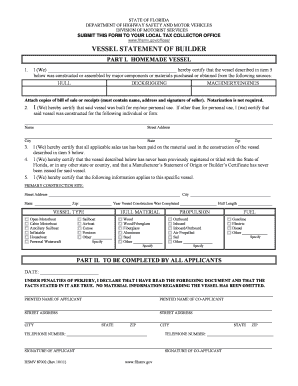
Florida Vessel Form


What is the Florida Vessel?
The Florida vessel refers to any watercraft that is registered in the state of Florida. This includes boats, yachts, and other types of vessels used for recreational or commercial purposes. Each vessel must be registered with the Florida Department of Highway Safety and Motor Vehicles (DHSMV) to operate legally on state waters. The registration process ensures that vessels are identifiable and helps in maintaining safety standards on the water.
Steps to complete the Florida Vessel
Completing the Florida vessel statement form involves several key steps:
- Gather necessary information, including the vessel's hull identification number (HIN), title, and registration details.
- Access the Florida vessel statement form, often referred to as the HSMV 87002 form, which can be filled out online or printed for manual completion.
- Fill out the form accurately, ensuring all required fields are completed to avoid delays.
- Review the form for any errors or omissions before submission.
- Submit the completed form either online, by mail, or in person at a local DHSMV office.
Legal use of the Florida Vessel
Using a Florida vessel legally requires compliance with state regulations. This includes having the vessel properly registered, displaying the registration number, and adhering to safety equipment requirements. Additionally, operators must possess the necessary licenses if required, especially for commercial vessels. Understanding these legal obligations is crucial for avoiding penalties and ensuring safe navigation on Florida waters.
Required Documents
To complete the Florida vessel registration process, several documents are typically required:
- Proof of ownership, such as a bill of sale or previous registration.
- A completed HSMV 87002 form, indicating the vessel's details.
- Identification, such as a driver's license or state-issued ID.
- Payment for registration fees, which may vary based on the vessel type and length.
Form Submission Methods (Online / Mail / In-Person)
The Florida vessel statement form can be submitted through various methods:
- Online: Many users prefer submitting the form electronically through the DHSMV website, which allows for a quicker processing time.
- By Mail: Completed forms can be mailed to the appropriate DHSMV office, though this method may take longer for processing.
- In-Person: Individuals can also submit the form directly at a local DHSMV office, where assistance is available if needed.
Who Issues the Form
The Florida vessel statement form, known as HSMV 87002, is issued by the Florida Department of Highway Safety and Motor Vehicles. This agency oversees the registration process for all vessels in the state, ensuring compliance with state laws and regulations. The DHSMV provides resources and support for vessel owners throughout the registration process.
Penalties for Non-Compliance
Failure to comply with Florida vessel registration regulations can result in various penalties. These may include fines, legal action, or the inability to operate the vessel legally. Additionally, unregistered vessels may be subject to impoundment by law enforcement. It is essential for vessel owners to stay informed about their registration status and renew it as required to avoid these consequences.
Quick guide on how to complete florida vessel
Complete Florida Vessel effortlessly on any device
Digital document management has gained traction among companies and individuals. It offers an ideal eco-friendly substitute for traditional printed and signed documents, as you can easily locate the right form and securely store it online. airSlate SignNow provides all the tools necessary to create, edit, and eSign your documents swiftly without interruptions. Manage Florida Vessel on any device using airSlate SignNow's Android or iOS applications and streamline any document-related process today.
How to modify and eSign Florida Vessel with ease
- Obtain Florida Vessel and click Get Form to begin.
- Utilize the tools we offer to complete your document.
- Highlight important sections of your documents or obscure sensitive information with tools specifically provided by airSlate SignNow for that purpose.
- Create your signature using the Sign feature, which takes seconds and carries the same legal validity as a conventional wet ink signature.
- Review all the information and then click on the Done button to save your modifications.
- Choose how you want to share your form, via email, SMS, invitation link, or download it to your computer.
Eliminate concerns over missing or lost documents, tedious form searching, or errors that necessitate printing new document copies. airSlate SignNow fulfills all your document management needs with just a few clicks from your preferred device. Edit and eSign Florida Vessel and ensure excellent communication at any stage of your document preparation process with airSlate SignNow.
Create this form in 5 minutes or less
Create this form in 5 minutes!
How to create an eSignature for the florida vessel
The way to generate an electronic signature for a PDF in the online mode
The way to generate an electronic signature for a PDF in Chrome
The way to create an eSignature for putting it on PDFs in Gmail
How to create an eSignature straight from your smart phone
The best way to make an eSignature for a PDF on iOS devices
How to create an eSignature for a PDF document on Android OS
People also ask
-
What is a vessel in the context of airSlate SignNow?
In the context of airSlate SignNow, a vessel refers to any document or form that requires electronic signatures. This allows businesses to streamline their document workflows, reducing the time spent on traditional signing methods and enhancing efficiency.
-
How does airSlate SignNow ensure the security of my vessel documents?
airSlate SignNow uses advanced encryption protocols to safeguard your vessel documents during transmission and storage. Additionally, it complies with industry standards such as GDPR and HIPAA, ensuring that your sensitive information remains secure and private.
-
Can I customize my vessel templates in airSlate SignNow?
Yes, airSlate SignNow allows you to fully customize your vessel templates to fit the specific needs of your business. You can add fields, change styles, and set up specific workflows that enhance the signing experience for both you and your clients.
-
What pricing options are available for using airSlate SignNow?
airSlate SignNow offers flexible pricing plans that cater to different business sizes and needs. You can choose from a pay-as-you-go option or subscription plans, making it cost-effective for managing your vessel documents without overspending.
-
What features does airSlate SignNow include for managing vessel signatures?
airSlate SignNow includes various features for managing vessel signatures, such as automated reminders, audit trails, and multi-party signing capabilities. These features help ensure your documents are signed efficiently and keep you informed throughout the signing process.
-
Does airSlate SignNow integrate with other software?
Yes, airSlate SignNow supports integrations with popular third-party applications such as CRM tools, file storage services, and project management software. This allows you to easily incorporate vessel document signing into your existing workflows.
-
Is mobile access available for signing vessel documents?
Absolutely! airSlate SignNow provides a mobile-friendly interface and dedicated app, allowing you to send and eSign vessel documents on-the-go. This flexibility ensures that you can manage your signing tasks anytime and anywhere.
Get more for Florida Vessel
Find out other Florida Vessel
- How To eSignature West Virginia Police POA
- eSignature Rhode Island Real Estate Letter Of Intent Free
- eSignature Rhode Island Real Estate Business Letter Template Later
- eSignature South Dakota Real Estate Lease Termination Letter Simple
- eSignature Tennessee Real Estate Cease And Desist Letter Myself
- How To eSignature New Mexico Sports Executive Summary Template
- Can I eSignature Utah Real Estate Operating Agreement
- eSignature Vermont Real Estate Warranty Deed Online
- eSignature Vermont Real Estate Operating Agreement Online
- eSignature Utah Real Estate Emergency Contact Form Safe
- eSignature Washington Real Estate Lease Agreement Form Mobile
- How Can I eSignature New York Sports Executive Summary Template
- eSignature Arkansas Courts LLC Operating Agreement Now
- How Do I eSignature Arizona Courts Moving Checklist
- eSignature Wyoming Real Estate Quitclaim Deed Myself
- eSignature Wyoming Real Estate Lease Agreement Template Online
- How Can I eSignature Delaware Courts Stock Certificate
- How Can I eSignature Georgia Courts Quitclaim Deed
- Help Me With eSignature Florida Courts Affidavit Of Heirship
- Electronic signature Alabama Banking RFP Online