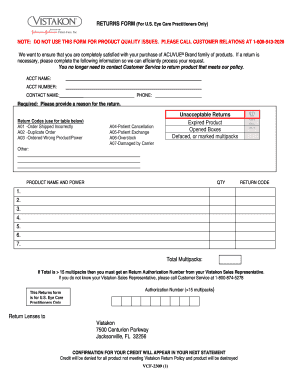
Vistakon Return Form


What is the Acuvue Return Form?
The Acuvue return form is a document designed for customers who wish to return Acuvue contact lenses. This form facilitates the return process by collecting essential information from the customer, such as their name, contact details, and the reason for the return. It ensures that returns are processed efficiently and that customers receive appropriate resolutions, whether through refunds or exchanges. Understanding the purpose of this form is crucial for anyone looking to navigate the return process smoothly.
How to Use the Acuvue Return Form
Using the Acuvue return form involves several straightforward steps. First, obtain the form from the official Acuvue website or customer service. Next, fill in your personal information accurately, including your order number and the specific details of the lenses you wish to return. Clearly state the reason for the return in the designated section. After completing the form, follow the instructions for submission, which may include mailing the form along with the lenses or submitting it digitally. Ensuring all details are correct helps avoid delays in processing your return.
Steps to Complete the Acuvue Return Form
Completing the Acuvue return form is a simple process. Start by gathering your order information, including the order number and lens details. Next, fill out the form with your name, address, and contact information. Specify the type of lenses you are returning and the reason for the return, such as a product defect or dissatisfaction. Double-check all entries for accuracy. Finally, submit the form as directed, either by mailing it to the specified address or using an online submission method if available. Following these steps ensures your return is processed without issues.
Key Elements of the Acuvue Return Form
The Acuvue return form contains several key elements that are essential for processing returns. These include:
- Customer Information: Name, address, and contact details.
- Order Details: Order number and specific product information.
- Return Reason: A section where customers can explain why they are returning the product.
- Signature: A space for the customer to sign, confirming the accuracy of the information provided.
Each of these elements plays a vital role in ensuring that the return is handled efficiently and in accordance with Acuvue's policies.
Legal Use of the Acuvue Return Form
The Acuvue return form is legally recognized as a document that facilitates the return of products under consumer protection laws. When filled out correctly, it serves as proof of the customer's intent to return the product and can be used to support claims for refunds or exchanges. It is important to adhere to the terms and conditions outlined by Acuvue regarding returns to ensure compliance with applicable laws. This legal backing provides customers with confidence that their rights are protected during the return process.
Form Submission Methods
Submitting the Acuvue return form can typically be done through various methods. Customers may have the option to:
- Mail: Send the completed form along with the lenses to the address specified by Acuvue.
- Online Submission: Fill out and submit the form digitally through the Acuvue website, if available.
- In-Person: Visit a designated Acuvue retailer or customer service center to submit the form directly.
Choosing the appropriate submission method can help expedite the return process and ensure that the customer receives their resolution promptly.
Quick guide on how to complete vistakon return form
Complete Vistakon Return Form seamlessly on any device
Digital document management has become increasingly popular among businesses and individuals alike. It offers an ideal eco-friendly substitute for conventional printed and signed documents, allowing you to access the necessary form and securely store it online. airSlate SignNow equips you with all the tools necessary to create, modify, and eSign your documents swiftly without delays. Manage Vistakon Return Form on any device using the airSlate SignNow Android or iOS applications and simplify your document-related tasks today.
The easiest method to modify and eSign Vistakon Return Form effortlessly
- Locate Vistakon Return Form and click on Get Form to initiate.
- Use our tools to complete your document.
- Emphasize relevant sections of the documents or conceal sensitive information with tools specifically designed for that purpose by airSlate SignNow.
- Create your eSignature using the Sign tool, which only takes seconds and holds the same legal validity as a traditional ink signature.
- Review all information carefully and click on the Done button to save your modifications.
- Select your preferred method for delivering your form, whether by email, SMS, invitation link, or downloading it to your computer.
Eliminate worries about lost or misplaced documents, cumbersome form searches, or mistakes that necessitate printing new copies. airSlate SignNow meets your document management needs in just a few clicks from any device you prefer. Alter and eSign Vistakon Return Form to ensure outstanding communication at every step of the form preparation process with airSlate SignNow.
Create this form in 5 minutes or less
Create this form in 5 minutes!
How to create an eSignature for the vistakon return form
How to create an electronic signature for a PDF online
How to create an electronic signature for a PDF in Google Chrome
How to create an e-signature for signing PDFs in Gmail
How to create an e-signature right from your smartphone
How to create an e-signature for a PDF on iOS
How to create an e-signature for a PDF on Android
People also ask
-
What is the acuvue return form and why is it important?
The acuvue return form is a crucial document that facilitates the return process of Acuvue contact lenses. By using this form, customers can ensure that their returns are processed smoothly and without any delays. Properly filling out the acuvue return form helps streamline the refund or exchange process.
-
How can I obtain the acuvue return form?
You can obtain the acuvue return form directly from the official Acuvue website or through your online retailer's customer service. Most retailers provide a downloadable version of the acuvue return form that you can print and fill out. Make sure to have your order details handy for accuracy.
-
What details are required to complete the acuvue return form?
To complete the acuvue return form, you will need to provide essential information such as your order number, contact details, and the reason for the return. Additionally, including any relevant product information will help speed up the processing of your request. Ensure that all information is accurate to avoid complications.
-
Is there a cost associated with processing the acuvue return form?
Typically, processing the acuvue return form itself does not involve a fee. However, some retailers might charge for return shipping unless specified otherwise in their return policy. It's advisable to check the terms of your retailer to understand any potential costs.
-
What should I do if I have trouble filling out the acuvue return form?
If you encounter difficulties while filling out the acuvue return form, you should signNow out to customer support for assistance. Retailers often have dedicated support teams to help with the return process. Alternatively, you can refer to online FAQs or guides specific to the retailer for step-by-step instructions.
-
Can the acuvue return form be submitted online?
Many retailers now allow the acuvue return form to be submitted online, making the process even more convenient. Check the specific website of your retailer for online submission options. If online submission is not available, you can print the form and mail it alongside your returned products.
-
What is the typical processing time for returns using the acuvue return form?
The processing time for returns submitted using the acuvue return form can vary by retailer, but it typically takes between 5 to 14 business days. Once your return is received and processed, a refund or exchange will be issued according to the retailer's policy. For specific timelines, always refer to your retailer's information.
Get more for Vistakon Return Form
- Corrective action form verbal written dismissal
- Pbsd 0755 form
- Texas aampm university drop or withdraw appeal form
- Internal transfer form emory university collegecouncil emorycampuslife
- Announcement form
- Texas southern university transcripts form
- Miramar high school transcripts form
- Locker agreement form
Find out other Vistakon Return Form
- Can I Electronic signature Massachusetts Separation Agreement
- Can I Electronic signature North Carolina Separation Agreement
- How To Electronic signature Wyoming Affidavit of Domicile
- Electronic signature Wisconsin Codicil to Will Later
- Electronic signature Idaho Guaranty Agreement Free
- Electronic signature North Carolina Guaranty Agreement Online
- eSignature Connecticut Outsourcing Services Contract Computer
- eSignature New Hampshire Outsourcing Services Contract Computer
- eSignature New York Outsourcing Services Contract Simple
- Electronic signature Hawaii Revocation of Power of Attorney Computer
- How Do I Electronic signature Utah Gift Affidavit
- Electronic signature Kentucky Mechanic's Lien Free
- Electronic signature Maine Mechanic's Lien Fast
- Can I Electronic signature North Carolina Mechanic's Lien
- How To Electronic signature Oklahoma Mechanic's Lien
- Electronic signature Oregon Mechanic's Lien Computer
- Electronic signature Vermont Mechanic's Lien Simple
- How Can I Electronic signature Virginia Mechanic's Lien
- Electronic signature Washington Mechanic's Lien Myself
- Electronic signature Louisiana Demand for Extension of Payment Date Simple