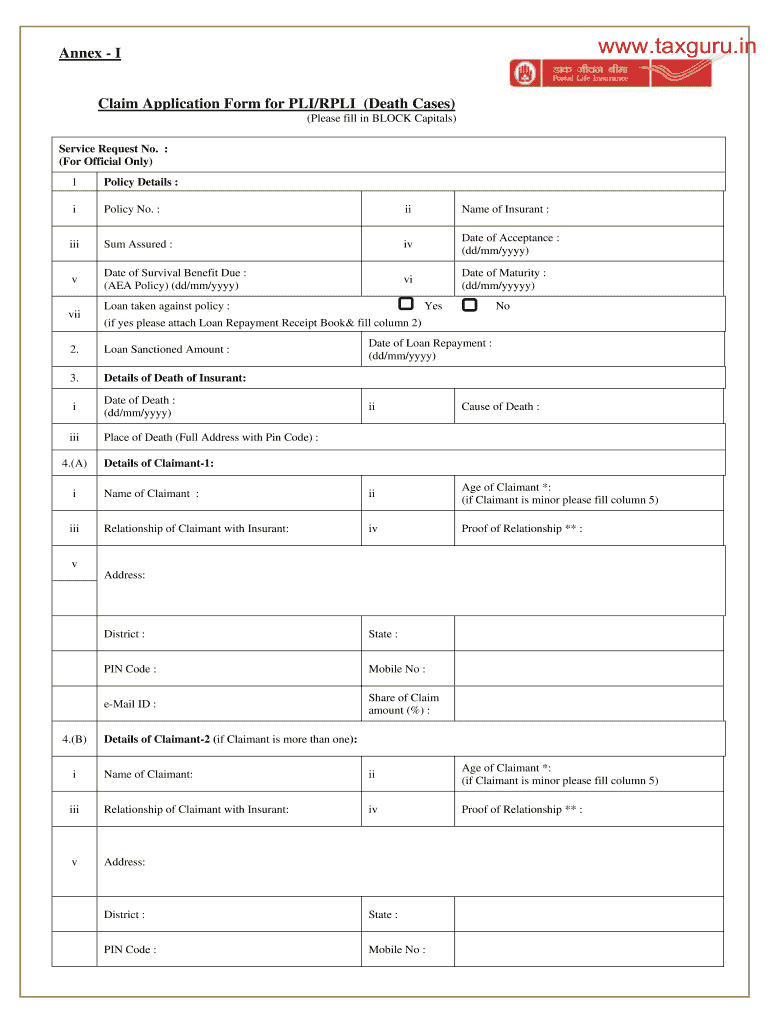
Rpli Death Claim Form


What is the Rpli Death Claim Form
The Rpli death claim form is a specific document used to initiate the process of claiming benefits following the death of an insured individual. This form is essential for beneficiaries to formally request the payout of life insurance or other related benefits. It typically requires details about the deceased, the beneficiary, and the policy in question. Understanding the purpose and requirements of this form is crucial for ensuring a smooth claims process.
Steps to Complete the Rpli Death Claim Form
Completing the Rpli death claim form involves several important steps to ensure accuracy and compliance. Begin by gathering necessary information, such as the deceased's policy number, full name, and date of birth. Next, provide your details as the claimant, including your relationship to the deceased. Carefully fill out each section of the form, ensuring all required fields are completed. After filling out the form, review it for any errors, as inaccuracies can delay processing. Finally, sign and date the form before submission.
Required Documents
To successfully submit the Rpli death claim form, certain documents are typically required. These may include:
- A certified copy of the death certificate
- The original insurance policy or a copy
- Identification documents for the claimant
- Any additional documentation requested by the insurance company
Having these documents ready will facilitate a smoother claims process and help prevent delays.
Form Submission Methods
The Rpli death claim form can be submitted through various methods, depending on the preferences of the insurance provider. Common submission methods include:
- Online submission through the insurance company's website
- Mailing the completed form to the designated claims department
- In-person submission at a local insurance office
Each method may have different processing times, so it's beneficial to check the specific guidelines provided by the insurance company.
Legal Use of the Rpli Death Claim Form
The Rpli death claim form is a legally binding document that must be completed accurately to ensure the legitimacy of the claim. It is governed by state laws and insurance regulations, which outline the requirements for submission and processing. Misrepresentation or incomplete information on the form can lead to denial of the claim or potential legal consequences. Therefore, understanding the legal implications of this form is essential for beneficiaries.
How to Obtain the Rpli Death Claim Form
The Rpli death claim form can be obtained through various channels. Most commonly, beneficiaries can download the form directly from the insurance company's official website. Alternatively, the form can be requested via phone or email from the customer service department of the insurance provider. Some companies may also provide physical copies of the form at their local offices. Ensuring you have the correct version of the form is important for a successful claim.
Quick guide on how to complete rpli death claim form
Complete Rpli Death Claim Form effortlessly on any device
Digital document management has become increasingly favored by organizations and individuals. It serves as a perfect environmentally friendly substitute for conventional printed and signed documents, as you can access the correct form and securely retain it online. airSlate SignNow equips you with all the necessary tools to create, modify, and electronically sign your documents rapidly without delays. Manage Rpli Death Claim Form on any device using airSlate SignNow Android or iOS applications and streamline any document-related process today.
The simplest way to modify and electronically sign Rpli Death Claim Form without hassle
- Locate Rpli Death Claim Form and click on Get Form to begin.
- Utilize the tools we offer to complete your form.
- Mark important sections of your documents or redact sensitive information with tools that airSlate SignNow provides specifically for that purpose.
- Create your signature using the Sign feature, which takes mere seconds and holds the same legal validity as a traditional handwritten signature.
- Review all the information and click on the Done button to save your changes.
- Choose how you wish to send your form, whether by email, text message (SMS), or invitation link, or download it to your computer.
Eliminate worries about lost or mislaid documents, tedious form searching, or errors that require new document prints. airSlate SignNow addresses all your document management needs in just a few clicks from any device you prefer. Modify and electronically sign Rpli Death Claim Form and guarantee excellent communication at every phase of your form preparation process with airSlate SignNow.
Create this form in 5 minutes or less
Create this form in 5 minutes!
How to create an eSignature for the rpli death claim form
How to create an electronic signature for a PDF online
How to create an electronic signature for a PDF in Google Chrome
How to create an e-signature for signing PDFs in Gmail
How to create an e-signature right from your smartphone
How to create an e-signature for a PDF on iOS
How to create an e-signature for a PDF on Android
People also ask
-
What is the rpli death claim form?
The rpli death claim form is a specific document used to request benefits from an insurance policy upon the death of the insured. This form ensures that the claims process is straightforward and efficient, allowing beneficiaries to focus on their needs during difficult times. By using airSlate SignNow, you can easily fill out and eSign the rpli death claim form securely.
-
How do I fill out the rpli death claim form using airSlate SignNow?
Filling out the rpli death claim form with airSlate SignNow is simple. Start by uploading the form to the platform, then use our intuitive tools to add necessary information and eSign it. Once completed, you can send the rpli death claim form directly to your insurance provider without any hassle.
-
What are the benefits of using airSlate SignNow for the rpli death claim form?
Using airSlate SignNow for the rpli death claim form provides numerous benefits, including quick turnaround times and secure document handling. Our platform is designed to streamline the document signing process, allowing you to avoid postal delays. Furthermore, you can store and manage documents easily for future reference.
-
Is there a cost associated with using airSlate SignNow for the rpli death claim form?
Yes, there is a subscription fee for using airSlate SignNow, but it is a cost-effective solution compared to traditional methods. You can access various pricing plans based on your needs, allowing for unlimited document signing and storage, including the rpli death claim form. This ensures you get excellent value as you manage your documents more efficiently.
-
Can I integrate airSlate SignNow with other tools when processing the rpli death claim form?
Absolutely! airSlate SignNow integrates seamlessly with many popular applications, enhancing your workflow as you manage the rpli death claim form. You can connect it with CRM systems, cloud storage, and email platforms to streamline your document handling further. This integration saves time and reduces errors in the claim process.
-
How secure is my information when submitting the rpli death claim form through airSlate SignNow?
Your security is our top priority. When you submit the rpli death claim form through airSlate SignNow, it is protected with industry-leading encryption and stored securely. We implement stringent security measures to ensure that your personal information remains confidential and secure throughout the entire process.
-
What features does airSlate SignNow offer for managing the rpli death claim form?
airSlate SignNow offers various features to enhance your experience with the rpli death claim form. These include customizable templates, eSignature capabilities, real-time tracking, and document sharing. These features make it easy to manage your claims efficiently, ensuring that all necessary documentation is handled in one place.
Get more for Rpli Death Claim Form
Find out other Rpli Death Claim Form
- How Can I eSignature Colorado Courts PDF
- Can I eSignature Louisiana Courts Document
- How To Electronic signature Arkansas Banking Document
- How Do I Electronic signature California Banking Form
- How Do I eSignature Michigan Courts Document
- Can I eSignature Missouri Courts Document
- How Can I Electronic signature Delaware Banking PDF
- Can I Electronic signature Hawaii Banking Document
- Can I eSignature North Carolina Courts Presentation
- Can I eSignature Oklahoma Courts Word
- How To Electronic signature Alabama Business Operations Form
- Help Me With Electronic signature Alabama Car Dealer Presentation
- How Can I Electronic signature California Car Dealer PDF
- How Can I Electronic signature California Car Dealer Document
- How Can I Electronic signature Colorado Car Dealer Form
- How To Electronic signature Florida Car Dealer Word
- How Do I Electronic signature Florida Car Dealer Document
- Help Me With Electronic signature Florida Car Dealer Presentation
- Can I Electronic signature Georgia Car Dealer PDF
- How Do I Electronic signature Georgia Car Dealer Document