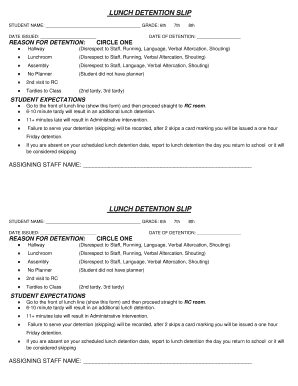
Lunch Detention Slip PDF Form


What is the lunch detention slip PDF?
The lunch detention slip PDF is a formal document used by educational institutions to notify students of their assigned lunch detention. This document typically includes essential information such as the student's name, the reason for detention, the date, and the duration of the detention period. It serves as an official record that can be referenced by school staff, parents, and students. By utilizing a PDF format, schools ensure that the document is easily accessible, shareable, and can be securely stored.
How to use the lunch detention slip PDF
Using the lunch detention slip PDF involves several straightforward steps. First, download the template from a reliable source or create one using a document editor. Next, fill in the required fields, including the student's details and the reason for detention. After completing the form, it can be printed for physical distribution or sent electronically to the relevant parties. Schools may also utilize digital signature tools to streamline the approval process, ensuring that all necessary signatures are obtained before the document is finalized.
Steps to complete the lunch detention slip PDF
Completing the lunch detention slip PDF requires careful attention to detail. Here are the steps to follow:
- Open the lunch detention slip PDF template.
- Input the student’s full name in the designated field.
- Specify the date of the detention and the time it will occur.
- Clearly state the reason for the detention, ensuring it is appropriate and concise.
- Include any additional instructions or notes for the student.
- Review the information for accuracy before saving or printing the document.
Legal use of the lunch detention slip PDF
The legal use of the lunch detention slip PDF is crucial for maintaining school discipline and ensuring proper documentation. This document acts as a formal notification to the student and their guardians, which is essential for transparency. Schools must adhere to relevant educational laws and regulations when issuing this slip, ensuring that students are treated fairly and that their rights are respected. Properly executed detention slips can serve as evidence in case of disputes regarding disciplinary actions.
Key elements of the lunch detention slip PDF
Several key elements must be included in the lunch detention slip PDF to ensure its effectiveness and clarity:
- Student Information: Full name and grade level of the student.
- Detention Details: Date, time, and duration of the detention.
- Reason for Detention: Clear and specific explanation of the behavior that led to the detention.
- Signature Lines: Spaces for the teacher or administrator's signature and, if applicable, a parent or guardian's signature.
- Instructions: Any additional notes or guidelines for the student regarding the detention.
Examples of using the lunch detention slip PDF
Examples of using the lunch detention slip PDF can vary based on school policies and specific situations. For instance, a slip may be issued for a student who repeatedly disrupts class or fails to complete assignments. Another example could involve a student who violates school rules during lunch. In both cases, the slip serves as a formal record of the incident and the disciplinary action taken. Schools can customize the slip to reflect their unique policies and procedures, ensuring that it meets their specific needs.
Quick guide on how to complete lunch detention slip pdf 404491945
Prepare Lunch Detention Slip Pdf effortlessly on any device
Online document management has become increasingly popular among businesses and individuals. It offers an ideal eco-friendly alternative to traditional printed and signed documents, as you can access the necessary form and securely store it online. airSlate SignNow equips you with all the resources needed to create, edit, and electronically sign your documents swiftly without delays. Manage Lunch Detention Slip Pdf on any platform using airSlate SignNow's Android or iOS applications and simplify any document-related task today.
How to modify and electronically sign Lunch Detention Slip Pdf with ease
- Find Lunch Detention Slip Pdf and click Get Form to begin.
- Utilize the tools we provide to complete your form.
- Emphasize relevant sections of the documents or obscure sensitive information with the tools available through airSlate SignNow specifically for that purpose.
- Create your electronic signature using the Sign feature, which takes seconds and holds the same legal validity as a conventional ink signature.
- Review the details and click the Done button to save your changes.
- Select your preferred method for submitting your form, whether by email, SMS, or invitation link, or download it to your computer.
Say goodbye to lost or misplaced documents, tiring form searches, or errors that necessitate reprinting new document copies. airSlate SignNow meets your document management needs in just a few clicks from any device you prefer. Modify and electronically sign Lunch Detention Slip Pdf and ensure excellent communication at every stage of your form preparation journey with airSlate SignNow.
Create this form in 5 minutes or less
Create this form in 5 minutes!
How to create an eSignature for the lunch detention slip pdf 404491945
How to create an electronic signature for a PDF online
How to create an electronic signature for a PDF in Google Chrome
How to create an e-signature for signing PDFs in Gmail
How to create an e-signature right from your smartphone
How to create an e-signature for a PDF on iOS
How to create an e-signature for a PDF on Android
People also ask
-
What is a lunch detention slip?
A lunch detention slip is a formal document issued to students indicating that they must spend lunch in detention due to behavioral issues or rule violations. airSlate SignNow simplifies the creation and management of lunch detention slips, ensuring that schools can quickly issue them as needed.
-
How does airSlate SignNow help with managing lunch detention slips?
With airSlate SignNow, you can easily create, send, and eSign lunch detention slips digitally. This streamlines the process for educators and administrators, allowing for efficient tracking and management of student conduct without the hassle of paper forms.
-
Can I customize lunch detention slips with airSlate SignNow?
Yes, airSlate SignNow allows you to customize lunch detention slips according to your school's policies and requirements. You can add your school's logo, modify text fields, and include any necessary information to ensure the slips meet your specific needs.
-
Is there a cost associated with using airSlate SignNow for lunch detention slips?
airSlate SignNow offers a variety of pricing plans that cater to different educational institutions, ensuring that managing lunch detention slips is both affordable and effective. You can choose a plan that fits your budget and the number of users in your organization.
-
What features does airSlate SignNow offer for lunch detention slips?
airSlate SignNow provides features such as templates for lunch detention slips, electronic signatures, and automated reminders. These features streamline the authorization process and ensure timely communication with students and parents.
-
How can airSlate SignNow integrate with our existing school management systems for lunch detention slips?
airSlate SignNow can integrate seamlessly with many popular school management systems, allowing for a cohesive workflow when managing lunch detention slips. This integration ensures that your administrative processes remain smooth and uninterrupted.
-
What are the benefits of using airSlate SignNow for lunch detention slips?
Using airSlate SignNow for lunch detention slips increases efficiency, reduces paperwork, and enhances communication between teachers and students. This digital approach minimizes errors and ensures a more professional handling of discipline issues.
Get more for Lunch Detention Slip Pdf
Find out other Lunch Detention Slip Pdf
- eSignature Michigan Internship Contract Computer
- Can I eSignature Nebraska Student Data Sheet
- How To eSignature Michigan Application for University
- eSignature North Carolina Weekly Class Evaluation Now
- eSignature Colorado Medical Power of Attorney Template Fast
- Help Me With eSignature Florida Medical Power of Attorney Template
- eSignature Iowa Medical Power of Attorney Template Safe
- eSignature Nevada Medical Power of Attorney Template Secure
- eSignature Arkansas Nanny Contract Template Secure
- eSignature Wyoming New Patient Registration Mobile
- eSignature Hawaii Memorandum of Agreement Template Online
- eSignature Hawaii Memorandum of Agreement Template Mobile
- eSignature New Jersey Memorandum of Agreement Template Safe
- eSignature Georgia Shareholder Agreement Template Mobile
- Help Me With eSignature Arkansas Cooperative Agreement Template
- eSignature Maryland Cooperative Agreement Template Simple
- eSignature Massachusetts Redemption Agreement Simple
- eSignature North Carolina Redemption Agreement Mobile
- eSignature Utah Equipment Rental Agreement Template Now
- Help Me With eSignature Texas Construction Contract Template