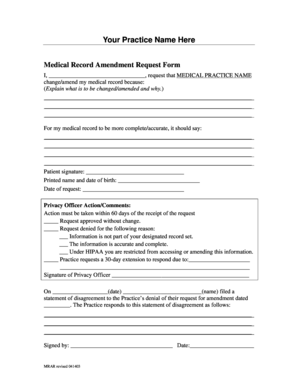
REQUEST for AMENDMENT in MEDICAL RECORD Patient Name Form


What is the request for amendment in medical record patient name?
The request for amendment in medical record patient name is a formal document that allows individuals to request changes to their medical records. This form is essential for ensuring that the information contained in a patient's medical history is accurate and reflects any necessary updates. It is particularly important for maintaining the integrity of medical records, as inaccuracies can impact treatment decisions and patient care. This form typically requires the patient's name, date of birth, and specific details regarding the amendment being requested.
Steps to complete the request for amendment in medical record patient name
Completing the request for amendment in medical record patient name involves several key steps:
- Gather necessary information, including your full name, date of birth, and the specific details of the amendment.
- Clearly state the reason for the requested amendment, providing any supporting documentation if available.
- Fill out the form accurately, ensuring all information is correct to avoid delays.
- Sign and date the form to validate your request.
- Submit the form according to the instructions provided by the healthcare provider or institution.
Legal use of the request for amendment in medical record patient name
The request for amendment in medical record patient name is governed by federal regulations, including the Health Insurance Portability and Accountability Act (HIPAA). Under HIPAA, patients have the right to request corrections to their medical records. Healthcare providers are required to respond to these requests in a timely manner, typically within sixty days. It is important to note that while providers must consider the request, they are not obligated to make the amendment if they believe the information is accurate as it stands.
Key elements of the request for amendment in medical record patient name
When preparing the request for amendment in medical record patient name, certain key elements should be included to ensure clarity and compliance:
- Patient Identification: Full name, date of birth, and contact information.
- Details of the Amendment: Specific information that needs to be corrected or updated.
- Reason for Amendment: A clear explanation of why the change is necessary.
- Supporting Documentation: Any relevant documents that support the request.
- Signature: The patient’s signature to validate the request.
How to use the request for amendment in medical record patient name
Using the request for amendment in medical record patient name is a straightforward process. First, obtain the form from your healthcare provider or their website. Next, fill in the required information accurately, ensuring you provide all necessary details regarding the amendment. After completing the form, submit it according to the provider's instructions, which may include options for online submission, mailing, or delivering it in person. Keep a copy of the submitted request for your records.
Examples of using the request for amendment in medical record patient name
Examples of situations where a request for amendment in medical record patient name may be necessary include:
- Correcting a misspelled name or incorrect date of birth.
- Updating medical history to include recent diagnoses or treatments.
- Changing information about allergies or medications that have been prescribed.
- Adding new contact information for follow-up communications.
Quick guide on how to complete request for amendment in medical record patient name
Complete REQUEST FOR AMENDMENT IN MEDICAL RECORD Patient Name effortlessly on any device
Digital document management has gained popularity among organizations and individuals alike. It offers an ideal environmentally friendly substitute for conventional printed and signed documents, as you can easily find the appropriate form and securely store it online. airSlate SignNow equips you with all the necessary tools to create, modify, and eSign your documents swiftly without complications. Manage REQUEST FOR AMENDMENT IN MEDICAL RECORD Patient Name on any device using airSlate SignNow's Android or iOS applications and enhance any document-focused procedure today.
The easiest way to modify and eSign REQUEST FOR AMENDMENT IN MEDICAL RECORD Patient Name with minimal effort
- Find REQUEST FOR AMENDMENT IN MEDICAL RECORD Patient Name and click Get Form to begin.
- Utilize the tools we provide to complete your document.
- Emphasize important sections of the documents or conceal sensitive information with tools that airSlate SignNow specifically offers for this function.
- Create your eSignature using the Sign tool, which only takes a few seconds and holds the same legal validity as a conventional ink signature.
- Review all the details and click the Done button to save your modifications.
- Choose how you want to send your form, whether by email, SMS, invitation link, or download it to your computer.
Eliminate the worry of lost or misplaced files, tedious form navigation, or mistakes that necessitate printing new document copies. airSlate SignNow meets your document management needs in just a few clicks from any device you prefer. Modify and eSign REQUEST FOR AMENDMENT IN MEDICAL RECORD Patient Name and guarantee outstanding communication at every step of your form preparation process with airSlate SignNow.
Create this form in 5 minutes or less
Create this form in 5 minutes!
How to create an eSignature for the request for amendment in medical record patient name
How to create an electronic signature for a PDF online
How to create an electronic signature for a PDF in Google Chrome
How to create an e-signature for signing PDFs in Gmail
How to create an e-signature right from your smartphone
How to create an e-signature for a PDF on iOS
How to create an e-signature for a PDF on Android
People also ask
-
What is a REQUEST FOR AMENDMENT IN MEDICAL RECORD Patient Name?
A REQUEST FOR AMENDMENT IN MEDICAL RECORD Patient Name is a formal request made by a patient to correct or update their medical records. It's essential for ensuring the accuracy of one’s health information. airSlate SignNow streamlines this process with efficient templates for requesting amendments.
-
How can airSlate SignNow help with a REQUEST FOR AMENDMENT IN MEDICAL RECORD Patient Name?
airSlate SignNow provides an easy-to-use platform that allows patients and healthcare providers to manage the REQUEST FOR AMENDMENT IN MEDICAL RECORD Patient Name seamlessly. You can create, send, and eSign documents while ensuring all changes are securely documented.
-
Is there a fee associated with making a REQUEST FOR AMENDMENT IN MEDICAL RECORD Patient Name using airSlate SignNow?
The pricing for using airSlate SignNow depends on the plan chosen, including options for individuals and businesses. Generally, making a REQUEST FOR AMENDMENT IN MEDICAL RECORD Patient Name is cost-effective, particularly given the signNow time savings it provides.
-
What features does airSlate SignNow offer for managing medical record amendments?
airSlate SignNow offers various features such as customizable templates, electronic signatures, and secure storage that make handling a REQUEST FOR AMENDMENT IN MEDICAL RECORD Patient Name efficient. These tools ensure that changes are made accurately and keep track of the approval process.
-
Can I integrate airSlate SignNow with other healthcare software for my REQUEST FOR AMENDMENT IN MEDICAL RECORD Patient Name?
Yes, airSlate SignNow offers integrations with several healthcare software tools. This allows you to easily manage a REQUEST FOR AMENDMENT IN MEDICAL RECORD Patient Name as part of your existing workflows without leaving your preferred platforms.
-
What are the benefits of using airSlate SignNow for patient record amendments?
Using airSlate SignNow for a REQUEST FOR AMENDMENT IN MEDICAL RECORD Patient Name provides numerous benefits, including reduced processing time, increased accuracy, and enhanced compliance with healthcare regulations. It simplifies document management, which can enhance patient trust and satisfaction.
-
How secure is the airSlate SignNow platform for handling sensitive medical records?
airSlate SignNow prioritizes security by utilizing advanced encryption and compliance protocols when handling sensitive information like medical records. When processing a REQUEST FOR AMENDMENT IN MEDICAL RECORD Patient Name, you can trust that your data is protected against unauthorized access.
Get more for REQUEST FOR AMENDMENT IN MEDICAL RECORD Patient Name
Find out other REQUEST FOR AMENDMENT IN MEDICAL RECORD Patient Name
- Sign Wyoming Insurance LLC Operating Agreement Simple
- Sign Kentucky Life Sciences Profit And Loss Statement Now
- How To Sign Arizona Non-Profit Cease And Desist Letter
- Can I Sign Arkansas Non-Profit LLC Operating Agreement
- Sign Arkansas Non-Profit LLC Operating Agreement Free
- Sign California Non-Profit Living Will Easy
- Sign California Non-Profit IOU Myself
- Sign California Non-Profit Lease Agreement Template Free
- Sign Maryland Life Sciences Residential Lease Agreement Later
- Sign Delaware Non-Profit Warranty Deed Fast
- Sign Florida Non-Profit LLC Operating Agreement Free
- Sign Florida Non-Profit Cease And Desist Letter Simple
- Sign Florida Non-Profit Affidavit Of Heirship Online
- Sign Hawaii Non-Profit Limited Power Of Attorney Myself
- Sign Hawaii Non-Profit Limited Power Of Attorney Free
- Sign Idaho Non-Profit Lease Agreement Template Safe
- Help Me With Sign Illinois Non-Profit Business Plan Template
- Sign Maryland Non-Profit Business Plan Template Fast
- How To Sign Nevada Life Sciences LLC Operating Agreement
- Sign Montana Non-Profit Warranty Deed Mobile