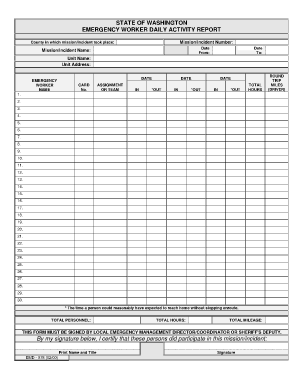
State of Washington Emergency Worker Daily Activity Report Form


What is the State of Washington Emergency Worker Daily Activity Report
The State of Washington Emergency Worker Daily Activity Report is a crucial document designed to track the activities and contributions of emergency workers during disaster response efforts. This report serves as a formal record that outlines the tasks performed, hours worked, and resources utilized by emergency personnel. It is essential for ensuring accountability, facilitating reimbursements, and providing data for future emergency planning and response strategies.
How to use the State of Washington Emergency Worker Daily Activity Report
To effectively use the State of Washington Emergency Worker Daily Activity Report, emergency workers should first familiarize themselves with the report's structure and required fields. Each section typically includes details such as the date, location of service, specific tasks performed, and any relevant observations. Workers should accurately fill out the report at the end of each shift to maintain up-to-date records. Once completed, the report can be submitted to the designated authority for review and processing.
Steps to complete the State of Washington Emergency Worker Daily Activity Report
Completing the State of Washington Emergency Worker Daily Activity Report involves several straightforward steps:
- Gather necessary information, including the date, location, and specific activities performed during the shift.
- Fill in personal identification details, such as name and position.
- Document each task in the appropriate section, ensuring accuracy and clarity.
- Review the report for completeness and correctness before submission.
- Submit the report to the designated authority, either electronically or in printed form.
Key elements of the State of Washington Emergency Worker Daily Activity Report
Several key elements are essential for the State of Washington Emergency Worker Daily Activity Report to be effective:
- Date: The specific date of the reported activities.
- Worker Identification: Name and position of the emergency worker filling out the report.
- Location: The site where the emergency response activities took place.
- Activities Performed: A detailed account of the tasks completed during the shift.
- Hours Worked: The total number of hours dedicated to emergency response activities.
Legal use of the State of Washington Emergency Worker Daily Activity Report
The legal use of the State of Washington Emergency Worker Daily Activity Report is vital for ensuring compliance with state regulations. This report serves as an official document that can be used in audits, funding applications, and legal proceedings. To maintain its legal validity, it is important that the report is completed accurately and submitted in a timely manner. Additionally, electronic submissions must comply with relevant eSignature laws to ensure authenticity and integrity.
State-specific rules for the State of Washington Emergency Worker Daily Activity Report
In Washington State, specific rules govern the completion and submission of the Emergency Worker Daily Activity Report. These rules may include deadlines for submission, required signatures, and protocols for reporting specific types of incidents. Emergency workers should stay informed about any updates to these regulations to ensure compliance and avoid potential penalties. Consulting local emergency management guidelines can provide clarity on these requirements.
Quick guide on how to complete state of washington emergency worker daily activity report
Complete State Of Washington Emergency Worker Daily Activity Report effortlessly on any device
Digital document management has gained traction among businesses and individuals. It offers a perfect environmentally friendly substitute to traditional printed and signed paperwork, as you can obtain the correct form and securely store it online. airSlate SignNow equips you with all the necessary tools to create, edit, and eSign your documents quickly without delays. Handle State Of Washington Emergency Worker Daily Activity Report on any platform using airSlate SignNow's Android or iOS apps and enhance any document-based task today.
The easiest way to modify and eSign State Of Washington Emergency Worker Daily Activity Report effortlessly
- Obtain State Of Washington Emergency Worker Daily Activity Report and then click Get Form to begin.
- Make use of the tools we offer to fill out your document.
- Emphasize important sections of the documents or redact sensitive information with the tools that airSlate SignNow specifically provides for that purpose.
- Generate your eSignature using the Sign feature, which takes mere seconds and holds the same legal validity as a conventional wet ink signature.
- Review all the details and then click on the Done button to save your changes.
- Choose how you want to send your form, via email, SMS, or invitation link, or download it to your computer.
Forget about lost or misfiled documents, tedious form searches, or errors that necessitate printing new document copies. airSlate SignNow fulfills your document management needs in just a few clicks from any device you choose. Edit and eSign State Of Washington Emergency Worker Daily Activity Report and ensure exceptional communication at every stage of the form preparation process with airSlate SignNow.
Create this form in 5 minutes or less
Create this form in 5 minutes!
How to create an eSignature for the state of washington emergency worker daily activity report
How to create an electronic signature for a PDF online
How to create an electronic signature for a PDF in Google Chrome
How to create an e-signature for signing PDFs in Gmail
How to create an e-signature right from your smartphone
How to create an e-signature for a PDF on iOS
How to create an e-signature for a PDF on Android
People also ask
-
What is the state of washington emergency worker daily activity report?
The state of washington emergency worker daily activity report is a document that records and summarizes the daily activities of emergency workers. This report is essential for ensuring accountability and transparency in emergency management. Utilizing airSlate SignNow can streamline the process of creating and submitting this report.
-
How does airSlate SignNow simplify the state of washington emergency worker daily activity report process?
airSlate SignNow simplifies the state of washington emergency worker daily activity report process by providing an intuitive platform for eSigning and sharing documents. Users can easily create, edit, and send reports, allowing for quick submissions. This enhances efficiency and reduces administrative burdens for emergency workers.
-
Is there a cost associated with using airSlate SignNow for the state of washington emergency worker daily activity report?
Yes, there is a cost associated with using airSlate SignNow; however, it offers a cost-effective solution that can fit various budgets. Pricing plans are designed to cater to different user needs, allowing organizations to manage their emergency worker daily activity reports efficiently without overspending. You can check out the pricing page for detailed information.
-
What features does airSlate SignNow offer for the state of washington emergency worker daily activity report?
airSlate SignNow offers numerous features for the state of washington emergency worker daily activity report, including customizable templates, real-time collaboration, and automated workflows. These features streamline report generation and ensure that all necessary data is captured effortlessly. Furthermore, the platform provides secure storage and tracking for all documents.
-
Can I integrate airSlate SignNow with other tools for the state of washington emergency worker daily activity report?
Absolutely! airSlate SignNow integrates seamlessly with various third-party applications, making it easy to manage the state of washington emergency worker daily activity report alongside your existing tools. Popular integrations include Google Drive, Dropbox, and various CRM systems, enhancing your workflow efficiency.
-
What are the benefits of using airSlate SignNow for emergency workers?
Using airSlate SignNow for emergency workers provides numerous benefits, including quicker report submissions, enhanced document security, and improved tracking capabilities. The platform's user-friendly interface minimizes training time and maximizes productivity, ensuring that emergency workers can focus on their critical tasks. Additionally, the mobile-friendly design allows access from anywhere.
-
Is airSlate SignNow compliant with state regulations for the state of washington emergency worker daily activity report?
Yes, airSlate SignNow is designed to be compliant with state regulations, including those for the state of washington emergency worker daily activity report. The platform adheres to industry-standard security measures and data privacy laws, providing peace of mind for users managing sensitive information.
Get more for State Of Washington Emergency Worker Daily Activity Report
Find out other State Of Washington Emergency Worker Daily Activity Report
- Electronic signature Oklahoma Education LLC Operating Agreement Fast
- How To Electronic signature Virginia Healthcare / Medical Contract
- How To Electronic signature Virginia Healthcare / Medical Operating Agreement
- Electronic signature Wisconsin Healthcare / Medical Business Letter Template Mobile
- Can I Electronic signature Wisconsin Healthcare / Medical Operating Agreement
- Electronic signature Alabama High Tech Stock Certificate Fast
- Electronic signature Insurance Document California Computer
- Electronic signature Texas Education Separation Agreement Fast
- Electronic signature Idaho Insurance Letter Of Intent Free
- How To Electronic signature Idaho Insurance POA
- Can I Electronic signature Illinois Insurance Last Will And Testament
- Electronic signature High Tech PPT Connecticut Computer
- Electronic signature Indiana Insurance LLC Operating Agreement Computer
- Electronic signature Iowa Insurance LLC Operating Agreement Secure
- Help Me With Electronic signature Kansas Insurance Living Will
- Electronic signature Insurance Document Kentucky Myself
- Electronic signature Delaware High Tech Quitclaim Deed Online
- Electronic signature Maine Insurance Quitclaim Deed Later
- Electronic signature Louisiana Insurance LLC Operating Agreement Easy
- Electronic signature West Virginia Education Contract Safe