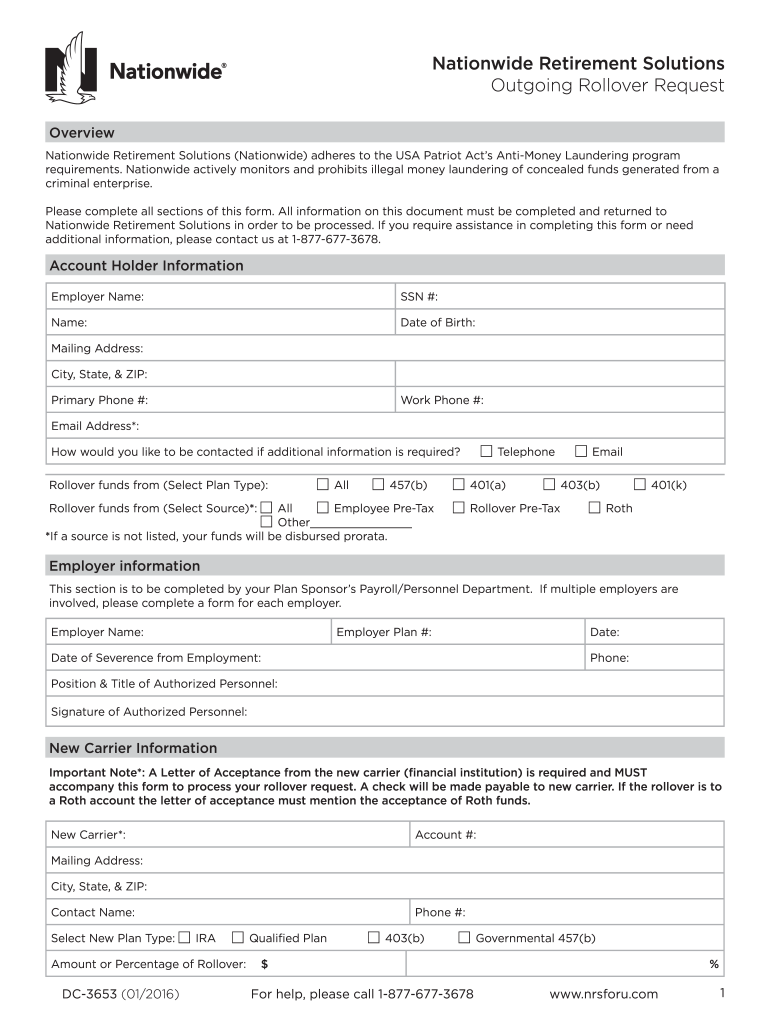
Nationwide Outgoing Rollover Request Form 2016


What is the Nationwide Outgoing Rollover Request Form
The nationwide outgoing rollover request form is a crucial document used when transferring retirement funds from one financial institution to another. This form is typically utilized by individuals looking to move their 401(k) or other retirement accounts to a new provider or to consolidate their retirement savings. By completing this form, you authorize the current plan administrator to release your funds to the new account, ensuring a seamless transition of your retirement assets.
How to use the Nationwide Outgoing Rollover Request Form
Using the nationwide outgoing rollover request form involves a few straightforward steps. First, gather all necessary information, including your personal details and the details of your current and new retirement accounts. Next, fill out the form accurately, ensuring that all fields are completed as required. After completing the form, review it for any errors before submitting it to your current plan administrator. This ensures that your request is processed without delays.
Steps to complete the Nationwide Outgoing Rollover Request Form
Completing the nationwide outgoing rollover request form requires careful attention to detail. Here are the essential steps:
- Provide your personal information, including your name, address, and Social Security number.
- Indicate the type of account you are rolling over, such as a 401(k) or IRA.
- Enter the details of your new retirement account, including the account number and the institution's name.
- Sign and date the form to authorize the transaction.
- Submit the completed form to your current plan administrator via the preferred submission method.
Legal use of the Nationwide Outgoing Rollover Request Form
The nationwide outgoing rollover request form is legally binding when filled out correctly and submitted according to the regulations set forth by the Internal Revenue Service (IRS). To ensure its legal validity, the form must include your signature, and you must comply with any specific requirements outlined by your current retirement plan. Additionally, using a secure platform for submission can further protect your information and ensure compliance with eSignature laws.
Required Documents
When completing the nationwide outgoing rollover request form, you may need to provide additional documentation to facilitate the transfer. Commonly required documents include:
- A copy of your current retirement account statement.
- Documentation for the new retirement account, such as an account opening form.
- Identification verification, which may include a government-issued ID.
Form Submission Methods
The nationwide outgoing rollover request form can typically be submitted through various methods, depending on your current plan administrator's preferences. Common submission methods include:
- Online submission via a secure portal.
- Mailing the completed form to the designated address.
- In-person delivery at the plan administrator's office.
Quick guide on how to complete nationwide outgoing rollover request form
Finalize Nationwide Outgoing Rollover Request Form effortlessly on any gadget
Managing documents online has gained traction with businesses and individuals alike. It presents an excellent eco-friendly substitute for traditional printed and signed paperwork, as you can access the correct version and securely keep it online. airSlate SignNow equips you with all the resources necessary to create, adjust, and eSign your documents promptly without delays. Handle Nationwide Outgoing Rollover Request Form on any gadget using airSlate SignNow's Android or iOS applications and enhance any document-related task today.
How to adjust and eSign Nationwide Outgoing Rollover Request Form effortlessly
- Obtain Nationwide Outgoing Rollover Request Form and then click Get Form to begin.
- Utilize the tools at your disposal to complete your form.
- Emphasize pertinent sections of the documents or conceal sensitive data with tools that airSlate SignNow specifically provides for that purpose.
- Generate your signature using the Sign feature, which takes seconds and holds the same legal authority as a conventional wet ink signature.
- Verify the information and then click the Done button to save your changes.
- Select how you wish to send your form, via email, text message (SMS), invite link, or download it to your computer.
Put aside concerns about lost or mislaid documents, tedious form searching, or errors that necessitate printing new document copies. airSlate SignNow fulfills your document management requirements in just a few clicks from any device you prefer. Edit and eSign Nationwide Outgoing Rollover Request Form and ensure excellent communication at any stage of your form preparation process with airSlate SignNow.
Create this form in 5 minutes or less
Find and fill out the correct nationwide outgoing rollover request form
Create this form in 5 minutes!
How to create an eSignature for the nationwide outgoing rollover request form
How to create an electronic signature for a PDF online
How to create an electronic signature for a PDF in Google Chrome
How to create an e-signature for signing PDFs in Gmail
How to create an e-signature right from your smartphone
How to create an e-signature for a PDF on iOS
How to create an e-signature for a PDF on Android
People also ask
-
What is the nationwide outgoing rollover request form?
The nationwide outgoing rollover request form is a document that allows you to initiate a rollover of your retirement accounts to another institution. With airSlate SignNow, you can seamlessly fill out and eSign this form, ensuring a smooth transition of your funds.
-
How does airSlate SignNow simplify the nationwide outgoing rollover request form process?
airSlate SignNow simplifies the nationwide outgoing rollover request form process by providing an intuitive interface for filling out, signing, and sending documents. This eliminates the need for printing and scanning, making the process quicker and more efficient.
-
Is there a cost associated with using the nationwide outgoing rollover request form on airSlate SignNow?
While airSlate SignNow offers a variety of pricing plans, you can get started with creating your nationwide outgoing rollover request form without incurring hefty fees. Our platform is designed to be cost-effective, making it accessible for individual users and businesses alike.
-
What features are included when using the nationwide outgoing rollover request form with airSlate SignNow?
When using the nationwide outgoing rollover request form with airSlate SignNow, you gain access to robust features like document templates, real-time tracking, and text reminders. These tools enhance your document management experience and ensure timely submissions.
-
Are there any integrations available for the nationwide outgoing rollover request form?
Yes, airSlate SignNow offers various integrations to streamline your workflow when using the nationwide outgoing rollover request form. Connect seamlessly with applications like Google Drive and Dropbox to manage your documents more effectively.
-
Can I customize the nationwide outgoing rollover request form in airSlate SignNow?
Absolutely! airSlate SignNow allows you to customize the nationwide outgoing rollover request form to fit your specific needs. You can adjust fields, add your branding, and tailor the document to enhance your organization's personal touch.
-
What benefits does the nationwide outgoing rollover request form provide?
Utilizing the nationwide outgoing rollover request form through airSlate SignNow streamlines the process of transferring funds, reducing the potential for errors. This ensures you maintain control over your retirement assets with efficiency and clarity.
Get more for Nationwide Outgoing Rollover Request Form
Find out other Nationwide Outgoing Rollover Request Form
- Electronic signature North Carolina Insurance Profit And Loss Statement Secure
- Help Me With Electronic signature Oklahoma Insurance Contract
- Electronic signature Pennsylvania Insurance Letter Of Intent Later
- Electronic signature Pennsylvania Insurance Quitclaim Deed Now
- Electronic signature Maine High Tech Living Will Later
- Electronic signature Maine High Tech Quitclaim Deed Online
- Can I Electronic signature Maryland High Tech RFP
- Electronic signature Vermont Insurance Arbitration Agreement Safe
- Electronic signature Massachusetts High Tech Quitclaim Deed Fast
- Electronic signature Vermont Insurance Limited Power Of Attorney Easy
- Electronic signature Washington Insurance Last Will And Testament Later
- Electronic signature Washington Insurance Last Will And Testament Secure
- Electronic signature Wyoming Insurance LLC Operating Agreement Computer
- How To Electronic signature Missouri High Tech Lease Termination Letter
- Electronic signature Montana High Tech Warranty Deed Mobile
- Electronic signature Florida Lawers Cease And Desist Letter Fast
- Electronic signature Lawers Form Idaho Fast
- Electronic signature Georgia Lawers Rental Lease Agreement Online
- How Do I Electronic signature Indiana Lawers Quitclaim Deed
- How To Electronic signature Maryland Lawers Month To Month Lease