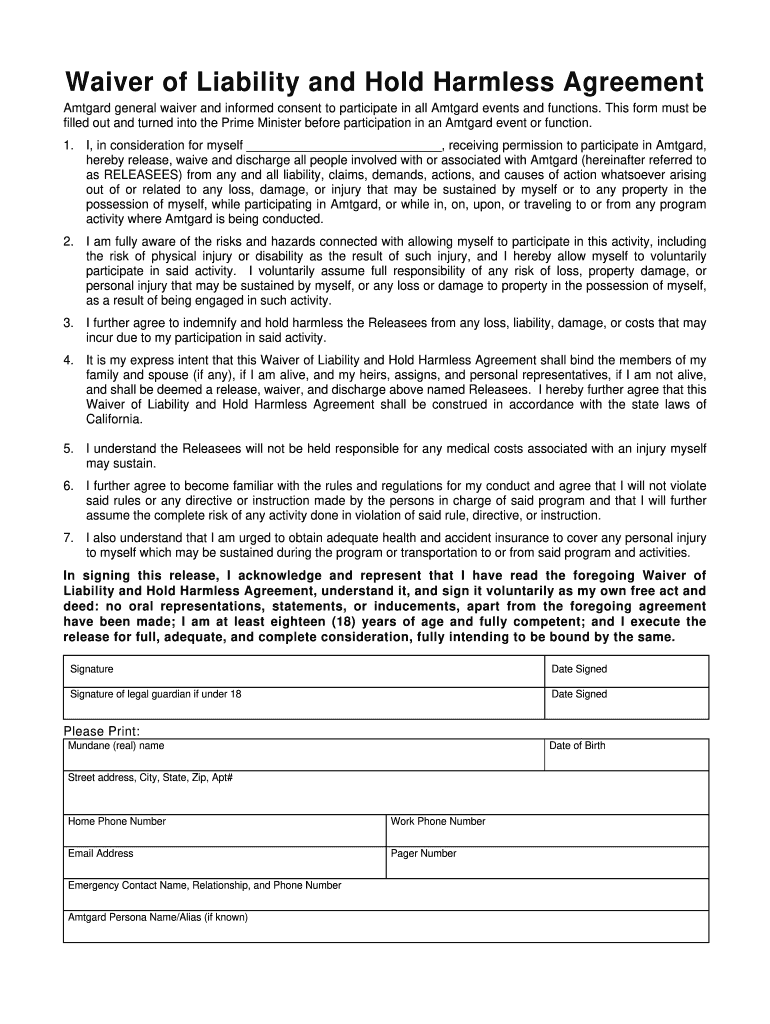
Hold Harmless Agreement Florida PDF Form


What is the hold harmless agreement?
A hold harmless agreement is a legal document designed to protect one party from liability or claims arising from specific activities or incidents. It is commonly used in various contexts, including business transactions, property leases, and event planning. In the context of Florida, this agreement outlines the responsibilities and liabilities of the parties involved, ensuring that one party agrees not to hold the other responsible for any damages or injuries that may occur.
Key elements of the hold harmless agreement
When drafting a hold harmless agreement, certain key elements should be included to ensure its effectiveness and legal validity. These elements typically consist of:
- Identification of parties: Clearly state the names and roles of the parties involved.
- Scope of agreement: Specify the activities or situations covered by the agreement.
- Indemnification clause: Outline the terms under which one party agrees to indemnify the other.
- Duration: Indicate the time period during which the agreement is effective.
- Governing law: Specify that Florida law governs the agreement.
Steps to complete the hold harmless agreement
Completing a hold harmless agreement involves several straightforward steps:
- Gather necessary information: Collect details about the parties involved and the specific activities covered.
- Draft the agreement: Use a template or create a document that includes all key elements.
- Review the document: Ensure all terms are clear and legally sound, possibly with legal counsel.
- Sign the agreement: Have all parties sign the document, either digitally or in person.
- Distribute copies: Provide signed copies to all parties for their records.
Legal use of the hold harmless agreement
In Florida, the legal use of a hold harmless agreement is recognized as long as it meets specific legal standards. The agreement must be clear, voluntary, and not against public policy. Courts generally uphold these agreements if they are well-drafted and both parties understand the terms. It is essential to ensure that the language used does not attempt to waive liability for gross negligence or willful misconduct, as these provisions may not be enforceable.
How to use the hold harmless agreement
Using a hold harmless agreement effectively involves understanding its purpose and applying it in appropriate situations. This agreement is often utilized in scenarios such as:
- Event planning, where organizers seek protection from liability for accidents.
- Property rentals, where landlords want to limit liability for tenant actions.
- Business contracts, where one party may assume risks associated with specific activities.
Before using the agreement, ensure that all parties comprehend their rights and obligations under the document.
Examples of using the hold harmless agreement
Practical examples of hold harmless agreements include:
- A contractor signing a hold harmless agreement with a property owner before beginning work.
- A sports organization requiring participants to sign a hold harmless letter before engaging in activities.
- A school district having parents sign a hold harmless agreement for field trips.
These examples illustrate how the agreement can protect parties from potential claims related to their activities.
Quick guide on how to complete hold harmless agreement florida pdf
Prepare Hold Harmless Agreement Florida Pdf effortlessly on any device
Online document management has become increasingly popular among businesses and individuals. It offers an ideal eco-friendly substitute to traditional printed and signed papers, as you can find the correct form and securely store it online. airSlate SignNow provides you with all the necessary tools to create, modify, and eSign your documents quickly and efficiently. Manage Hold Harmless Agreement Florida Pdf on any device using airSlate SignNow's Android or iOS applications and enhance any document-focused operation today.
The easiest way to modify and eSign Hold Harmless Agreement Florida Pdf without hassle
- Obtain Hold Harmless Agreement Florida Pdf and click Get Form to begin.
- Utilize the tools we offer to complete your document.
- Emphasize important sections of your documents or obscure sensitive information with tools specially designed by airSlate SignNow for that purpose.
- Create your signature using the Sign tool, which takes mere seconds and holds the same legal validity as a conventional wet ink signature.
- Review all the details and click the Done button to save your changes.
- Choose how you would like to send your form, whether by email, SMS, or invite link, or download it to your computer.
Forget about missing or misplaced documents, tedious form searching, or errors that require printing new document copies. airSlate SignNow fulfills your document management needs in just a few clicks from any device. Modify and eSign Hold Harmless Agreement Florida Pdf and ensure effective communication at every stage of the form preparation process with airSlate SignNow.
Create this form in 5 minutes or less
Create this form in 5 minutes!
How to create an eSignature for the hold harmless agreement florida pdf
How to create an electronic signature for a PDF online
How to create an electronic signature for a PDF in Google Chrome
How to create an e-signature for signing PDFs in Gmail
How to create an e-signature right from your smartphone
How to create an e-signature for a PDF on iOS
How to create an e-signature for a PDF on Android
People also ask
-
What is a hold harmless agreement?
A hold harmless agreement is a legal contract that protects one party from liability or claims arising from the actions of another party. In the context of airSlate SignNow, users can easily create and manage these agreements electronically, ensuring that their legal documents are both secure and accessible. With our platform, businesses can streamline the process of drafting hold harmless agreements to ensure their contracts are effective.
-
How can airSlate SignNow help with creating hold harmless agreements?
airSlate SignNow provides an intuitive interface for drafting hold harmless agreements, allowing users to tailor contracts to their specific needs. Our platform includes customizable templates that simplify the agreement process, ensuring consistency and compliance with legal standards. Additionally, users can easily share and eSign these agreements, making it a seamless experience.
-
Is there a cost associated with using airSlate SignNow for hold harmless agreements?
Yes, airSlate SignNow offers various pricing plans to suit different business needs, including options for creating hold harmless agreements. Our competitive pricing provides organizations with an affordable solution to manage their electronic documents effectively. Furthermore, the benefits of reduced administrative work and improved efficiency can result in signNow cost savings over time.
-
What features does airSlate SignNow offer for managing hold harmless agreements?
airSlate SignNow includes essential features such as document templates, in-app signing, and real-time tracking of agreements. Users can also add custom fields and conditions to hold harmless agreements, helping to ensure that essential terms are included. Plus, our platform supports integrations with numerous applications, enhancing the overall workflow for document management.
-
Are hold harmless agreements legally binding when created through airSlate SignNow?
Yes, hold harmless agreements created using airSlate SignNow are legally binding as long as they are drafted properly and signed by all parties involved. Our platform employs advanced encryption and security features to ensure the integrity and legality of your contracts. Users can also store these agreements securely for future reference.
-
Can I integrate airSlate SignNow with other platforms for managing hold harmless agreements?
Absolutely! airSlate SignNow offers integrations with popular business applications such as Salesforce, Google Drive, and Dropbox, facilitating a smooth workflow for managing hold harmless agreements. By integrating with these platforms, users can access their documents more efficiently and improve collaboration across teams.
-
What are the benefits of using airSlate SignNow for hold harmless agreements?
Using airSlate SignNow to manage hold harmless agreements can signNowly enhance your business operations by increasing efficiency and reducing turnaround time. Electronic signing and document sharing streamline the process, allowing businesses to close deals faster. Additionally, the digital storage of agreements minimizes the risk of losing vital paperwork.
Get more for Hold Harmless Agreement Florida Pdf
Find out other Hold Harmless Agreement Florida Pdf
- How Do I eSignature Alaska Life Sciences Presentation
- Help Me With eSignature Iowa Life Sciences Presentation
- How Can I eSignature Michigan Life Sciences Word
- Can I eSignature New Jersey Life Sciences Presentation
- How Can I eSignature Louisiana Non-Profit PDF
- Can I eSignature Alaska Orthodontists PDF
- How Do I eSignature New York Non-Profit Form
- How To eSignature Iowa Orthodontists Presentation
- Can I eSignature South Dakota Lawers Document
- Can I eSignature Oklahoma Orthodontists Document
- Can I eSignature Oklahoma Orthodontists Word
- How Can I eSignature Wisconsin Orthodontists Word
- How Do I eSignature Arizona Real Estate PDF
- How To eSignature Arkansas Real Estate Document
- How Do I eSignature Oregon Plumbing PPT
- How Do I eSignature Connecticut Real Estate Presentation
- Can I eSignature Arizona Sports PPT
- How Can I eSignature Wisconsin Plumbing Document
- Can I eSignature Massachusetts Real Estate PDF
- How Can I eSignature New Jersey Police Document