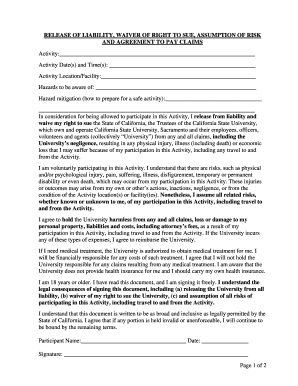
Release of Liability Form California 2010


What is the Release of Liability Form California
The release of liability form California is a legal document that protects one party from being held liable for certain risks or injuries that may occur during an activity or event. This form is commonly used in various situations, such as recreational activities, sports events, or even business transactions. By signing this document, participants acknowledge the inherent risks involved and agree not to hold the other party responsible for any potential injuries or damages. It is essential for ensuring that all parties understand their rights and responsibilities.
How to use the Release of Liability Form California
Using the release of liability form California involves several steps to ensure its effectiveness and legality. First, identify the specific activity or event for which the form is being used. Next, customize the form to include relevant details such as the names of the parties involved, the date of the event, and a clear description of the risks associated with the activity. Once the form is prepared, both parties should read it thoroughly before signing to ensure understanding. After signing, it is advisable to keep a copy for personal records and provide one to the other party.
Steps to complete the Release of Liability Form California
Completing the release of liability form California requires careful attention to detail. Follow these steps:
- Download the form from a reliable source or create one using a template.
- Fill in the names and contact information of all parties involved.
- Clearly outline the activity or event and specify any associated risks.
- Include a statement indicating that the signer understands and accepts these risks.
- Provide space for signatures and dates for all parties.
- Review the completed form for accuracy before finalizing it.
Legal use of the Release of Liability Form California
The legal use of the release of liability form California hinges on several factors. For the form to be enforceable, it must be clear, concise, and unambiguous. It should not contain any misleading language or clauses that could be interpreted as waiving rights unfairly. Additionally, the form must be signed voluntarily and without coercion. Courts typically uphold these forms when they meet the necessary legal criteria and when both parties have a clear understanding of the terms.
Key elements of the Release of Liability Form California
Several key elements must be included in the release of liability form California to ensure its validity:
- Identification of parties: Clearly state the names and roles of all parties involved.
- Description of the activity: Provide a detailed explanation of the event or activity.
- Assumption of risk: Include a statement acknowledging the inherent risks associated with the activity.
- Release clause: Clearly outline the release of liability for the specified risks.
- Signatures: Ensure all parties sign and date the form to validate it.
State-specific rules for the Release of Liability Form California
California has specific rules governing the use of release of liability forms. These rules emphasize that the language used in the form must be straightforward and understandable. Additionally, certain activities, such as those involving minors or specific types of businesses, may have additional requirements. It is important to consult legal counsel to ensure that the form complies with California laws and regulations to avoid potential disputes.
Quick guide on how to complete release of liability form california
Easily set up Release Of Liability Form California on any device
Digital document management has gained traction among both organizations and individuals. It presents an ideal eco-friendly substitute for conventional printed and signed documents, allowing you to obtain the necessary form and securely keep it online. airSlate SignNow provides all the tools required to create, modify, and electronically sign your documents swiftly and without delays. Manage Release Of Liability Form California on any platform using airSlate SignNow's Android or iOS apps and enhance any document-related process today.
The simplest way to modify and eSign Release Of Liability Form California effortlessly
- Find Release Of Liability Form California and click Get Form to begin.
- Utilize the tools we offer to fill out your document.
- Emphasize important sections of your documents or obscure sensitive information using tools specifically provided by airSlate SignNow for that purpose.
- Create your signature with the Sign tool, which only takes seconds and holds the same legal validity as a conventional wet ink signature.
- Verify all details and click the Done button to save your changes.
- Select how you wish to send your form, whether by email, text message (SMS), an invitation link, or download it to your computer.
Say goodbye to lost or misplaced documents, tedious form searches, or errors that require printing new copies. airSlate SignNow fulfills all your document management requirements in just a few clicks from any device you choose. Edit and eSign Release Of Liability Form California to ensure exceptional communication at every stage of the form preparation process with airSlate SignNow.
Create this form in 5 minutes or less
Find and fill out the correct release of liability form california
Create this form in 5 minutes!
How to create an eSignature for the release of liability form california
How to create an electronic signature for a PDF online
How to create an electronic signature for a PDF in Google Chrome
How to create an e-signature for signing PDFs in Gmail
How to create an e-signature right from your smartphone
How to create an e-signature for a PDF on iOS
How to create an e-signature for a PDF on Android
People also ask
-
What is a release of liability form California?
A release of liability form California is a legal document that protects businesses by limiting their liability in the event of an accident or injury. This form releases one party from responsibility and is essential for activities with inherent risks. Businesses in California often use this form to ensure compliance with state regulations.
-
How can I create a release of liability form California using airSlate SignNow?
Creating a release of liability form California with airSlate SignNow is simple and straightforward. You can use our user-friendly interface to customize templates or create a new form from scratch. After completing your document, you can easily send it for electronic signatures to streamline the process.
-
Is there a cost associated with using airSlate SignNow for the release of liability form California?
Yes, airSlate SignNow offers various pricing plans tailored to different business needs, starting from a basic plan to more comprehensive options. Each plan includes the ability to create and manage documents, including the release of liability form California, along with electronic signature features. Check our pricing page for more detailed information.
-
What are the benefits of using airSlate SignNow for a release of liability form California?
Using airSlate SignNow for a release of liability form California grants businesses convenience and efficiency. Our platform enables quick document creation, easy sharing, and secure signing, all in one place. Additionally, automating document workflows can save time and reduce errors in the signing process.
-
Can I integrate airSlate SignNow with other software for managing the release of liability form California?
Absolutely! airSlate SignNow easily integrates with various business applications, such as CRM systems and project management tools. This means you can manage your release of liability form California alongside your other workflows, improving efficiency and organization in your business practices.
-
Is the release of liability form California legally binding when signed electronically?
Yes, a release of liability form California signed electronically via airSlate SignNow is legally binding and compliant with California's electronic signature laws. The platform employs secure methods to ensure authenticity and integrity of the documents. This provides reassurance for businesses and individuals using our service.
-
How does airSlate SignNow ensure the security of my release of liability form California?
airSlate SignNow prioritizes document security by employing robust encryption protocols and secure storage solutions. Your release of liability form California is protected from unauthorized access and data bsignNowes, ensuring that sensitive information remains confidential at all times. Trust our platform to keep your documents safe.
Get more for Release Of Liability Form California
Find out other Release Of Liability Form California
- eSignature North Dakota Healthcare / Medical Medical History Simple
- Help Me With eSignature Arkansas High Tech Arbitration Agreement
- eSignature Ohio Healthcare / Medical Operating Agreement Simple
- eSignature Oregon Healthcare / Medical Limited Power Of Attorney Computer
- eSignature Pennsylvania Healthcare / Medical Warranty Deed Computer
- eSignature Texas Healthcare / Medical Bill Of Lading Simple
- eSignature Virginia Healthcare / Medical Living Will Computer
- eSignature West Virginia Healthcare / Medical Claim Free
- How To eSignature Kansas High Tech Business Plan Template
- eSignature Kansas High Tech Lease Agreement Template Online
- eSignature Alabama Insurance Forbearance Agreement Safe
- How Can I eSignature Arkansas Insurance LLC Operating Agreement
- Help Me With eSignature Michigan High Tech Emergency Contact Form
- eSignature Louisiana Insurance Rental Application Later
- eSignature Maryland Insurance Contract Safe
- eSignature Massachusetts Insurance Lease Termination Letter Free
- eSignature Nebraska High Tech Rental Application Now
- How Do I eSignature Mississippi Insurance Separation Agreement
- Help Me With eSignature Missouri Insurance Profit And Loss Statement
- eSignature New Hampshire High Tech Lease Agreement Template Mobile