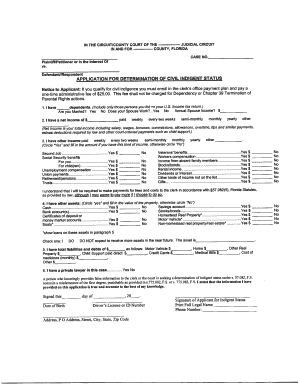
Certificate of Indigency Form


What is the Certificate of Indigency
The certificate of indigency is a formal document that serves as proof of an individual's financial status, indicating that they lack sufficient income or resources to afford legal fees or other expenses. This certificate is often required in various legal contexts, such as when seeking court-appointed legal representation or applying for certain public assistance programs. Understanding the indigent certificate meaning is crucial for individuals who may need to demonstrate their financial need to access essential services or legal support.
How to Obtain the Certificate of Indigency
Obtaining a certificate of indigency typically involves a straightforward process. Individuals must first check with their local court or relevant government agency to understand the specific requirements and procedures in their state. Generally, applicants will need to fill out a form that details their financial situation, including income, expenses, and any dependents. Supporting documents, such as pay stubs or bank statements, may also be required to substantiate the claims made in the application. Once the form is completed, it can be submitted to the appropriate authority for review.
Key Elements of the Certificate of Indigency
A certificate of indigency must include several key elements to be considered valid. These typically consist of:
- Applicant's Information: Full name, address, and contact details.
- Financial Statement: A detailed account of income, expenses, and any assets owned.
- Signature: The applicant must sign the document to affirm the accuracy of the information provided.
- Official Seal or Signature: Some jurisdictions may require the certificate to be notarized or signed by a designated official.
Ensuring that all these elements are present is essential for the certificate to be accepted by courts or agencies.
Steps to Complete the Certificate of Indigency
Completing the certificate of indigency involves several clear steps:
- Gather Financial Information: Collect all necessary financial documents, including pay stubs, bank statements, and bills.
- Fill Out the Application Form: Accurately complete the form, providing detailed information about your financial situation.
- Review the Form: Double-check all entries for accuracy and completeness to avoid delays.
- Submit the Form: Send the completed certificate to the appropriate court or agency, following any specific submission guidelines.
Following these steps can help ensure a smooth application process.
Legal Use of the Certificate of Indigency
The legal use of a certificate of indigency is primarily to establish an individual's eligibility for various forms of assistance. Courts may accept this document to grant waivers for filing fees or to provide access to public defenders. Additionally, it can be used in applications for housing assistance or other social services where financial need is a determining factor. Understanding the legal implications of this certificate is essential for individuals seeking support in navigating legal or financial challenges.
Examples of Using the Certificate of Indigency
There are several scenarios where a certificate of indigency may be utilized:
- Legal Representation: Individuals may present the certificate in court to request a public defender if they cannot afford private legal counsel.
- Public Assistance Programs: The certificate can be used when applying for government programs that require proof of financial need.
- Fee Waivers: Courts may accept the certificate to waive filing fees for civil cases, allowing access to justice for low-income individuals.
These examples illustrate the certificate's importance in facilitating access to necessary services and support for those in need.
Quick guide on how to complete certificate of indigency
Accomplish Certificate Of Indigency seamlessly on any device
Digital document management has gained traction among businesses and individuals. It serves as an ideal eco-friendly alternative to traditional printed and signed documents, allowing you to locate the necessary form and securely store it online. airSlate SignNow provides all the tools you require to generate, modify, and eSign your documents swiftly without delays. Manage Certificate Of Indigency on any platform with airSlate SignNow's Android or iOS applications and streamline your document-centered processes today.
How to modify and eSign Certificate Of Indigency effortlessly
- Locate Certificate Of Indigency and click Get Form to begin.
- Utilize the tools we offer to complete your document.
- Emphasize important sections of your documents or redact sensitive details with tools specifically offered by airSlate SignNow for such functions.
- Create your eSignature with the Sign tool, which takes mere seconds and carries the same legal validity as a conventional wet signature.
- Review all details and then click the Done button to save your modifications.
- Select your preferred method to send your form, via email, SMS, invite link, or download it to your computer.
Forget about lost or misfiled documents, tedious form searching, or mistakes that necessitate printing additional document copies. airSlate SignNow fulfills all your document management needs within a few clicks from any device you choose. Revise and eSign Certificate Of Indigency and ensure excellent communication at any stage of your form preparation process with airSlate SignNow.
Create this form in 5 minutes or less
Create this form in 5 minutes!
How to create an eSignature for the certificate of indigency
How to create an electronic signature for a PDF online
How to create an electronic signature for a PDF in Google Chrome
How to create an e-signature for signing PDFs in Gmail
How to create an e-signature right from your smartphone
How to create an e-signature for a PDF on iOS
How to create an e-signature for a PDF on Android
People also ask
-
What is a certificate of indigency?
A certificate of indigency is a legal document that certifies an individual's financial status, indicating they cannot afford court fees or certain legal costs. This certificate can be essential for qualifying for legal aid or reduced fees. With airSlate SignNow, you can easily create and sign your certificate of indigency electronically.
-
How can I obtain a certificate of indigency using airSlate SignNow?
To obtain a certificate of indigency using airSlate SignNow, simply create an account, fill out the necessary fields in the provided template, and eSign the document. The platform streamlines this process, ensuring that you can quickly submit your certificate of indigency where needed. Our user-friendly interface makes it accessible for everyone, regardless of tech experience.
-
Is there a cost associated with using airSlate SignNow for a certificate of indigency?
airSlate SignNow offers competitive pricing plans that are designed to be cost-effective, even for users needing a certificate of indigency. You can choose from free trials or monthly subscriptions based on your usage needs. This flexibility allows you to find a pricing tier that works best for your budget.
-
What features does airSlate SignNow provide for eSigning documents like the certificate of indigency?
airSlate SignNow offers a range of features for eSigning documents, including legally binding signatures, easy document sharing, and secure cloud storage. These features ensure that your certificate of indigency is handled efficiently and safely. Additionally, you can track the status of your document to ensure timely processing.
-
Can I integrate airSlate SignNow with other applications for my certificate of indigency needs?
Yes, airSlate SignNow provides seamless integrations with various applications to enhance your workflow. Whether using popular CRM systems or document management tools, you can integrate these services to streamline your certificate of indigency processing. This integration helps keep your documents organized and accessible.
-
What are the benefits of using airSlate SignNow for my certificate of indigency?
Using airSlate SignNow for your certificate of indigency offers numerous benefits, including increased efficiency, reduced paper usage, and enhanced security. The digital format allows for quicker processing times compared to traditional methods. Furthermore, the platform’s user-friendly design makes it easy for anyone to manage their requests without hassle.
-
Is my certificate of indigency secure when using airSlate SignNow?
Absolutely, airSlate SignNow prioritizes the security of your documents, including the certificate of indigency. The platform uses advanced encryption and secure connections to protect your sensitive information. You can trust that your data is safe during the signing and storage processes.
Get more for Certificate Of Indigency
- Dormant accounts form
- Loan application assistance agreement between the borrower and northwest business development company form
- Rings end inc form
- Equipment order form signa pay
- Federal direct consolidation loan application and promissory note loanconsolidation ed form
- Bank information form
- Personal bank servicesthe citizens bank form
- Authorization justification form
Find out other Certificate Of Indigency
- How To Integrate Sign in Banking
- How To Use Sign in Banking
- Help Me With Use Sign in Banking
- Can I Use Sign in Banking
- How Do I Install Sign in Banking
- How To Add Sign in Banking
- How Do I Add Sign in Banking
- How Can I Add Sign in Banking
- Can I Add Sign in Banking
- Help Me With Set Up Sign in Government
- How To Integrate eSign in Banking
- How To Use eSign in Banking
- How To Install eSign in Banking
- How To Add eSign in Banking
- How To Set Up eSign in Banking
- How To Save eSign in Banking
- How To Implement eSign in Banking
- How To Set Up eSign in Construction
- How To Integrate eSign in Doctors
- How To Use eSign in Doctors