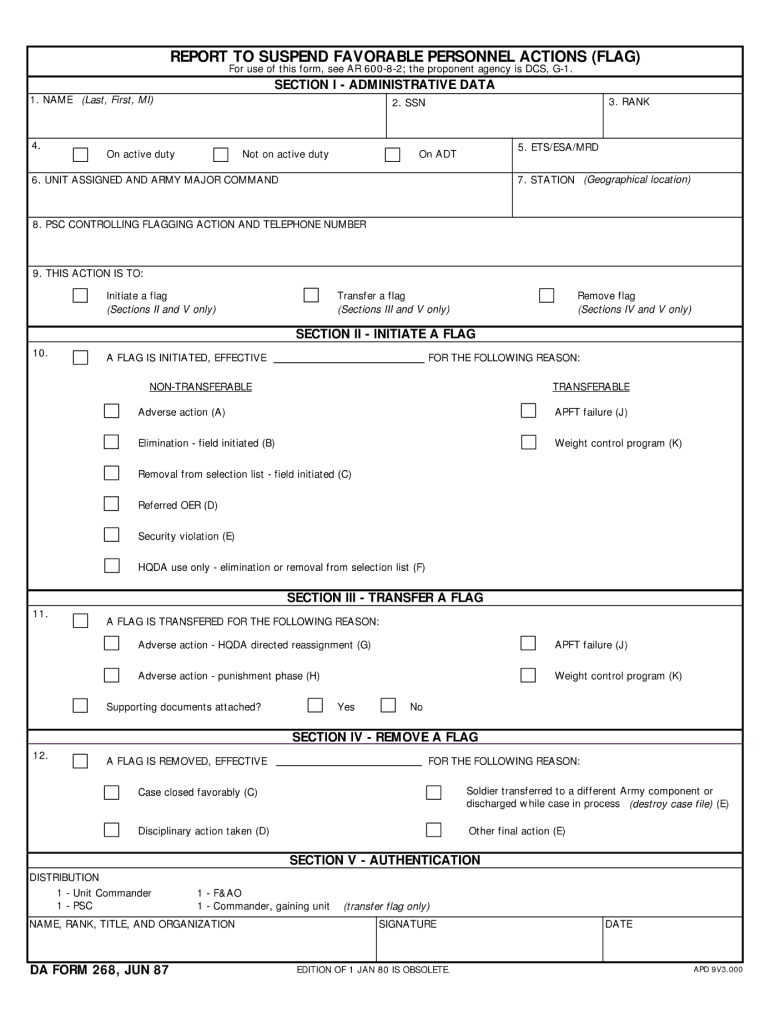
Us Army Da Form 268 1987 2016


What is the Us Army Da Form
The Us Army Da Form 268, also known as the "Report to Suspend Favorable Personnel Actions," is a critical document used within the United States Army. This form serves to temporarily suspend favorable actions, such as promotions or assignments, for soldiers under specific circumstances. It is essential for maintaining personnel accountability and ensuring that actions taken regarding a soldier's career are appropriately documented and justified.
How to use the Us Army Da Form
To effectively use the Us Army Da Form 268, individuals must first identify the reason for suspension. Common reasons include pending investigations or disciplinary actions. Once the reason is established, the form must be filled out with accurate information regarding the soldier's details and the nature of the suspension. After completing the form, it should be submitted to the appropriate authority for approval. This process ensures that all personnel actions are transparent and documented, safeguarding both the soldier's rights and the integrity of the Army.
Steps to complete the Us Army Da Form
Completing the Us Army Da Form 268 involves several key steps:
- Begin by entering the soldier's name, rank, and social security number at the top of the form.
- Clearly state the reason for the suspension in the designated section, providing any necessary details or explanations.
- Include the effective date of the suspension and the anticipated duration, if known.
- Ensure that the form is signed by both the initiating authority and the soldier, if applicable.
- Submit the completed form to the appropriate personnel office for processing.
Legal use of the Us Army Da Form
The legal use of the Us Army Da Form 268 is governed by Army regulations and policies. This form must be completed accurately and submitted in a timely manner to ensure compliance with legal standards regarding personnel management. The suspension of favorable actions must be justified and documented to protect the rights of the soldier involved. Failure to adhere to these regulations can result in disciplinary action against the initiating authority and may affect the soldier's career adversely.
Key elements of the Us Army Da Form
Several key elements are essential for the proper completion of the Us Army Da Form 268. These include:
- Soldier Information: This includes the soldier's name, rank, and identification number.
- Reason for Suspension: A clear and concise explanation of why the suspension is being enacted.
- Effective Date: The date the suspension takes effect, which is crucial for record-keeping.
- Duration: If known, the anticipated length of the suspension should be specified.
- Signatures: Required signatures from the initiating authority and the soldier, if applicable, to validate the form.
How to obtain the Us Army Da Form
The Us Army Da Form 268 can be obtained through various channels. It is typically available at military personnel offices, and soldiers can also access it through official Army websites or internal documentation systems. For those in need of a physical copy, visiting a local personnel office is often the most straightforward method. Additionally, digital versions may be accessible for download, ensuring that all personnel have the necessary resources to complete and submit the form as required.
Quick guide on how to complete us army da form 268 1987
Effortlessly Prepare Us Army Da Form 268 1987 on Any Device
Managing documents online has gained popularity among businesses and individuals. It offers an ideal eco-friendly substitute for traditional printed and signed documents, as you can access the necessary forms and securely save them online. airSlate SignNow equips you with all the resources required to create, edit, and electronically sign your documents quickly and without delays. Handle Us Army Da Form 268 1987 on any device using airSlate SignNow's Android or iOS applications and streamline any document-related process today.
The easiest way to edit and electronically sign Us Army Da Form 268 1987 with ease
- Find Us Army Da Form 268 1987 and click on Get Form to begin.
- Make use of the tools we offer to fill out your document.
- Highlight important sections of the documents or obscure sensitive information with tools that airSlate SignNow specifically offers for that purpose.
- Generate your eSignature using the Sign tool, which takes mere seconds and carries the same legal validity as a conventional wet ink signature.
- Verify all the information and click the Done button to save your changes.
- Select how you wish to send your form, via email, text message (SMS), or invite link, or download it to your computer.
Eliminate the worry of lost or misplaced documents, tedious form searches, or mistakes that necessitate printing new copies. airSlate SignNow meets all your document management requirements in just a few clicks from any device of your choice. Edit and electronically sign Us Army Da Form 268 1987 and ensure excellent communication throughout the form preparation process with airSlate SignNow.
Create this form in 5 minutes or less
Find and fill out the correct us army da form 268 1987
Create this form in 5 minutes!
How to create an eSignature for the us army da form 268 1987
How to make an eSignature for a PDF online
How to make an eSignature for a PDF in Google Chrome
The way to create an eSignature for signing PDFs in Gmail
The best way to create an eSignature straight from your smartphone
The best way to make an eSignature for a PDF on iOS
The best way to create an eSignature for a PDF document on Android
People also ask
-
What is the Us Army Da Form 268 1987 used for?
The Us Army Da Form 268 1987 is designed for use in recommending disciplinary action or documenting informal resolutions. It helps facilitate efficient communication within military operations by ensuring proper documentation of actions and decisions. This form plays a crucial role in maintaining order and accountability within the Army.
-
How can airSlate SignNow help with the Us Army Da Form 268 1987?
airSlate SignNow provides a seamless platform to electronically sign and send the Us Army Da Form 268 1987. Our easy-to-use interface allows for quick completion and sharing of the form, ensuring that all necessary parties can access and sign it from any device. This enhances efficiency and reduces paper usage for military documentation.
-
Is there a cost associated with using airSlate SignNow for the Us Army Da Form 268 1987?
Yes, airSlate SignNow offers various pricing plans that cater to the different needs of military personnel and organizations. Each plan includes features that enhance the signing process for documents like the Us Army Da Form 268 1987. We offer a cost-effective solution without compromising on the quality of service.
-
What features does airSlate SignNow offer for the Us Army Da Form 268 1987?
airSlate SignNow provides features such as customizable templates, real-time tracking, and secure electronic signing for the Us Army Da Form 268 1987. Our platform also ensures compliance with military and legal standards, giving users peace of mind when handling sensitive documents. These features streamline the workflow signNowly.
-
Can I integrate airSlate SignNow with other software while using the Us Army Da Form 268 1987?
Absolutely! airSlate SignNow supports integrations with various software applications, allowing for streamlined operations when using the Us Army Da Form 268 1987. You can connect with tools you already use, ensuring data consistency and easy access in your document management processes.
-
How secure is the Us Army Da Form 268 1987 when signed through airSlate SignNow?
The Us Army Da Form 268 1987 is securely handled within airSlate SignNow’s encrypted platform. We prioritize data security and compliance, ensuring that all signed documents are stored safely and are only accessible to authorized users. This gives military personnel confidence in their document management.
-
Can multiple users sign the Us Army Da Form 268 1987 simultaneously with airSlate SignNow?
Yes, multiple users can easily sign the Us Army Da Form 268 1987 at the same time with airSlate SignNow. Our platform allows for sequential or parallel signing options, enhancing collaboration and speeding up the document approval process. This is especially beneficial in military environments where timely actions are crucial.
Get more for Us Army Da Form 268 1987
- Montana medicaid passport to health referral form medicaidprovider hhs mt
- Medication transfer form
- Fbisd background check form
- Form 4 1 express assumption of risk for participation in
- Mcmc academy form
- Holes test pdf form
- Application for dog license caldwell health caldwell nj form
- Riverdog baseball tryout registration form
Find out other Us Army Da Form 268 1987
- eSign North Dakota IT Project Proposal Template Online
- eSignature New Jersey Last Will and Testament Online
- eSignature Pennsylvania Last Will and Testament Now
- eSign Arkansas Software Development Agreement Template Easy
- eSign Michigan Operating Agreement Free
- Help Me With eSign Nevada Software Development Agreement Template
- eSign Arkansas IT Consulting Agreement Computer
- How To eSignature Connecticut Living Will
- eSign Alaska Web Hosting Agreement Computer
- eSign Alaska Web Hosting Agreement Now
- eSign Colorado Web Hosting Agreement Simple
- How Do I eSign Colorado Joint Venture Agreement Template
- How To eSign Louisiana Joint Venture Agreement Template
- eSign Hawaii Web Hosting Agreement Now
- eSign New Jersey Joint Venture Agreement Template Online
- eSign Missouri Web Hosting Agreement Now
- eSign New Jersey Web Hosting Agreement Now
- eSign Texas Deposit Receipt Template Online
- Help Me With eSign Nebraska Budget Proposal Template
- eSign New Mexico Budget Proposal Template Now