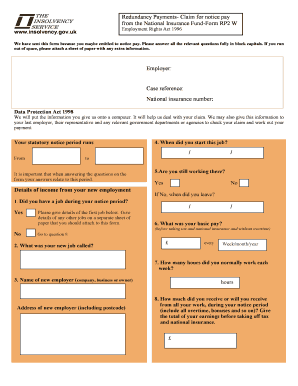
Rp2 Form


What is the Rp2 Form
The Rp2 form is a crucial document used in the context of claims for loss of notice pay. This form is typically utilized by individuals seeking compensation from their employer due to a lack of notice regarding termination or redundancy. It serves as a formal request to initiate the claims process and outlines the details necessary for consideration. Understanding the purpose and function of the Rp2 form is essential for anyone navigating the claims process effectively.
How to Use the Rp2 Form
Using the Rp2 form involves several key steps to ensure that your claim for loss of notice pay is processed smoothly. First, gather all necessary information related to your employment, including dates of employment, reasons for termination, and any correspondence with your employer regarding notice. Next, accurately fill out the Rp2 form, ensuring that all sections are completed with precise information. After completing the form, review it for any errors or omissions before submission. This careful attention to detail can significantly impact the outcome of your claim.
Steps to Complete the Rp2 Form
Completing the Rp2 form requires a systematic approach to ensure accuracy and compliance. Follow these steps:
- Begin by entering your personal information, including your full name, address, and contact details.
- Provide your employment details, such as the name of your employer and your job title.
- Clearly state the reason for your claim, including the circumstances surrounding your termination.
- Attach any supporting documentation that validates your claim, such as termination letters or email correspondence.
- Sign and date the form to certify that the information provided is accurate to the best of your knowledge.
Legal Use of the Rp2 Form
The legal use of the Rp2 form is governed by specific regulations that ensure its validity in claims for loss of notice pay. To be considered legally binding, the form must comply with relevant laws, including the Electronic Signatures in Global and National Commerce Act (ESIGN) and the Uniform Electronic Transactions Act (UETA). These laws establish the framework for electronic signatures and documentation, ensuring that your submission is recognized by legal entities. Utilizing a trusted electronic signature platform can enhance the legal standing of your completed Rp2 form.
Required Documents
When submitting the Rp2 form, it is essential to include all required documents to support your claim. These may include:
- A copy of your employment contract or agreement.
- Termination notice or any correspondence regarding your dismissal.
- Pay stubs or evidence of your earnings during your employment.
- Any additional documentation that substantiates your claim for loss of notice pay.
Ensuring that you have all necessary documentation can facilitate a smoother claims process and increase the likelihood of a favorable outcome.
Form Submission Methods
The Rp2 form can be submitted through various methods, depending on the requirements of your specific situation. Common submission methods include:
- Online submission via a secure electronic platform, which can expedite processing times.
- Mailing the completed form to the appropriate office, ensuring it is sent via a reliable postal service.
- In-person submission at designated offices, allowing for immediate confirmation of receipt.
Choosing the right submission method can impact the efficiency of your claim processing.
Quick guide on how to complete rp2 form
Effortlessly Prepare Rp2 Form on Any Device
The management of documents online has become increasingly popular among businesses and individuals. It offers an excellent environmentally friendly option compared to conventional printed and signed paperwork, as you can easily find the necessary form and securely store it online. airSlate SignNow provides all the tools you need to create, modify, and electronically sign your documents quickly without delays. Manage Rp2 Form on any platform using airSlate SignNow's Android or iOS applications and enhance any document-focused process today.
The Easiest Way to Modify and Electronically Sign Rp2 Form with Ease
- Acquire Rp2 Form and click on Get Form to begin.
- Utilize the tools we offer to fill out your document.
- Highlight important sections of your documents or obscure sensitive information using tools specifically provided by airSlate SignNow for that purpose.
- Create your electronic signature with the Sign tool, which takes seconds and holds the same legal validity as a traditional handwritten signature.
- Verify all the details and click on the Done button to save your modifications.
- Select your preferred method to send your form—via email, SMS, or invitation link, or download it to your computer.
Say goodbye to lost or misplaced documents, tedious searches for forms, or mistakes that necessitate creating new document copies. airSlate SignNow meets your document management requirements in just a few clicks from the device of your choice. Edit and eSign Rp2 Form and ensure outstanding communication at every step of your form preparation process with airSlate SignNow.
Create this form in 5 minutes or less
Create this form in 5 minutes!
How to create an eSignature for the rp2 form
How to create an electronic signature for a PDF online
How to create an electronic signature for a PDF in Google Chrome
How to create an e-signature for signing PDFs in Gmail
How to create an e-signature right from your smartphone
How to create an e-signature for a PDF on iOS
How to create an e-signature for a PDF on Android
People also ask
-
What is an RP2 form and how is it used?
The RP2 form is a document often used in various business processes for reporting and compliance. It serves as a standardized format that ensures all necessary information is captured. Using airSlate SignNow, you can easily eSign and send an RP2 form, making your workflow more efficient.
-
How can airSlate SignNow simplify the RP2 form signing process?
airSlate SignNow streamlines the signing process for the RP2 form by allowing users to electronically sign documents from anywhere, at any time. The intuitive interface helps eliminate the need for printing, scanning, or mailing documents, thus speeding up the process signNowly.
-
What features does airSlate SignNow offer for managing RP2 forms?
AirSlate SignNow offers a variety of features tailored for managing RP2 forms, including customizable templates, real-time tracking, and automated reminders. These features help ensure that all stakeholders can review, sign, and access the RP2 form promptly.
-
Is there a cost associated with using airSlate SignNow for RP2 forms?
Yes, there is pricing information available for using airSlate SignNow to send and sign RP2 forms. The platform offers various subscription plans that cater to different business needs, ensuring a cost-effective solution for managing your documents.
-
Can airSlate SignNow integrate with other applications for processing RP2 forms?
Absolutely! airSlate SignNow integrates seamlessly with various applications, enhancing your ability to manage RP2 forms within your existing workflow. Popular integrations include CRM systems and cloud storage solutions, helping you streamline the entire documentation process.
-
What are the benefits of using airSlate SignNow for RP2 forms?
Using airSlate SignNow for RP2 forms offers numerous benefits, including improved efficiency, reduced paperwork, and enhanced security. The platform ensures that your documents are safely stored and easily accessible, enabling smoother collaboration and faster transactions.
-
How secure is the electronic signing of RP2 forms with airSlate SignNow?
Security is a top priority for airSlate SignNow when it comes to electronic signing of RP2 forms. The platform employs advanced encryption and complies with industry standards, ensuring that all signed documents are secure and legally binding.
Get more for Rp2 Form
Find out other Rp2 Form
- Can I Electronic signature Nevada Government Stock Certificate
- Can I Electronic signature Massachusetts Education Quitclaim Deed
- Can I Electronic signature New Jersey Government LLC Operating Agreement
- Electronic signature New Jersey Government Promissory Note Template Online
- Electronic signature Michigan Education LLC Operating Agreement Myself
- How To Electronic signature Massachusetts Finance & Tax Accounting Quitclaim Deed
- Electronic signature Michigan Finance & Tax Accounting RFP Now
- Electronic signature Oklahoma Government RFP Later
- Electronic signature Nebraska Finance & Tax Accounting Business Plan Template Online
- Electronic signature Utah Government Resignation Letter Online
- Electronic signature Nebraska Finance & Tax Accounting Promissory Note Template Online
- Electronic signature Utah Government Quitclaim Deed Online
- Electronic signature Utah Government POA Online
- How To Electronic signature New Jersey Education Permission Slip
- Can I Electronic signature New York Education Medical History
- Electronic signature Oklahoma Finance & Tax Accounting Quitclaim Deed Later
- How To Electronic signature Oklahoma Finance & Tax Accounting Operating Agreement
- Electronic signature Arizona Healthcare / Medical NDA Mobile
- How To Electronic signature Arizona Healthcare / Medical Warranty Deed
- Electronic signature Oregon Finance & Tax Accounting Lease Agreement Online