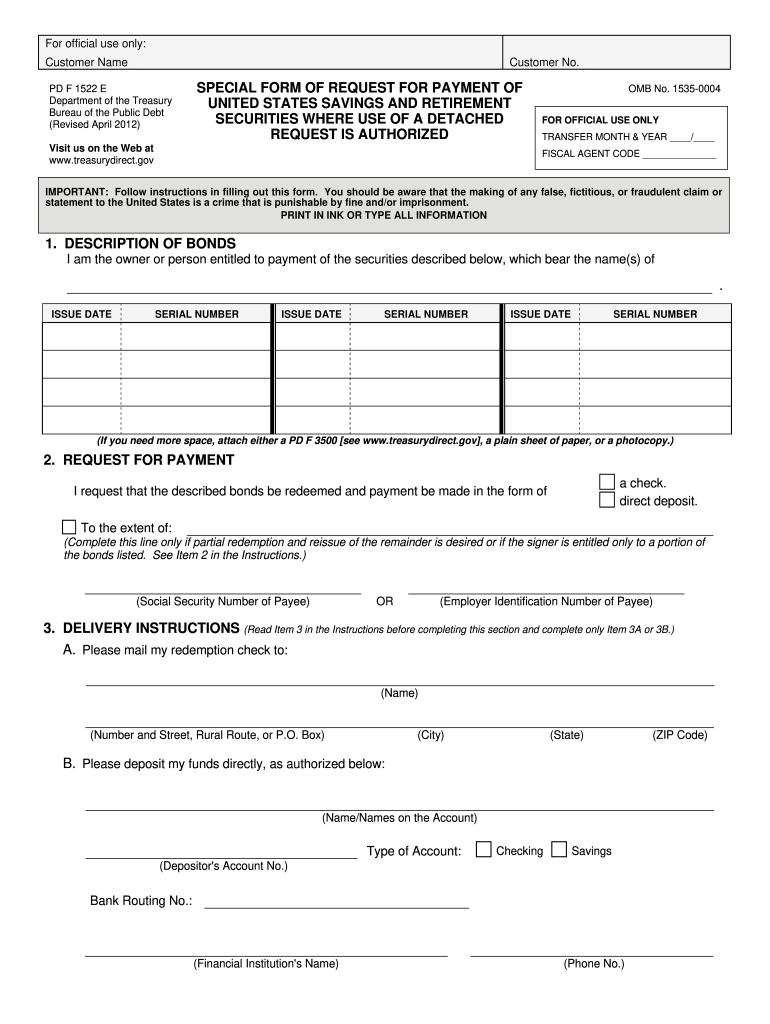
Form Fs1522 2020-2026


What is the Form FS1522
The FS Form 1522, also known as the Treasury Form 1522, is a document used primarily for the payment of certain government benefits, including those related to unclaimed funds or benefits. This form is essential for individuals seeking to claim their rightful entitlements from federal agencies. It serves as a formal request for payment and requires specific information to ensure proper processing. Understanding the purpose and requirements of the FS Form 1522 is crucial for anyone navigating the complexities of government benefits.
How to Obtain the Form FS1522
Obtaining the FS Form 1522 is straightforward. The form can be accessed through the official U.S. Treasury website or relevant government agency portals. It is often available in a downloadable PDF format, allowing users to print and fill it out. Additionally, local government offices may provide physical copies of the form. Ensuring you have the most current version of the FS Form 1522 is important, as outdated forms may lead to processing delays.
Steps to Complete the Form FS1522
Completing the FS Form 1522 involves several key steps to ensure accuracy and compliance:
- Gather Required Information: Collect all necessary personal information, including your Social Security number, contact details, and any relevant account numbers.
- Fill Out the Form: Carefully enter the required information in the appropriate fields. Ensure that all data is accurate to avoid delays.
- Review for Errors: Double-check your entries for any mistakes or omissions. This step is crucial for preventing processing issues.
- Submit the Form: Follow the submission guidelines, whether online, by mail, or in person, as specified by the relevant agency.
Legal Use of the Form FS1522
The FS Form 1522 is legally binding once completed and submitted according to the guidelines set forth by the U.S. Treasury. It is important to ensure that the information provided is truthful and accurate, as providing false information can lead to legal repercussions. The form's legal validity is upheld when it complies with applicable regulations and is submitted through the proper channels.
Key Elements of the Form FS1522
Key elements of the FS Form 1522 include:
- Personal Identification: This section requires the claimant's name, address, and Social Security number.
- Payment Information: Details regarding the type of payment being requested must be clearly stated.
- Signature and Date: The form must be signed and dated by the claimant, confirming the accuracy of the information provided.
Form Submission Methods
The FS Form 1522 can be submitted through various methods, depending on the agency's requirements:
- Online Submission: Some agencies allow for electronic submission of the form through their secure portals.
- Mail: The completed form can be sent via postal service to the designated address provided on the form.
- In-Person Submission: Claimants may also choose to submit the form directly at local government offices.
Quick guide on how to complete form fs1522
Complete Form Fs1522 effortlessly on any device
Online document management has become increasingly popular among businesses and individuals. It serves as an ideal eco-friendly alternative to traditional printed and signed documents, allowing you to find the right form and securely store it online. airSlate SignNow provides all the tools necessary to create, edit, and eSign your documents swiftly without delays. Manage Form Fs1522 on any device with the airSlate SignNow Android or iOS applications and enhance any document-driven process today.
The simplest way to edit and eSign Form Fs1522 without difficulty
- Obtain Form Fs1522 and click on Get Form to begin.
- Utilize the tools we provide to complete your form.
- Indicate important sections of your documents or conceal sensitive information with tools specifically offered by airSlate SignNow for that purpose.
- Create your eSignature with the Sign tool, which takes mere seconds and holds the same legal validity as a conventional wet ink signature.
- Double-check the details and click on the Done button to save your modifications.
- Select how you would like to send your form, via email, SMS, or invitation link, or download it to your computer.
Eliminate concerns about missing or misplaced documents, tedious form searching, or errors that require printing new document copies. airSlate SignNow meets all your document management needs in just a few clicks from your chosen device. Edit and eSign Form Fs1522 and maintain excellent communication at every stage of your form preparation process with airSlate SignNow.
Create this form in 5 minutes or less
Find and fill out the correct form fs1522
Create this form in 5 minutes!
How to create an eSignature for the form fs1522
The best way to generate an eSignature for a PDF file online
The best way to generate an eSignature for a PDF file in Google Chrome
How to create an electronic signature for signing PDFs in Gmail
How to create an eSignature right from your mobile device
How to create an eSignature for a PDF file on iOS
How to create an eSignature for a PDF on Android devices
People also ask
-
What is the fs form 1522?
The fs form 1522 is a U.S. government document used for authorizing direct deposit for federal payments. It allows individuals to specify their banking information for electronic payments. Understanding how to fill out the fs form 1522 is essential for ensuring timely and secure payments.
-
How can airSlate SignNow help with the fs form 1522?
airSlate SignNow provides an efficient platform to create, send, and eSign the fs form 1522 securely. With its user-friendly interface, businesses can quickly manage the signing process, reducing paperwork and saving time. This streamlines the filing of the fs form 1522, ensuring accuracy and compliance.
-
What are the pricing options for using airSlate SignNow?
airSlate SignNow offers various pricing plans to cater to different business needs, including features for handling documents like fs form 1522. Each plan comes with different functionalities, allowing users to choose based on their requirements. The cost-effectiveness of airSlate SignNow makes it a preferred choice for businesses looking to manage documents efficiently.
-
What features does airSlate SignNow provide for document management?
airSlate SignNow offers features such as customizable templates, real-time tracking, and secure eSigning that enhance document management. Users can easily create and send the fs form 1522 while staying compliant with legal standards. Additionally, these features provide peace of mind and streamline workflows.
-
Is airSlate SignNow suitable for small businesses dealing with the fs form 1522?
Yes, airSlate SignNow is ideal for small businesses that need an effective and affordable solution for managing documents like the fs form 1522. Its scalability makes it easy for small operations to use professional-grade tools without the high costs. This empowers small businesses to handle important documents efficiently.
-
Can I integrate airSlate SignNow with other software for managing the fs form 1522?
airSlate SignNow offers numerous integrations with popular software solutions, allowing users to manage the fs form 1522 seamlessly. By connecting with applications like CRM and project management tools, you can enhance your workflows and automate processes. This flexibility helps in centralizing document management effectively.
-
How secure is the information submitted through the fs form 1522 using airSlate SignNow?
Security is a priority for airSlate SignNow, which employs advanced encryption methods to protect information submitted through the fs form 1522. Users can trust that their sensitive information is kept confidential and secure during the signing process. Compliance with industry regulations ensures a safe experience for all document transactions.
Get more for Form Fs1522
- Reference form humanresources prince william county public humanresources departments pwcs
- Affidavit for family provision mecklenburg county nc form
- All in 1 mk card form
- Below i have circled the letters that your child still needs to learn form
- Position statement template word form
- Proposed order regarding motion for sentence reduction ao247 form
- Certificate as to assets 21 4709 veterans benefits administration vba va form
- Fannie mae form 1076 fillable 211613915
Find out other Form Fs1522
- Electronic signature Louisiana Healthcare / Medical Quitclaim Deed Online
- Electronic signature Louisiana Healthcare / Medical Quitclaim Deed Computer
- How Do I Electronic signature Louisiana Healthcare / Medical Limited Power Of Attorney
- Electronic signature Maine Healthcare / Medical Letter Of Intent Fast
- How To Electronic signature Mississippi Healthcare / Medical Month To Month Lease
- Electronic signature Nebraska Healthcare / Medical RFP Secure
- Electronic signature Nevada Healthcare / Medical Emergency Contact Form Later
- Electronic signature New Hampshire Healthcare / Medical Credit Memo Easy
- Electronic signature New Hampshire Healthcare / Medical Lease Agreement Form Free
- Electronic signature North Dakota Healthcare / Medical Notice To Quit Secure
- Help Me With Electronic signature Ohio Healthcare / Medical Moving Checklist
- Electronic signature Education PPT Ohio Secure
- Electronic signature Tennessee Healthcare / Medical NDA Now
- Electronic signature Tennessee Healthcare / Medical Lease Termination Letter Online
- Electronic signature Oklahoma Education LLC Operating Agreement Fast
- How To Electronic signature Virginia Healthcare / Medical Contract
- How To Electronic signature Virginia Healthcare / Medical Operating Agreement
- Electronic signature Wisconsin Healthcare / Medical Business Letter Template Mobile
- Can I Electronic signature Wisconsin Healthcare / Medical Operating Agreement
- Electronic signature Alabama High Tech Stock Certificate Fast