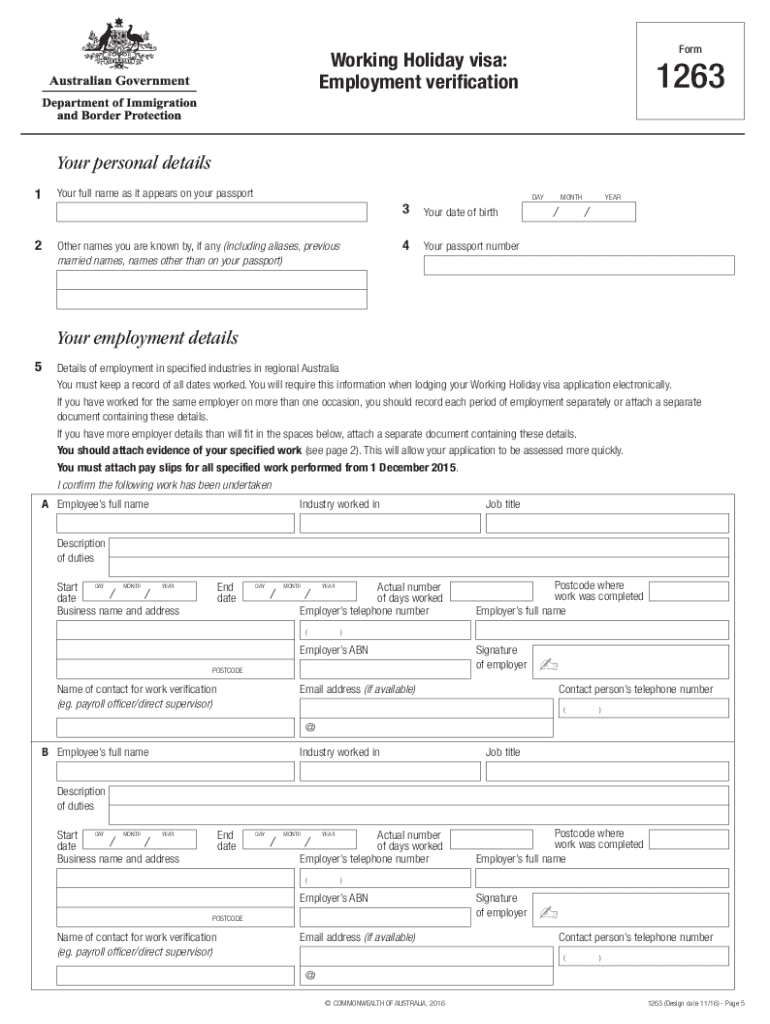
Form 1263


What is the Form 1263
The Form 1263, commonly known as the employment verification form, is a crucial document used primarily for visa applications, particularly the 417 visa. This form serves to verify an individual's employment status and is often required by immigration authorities to assess eligibility for work-related visas. It collects essential information about the employee, including job title, employment dates, and salary details, ensuring that all provided information is accurate and up-to-date.
How to use the Form 1263
Using the Form 1263 involves several straightforward steps. First, ensure you have the latest version of the form, as regulations may change. Fill out the required fields with accurate information regarding your employment. It's important to provide clear and precise details to avoid any delays in processing. Once completed, the form should be signed by both the employer and the employee, affirming the authenticity of the information provided. Finally, submit the form as instructed by the relevant immigration authority or employer.
Steps to complete the Form 1263
Completing the Form 1263 requires careful attention to detail. Follow these steps:
- Download the most recent version of the Form 1263.
- Fill in personal information, including your full name, address, and contact details.
- Provide employment details such as job title, start date, and salary.
- Ensure all information is accurate and up to date.
- Both the employee and employer must sign the form to validate the information.
- Submit the completed form as per the instructions given by the requesting authority.
Legal use of the Form 1263
The legal use of the Form 1263 hinges on its compliance with relevant employment and immigration laws. When filled out correctly, the form serves as a legally binding document that verifies employment status for visa applications. It is essential to ensure that all information is truthful and accurate, as providing false information can lead to penalties or denial of the visa application. Utilizing a secure platform for electronic signatures can further enhance the legal standing of the document.
Key elements of the Form 1263
The Form 1263 includes several key elements that are vital for its validity. These elements typically consist of:
- Employee's full name and contact information.
- Employer's name, address, and contact information.
- Job title and description of employment duties.
- Dates of employment, including start and end dates if applicable.
- Salary or wage information.
- Signatures of both the employee and employer.
Form Submission Methods
The Form 1263 can be submitted through various methods, depending on the requirements of the requesting authority. Common submission methods include:
- Online submission via a secure portal, often preferred for its speed and efficiency.
- Mailing a physical copy to the designated address, ensuring it is sent via a reliable service.
- In-person submission at the relevant office, which may be necessary for certain applications.
Quick guide on how to complete form 1263
Complete Form 1263 effortlessly on any device
Online document management has gained traction among businesses and individuals. It presents an ideal environmentally friendly alternative to conventional printed and signed documents, allowing you to obtain the necessary form and securely store it online. airSlate SignNow equips you with all the tools required to create, modify, and electronically sign your documents quickly and without delays. Manage Form 1263 on any device using the airSlate SignNow Android or iOS applications and enhance any document-centric operation today.
The simplest method to alter and eSign Form 1263 with ease
- Locate Form 1263 and then click Get Form to begin.
- Use the tools we provide to complete your form.
- Mark pertinent sections of your documents or obscure sensitive information with the tools that airSlate SignNow offers explicitly for that purpose.
- Create your signature using the Sign tool, which takes mere seconds and carries the same legal validity as a conventional wet ink signature.
- Review the information and then click the Done button to save your changes.
- Choose how you prefer to send your form, whether by email, SMS, or invitation link, or download it to your PC.
Put an end to lost or misfiled documents, tedious form navigation, or errors that necessitate printing new document copies. airSlate SignNow meets your document management needs in just a few clicks from any device you prefer. Edit and eSign Form 1263 to ensure exceptional communication at any stage of your form preparation process with airSlate SignNow.
Create this form in 5 minutes or less
Create this form in 5 minutes!
How to create an eSignature for the form 1263
How to create an electronic signature for a PDF online
How to create an electronic signature for a PDF in Google Chrome
How to create an e-signature for signing PDFs in Gmail
How to create an e-signature right from your smartphone
How to create an e-signature for a PDF on iOS
How to create an e-signature for a PDF on Android
People also ask
-
What is form 1263 and how can airSlate SignNow help with it?
Form 1263 is a document used in various business processes, and airSlate SignNow simplifies its management by allowing users to eSign and send it digitally. With our user-friendly platform, you can easily prepare, sign, and store form 1263, ensuring a smoother workflow and faster turnaround times.
-
Is there a free trial available for using airSlate SignNow to manage form 1263?
Yes, airSlate SignNow offers a free trial to help you explore our features, including the management of form 1263. During the trial, you can experience the ease of use and efficiency our platform provides for signing and sending documents without any commitment.
-
How secure is it to use airSlate SignNow for form 1263?
AirSlate SignNow prioritizes security, ensuring that form 1263 and all other documents are protected with industry-standard encryption. Our platform complies with international security regulations to keep your information confidential and secure.
-
What features does airSlate SignNow offer for handling form 1263?
AirSlate SignNow includes features such as customizable templates, automated workflows, and real-time tracking for form 1263. These tools make it easy to prepare, sign, and manage your documents efficiently, saving you time and resources.
-
Can I integrate airSlate SignNow with other applications while managing form 1263?
Absolutely! AirSlate SignNow seamlessly integrates with popular applications like Google Drive, Salesforce, and more, making it easy to handle form 1263 within your existing workflow. These integrations enhance your productivity by allowing you to manage documents across different platforms.
-
What is the pricing structure for airSlate SignNow for businesses dealing with form 1263?
AirSlate SignNow offers flexible pricing plans that cater to businesses of all sizes, particularly those managing documents like form 1263. Our plans provide a cost-effective solution, and you can choose a package that best fits your needs and budget.
-
How does airSlate SignNow improve the efficiency of handling form 1263?
By utilizing airSlate SignNow, businesses can streamline the process of sending and signing form 1263 digitally. This not only eliminates the need for paper-based workflows but also speeds up the entire process, allowing you to focus on other critical tasks.
Get more for Form 1263
- Appointment line 970 297 5000 form
- Response application form
- Membership application an invitation to builder membership form
- Ibm shap form
- Free 23 sample medical history forms in pdfwordexcel
- Csx medical department form
- Mental health relapse prevention plan pdf form
- Kaiser permanente authorization and neighbor island referral form providers kaiserpermanente
Find out other Form 1263
- eSign Delaware Consulting Agreement Template Now
- eSignature Missouri Hold Harmless (Indemnity) Agreement Later
- eSignature Ohio Hold Harmless (Indemnity) Agreement Mobile
- eSignature California Letter of Intent Free
- Can I eSign Louisiana General Power of Attorney Template
- eSign Mississippi General Power of Attorney Template Free
- How Can I eSignature New Mexico Letter of Intent
- Can I eSign Colorado Startup Business Plan Template
- eSign Massachusetts Startup Business Plan Template Online
- eSign New Hampshire Startup Business Plan Template Online
- How To eSign New Jersey Startup Business Plan Template
- eSign New York Startup Business Plan Template Online
- eSign Colorado Income Statement Quarterly Mobile
- eSignature Nebraska Photo Licensing Agreement Online
- How To eSign Arizona Profit and Loss Statement
- How To eSign Hawaii Profit and Loss Statement
- How To eSign Illinois Profit and Loss Statement
- How To eSign New York Profit and Loss Statement
- How To eSign Ohio Profit and Loss Statement
- How Do I eSign Ohio Non-Compete Agreement