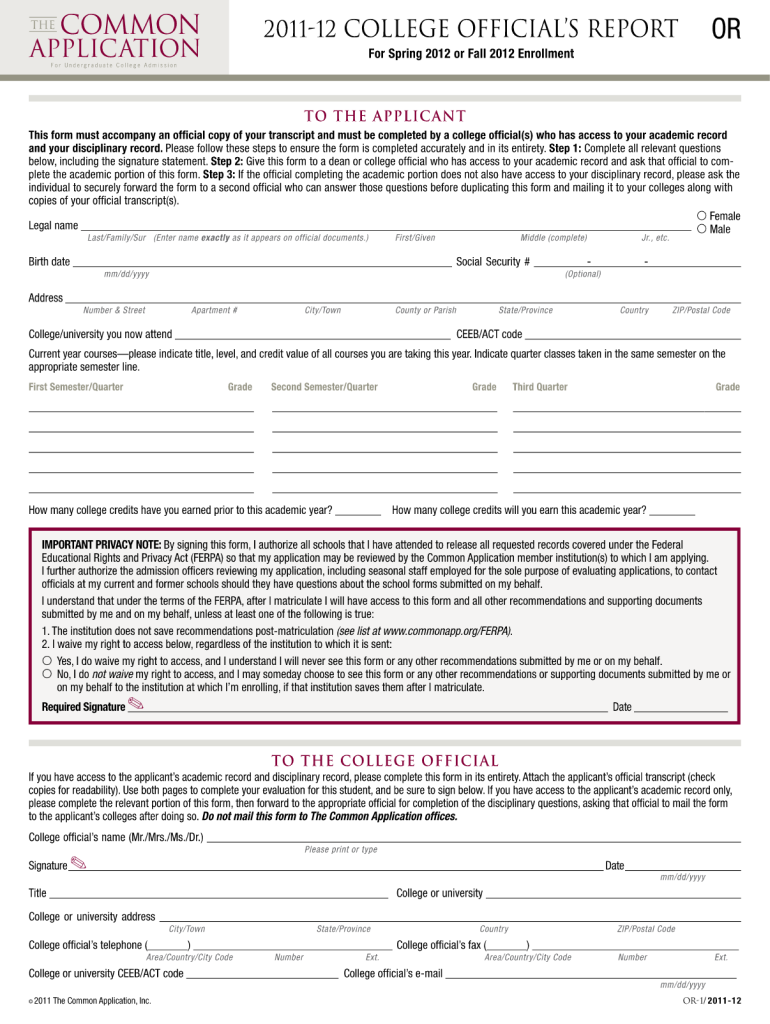
Common App Teacher Evaluation Form PDF


What is the Common App Teacher Evaluation Form PDF
The Common App Teacher Evaluation Form PDF is a crucial document used in the college application process. It allows teachers to provide insights into a student's academic performance, character, and potential for success in higher education. This form is typically submitted alongside the Common Application, which many colleges and universities in the United States accept. The evaluation serves as a supplement to the student's transcripts and personal statements, offering admissions committees a more comprehensive view of the applicant.
How to Use the Common App Teacher Evaluation Form PDF
To use the Common App Teacher Evaluation Form PDF, teachers must first download the form from the Common Application website. Once downloaded, the teacher fills out the required sections, which include ratings on various academic and personal attributes. After completing the evaluation, the teacher must sign the document and submit it according to the specific instructions provided by the student's chosen colleges. This can often be done electronically, ensuring a streamlined submission process.
Steps to Complete the Common App Teacher Evaluation Form PDF
Completing the Common App Teacher Evaluation Form PDF involves several key steps:
- Download the form from the Common Application website.
- Fill in the student's information, including name and school.
- Provide ratings on academic performance, character, and other relevant attributes.
- Add personal comments to elaborate on the ratings given.
- Sign and date the form to validate the evaluation.
- Submit the completed form as per the college's submission guidelines.
Legal Use of the Common App Teacher Evaluation Form PDF
The Common App Teacher Evaluation Form PDF is legally valid when completed and submitted according to established guidelines. It is important for teachers to ensure that the information provided is accurate and reflects their genuine assessment of the student. Compliance with privacy regulations, such as FERPA, is essential, as it protects the confidentiality of student records. Using a reliable eSignature platform can further enhance the legal standing of the submitted evaluation.
Key Elements of the Common App Teacher Evaluation Form PDF
Several key elements make up the Common App Teacher Evaluation Form PDF. These include:
- Student's name and contact information.
- Teacher's name, position, and contact information.
- Ratings on academic performance across various subjects.
- Assessment of the student's character and extracurricular involvement.
- Personal comments that provide context to the ratings.
Examples of Using the Common App Teacher Evaluation Form PDF
Teachers can use the Common App Teacher Evaluation Form PDF in various scenarios. For instance, a high school teacher may complete the form for a student applying to a competitive college, highlighting the student's leadership skills and academic achievements. Another example could involve a guidance counselor using the form to provide a holistic view of a student's journey, including challenges faced and overcome. These examples illustrate how the evaluation can be tailored to reflect each student's unique circumstances.
Quick guide on how to complete common app teacher evaluation form pdf
Prepare Common App Teacher Evaluation Form Pdf seamlessly on any device
Managing online documents has gained traction among businesses and individuals. It serves as an ideal eco-friendly substitute for conventional printed and signed paperwork, allowing you to locate the necessary form and securely archive it online. airSlate SignNow equips you with all the tools required to create, modify, and electronically sign your documents quickly without any hold-ups. Handle Common App Teacher Evaluation Form Pdf on any device with airSlate SignNow's Android or iOS applications and enhance any document-oriented process today.
The simplest way to modify and eSign Common App Teacher Evaluation Form Pdf effortlessly
- Find Common App Teacher Evaluation Form Pdf and click on Get Form to begin.
- Utilize the tools we offer to complete your form.
- Select pertinent sections of your documents or redact sensitive information with tools that airSlate SignNow provides specifically for that purpose.
- Generate your signature using the Sign tool, which takes mere seconds and carries the same legal validity as a conventional wet ink signature.
- Review all the details and click on the Done button to save your modifications.
- Choose your preferred method to send your form, whether by email, SMS, or invitation link, or download it to your computer.
Forget about lost or misplaced documents, burdensome form searches, or errors that necessitate printing additional copies. airSlate SignNow addresses your document management needs in just a few clicks from any device of your choosing. Modify and eSign Common App Teacher Evaluation Form Pdf and ensure outstanding communication throughout your form preparation journey with airSlate SignNow.
Create this form in 5 minutes or less
Create this form in 5 minutes!
How to create an eSignature for the common app teacher evaluation form pdf
How to create an electronic signature for a PDF online
How to create an electronic signature for a PDF in Google Chrome
How to create an e-signature for signing PDFs in Gmail
How to create an e-signature right from your smartphone
How to create an e-signature for a PDF on iOS
How to create an e-signature for a PDF on Android
People also ask
-
What is a common app teacher evaluation?
A common app teacher evaluation is a formal assessment that teachers provide to support a student's college application. This evaluation highlights the student's academic abilities, character, and readiness for college. Utilizing airSlate SignNow can streamline the process of gathering these evaluations, making it easier for both teachers and students.
-
How does airSlate SignNow facilitate common app teacher evaluations?
airSlate SignNow simplifies the common app teacher evaluation process by enabling teachers to fill out and sign evaluations electronically. This eliminates the need for physical paperwork and reduces turnaround times. With a user-friendly interface, teachers can complete these evaluations quickly and efficiently.
-
Is there a cost associated with using airSlate SignNow for common app teacher evaluations?
Yes, airSlate SignNow offers various pricing plans tailored to different needs. The cost depends on the features required, such as document templates and the number of users. Investing in airSlate SignNow can save time and improve the quality of common app teacher evaluations.
-
What features does airSlate SignNow offer for common app teacher evaluations?
airSlate SignNow includes features like document templates, eSignature capabilities, and audit trails, all essential for managing common app teacher evaluations. These features ensure that evaluations are completed quickly while maintaining compliance and security. Additionally, notifications keep users updated on the status of evaluations.
-
Can airSlate SignNow integrate with other platforms for common app teacher evaluations?
Yes, airSlate SignNow integrates seamlessly with various platforms such as Google Drive and Dropbox. This allows educators to easily access and manage documents linked to common app teacher evaluations. Integration boosts productivity and ensures that all necessary information is in one place.
-
What benefits does airSlate SignNow provide for teachers completing evaluations?
airSlate SignNow offers numerous benefits for teachers, including reduced paperwork and improved efficiency. Completing common app teacher evaluations electronically allows for easy editing and sharing. Moreover, the platform enhances communication, as teachers can send reminders to students and track the evaluation status in real-time.
-
Is airSlate SignNow suitable for schools of all sizes when handling common app teacher evaluations?
Absolutely! airSlate SignNow is designed to cater to schools of all sizes, from small institutions to large districts. The platform is scalable, ensuring that no matter the volume of common app teacher evaluations, functionality remains smooth and accessible for all users.
Get more for Common App Teacher Evaluation Form Pdf
- How can is change the name of my beneficiary in valic form
- Husttp investigation form alabama public health
- Acute stress reaction questionnaire form
- Oneclick instructions for use form
- Section 1 to be completed by the desert rats participant form
- Medical appointment verification form
- Medical staff app intake form bronson health
- Lada priora club form
Find out other Common App Teacher Evaluation Form Pdf
- How Can I eSignature Iowa Warranty Deed
- Can I eSignature New Hampshire Warranty Deed
- eSign Maryland Rental Invoice Template Now
- eSignature Utah Warranty Deed Free
- eSign Louisiana Assignment of intellectual property Fast
- eSign Utah Commercial Lease Agreement Template Online
- eSign California Sublease Agreement Template Safe
- How To eSign Colorado Sublease Agreement Template
- How Do I eSign Colorado Sublease Agreement Template
- eSign Florida Sublease Agreement Template Free
- How Do I eSign Hawaii Lodger Agreement Template
- eSign Arkansas Storage Rental Agreement Now
- How Can I eSign Texas Sublease Agreement Template
- eSign Texas Lodger Agreement Template Free
- eSign Utah Lodger Agreement Template Online
- eSign Hawaii Rent to Own Agreement Mobile
- How To eSignature Colorado Postnuptial Agreement Template
- How Do I eSignature Colorado Postnuptial Agreement Template
- Help Me With eSignature Colorado Postnuptial Agreement Template
- eSignature Illinois Postnuptial Agreement Template Easy