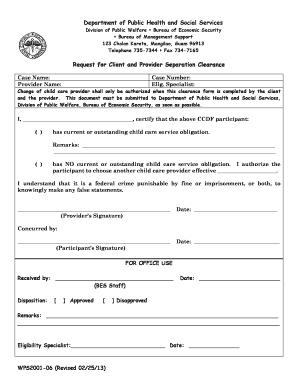
Separation Clearance Form


What is the separation clearance form
The separation clearance form is a crucial document used primarily in employment contexts. It serves as a formal acknowledgment that an employee has fulfilled all obligations to their employer before leaving the organization. This includes returning company property, settling financial accounts, and ensuring compliance with any remaining contractual obligations. The form is often required by human resources departments to finalize the separation process and ensure a smooth transition for both the employee and the employer.
How to use the separation clearance form
Using the separation clearance form involves several key steps. First, the employee should request the form from their human resources department or download it from the company's internal portal. Once obtained, the employee must fill out the required sections, which typically include personal information, the reason for separation, and a checklist of items to return or obligations to complete. After completing the form, it should be submitted to the appropriate department for review and processing. This ensures that all necessary actions are taken before the employee's departure.
Steps to complete the separation clearance form
Completing the separation clearance form requires careful attention to detail. Follow these steps:
- Obtain the form from your HR department or company website.
- Fill in your personal details, including your name, position, and date of separation.
- Review the checklist of items to ensure you have returned all company property, such as keys, equipment, and documents.
- Confirm that all financial obligations, such as outstanding loans or advances, have been settled.
- Sign and date the form to validate your completion of the process.
- Submit the form to your HR representative for final approval.
Legal use of the separation clearance form
The separation clearance form holds legal significance as it serves as proof that an employee has met all obligations prior to leaving a company. This documentation can be essential in resolving any disputes that may arise after separation. It is important for both the employer and employee to retain copies of the signed form, as it may be required for future employment verification or legal matters. Compliance with company policies and state regulations regarding the form is crucial to ensure its legal validity.
Key elements of the separation clearance form
The separation clearance form typically includes several key elements that are essential for its effectiveness:
- Employee Information: Full name, position, and department.
- Separation Date: The official last day of work.
- Checklist: A list of items to return and obligations to fulfill.
- Signatures: Required signatures from the employee and HR representative.
- Comments Section: Space for additional notes or clarifications.
Who issues the form
The separation clearance form is typically issued by the human resources department of an organization. HR is responsible for ensuring that the form is standardized and compliant with company policies. In some cases, specific departments may have their own versions of the form tailored to their operational needs. It is essential for employees to obtain the correct version of the form to ensure proper processing of their separation.
Quick guide on how to complete separation clearance form
Complete Separation Clearance Form effortlessly on any device
Online document management has become increasingly popular among businesses and individuals. It offers an ideal eco-friendly alternative to conventional printed and signed documents, as you can find the necessary form and safely store it online. airSlate SignNow provides you with all the tools required to create, alter, and eSign your documents quickly without delays. Handle Separation Clearance Form on any platform with airSlate SignNow Android or iOS applications and enhance any document-related process today.
How to modify and eSign Separation Clearance Form with ease
- Find Separation Clearance Form and click on Get Form to begin.
- Utilize the tools we provide to fill out your form.
- Emphasize relevant sections of the documents or obscure sensitive information with tools that airSlate SignNow offers specifically for that purpose.
- Generate your signature using the Sign tool, which takes seconds and holds the same legal validity as a conventional wet ink signature.
- Review the details and click on the Done button to save your changes.
- Choose how you wish to send your form, via email, SMS, or invitation link, or download it to your PC.
Eliminate concerns about lost or misplaced documents, tedious form searching, or mistakes that necessitate printing new document copies. airSlate SignNow fulfills all your document management needs with just a few clicks from a device of your choice. Modify and eSign Separation Clearance Form and ensure excellent communication throughout your form preparation process with airSlate SignNow.
Create this form in 5 minutes or less
Create this form in 5 minutes!
How to create an eSignature for the separation clearance form
How to create an electronic signature for a PDF online
How to create an electronic signature for a PDF in Google Chrome
How to create an e-signature for signing PDFs in Gmail
How to create an e-signature right from your smartphone
How to create an e-signature for a PDF on iOS
How to create an e-signature for a PDF on Android
People also ask
-
What is separation clearance and how does it work with airSlate SignNow?
Separation clearance refers to the process of obtaining approvals for documents related to employee exit or other signNow transitions. With airSlate SignNow, you can efficiently manage these documents, ensuring they are signed digitally for fast and secure processing.
-
How much does airSlate SignNow cost for managing separation clearance?
airSlate SignNow offers various pricing plans to accommodate different business needs. Each plan allows you to handle separation clearance with ease, ensuring that your workflow remains smooth and cost-effective while utilizing our powerful features.
-
What features does airSlate SignNow provide for handling separation clearance?
Our platform includes electronic signatures, customizable templates, and automated workflows specifically designed for separation clearance. These features streamline the signing process, reduce paperwork, and enhance compliance, making it perfect for businesses of all sizes.
-
Can airSlate SignNow integrate with other tools for separation clearance?
Yes, airSlate SignNow integrates seamlessly with popular applications such as Salesforce, Google Drive, and more. This capability ensures that your separation clearance process can be connected to your existing systems, enhancing efficiency and improving collaboration across teams.
-
What are the benefits of using airSlate SignNow for separation clearance?
Using airSlate SignNow for separation clearance offers numerous benefits, including faster turnaround times, reduced administrative burdens, and enhanced compliance. It empowers your business with an easy-to-use solution, allowing you to focus on what matters most—your employees.
-
Is airSlate SignNow secure for managing separation clearance documents?
Absolutely! Security is a top priority at airSlate SignNow. Our platform utilizes advanced encryption and compliance measures to ensure that all separation clearance documents are safely handled and that sensitive information remains protected.
-
How does airSlate SignNow improve the separation clearance process?
airSlate SignNow improves the separation clearance process by automating repetitive tasks and simplifying document management. This leads to quicker approvals and less stress for employees, allowing them to complete their exit process smoothly and effectively.
Get more for Separation Clearance Form
Find out other Separation Clearance Form
- How To Electronic signature Maryland Lawers Month To Month Lease
- Electronic signature North Carolina High Tech IOU Fast
- How Do I Electronic signature Michigan Lawers Warranty Deed
- Help Me With Electronic signature Minnesota Lawers Moving Checklist
- Can I Electronic signature Michigan Lawers Last Will And Testament
- Electronic signature Minnesota Lawers Lease Termination Letter Free
- Electronic signature Michigan Lawers Stock Certificate Mobile
- How Can I Electronic signature Ohio High Tech Job Offer
- How To Electronic signature Missouri Lawers Job Description Template
- Electronic signature Lawers Word Nevada Computer
- Can I Electronic signature Alabama Legal LLC Operating Agreement
- How To Electronic signature North Dakota Lawers Job Description Template
- Electronic signature Alabama Legal Limited Power Of Attorney Safe
- How To Electronic signature Oklahoma Lawers Cease And Desist Letter
- How To Electronic signature Tennessee High Tech Job Offer
- Electronic signature South Carolina Lawers Rental Lease Agreement Online
- How Do I Electronic signature Arizona Legal Warranty Deed
- How To Electronic signature Arizona Legal Lease Termination Letter
- How To Electronic signature Virginia Lawers Promissory Note Template
- Electronic signature Vermont High Tech Contract Safe