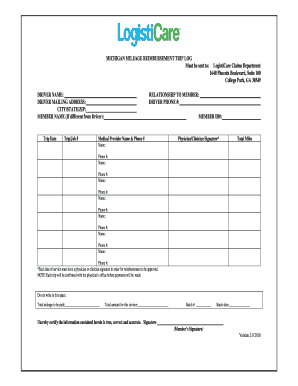
Logisticare Forms


What is the Logisticare Forms
The Logisticare forms are essential documents used primarily for managing transportation services for individuals eligible for Medicaid and other health care programs. These forms facilitate the reimbursement process for transportation providers and ensure that patients receive the necessary transportation to their medical appointments. The forms are designed to capture vital information regarding the trip, including the date, time, and purpose of travel, as well as details about the service provider.
How to use the Logisticare Forms
Using the Logisticare forms involves several straightforward steps. First, gather all necessary information, such as patient details, trip specifics, and provider information. Next, fill out the form accurately, ensuring that all required fields are completed. Once the form is filled, it should be submitted to the appropriate Logisticare office for processing. It is crucial to keep a copy of the completed form for your records, as this may be needed for future reference or in case of any disputes regarding reimbursement.
Steps to complete the Logisticare Forms
Completing the Logisticare forms can be done efficiently by following these steps:
- Collect all necessary information, including patient identification and trip details.
- Access the Logisticare form, either online or in print.
- Fill in the required fields, ensuring accuracy in all entries.
- Review the completed form for any errors or omissions.
- Submit the form through the designated method, whether online, by mail, or in person.
- Retain a copy of the submitted form for your records.
Legal use of the Logisticare Forms
The legal use of the Logisticare forms is governed by specific regulations that ensure compliance with state and federal laws. These forms must be filled out accurately to avoid any issues with reimbursement claims. Additionally, the forms must be submitted within the designated time frames to comply with Medicaid regulations. Failure to adhere to these legal requirements may result in denial of claims or potential penalties.
Key elements of the Logisticare Forms
Key elements of the Logisticare forms include:
- Patient Information: Details about the individual receiving transportation services.
- Trip Details: Information regarding the date, time, and purpose of the trip.
- Provider Information: Details about the transportation provider, including their contact information.
- Signature: A section for the patient or their representative to sign, confirming the accuracy of the information provided.
Examples of using the Logisticare Forms
Examples of using the Logisticare forms include scenarios such as:
- A patient needing transportation to a routine medical appointment.
- A caregiver submitting a claim for transportation services provided to a patient.
- Documentation required for reimbursement of mileage incurred during patient transport.
Quick guide on how to complete logisticare forms
Finalize Logisticare Forms effortlessly on any gadget
Digital document administration has gained increased traction among businesses and individuals. It offers an ideal environmentally friendly substitute for traditional printed and signed documents, as you can locate the necessary form and securely keep it online. airSlate SignNow provides you with all the resources you require to generate, modify, and electronically sign your documents rapidly without delays. Handle Logisticare Forms on any gadget with airSlate SignNow Android or iOS applications and enhance any document-focused workflow today.
How to alter and electronically sign Logisticare Forms with ease
- Obtain Logisticare Forms and select Get Form to begin.
- Utilize the tools we offer to fill out your form.
- Mark essential parts of your documents or obscure sensitive information with tools that airSlate SignNow specifically provides for that purpose.
- Create your electronic signature using the Sign tool, which takes mere seconds and carries the same legal validity as a conventional wet ink signature.
- Verify the information and click on the Done button to save your changes.
- Select how you would like to send your form, via email, text message (SMS), or invitation link, or download it to your computer.
Eliminate concerns about lost or missing documents, tedious form hunting, or errors that require reprinting new document copies. airSlate SignNow meets your needs in document management in just a few clicks from any device of your choice. Modify and electronically sign Logisticare Forms and guarantee excellent communication at all stages of the form preparation process with airSlate SignNow.
Create this form in 5 minutes or less
Create this form in 5 minutes!
How to create an eSignature for the logisticare forms
How to create an electronic signature for a PDF online
How to create an electronic signature for a PDF in Google Chrome
How to create an e-signature for signing PDFs in Gmail
How to create an e-signature right from your smartphone
How to create an e-signature for a PDF on iOS
How to create an e-signature for a PDF on Android
People also ask
-
What is a logisticare explanation payment letter?
A logisticare explanation payment letter is a document that outlines the details of payment for services rendered, specifically in the healthcare sector. It provides clarity on billing and reimbursements to ensure all parties understand the financial aspects involved.
-
How can airSlate SignNow help with logisticare explanation payment letters?
airSlate SignNow allows you to create, send, and eSign logisticare explanation payment letters efficiently. Our platform streamlines the process, ensuring that your documents are delivered quickly and signed securely, saving you valuable time.
-
What are the benefits of using airSlate SignNow for logisticare explanation payment letters?
Using airSlate SignNow for logisticare explanation payment letters offers several benefits, including a user-friendly interface, cost-effective pricing, and enhanced security features. These advantages help businesses expedite their document workflows while maintaining compliance.
-
Is airSlate SignNow compliant with healthcare regulations for logisticare explanation payment letters?
Yes, airSlate SignNow is designed to meet healthcare regulations, ensuring that your logisticare explanation payment letters are compliant. Our platform adheres to industry standards for security and data protection, giving you peace of mind.
-
Can I integrate airSlate SignNow with other software for logisticare explanation payment letters?
Absolutely! airSlate SignNow offers seamless integration with various software solutions, allowing you to enhance your workflow for logisticare explanation payment letters. Whether you're using CRMs or project management tools, our platform can be tailored to fit your needs.
-
What features does airSlate SignNow offer for managing logisticare explanation payment letters?
AirSlate SignNow includes features like customizable templates, real-time tracking, and automatic reminders for logisticare explanation payment letters. These functionalities improve efficiency and help you keep tabs on the status of your documents at every step.
-
How does airSlate SignNow ensure the security of my logisticare explanation payment letters?
Security is a top priority at airSlate SignNow. Our platform employs advanced encryption protocols and strict access controls to ensure that your logisticare explanation payment letters are protected from unauthorized access and bsignNowes.
Get more for Logisticare Forms
Find out other Logisticare Forms
- How To Sign Colorado Courts Document
- Can I eSign Alabama Banking PPT
- How Can I eSign California Banking PDF
- How To eSign Hawaii Banking PDF
- How Can I eSign Hawaii Banking Document
- How Do I eSign Hawaii Banking Document
- How Do I eSign Hawaii Banking Document
- Help Me With eSign Hawaii Banking Document
- How To eSign Hawaii Banking Document
- Can I eSign Hawaii Banking Presentation
- Can I Sign Iowa Courts Form
- Help Me With eSign Montana Banking Form
- Can I Sign Kentucky Courts Document
- How To eSign New York Banking Word
- Can I eSign South Dakota Banking PPT
- How Can I eSign South Dakota Banking PPT
- How Do I eSign Alaska Car Dealer Form
- How To eSign California Car Dealer Form
- Can I eSign Colorado Car Dealer Document
- How Can I eSign Colorado Car Dealer Document