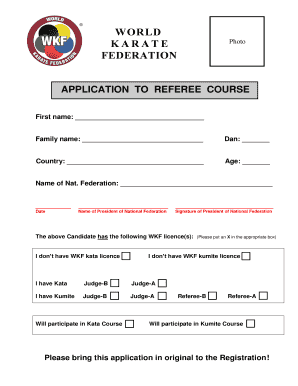
Karate Admission Form PDF


What is the karate admission form PDF?
The karate admission form PDF is a standardized document used by martial arts schools and organizations to gather essential information from prospective students. This form typically includes personal details such as the applicant's name, age, contact information, and emergency contacts. Additionally, it may require information about previous martial arts experience, health conditions, and parental consent for minors. The PDF format ensures that the form can be easily filled out, saved, and submitted electronically, making the registration process more efficient.
Steps to complete the karate admission form PDF
Completing the karate admission form PDF involves a few straightforward steps:
- Download the form: Obtain the karate admission form PDF from the school's website or request it directly from the organization.
- Fill out personal information: Enter your name, address, phone number, and email. Ensure all details are accurate to avoid issues later.
- Provide health information: Disclose any relevant medical conditions or allergies that instructors should be aware of.
- Sign the form: Include your signature or initials where required, indicating your consent and understanding of the terms.
- Submit the form: Send the completed form via email, upload it through the school's portal, or print and deliver it in person.
Legal use of the karate admission form PDF
The karate admission form PDF is legally binding when completed and signed correctly. For it to hold legal weight, it must comply with regulations surrounding electronic signatures, such as the ESIGN Act and UETA. This means that the form should include a clear indication of consent, such as a digital signature or an electronic acknowledgment of terms. Ensuring that the form is filled out accurately and submitted through a secure platform can help protect both the applicant and the organization.
Key elements of the karate admission form PDF
Several key elements are typically included in the karate admission form PDF:
- Applicant Information: Full name, address, date of birth, and contact details.
- Emergency Contact: Name and phone number of a person to contact in case of an emergency.
- Medical History: Information about any health issues or allergies that may affect participation.
- Parental Consent: For minors, a section for a parent or guardian to provide consent for participation.
- Signature Section: A designated area for the applicant’s signature, confirming the accuracy of the information provided.
How to obtain the karate admission form PDF
Obtaining the karate admission form PDF is a simple process. Prospective students can usually find the form on the official website of the karate school or dojo they wish to join. It may be available in the admissions or registration section. If the form is not accessible online, individuals can contact the school directly via phone or email to request a copy. Some schools may also provide the form in-person during introductory classes or open house events.
Digital vs. paper version of the karate admission form
Choosing between a digital or paper version of the karate admission form has its advantages. The digital format allows for easy completion and submission, often through secure online portals. This method reduces the risk of lost paperwork and enables quicker processing. Conversely, the paper version may be preferred by those who feel more comfortable with physical documents or lack access to digital tools. Regardless of the format chosen, ensuring that the form is filled out accurately and submitted promptly is essential for a smooth registration process.
Quick guide on how to complete karate admission form pdf
Effortlessly Prepare karate admission form pdf on Any Device
Managing documents online has gained traction among businesses and individuals. It serves as an ideal environmentally friendly alternative to traditional printed and signed documents, allowing you to access the necessary form and securely save it online. airSlate SignNow equips you with all the tools required to create, modify, and electronically sign your documents quickly without delays. Handle karate application form on any device using airSlate SignNow's Android or iOS applications and enhance any document-centric procedure today.
How to Modify and Electronically Sign admission form format with Ease
- Obtain admission form sample and click on Get Form to begin.
- Utilize the tools we provide to complete your document.
- Emphasize signNow sections of the documents or redact sensitive information with the tools that airSlate SignNow offers specifically for that purpose.
- Create your signature using the Sign tool, which takes just seconds and holds the same legal validity as a conventional pen-and-ink signature.
- Review all the information and click on the Done button to save your changes.
- Select your preferred method to share your form, either via email, SMS, or invitation link, or download it to your computer.
Say goodbye to lost or misplaced documents, tedious form searches, or mistakes that require printing new document copies. airSlate SignNow meets your document management needs in just a few clicks from any device you choose. Modify and electronically sign karate admission form and ensure effective communication at every stage of the document preparation process with airSlate SignNow.
Create this form in 5 minutes or less
Related searches to karate form
Create this form in 5 minutes!
How to create an eSignature for the karate forms pdf
How to create an electronic signature for a PDF online
How to create an electronic signature for a PDF in Google Chrome
How to create an e-signature for signing PDFs in Gmail
How to create an e-signature right from your smartphone
How to create an e-signature for a PDF on iOS
How to create an e-signature for a PDF on Android
People also ask karate application form
-
What is the karate application form and how can it be used?
The karate application form is a digital document designed for students and practitioners to apply for karate classes or tournaments. With airSlate SignNow, you can easily create and send this karate application form for electronic signatures, streamlining the enrollment process.
-
How does airSlate SignNow simplify the karate application form process?
airSlate SignNow simplifies the karate application form process by allowing users to create custom forms that can be filled out and signed electronically. This reduces paperwork and speeds up enrollment, ensuring that your students can sign up quickly and efficiently.
-
Is there a cost associated with using the karate application form feature?
Yes, while airSlate SignNow offers various pricing plans, the value provided far outweighs the cost. The investment allows you to effectively manage your karate application form and enjoy unlimited electronic signatures, making it a cost-effective solution for your dojo.
-
Can the karate application form be integrated with other software?
Absolutely! airSlate SignNow offers seamless integrations with various business tools such as Google Drive and CRM systems. This means you can easily connect your karate application form with your existing workflows and data management systems.
-
What features are included with the karate application form in airSlate SignNow?
When using the karate application form in airSlate SignNow, you'll benefit from features like customizable templates, electronic signatures, and secure storage. These features make it easy to manage applications while ensuring compliance and data safety.
-
How does airSlate SignNow ensure the security of my karate application form?
airSlate SignNow prioritizes security by implementing advanced encryption protocols to protect your karate application form and the data contained within it. All documents are stored securely, ensuring that sensitive information remains confidential.
-
What are the benefits of using airSlate SignNow for the karate application form?
Using airSlate SignNow for your karate application form provides numerous benefits, including faster processing times, reduced paperwork, and improved organization. This results in a more efficient enrollment process, enabling your karate school to focus more on training and less on administration.
Get more for admission form format
Find out other admission form sample
- How Do I Sign Florida Personal loan contract template
- Sign Hawaii Personal loan contract template Safe
- Sign Montana Personal loan contract template Free
- Sign New Mexico Personal loan contract template Myself
- Sign Vermont Real estate contracts Safe
- Can I Sign West Virginia Personal loan contract template
- How Do I Sign Hawaii Real estate sales contract template
- Sign Kentucky New hire forms Myself
- Sign Alabama New hire packet Online
- How Can I Sign California Verification of employment form
- Sign Indiana Home rental application Online
- Sign Idaho Rental application Free
- Sign South Carolina Rental lease application Online
- Sign Arizona Standard rental application Now
- Sign Indiana Real estate document Free
- How To Sign Wisconsin Real estate document
- Sign Montana Real estate investment proposal template Later
- How Do I Sign Washington Real estate investment proposal template
- Can I Sign Washington Real estate investment proposal template
- Sign Wisconsin Real estate investment proposal template Simple