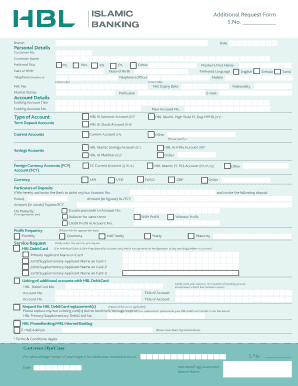
Hbl Additional Request Form 2013


What is the Hbl Additional Request Form
The Hbl Additional Request Form is a document used primarily by customers of Habib Bank Limited (HBL) to request additional services, modifications, or information related to their banking accounts. This form allows users to communicate specific needs to the bank, ensuring that their requests are processed efficiently. It is essential for maintaining clear communication between the bank and its customers, facilitating a smoother banking experience.
How to use the Hbl Additional Request Form
Using the Hbl Additional Request Form involves a few straightforward steps. First, download the form from the official HBL website or obtain a physical copy from your nearest branch. Next, fill in the required fields, including your personal information and the specifics of your request. Ensure that all information is accurate to avoid delays in processing. Once completed, submit the form either online, via mail, or in person at your local HBL branch, depending on your preference.
Steps to complete the Hbl Additional Request Form
Completing the Hbl Additional Request Form requires attention to detail. Follow these steps for a successful submission:
- Download the latest version of the form from the HBL website.
- Provide your full name, account number, and contact information in the designated sections.
- Clearly state the nature of your request in the appropriate section of the form.
- Review your entries for accuracy and completeness.
- Sign and date the form to validate your request.
- Submit the form through your chosen method: online, by mail, or in person.
Legal use of the Hbl Additional Request Form
The Hbl Additional Request Form is legally binding when filled out and submitted correctly. To ensure its legal validity, it must comply with relevant banking regulations and standards. This includes providing accurate information and obtaining the necessary signatures. By using a secure platform like airSlate SignNow for electronic submissions, you can enhance the form's legal standing, as it adheres to the ESIGN Act and other applicable laws governing electronic signatures.
Key elements of the Hbl Additional Request Form
Several key elements are crucial for the effective use of the Hbl Additional Request Form. These include:
- Personal Information: Accurate details such as your name, account number, and contact information.
- Request Details: A clear and concise description of the service or information you are requesting.
- Signature: Your signature is required to authorize the request and confirm its legitimacy.
- Date: Including the date of submission helps track the request timeline.
Form Submission Methods
The Hbl Additional Request Form can be submitted through various methods to accommodate different preferences. Customers can choose to:
- Online Submission: Fill out and submit the form electronically through the HBL online banking portal.
- Mail: Send a printed version of the completed form to the designated HBL address.
- In-Person: Deliver the form directly to your local HBL branch for immediate processing.
Quick guide on how to complete hbl additional request form
Complete Hbl Additional Request Form effortlessly on any device
Digital document management has gained traction among businesses and individuals alike. It offers an ideal environmentally friendly substitute for traditional printed and signed paperwork, as you can easily locate the necessary form and securely store it online. airSlate SignNow provides all the tools required to create, modify, and eSign your documents swiftly and without delays. Manage Hbl Additional Request Form on any platform using airSlate SignNow's Android or iOS applications and streamline any document-centric process today.
How to alter and eSign Hbl Additional Request Form with ease
- Find Hbl Additional Request Form and click on Get Form to begin.
- Utilize the tools we offer to complete your form.
- Emphasize important sections of the documents or conceal sensitive information with tools specifically provided by airSlate SignNow for that purpose.
- Create your signature using the Sign tool, which takes mere seconds and holds the same legal validity as a conventional handwritten signature.
- Review all the details and click on the Done button to save your changes.
- Choose how you wish to send your form, via email, text message (SMS), or invitation link, or download it to your computer.
Say goodbye to lost or misplaced documents, monotonous form searches, or errors that necessitate printing new document copies. airSlate SignNow fulfills your document management needs in just a few clicks from any device of your choice. Modify and eSign Hbl Additional Request Form and ensure excellent communication throughout the form preparation process with airSlate SignNow.
Create this form in 5 minutes or less
Find and fill out the correct hbl additional request form
Create this form in 5 minutes!
How to create an eSignature for the hbl additional request form
How to create an electronic signature for a PDF online
How to create an electronic signature for a PDF in Google Chrome
How to create an e-signature for signing PDFs in Gmail
How to create an e-signature right from your smartphone
How to create an e-signature for a PDF on iOS
How to create an e-signature for a PDF on Android
People also ask
-
What is the hbl additional request form?
The hbl additional request form is a specific document designed to facilitate additional requests related to HBL services. It streamlines communication between users and service providers, ensuring that all necessary information is collected efficiently. Using this form helps manage requests more effectively.
-
How can I access the hbl additional request form?
You can easily access the hbl additional request form through our airSlate SignNow platform. Simply log in to your account, navigate to the forms section, and locate the hbl additional request form to start the request process seamlessly.
-
Is there a cost associated with using the hbl additional request form?
Using the hbl additional request form is part of the services offered by airSlate SignNow. Depending on your subscription plan, you may have access without any additional fees. Check our pricing page for further details on plans that include the hbl additional request form.
-
What are the benefits of using the hbl additional request form?
The hbl additional request form simplifies and accelerates the request process, making it easier for users to communicate their needs. It ensures that all required information is gathered upfront, which leads to quicker processing times. Overall, it enhances workflow efficiency.
-
Can the hbl additional request form be integrated with other tools?
Yes, the hbl additional request form can be seamlessly integrated with various applications that enhance productivity. airSlate SignNow supports integrations with popular tools such as Google Drive, Dropbox, and other CRM systems. This ensures that your request management process is smooth and centralized.
-
Is the hbl additional request form customizable?
Absolutely! The hbl additional request form can be customized to fit the specific requirements of your organization. You can modify fields, adjust layouts, and incorporate branding elements to ensure it aligns with your business needs.
-
Can I track the status of my hbl additional request form submission?
Yes, once you submit the hbl additional request form through airSlate SignNow, you can track its status directly on the platform. This feature allows you to stay informed about the progress of your request and any actions taken.
Get more for Hbl Additional Request Form
- 320 medicare dmr claim form 011718 humana
- Volleyball waiver form 5595312
- Monalisa touch external treatment informed consent to treat
- Belize digital border crossing card application form
- Wsda pesticide application record form
- Form st 12b sales tax exempt certificate for
- Www dnr louisiana govassetstadexploration techniques department of natural resources form
- Colorado notarized bill sale form
Find out other Hbl Additional Request Form
- Help Me With Sign Nebraska Business Operations Presentation
- How To Sign Arizona Car Dealer Form
- How To Sign Arkansas Car Dealer Document
- How Do I Sign Colorado Car Dealer PPT
- Can I Sign Florida Car Dealer PPT
- Help Me With Sign Illinois Car Dealer Presentation
- How Can I Sign Alabama Charity Form
- How Can I Sign Idaho Charity Presentation
- How Do I Sign Nebraska Charity Form
- Help Me With Sign Nevada Charity PDF
- How To Sign North Carolina Charity PPT
- Help Me With Sign Ohio Charity Document
- How To Sign Alabama Construction PDF
- How To Sign Connecticut Construction Document
- How To Sign Iowa Construction Presentation
- How To Sign Arkansas Doctors Document
- How Do I Sign Florida Doctors Word
- Can I Sign Florida Doctors Word
- How Can I Sign Illinois Doctors PPT
- How To Sign Texas Doctors PDF