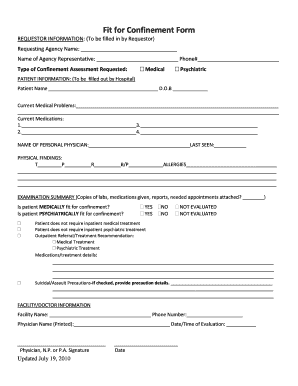
Fit for Confinement Form


What is the Fit For Confinement Form
The fit for confinement form is a crucial document used to assess an individual's ability to be confined in a particular setting, often related to legal or medical contexts. This form typically requires detailed information about the individual’s health status, behavior, and any relevant history that may impact their confinement. It serves as an essential tool for authorities to ensure that the individual meets the necessary criteria for confinement, which can include considerations of mental health, physical health, and legal standing.
Steps to Complete the Fit For Confinement Form
Completing the fit for confinement form involves several key steps to ensure accuracy and compliance. First, gather all necessary information, including personal identification details and any medical records that may be required. Next, fill out the form carefully, ensuring that all sections are completed and that the information provided is truthful and comprehensive. After completing the form, review it for any errors or omissions. Finally, submit the form through the appropriate channels, whether online, by mail, or in person, depending on the requirements of the issuing authority.
Legal Use of the Fit For Confinement Form
The legal use of the fit for confinement form is governed by specific regulations that ensure its validity and enforceability. For the form to be considered legally binding, it must comply with relevant laws such as the ESIGN Act and UETA, which establish the legality of electronic signatures and documents. Additionally, the form must be filled out accurately and submitted to the correct authority. Understanding these legal frameworks is essential for both individuals and organizations to ensure that the form is used appropriately and that the rights of all parties are protected.
Key Elements of the Fit For Confinement Form
Several key elements must be included in the fit for confinement form to ensure its effectiveness and legal standing. These elements typically include:
- Personal Information: Full name, date of birth, and contact details of the individual.
- Health History: A comprehensive overview of the individual's medical and psychological history.
- Behavioral Assessments: Information regarding any behavioral issues that may impact confinement.
- Legal Considerations: Details about any legal matters or previous offenses that may be relevant.
Including these elements helps ensure that the form provides a complete picture of the individual's circumstances, aiding authorities in making informed decisions.
Form Submission Methods
Submitting the fit for confinement form can be done through various methods, depending on the requirements set by the relevant authority. Common submission methods include:
- Online Submission: Many authorities allow for the electronic submission of forms through secure portals.
- Mail: The form can often be printed and mailed to the designated office, ensuring that it is sent to the correct address.
- In-Person Submission: Some individuals may prefer to submit the form in person, allowing for immediate confirmation of receipt.
Choosing the appropriate submission method is essential for ensuring that the form is processed efficiently and correctly.
Eligibility Criteria
Eligibility criteria for the fit for confinement form vary depending on the specific context in which it is used. Generally, individuals must meet certain requirements related to their health, behavior, and legal status. For instance, individuals may need to demonstrate a specific level of mental or physical fitness to be considered for confinement. Additionally, any past legal issues may also be taken into account. Understanding these criteria is vital for individuals seeking to complete the form, as it can significantly impact the outcome of their application.
Quick guide on how to complete fit for confinement form
Complete Fit For Confinement Form effortlessly on any device
Digital document administration has gained traction among organizations and individuals alike. It serves as an excellent environmentally friendly alternative to traditional printed and signed paperwork, allowing you to access the appropriate form and securely store it online. airSlate SignNow equips you with all the necessary tools to create, edit, and eSign your documents rapidly without delays. Manage Fit For Confinement Form on any device using airSlate SignNow's Android or iOS applications and streamline your document-related processes today.
The easiest method to edit and eSign Fit For Confinement Form with minimal effort
- Find Fit For Confinement Form and click on Get Form to begin.
- Utilize the tools we offer to complete your form.
- Emphasize pertinent sections of your documents or mask sensitive information using tools that airSlate SignNow has specifically designed for that purpose.
- Generate your signature using the Sign tool, which takes mere seconds and carries the same legal validity as a conventional wet ink signature.
- Review all the details and click on the Done button to save your changes.
- Choose how you would like to deliver your form: by email, text message (SMS), invitation link, or download it to your computer.
Eliminate concerns about lost or misplaced files, tedious form searching, or errors that necessitate reprinting new document copies. airSlate SignNow fulfills your document management needs in just a few clicks from your chosen device. Modify and eSign Fit For Confinement Form and ensure effective communication at any stage of your form preparation with airSlate SignNow.
Create this form in 5 minutes or less
Create this form in 5 minutes!
How to create an eSignature for the fit for confinement form
How to create an electronic signature for a PDF online
How to create an electronic signature for a PDF in Google Chrome
How to create an e-signature for signing PDFs in Gmail
How to create an e-signature right from your smartphone
How to create an e-signature for a PDF on iOS
How to create an e-signature for a PDF on Android
People also ask
-
What is the fit for confinement form in airSlate SignNow?
The fit for confinement form is a specialized document designed for businesses to ensure that all necessary information is captured for confinement-related processes. This form is customizable and integrates seamlessly into your existing workflows, making it easier to manage confinement documentation efficiently.
-
How does airSlate SignNow ensure security for the fit for confinement form?
AirSlate SignNow prioritizes document security by implementing advanced encryption protocols for the fit for confinement form. Users can trust that their sensitive information is protected throughout the eSigning process, complying with industry standards for data security.
-
Can I integrate the fit for confinement form with other software?
Yes, the fit for confinement form can be easily integrated with various third-party applications and platforms. This allows you to streamline your workflows and automate routine tasks by connecting SignNow with your CRM, ERP, or other essential business tools.
-
What are the key features of the fit for confinement form in SignNow?
The fit for confinement form comes equipped with features like customizable templates, real-time tracking, and electronic signatures. These features help enhance efficiency and ensure compliance throughout the documentation process.
-
Is there a cost associated with using the fit for confinement form?
AirSlate SignNow offers a variety of pricing plans, making the fit for confinement form accessible for businesses of all sizes. Each plan includes different levels of functionality, enabling you to choose the one that best suits your needs and budget.
-
How can the fit for confinement form benefit my business?
Using the fit for confinement form can signNowly increase your operational efficiency by reducing paperwork and minimizing delays. This streamlined process allows for quicker turnaround times and ensures that all necessary details are captured accurately.
-
How do I get started with the fit for confinement form?
Getting started with the fit for confinement form is simple. Sign up for an account with airSlate SignNow, select the offerings that suit your needs, and start creating your customized fit for confinement forms right away.
Get more for Fit For Confinement Form
- High school dance guest permission form 52622543
- Outpatient imaging procedure request form kapiamp39olani medical kapiolani
- Guam board of nurse examiners department of public health and form
- 1 monument sq form
- Www dhhs nh gov sites gfood establishment floor plan submittal tip sheet form
- New hampshire fish game 612674334 form
- Special event permit application town of exeter nh form
- Advanced imaging prior authorization form
Find out other Fit For Confinement Form
- Help Me With eSignature Tennessee Banking PDF
- How Can I eSignature Virginia Banking PPT
- How Can I eSignature Virginia Banking PPT
- Can I eSignature Washington Banking Word
- Can I eSignature Mississippi Business Operations Document
- How To eSignature Missouri Car Dealer Document
- How Can I eSignature Missouri Business Operations PPT
- How Can I eSignature Montana Car Dealer Document
- Help Me With eSignature Kentucky Charity Form
- How Do I eSignature Michigan Charity Presentation
- How Do I eSignature Pennsylvania Car Dealer Document
- How To eSignature Pennsylvania Charity Presentation
- Can I eSignature Utah Charity Document
- How Do I eSignature Utah Car Dealer Presentation
- Help Me With eSignature Wyoming Charity Presentation
- How To eSignature Wyoming Car Dealer PPT
- How To eSignature Colorado Construction PPT
- How To eSignature New Jersey Construction PDF
- How To eSignature New York Construction Presentation
- How To eSignature Wisconsin Construction Document