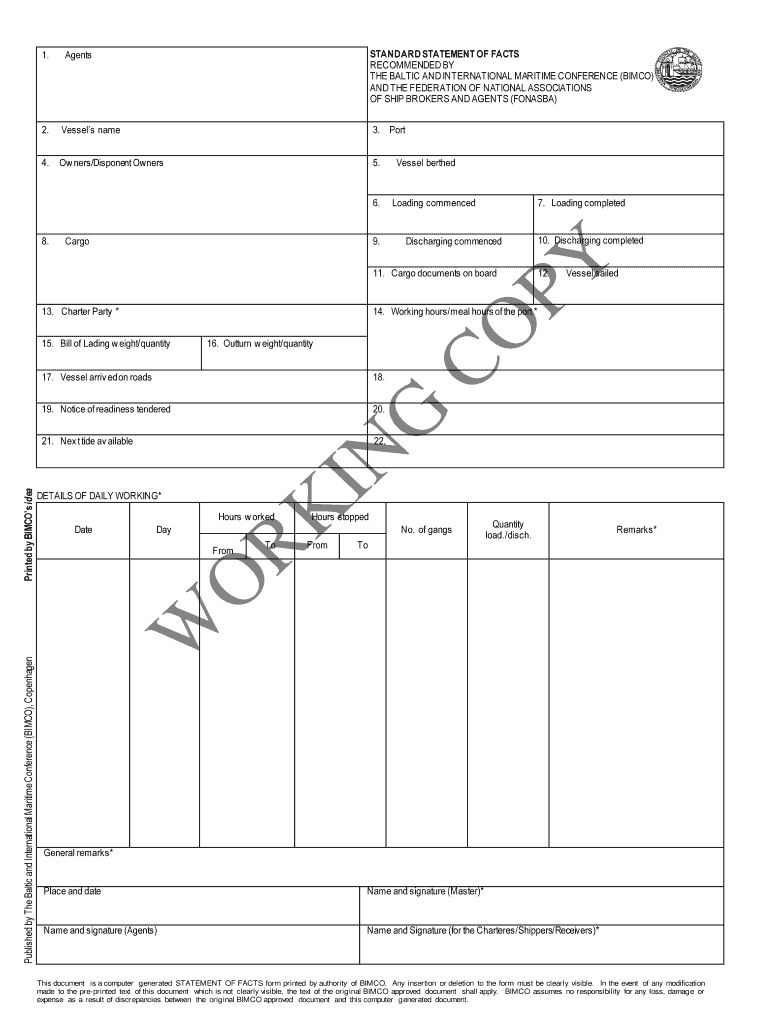
Statement of Facts Short Form


What is the Statement Of Facts short Form
The Statement Of Facts short form is a legal document used to present key information and assertions in a concise manner. This form is often utilized in various legal proceedings, including court cases and administrative matters, to summarize facts relevant to a specific situation. By providing a clear outline of the essential facts, this form helps facilitate understanding and decision-making for judges, attorneys, and other parties involved in the legal process.
How to use the Statement Of Facts short Form
Using the Statement Of Facts short form involves several straightforward steps. First, gather all pertinent information related to the case or situation at hand. This may include dates, names, and specific events that are crucial to the matter. Next, fill out the form accurately, ensuring that the information is clear and concise. It is important to avoid unnecessary details that could obscure the main points. Once completed, the form should be reviewed for accuracy before submission to the appropriate legal authority or party.
Key elements of the Statement Of Facts short Form
The Statement Of Facts short form typically includes several key elements that are essential for clarity and legal validity. These elements often consist of:
- Title: Clearly indicates the purpose of the document.
- Case Information: Includes names of parties involved, case numbers, and relevant dates.
- Statement of Facts: A concise presentation of the facts as they pertain to the case.
- Signature Line: Provides space for the individual completing the form to sign and date it, affirming the accuracy of the information.
Steps to complete the Statement Of Facts short Form
Completing the Statement Of Facts short form requires careful attention to detail. Follow these steps for successful completion:
- Gather all necessary information related to the case.
- Download or obtain the Statement Of Facts short form from a reliable source.
- Fill in the case information accurately, ensuring all names and dates are correct.
- Clearly articulate the facts in a logical order, sticking to relevant information.
- Review the completed form for any errors or omissions.
- Sign and date the form to validate it.
- Submit the form to the appropriate legal authority or party as required.
Legal use of the Statement Of Facts short Form
The Statement Of Facts short form is recognized as a critical document in various legal contexts. Its legal use is primarily to present factual information succinctly, which can be essential in court proceedings, administrative hearings, or negotiations. The accuracy and clarity of the information provided can significantly impact the outcome of a case, making it vital for individuals to understand the importance of this form in the legal landscape.
State-specific rules for the Statement Of Facts short Form
Each state may have specific rules governing the use and submission of the Statement Of Facts short form. It is crucial for individuals to familiarize themselves with their state's regulations to ensure compliance. This may include understanding any required formatting, submission deadlines, or additional documentation that must accompany the form. Consulting with a legal professional or reviewing state statutes can provide clarity on these requirements.
Quick guide on how to complete statement of facts short form
Complete Statement Of Facts short Form effortlessly on any device
Digital document management has gained popularity among businesses and individuals. It offers an ideal eco-friendly substitute to conventional printed and signed paperwork, allowing you to obtain the necessary form and securely store it online. airSlate SignNow equips you with all the tools required to create, modify, and electronically sign your documents quickly without delays. Handle Statement Of Facts short Form on any platform with airSlate SignNow Android or iOS applications and enhance any document-related process today.
The easiest way to modify and eSign Statement Of Facts short Form without difficulty
- Find Statement Of Facts short Form and click on Get Form to begin.
- Utilize the tools we offer to fill out your document.
- Highlight pertinent sections of your documents or conceal sensitive information with tools that airSlate SignNow provides specifically for that purpose.
- Create your eSignature using the Sign tool, which takes seconds and carries the same legal validity as a traditional ink signature.
- Review all the details and click on the Done button to save your modifications.
- Choose how you wish to send your form, via email, text message (SMS), or invitation link, or download it to your computer.
Eliminate the hassle of lost or misplaced files, tedious form searching, or errors requiring the printing of new document copies. airSlate SignNow addresses all your document management needs in just a few clicks from any device of your choice. Edit and eSign Statement Of Facts short Form and ensure exceptional communication at any stage of the form preparation process with airSlate SignNow.
Create this form in 5 minutes or less
Create this form in 5 minutes!
How to create an eSignature for the statement of facts short form
How to create an electronic signature for a PDF online
How to create an electronic signature for a PDF in Google Chrome
How to create an e-signature for signing PDFs in Gmail
How to create an e-signature right from your smartphone
How to create an e-signature for a PDF on iOS
How to create an e-signature for a PDF on Android
People also ask
-
What is a Statement Of Facts short Form?
A Statement Of Facts short Form is a condensed document that outlines key details in a succinct manner. It is often used for legal, financial, or business purposes to convey information clearly and efficiently, saving time for both parties.
-
How can airSlate SignNow help with the Statement Of Facts short Form?
airSlate SignNow offers a user-friendly platform to create, send, and eSign your Statement Of Facts short Form. With its intuitive design, you can easily customize templates and ensure that all necessary information is included in a professional format.
-
What features does airSlate SignNow offer for managing documents like the Statement Of Facts short Form?
With airSlate SignNow, you can take advantage of features such as customizable templates, automated workflows, and secure cloud storage. These tools streamline the process of drafting and signing your Statement Of Facts short Form, enhancing efficiency in your business operations.
-
Is airSlate SignNow suitable for businesses of any size when handling documents like a Statement Of Facts short Form?
Absolutely! airSlate SignNow is designed to accommodate businesses of all sizes. Whether you are a small startup or a large corporation, you can efficiently manage your Statement Of Facts short Form and other documents with our affordable and scalable solutions.
-
What are the pricing plans for using airSlate SignNow for the Statement Of Facts short Form?
airSlate SignNow offers various pricing plans to fit different business needs. You can choose from flexible subscription options that allow you to customize features based on your requirements for handling the Statement Of Facts short Form and other legal documents.
-
Can I integrate airSlate SignNow with other software when working with the Statement Of Facts short Form?
Yes, airSlate SignNow provides seamless integrations with a wide range of applications and software. This allows you to effortlessly import and export your Statement Of Facts short Form and other documents across platforms, enhancing your workflow.
-
What are the benefits of using airSlate SignNow for creating a Statement Of Facts short Form?
Using airSlate SignNow for your Statement Of Facts short Form simplifies the document management process. Benefits include increased security, ease of collaboration, and quick turnaround times, enabling you to focus on your business without getting bogged down by paperwork.
Get more for Statement Of Facts short Form
- Bond waiver state of connecticut pc 280 rev 713 form
- Connecticut requestorder waiver of fees petitioner form
- Connecticut affidavit re change of name minor form
- Affidavit form 5522112
- Turn off on request form city of wilmington delaware
- Full text of ampquota history of wilkes barr luzerne county form
- History of the early settlers of sangamon county illinois form
- Delaware new castle county name change instructions form
Find out other Statement Of Facts short Form
- eSign Iowa Construction Quitclaim Deed Now
- How Do I eSign Iowa Construction Quitclaim Deed
- eSign Louisiana Doctors Letter Of Intent Fast
- eSign Maine Doctors Promissory Note Template Easy
- eSign Kentucky Construction Claim Online
- How Can I eSign Maine Construction Quitclaim Deed
- eSign Colorado Education Promissory Note Template Easy
- eSign North Dakota Doctors Affidavit Of Heirship Now
- eSign Oklahoma Doctors Arbitration Agreement Online
- eSign Oklahoma Doctors Forbearance Agreement Online
- eSign Oregon Doctors LLC Operating Agreement Mobile
- eSign Hawaii Education Claim Myself
- eSign Hawaii Education Claim Simple
- eSign Hawaii Education Contract Simple
- eSign Hawaii Education NDA Later
- How To eSign Hawaii Education NDA
- How Do I eSign Hawaii Education NDA
- eSign Hawaii Education Arbitration Agreement Fast
- eSign Minnesota Construction Purchase Order Template Safe
- Can I eSign South Dakota Doctors Contract