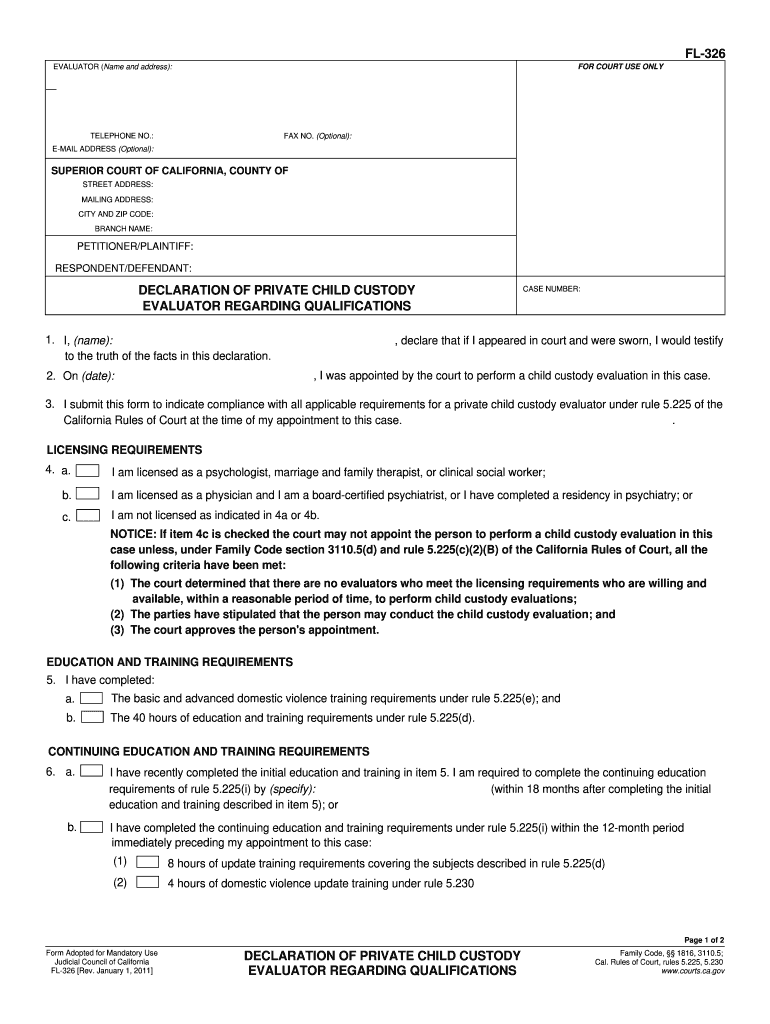
Fl 326 2011


What is the FL-326?
The FL-326 form, also known as the California Private Child Custody Evaluator form, is a legal document used in child custody proceedings within California. This form is essential for parents seeking to establish or modify custody arrangements, as it provides a structured way to present information regarding the child's best interests. The FL-326 facilitates the evaluation process by allowing a custody evaluator to assess the family dynamics and recommend suitable custody arrangements based on the child's needs.
How to Use the FL-326
Using the FL-326 form involves several steps to ensure that the information provided is accurate and comprehensive. First, parents must gather relevant information about their child, including personal details, living arrangements, and any existing custody agreements. Next, complete the form by filling in all required sections, ensuring clarity and detail in your responses. Once completed, the form should be submitted to the appropriate court or shared with the custody evaluator assigned to the case.
Steps to Complete the FL-326
Completing the FL-326 form requires careful attention to detail. Follow these steps:
- Gather necessary documents, such as previous custody agreements and relevant correspondence.
- Provide accurate personal information for both parents and the child, including names, addresses, and contact details.
- Detail the child’s living situation, including where the child resides and the involvement of each parent.
- Include any pertinent information regarding the child's education, health, and social interactions.
- Review the completed form for accuracy before submission.
Legal Use of the FL-326
The FL-326 form is legally binding when submitted to the court as part of custody proceedings. It must be filled out truthfully and accurately, as providing false information can lead to legal repercussions. The form is designed to protect the child's best interests, and its use is governed by California family law. Proper completion and submission of the FL-326 can significantly impact custody decisions made by the court.
Required Documents for the FL-326
When preparing to submit the FL-326 form, several documents may be required to support the information provided. These can include:
- Previous custody orders or agreements.
- Proof of residence for both parents.
- Documentation of the child's school enrollment and health records.
- Any relevant communication between parents regarding custody arrangements.
Form Submission Methods
The FL-326 form can be submitted through various methods, depending on the court's requirements. Common submission methods include:
- Online submission through the court's electronic filing system.
- Mailing the completed form to the appropriate court.
- In-person delivery at the courthouse during business hours.
Quick guide on how to complete fl 326
Complete Fl 326 seamlessly on any device
Digital document management has gained traction among businesses and individuals alike. It offers an ideal eco-friendly alternative to traditional printed and signed documents, as you can easily find the appropriate form and securely store it online. airSlate SignNow equips you with all the tools necessary to create, modify, and eSign your documents promptly without delays. Manage Fl 326 on any device using airSlate SignNow's Android or iOS applications and streamline any document-related task today.
The simplest way to modify and eSign Fl 326 effortlessly
- Find Fl 326 and click Get Form to begin.
- Utilize the tools we offer to complete your form.
- Mark important sections of your documents or obscure sensitive information with tools that airSlate SignNow provides specifically for that purpose.
- Craft your signature using the Sign tool, which takes mere seconds and carries the same legal validity as a conventional wet ink signature.
- Verify all the details and then click the Done button to save your changes.
- Select your preferred method to share your form, whether by email, text message (SMS), or invitation link, or download it to your computer.
Eliminate concerns about lost or misplaced documents, tedious form navigation, or mistakes that necessitate printing new copies. airSlate SignNow addresses all your document management needs in just a few clicks from your chosen device. Alter and eSign Fl 326 to ensure excellent communication at every stage of your form preparation with airSlate SignNow.
Create this form in 5 minutes or less
Find and fill out the correct fl 326
Create this form in 5 minutes!
How to create an eSignature for the fl 326
The way to generate an electronic signature for a PDF in the online mode
The way to generate an electronic signature for a PDF in Chrome
The way to create an eSignature for putting it on PDFs in Gmail
The way to create an eSignature straight from your smart phone
The best way to make an eSignature for a PDF on iOS devices
The way to create an eSignature for a PDF document on Android OS
People also ask
-
What is CA private child custody?
CA private child custody refers to the legal arrangements made privately in California for the care and upbringing of children. It involves determining where the child will live and how decisions regarding their upbringing will be made between the parents. Understanding the nuances of CA private child custody is essential for parents to ensure their child's best interests are prioritized.
-
How does airSlate SignNow assist with CA private child custody documents?
airSlate SignNow streamlines the process of preparing and signing documents related to CA private child custody. With its user-friendly interface, parents can easily create, send, and eSign custody agreements, ensuring all legal requirements are met. This efficient solution saves time and allows parents to focus on what matters most—their children.
-
What are the benefits of using airSlate SignNow for CA private child custody agreements?
Using airSlate SignNow for CA private child custody agreements offers several benefits, including reduced paperwork and increased efficiency. The platform includes features that facilitate secure document sharing and real-time collaboration. Moreover, it enhances the signing experience for both parties, making the process smoother and more reliable.
-
Is airSlate SignNow cost-effective for handling CA private child custody documents?
Yes, airSlate SignNow is a cost-effective solution for handling CA private child custody documents. It provides various pricing plans tailored to meet the needs of individuals and legal professionals alike. By choosing airSlate SignNow, users can save on traditional notarization fees while enjoying a secure electronic signature service.
-
Can airSlate SignNow accommodate multiple signatories for CA private child custody agreements?
Absolutely! airSlate SignNow allows multiple signatories to sign CA private child custody agreements efficiently. This feature is particularly useful when both parents need to review and approve the agreement, ensuring all parties are aligned. The platform helps facilitate this process while maintaining security and compliance.
-
What integrations does airSlate SignNow offer for managing CA private child custody documents?
airSlate SignNow integrates seamlessly with various tools and platforms, enhancing its utility for managing CA private child custody documents. Integrations with cloud storage solutions like Google Drive and Dropbox make it easy to access your files. Additionally, you can synchronize with CRM systems for better workflow management.
-
How secure is airSlate SignNow for CA private child custody agreements?
Security is a top priority for airSlate SignNow, especially when dealing with sensitive CA private child custody agreements. The platform utilizes advanced encryption and authentication measures to protect user data and comply with legal standards. This ensures that all documents remain confidential and secure throughout the signing process.
Get more for Fl 326
- Dosage calculation practice problems with answers pdf form
- Ferc form 556
- Application for a new birth certificate based on parentage form
- Rubricks for project eluations form
- Peticin de dependencia de menor de edad versin dos form
- Mc 601 notice of hearing menacing dog california courts courts ca form
- Mc 704 order on application to vacate prefiling california courts courts ca 6968081 form
- Forms human resources cape fear community college
Find out other Fl 326
- Sign South Dakota Charity Residential Lease Agreement Simple
- Sign Vermont Charity Business Plan Template Later
- Sign Arkansas Construction Executive Summary Template Secure
- How To Sign Arkansas Construction Work Order
- Sign Colorado Construction Rental Lease Agreement Mobile
- Sign Maine Construction Business Letter Template Secure
- Can I Sign Louisiana Construction Letter Of Intent
- How Can I Sign Maryland Construction Business Plan Template
- Can I Sign Maryland Construction Quitclaim Deed
- Sign Minnesota Construction Business Plan Template Mobile
- Sign Construction PPT Mississippi Myself
- Sign North Carolina Construction Affidavit Of Heirship Later
- Sign Oregon Construction Emergency Contact Form Easy
- Sign Rhode Island Construction Business Plan Template Myself
- Sign Vermont Construction Rental Lease Agreement Safe
- Sign Utah Construction Cease And Desist Letter Computer
- Help Me With Sign Utah Construction Cease And Desist Letter
- Sign Wisconsin Construction Purchase Order Template Simple
- Sign Arkansas Doctors LLC Operating Agreement Free
- Sign California Doctors Lease Termination Letter Online