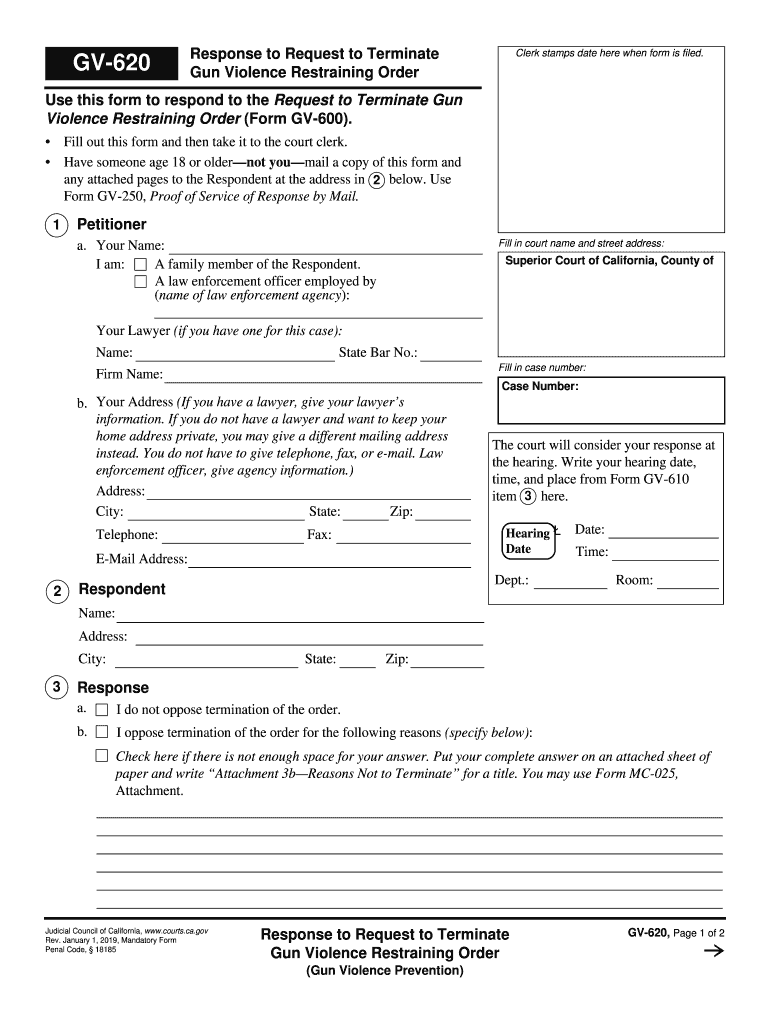
Gv Request 2019


What is the GV Request
The GV request is a specific form used in the context of firearm-related applications in California. It serves as a formal request for certain legal permissions or actions related to firearms. Understanding the purpose and implications of this form is essential for individuals navigating the legal landscape of firearm ownership and use in the state. The proper execution of the GV request can significantly impact the outcome of firearm-related applications.
How to use the GV Request
Using the GV request involves several key steps to ensure that the form is completed accurately and submitted correctly. First, gather all necessary information, including personal details and any relevant documentation. Next, fill out the form carefully, ensuring that all fields are completed as required. After completing the form, review it for any errors or omissions. Finally, submit the GV request through the appropriate channels, whether online, by mail, or in person, depending on the specific requirements outlined for the form.
Steps to complete the GV Request
Completing the GV request involves a systematic approach to ensure compliance with legal standards. Follow these steps:
- Gather necessary personal information, including identification and any relevant case numbers.
- Access the GV request form from a reliable source, ensuring you have the most current version.
- Fill out the form, paying close attention to detail and ensuring accuracy in all entries.
- Review the completed form for any mistakes or missing information.
- Submit the form through the designated method, ensuring you retain copies for your records.
Legal use of the GV Request
The legal use of the GV request is governed by specific regulations that dictate how and when it can be utilized. It is essential to understand that the form must be filled out in accordance with state laws to be considered valid. This includes adhering to any stipulations regarding signatures and supporting documentation. Utilizing a reliable eSignature platform can enhance the legal standing of the completed form, ensuring compliance with relevant laws such as ESIGN and UETA.
Key elements of the GV Request
Several key elements are critical to the proper execution of the GV request. These include:
- Identification Information: Personal details of the applicant must be clearly stated.
- Purpose of Request: A clear indication of what the request pertains to, such as a specific firearm or legal action.
- Signature: The applicant's signature is required to validate the request.
- Supporting Documents: Any additional documentation that may be necessary to support the request.
Form Submission Methods
The GV request can be submitted through various methods, depending on the specific requirements set forth by the issuing authority. Common submission methods include:
- Online Submission: Many jurisdictions allow for electronic submission of the GV request, which can streamline the process.
- Mail: The form can often be printed and mailed to the appropriate office, ensuring it is sent to the correct address.
- In-Person Submission: Some individuals may prefer to submit the form in person, allowing for immediate confirmation of receipt.
Quick guide on how to complete gv request
Accomplish Gv Request effortlessly on any gadget
Web-based document management has become increasingly popular among businesses and individuals. It offers an ideal eco-friendly substitute for conventional printed and signed documents, allowing you to access the necessary form and securely save it online. airSlate SignNow equips you with all the resources you require to create, edit, and eSign your documents swiftly without delays. Manage Gv Request on any gadget using airSlate SignNow Android or iOS applications and streamline any document-related processes today.
How to modify and eSign Gv Request effortlessly
- Find Gv Request and click Get Form to begin.
- Utilize the tools we provide to complete your form.
- Highlight important sections of your documents or obscure confidential information with tools specifically provided by airSlate SignNow for such tasks.
- Generate your eSignature using the Sign feature, which takes mere seconds and carries the same legal validity as a traditional ink signature.
- Review the details and click on the Done button to save your modifications.
- Select how you would like to send your form, whether by email, text message (SMS), or invite link, or download it to your computer.
Eliminate concerns about lost or misplaced documents, tedious form searches, or errors that necessitate reprinting documents. airSlate SignNow fulfills all your document management requirements in just a few clicks from any device you choose. Edit and eSign Gv Request and assure excellent communication at every stage of your form preparation process with airSlate SignNow.
Create this form in 5 minutes or less
Find and fill out the correct gv request
Create this form in 5 minutes!
How to create an eSignature for the gv request
The way to generate an electronic signature for a PDF file online
The way to generate an electronic signature for a PDF file in Google Chrome
The way to create an electronic signature for signing PDFs in Gmail
The way to create an eSignature straight from your mobile device
The best way to make an eSignature for a PDF file on iOS
The way to create an eSignature for a PDF document on Android devices
People also ask
-
What is a gv request in airSlate SignNow?
A gv request in airSlate SignNow refers to the process of gathering specific information from stakeholders for document signing. This feature streamlines communication and helps ensure all necessary details are included before sending documents for eSignature.
-
How can I create a gv request in airSlate SignNow?
Creating a gv request in airSlate SignNow is simple. Users can start by selecting the document they want to send, then use the platform's intuitive interface to customize the request details, ensuring all relevant information is addressed before distribution.
-
What are the pricing options for using gv request features?
AirSlate SignNow offers flexible pricing plans that include access to gv request features. Depending on your organization's needs, you can choose a plan that provides optimal value based on usage, including the number of documents and signers involved.
-
Is there a mobile app for managing gv requests?
Yes, airSlate SignNow has a mobile app that allows you to manage your gv requests on the go. This mobile compatibility means you can create, send, and track your document requests from anywhere, enhancing workflow efficiency.
-
Can gv requests be integrated with other software solutions?
Absolutely! AirSlate SignNow offers seamless integrations with various software solutions, allowing you to connect your gv requests with other tools like CRM systems, project management apps, and more, streamlining your workflow.
-
What are the benefits of using gv requests for my business?
Using gv requests in airSlate SignNow enhances efficiency, reduces errors, and accelerates the document signing process. By centralizing requests and streamlining information collection, businesses can improve collaboration and speed up decision-making.
-
How secure are gv requests sent through airSlate SignNow?
Security is a top priority at airSlate SignNow. All gv requests are protected with advanced encryption protocols, ensuring that your sensitive information remains confidential and secure throughout the signing process.
Get more for Gv Request
- Drill and ceremonies for dummies detachment 855 air force rotc form
- Filing proof of claim kansas bankruptcy court form
- Child care form unlicensed cuny home cuny
- Hermes claim form
- Chief complaint form 297068555
- Louisiana healthcare connection form
- Fillable online form np city of henderson po box 671
- Mil 015 declaration in support of petition for relief from financial courts ca form
Find out other Gv Request
- Sign New Jersey Legal Memorandum Of Understanding Online
- How To Sign New Jersey Legal Stock Certificate
- Sign New Mexico Legal Cease And Desist Letter Mobile
- Sign Texas Insurance Business Plan Template Later
- Sign Ohio Legal Last Will And Testament Mobile
- Sign Ohio Legal LLC Operating Agreement Mobile
- Sign Oklahoma Legal Cease And Desist Letter Fast
- Sign Oregon Legal LLC Operating Agreement Computer
- Sign Pennsylvania Legal Moving Checklist Easy
- Sign Pennsylvania Legal Affidavit Of Heirship Computer
- Sign Connecticut Life Sciences Rental Lease Agreement Online
- Sign Connecticut Life Sciences Affidavit Of Heirship Easy
- Sign Tennessee Legal LLC Operating Agreement Online
- How To Sign Tennessee Legal Cease And Desist Letter
- How Do I Sign Tennessee Legal Separation Agreement
- Sign Virginia Insurance Memorandum Of Understanding Easy
- Sign Utah Legal Living Will Easy
- Sign Virginia Legal Last Will And Testament Mobile
- How To Sign Vermont Legal Executive Summary Template
- How To Sign Vermont Legal POA