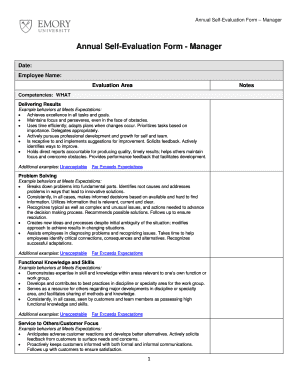
Manager Evaluation Form PDF


What is the Manager Evaluation Form Pdf
The manager evaluation form pdf is a structured document designed to assess the performance of a manager by collecting feedback from their staff. This form typically includes various sections that allow employees to provide insights on leadership qualities, communication skills, and overall effectiveness. The use of a pdf format ensures that the document maintains its structure and can be easily shared and filled out electronically, offering a convenient solution for organizations looking to streamline their evaluation processes.
How to use the Manager Evaluation Form Pdf
Using the manager evaluation form pdf involves several straightforward steps. First, download the form from a reliable source. Next, fill in the required fields, which may include rating scales and open-ended questions. Once completed, the form can be saved and sent to the appropriate parties for review. Utilizing electronic signature capabilities can further enhance the process, ensuring that the document is signed and submitted securely. This digital approach not only simplifies the evaluation process but also allows for easy tracking and record-keeping.
Key elements of the Manager Evaluation Form Pdf
Essential components of a manager evaluation form pdf typically include:
- Employee Information: Details about the employee providing feedback.
- Manager Information: Name and position of the manager being evaluated.
- Rating Scales: Sections for rating various competencies, such as leadership and communication.
- Open-Ended Questions: Opportunities for detailed feedback and suggestions for improvement.
- Signatures: Areas for both the evaluator and the manager to sign, confirming the evaluation process.
Steps to complete the Manager Evaluation Form Pdf
To effectively complete the manager evaluation form pdf, follow these steps:
- Download the form and open it using a compatible pdf reader.
- Fill in your personal information and the manager's details.
- Provide ratings for each competency listed on the form.
- Add any comments or suggestions in the designated sections.
- Review the completed form for accuracy.
- Sign the document electronically if required.
- Submit the form to the designated recipient or save it for your records.
Legal use of the Manager Evaluation Form Pdf
The legal validity of the manager evaluation form pdf hinges on compliance with applicable eSignature laws, such as the ESIGN Act and UETA. These laws establish that electronic signatures carry the same weight as handwritten signatures, provided certain conditions are met. Ensuring that the form is filled out accurately and signed appropriately is crucial for its acceptance in legal or organizational contexts. Using a trusted platform for electronic signatures can further enhance the legitimacy of the document.
Digital vs. Paper Version
Choosing between a digital or paper version of the manager evaluation form pdf depends on the needs of the organization. The digital version offers advantages such as ease of distribution, the ability to collect signatures electronically, and enhanced security features. In contrast, a paper version may be preferred in environments where digital tools are less accessible. However, the digital format is increasingly favored due to its efficiency and ability to integrate with other digital workflows.
Quick guide on how to complete manager evaluation form pdf
Complete Manager Evaluation Form Pdf smoothly on any device
Web-based document administration has gained traction among businesses and individuals. It serves as an ideal environmentally friendly substitute for conventional printed and signed documents, allowing you to access the correct form and securely save it online. airSlate SignNow equips you with all the necessities to create, edit, and electronically sign your documents quickly without interruptions. Manage Manager Evaluation Form Pdf from any platform using airSlate SignNow's Android or iOS applications and enhance any document-centric task today.
How to modify and electronically sign Manager Evaluation Form Pdf effortlessly
- Obtain Manager Evaluation Form Pdf and click Get Form to begin.
- Make use of the tools we offer to fill out your form.
- Highlight pertinent sections of the documents or obscure sensitive details with tools that airSlate SignNow provides specifically for this purpose.
- Generate your signature using the Sign tool, which takes mere seconds and carries the same legal validity as a conventional handwritten signature.
- Review all the information and click the Done button to save your modifications.
- Select your preferred method of sending your form, whether by email, SMS, or invite link, or download it to your computer.
Eliminate concerns about lost or misplaced documents, tedious form searching, or errors that require reprinting new copies. airSlate SignNow meets your document management needs in just a few clicks from any device you prefer. Modify and electronically sign Manager Evaluation Form Pdf and guarantee outstanding communication at every stage of your form preparation process with airSlate SignNow.
Create this form in 5 minutes or less
Create this form in 5 minutes!
How to create an eSignature for the manager evaluation form pdf
How to create an electronic signature for a PDF online
How to create an electronic signature for a PDF in Google Chrome
How to create an e-signature for signing PDFs in Gmail
How to create an e-signature right from your smartphone
How to create an e-signature for a PDF on iOS
How to create an e-signature for a PDF on Android
People also ask
-
What is a manager evaluation form?
A manager evaluation form is a tool used to assess a manager's performance and effectiveness in their role. It provides feedback on various competencies such as leadership, communication, and decision-making skills. Using an efficient manager evaluation form helps organizations identify areas of improvement and develop their management team.
-
How can airSlate SignNow enhance the manager evaluation form process?
airSlate SignNow streamlines the manager evaluation form process by allowing businesses to create, send, and eSign documents effortlessly. The platform automates reminders and tracks responses, ensuring timely feedback. This efficiency leads to a more effective evaluation process and saves valuable time for all parties involved.
-
Is there a free trial available for the airSlate SignNow manager evaluation form feature?
Yes, airSlate SignNow offers a free trial that allows potential users to experience the manager evaluation form capabilities first-hand. This trial provides the opportunity to explore various features and understand how the solution can facilitate seamless evaluations. Interested customers can sign up on the airSlate SignNow website to start their free trial.
-
Can I customize the manager evaluation form using airSlate SignNow?
Absolutely! airSlate SignNow allows you to fully customize your manager evaluation form according to your organization's needs. You can add your branding, modify questions, and adjust the layout to create a form that truly reflects your evaluation criteria. This adaptability ensures that the form aligns perfectly with your organizational goals.
-
What are the benefits of using a digital manager evaluation form?
Using a digital manager evaluation form offers numerous benefits, including quick access, improved organization, and automated workflows. Digital forms reduce paper usage and enhance collaboration by allowing multiple evaluators to provide input easily. Furthermore, the analysis of responses is simplified, leading to insightful performance reviews.
-
Does airSlate SignNow integrate with other tools for manager evaluations?
Yes, airSlate SignNow integrates with several popular software tools commonly used for HR and performance management. This compatibility enables businesses to incorporate their existing systems and streamline the manager evaluation form process even further. Users can centralize data management and improve overall efficiency.
-
What pricing plans does airSlate SignNow offer for the manager evaluation form feature?
airSlate SignNow provides flexible pricing plans designed to cater to businesses of all sizes. These plans vary based on features, user numbers, and usage frequency. Interested customers can visit the pricing page on the airSlate SignNow website to select the best plan for their needs, especially for managing manager evaluation forms.
Get more for Manager Evaluation Form Pdf
- Minnesota criminal records check release form
- Form 3 20150831doc
- Lp lc ii affidavit to rescind cancellation of limited liability companylimited partnership form
- Download missouri eviction notice form pdf wikidownload
- Mississippi non disclosure agreement nda template form
- North carolina secretary of state notary notary form
- In district court county of state of north dakota case no form
- Affidavit of petitioner north dakota download fillable form
Find out other Manager Evaluation Form Pdf
- Can I Electronic signature Hawaii Insurance PDF
- Help Me With Electronic signature Colorado High Tech Form
- How To Electronic signature Indiana Insurance Document
- Can I Electronic signature Virginia Education Word
- How To Electronic signature Louisiana Insurance Document
- Can I Electronic signature Florida High Tech Document
- Can I Electronic signature Minnesota Insurance PDF
- How Do I Electronic signature Minnesota Insurance Document
- How To Electronic signature Missouri Insurance Form
- How Can I Electronic signature New Jersey Insurance Document
- How To Electronic signature Indiana High Tech Document
- How Do I Electronic signature Indiana High Tech Document
- How Can I Electronic signature Ohio Insurance Document
- Can I Electronic signature South Dakota Insurance PPT
- How Can I Electronic signature Maine Lawers PPT
- How To Electronic signature Maine Lawers PPT
- Help Me With Electronic signature Minnesota Lawers PDF
- How To Electronic signature Ohio High Tech Presentation
- How Can I Electronic signature Alabama Legal PDF
- How To Electronic signature Alaska Legal Document